BMW Creator C110 scanner for sale, here you
go... All useful tips can be found here, incl. C110 scanner price, communication
error, update, review and manual for beginners. Enjoy!
creator c110 price: $46.99 at obdii365.com
Germany speakers
had better use Creator
C310
Spanish speakers
are advised to use Creator
C110
c110 bmw scanner update
1.
Setup Update tools
2. download the software
3. Run the update tool
Double
click
on the
update tool icon and Run the update tool and Operate in
accordance with photographs
1) Used the USB cable connected to scanner
and PC, if connect success, the software on pc will shown as below
2) Click [Update] button.
3) Click red rang , you can change the path , and find
the update file which
receive.
4) Select update file and click [open] button.
5) Into the upgrade interface, wait for the end of
upgrade
WARNNING:
Do not power off during upgrade!
Do not Plug or Unplug USB tools during upgrade!
4. Start
Update
Waiting for a few minutes. The software will
update the scanner tool.
Finish
Update
When the update is finished , the screen on PC
will show as below.
If update success, the software wil display [Update success!]; if update
not success, it will display [Update fail! Try again].
Press [finish] , the scanner is already updated ,and you can unplug the
scanner from PC.
c110 scanner codes
How to use BMW c110 to read fault codes? Here
you go...
First: Slide the key into the ignition. Don’t
start your car or switch on the electrical system, just leave the key there.
Second: Connect the c110 OBD2 scan tool to
the OBD port beneath the dashboard and steering column. You may have to feel
around for it, but it’s a large outlet and you will not need tools to find it.
Third: Turn the BMW c110 OBD2 scanner on.
Fifth: Wait for the code to appear on the
c110 OBD2 scanner, then jot the alpha-numeric code onto a scrap of paper before
unplug the c110 scanner and turn off the vehicle ignition.
Finally: Copy the alpha-numeric trouble code
into google.com. You will likely get a page of results that offer definitions
for that particular fault code.
c110 scanner communication error
1) Communication failed when access Z3 2000 ABS
2) Communication error when diagnose 3 series E90
ABS
3) Creator C110 Communication failed on 525i
BMW 2009
Solved!
Updated to the latest V4.4 , the problem would
solved !
* Details for
reference:
c110 bmw scanner review
Reviews incl. The scanner, quality,
performance...
* source:
bmw c110 scanner manual
Incl.
1. Safety Precautions and Warnings Safety
2. Using the Scan Tool.
2.1 Tool Description
2.2 Specifications
2.3 Accessories Include
2.4 Product Troubleshooting
3. Software Function
3.1 System Configuration
4. Diagnostics
4.1 Read Trouble Code
4.2 Erasing Codes
4.3 Read DataStream
4.4 Component Testing
4.6 Vehicle Information
5. Software update
Related Search
C110 bmw scanner update
C110 scanner communication error
C110 bmw scanner review
Bmw creator c310
C110 scanner codes
Bmw c110 scan tool
Creator c110 vs c310
Bmw c110 scanner manual


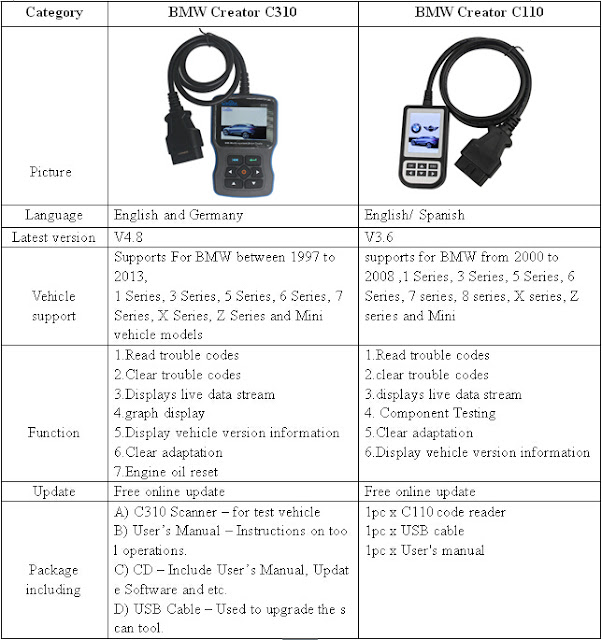
No comments:
Post a Comment