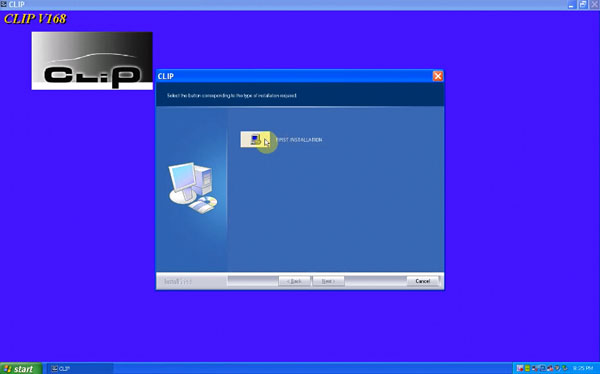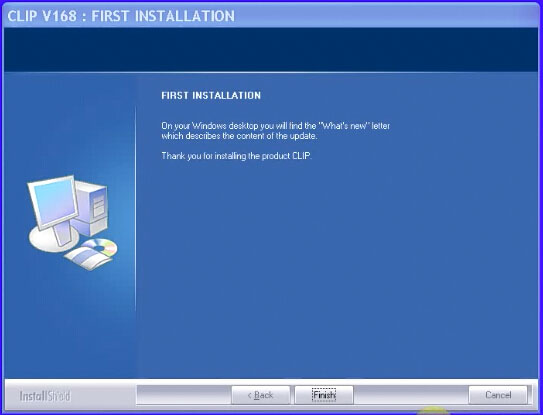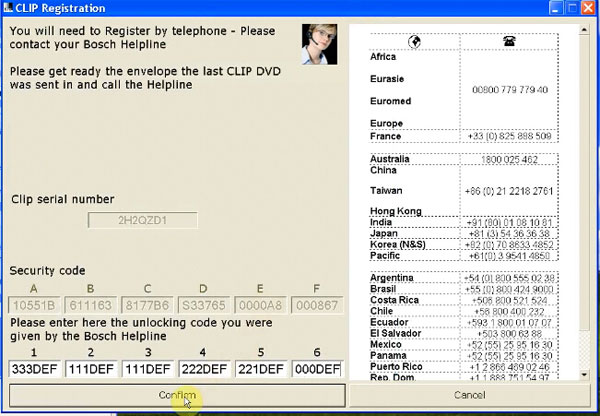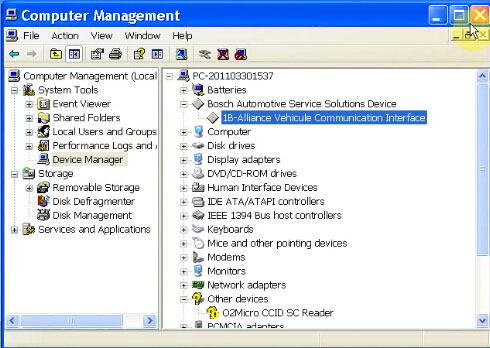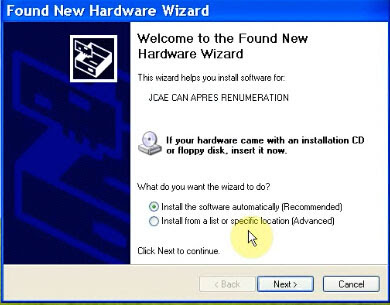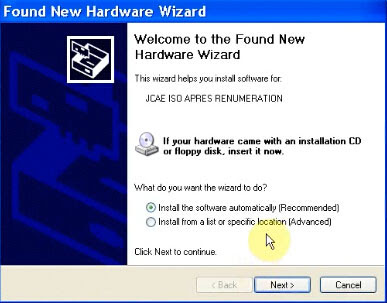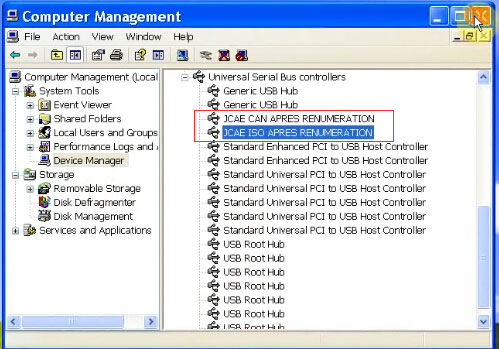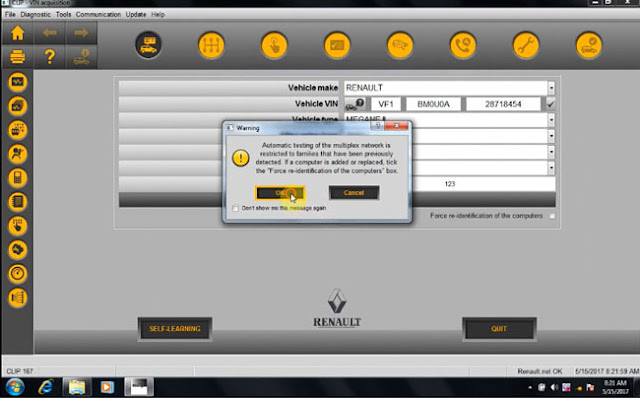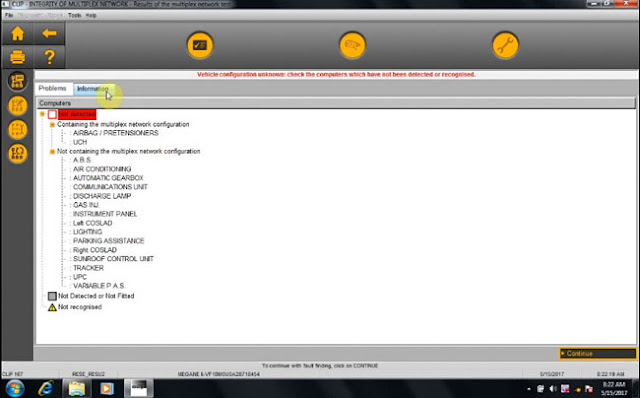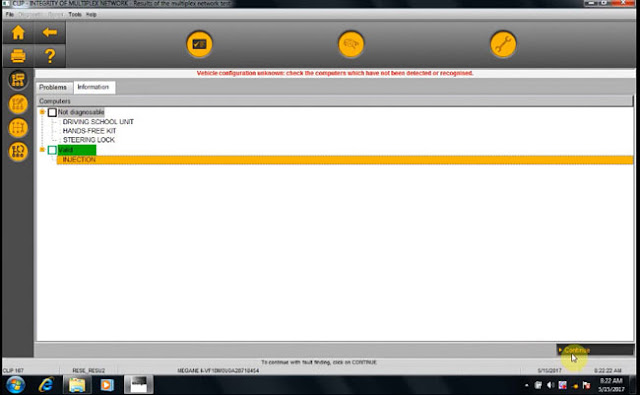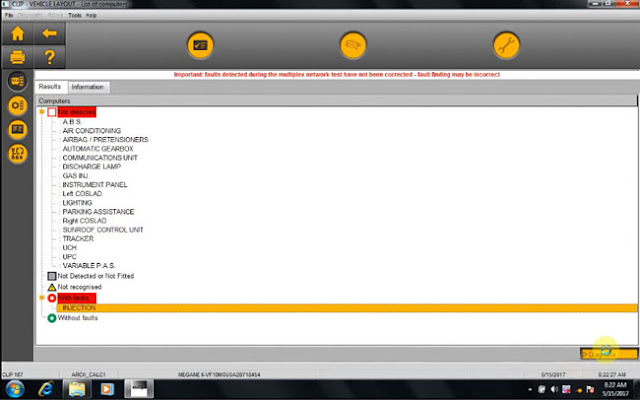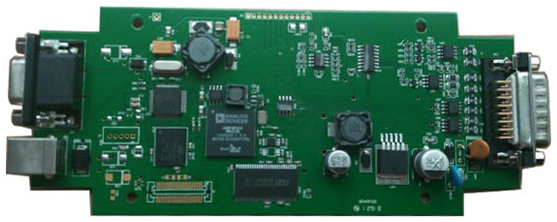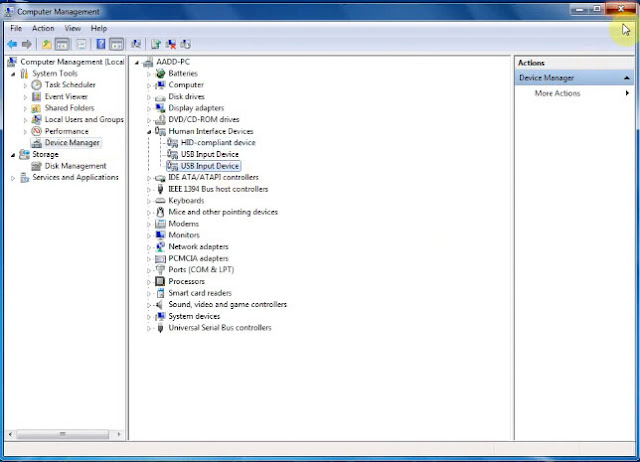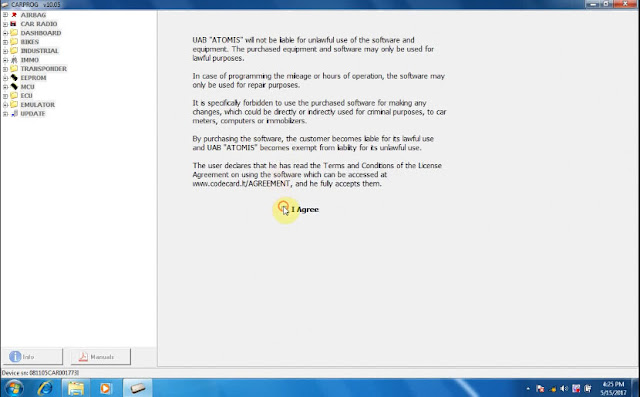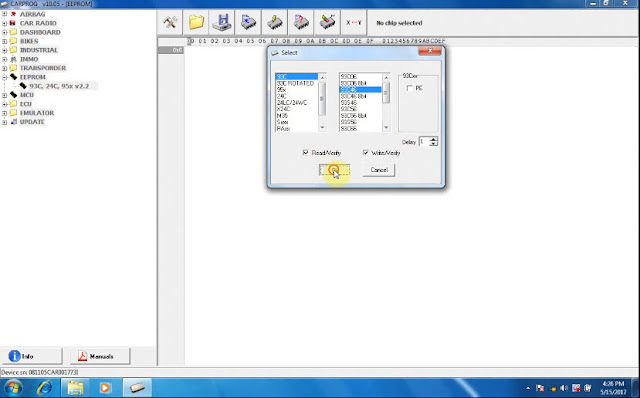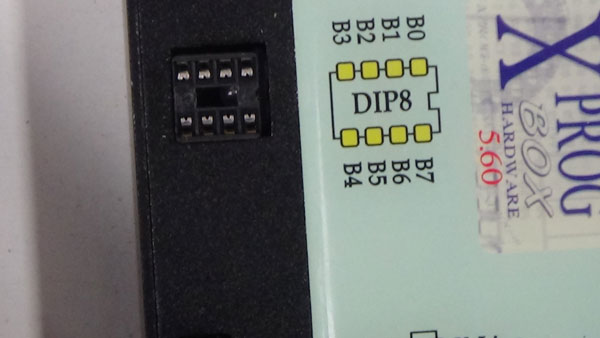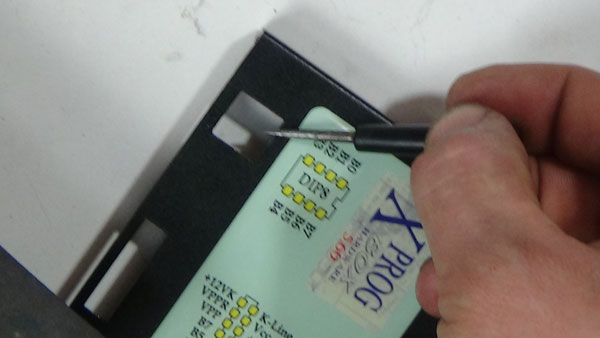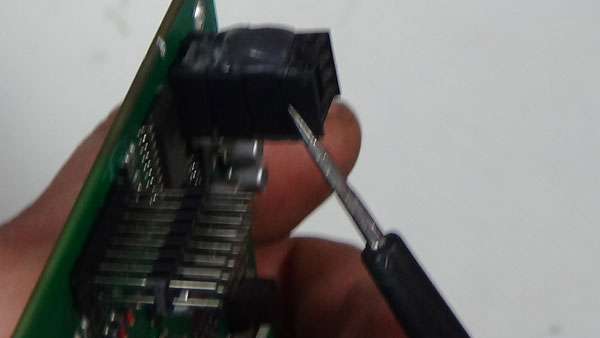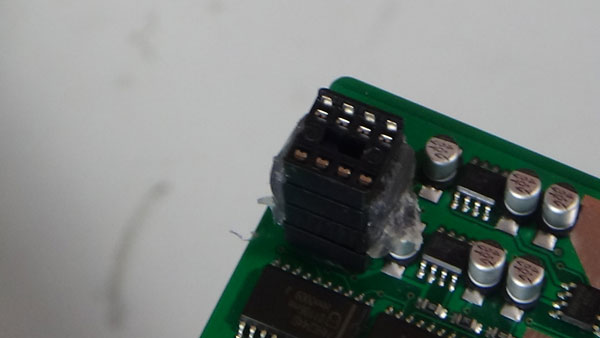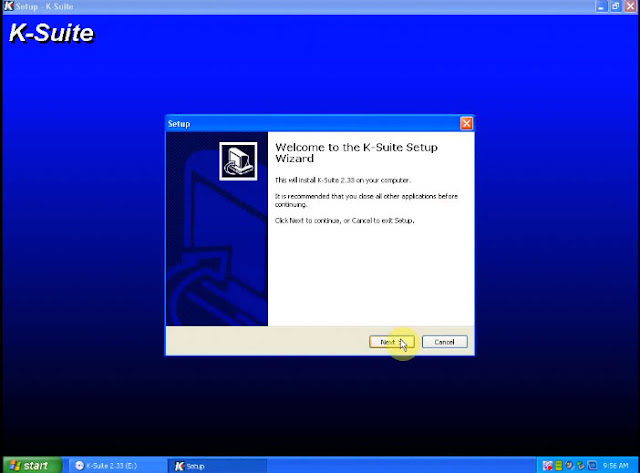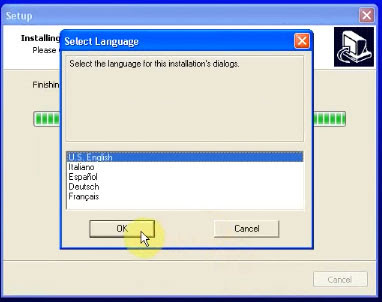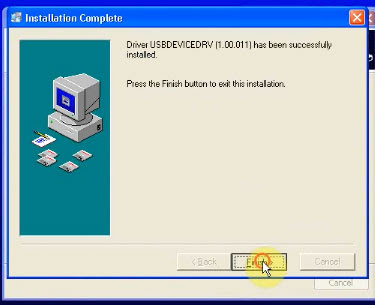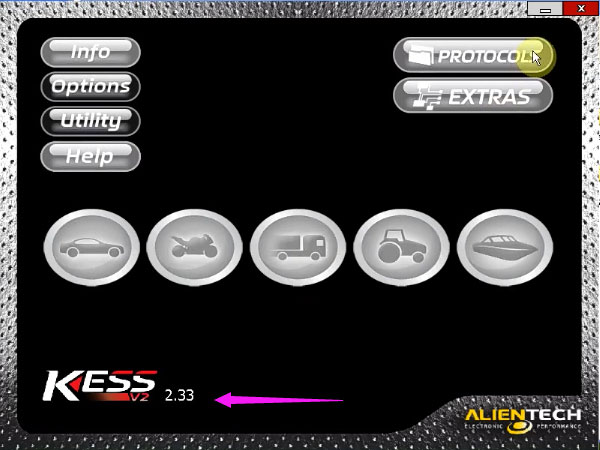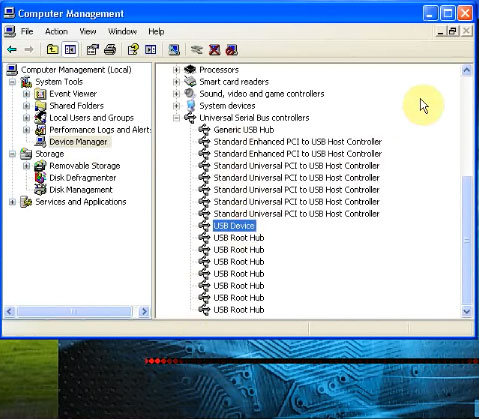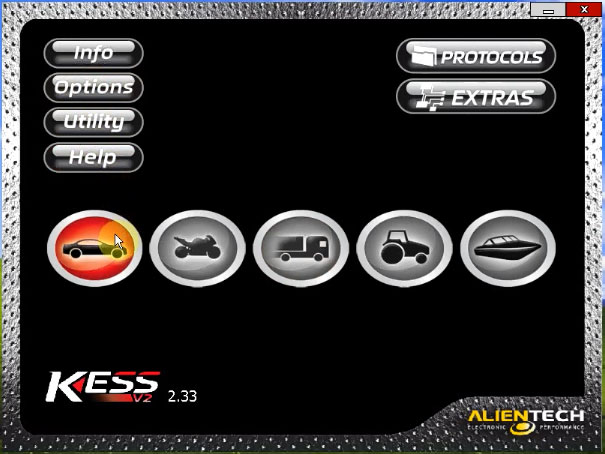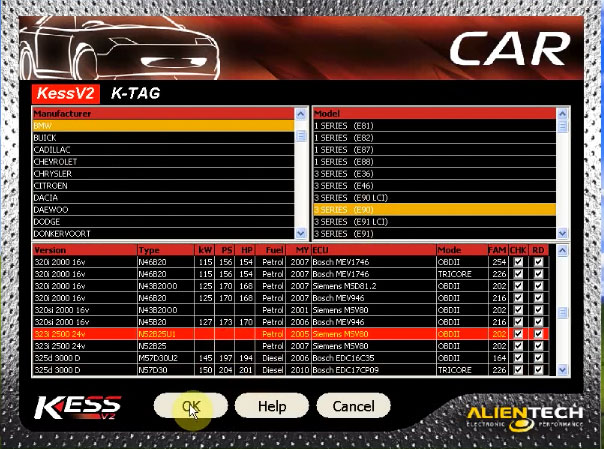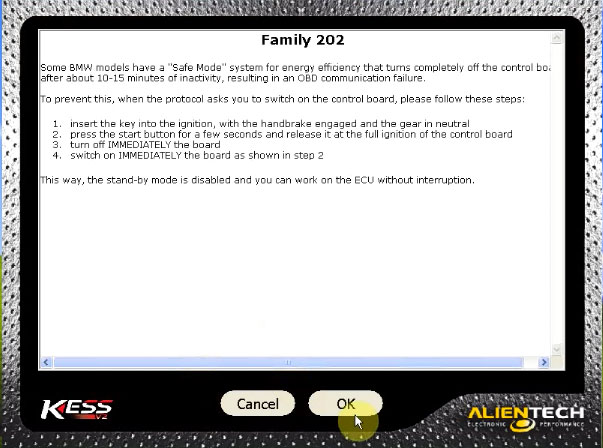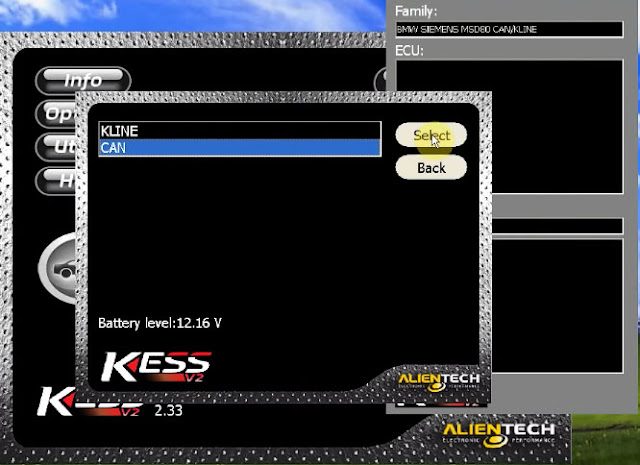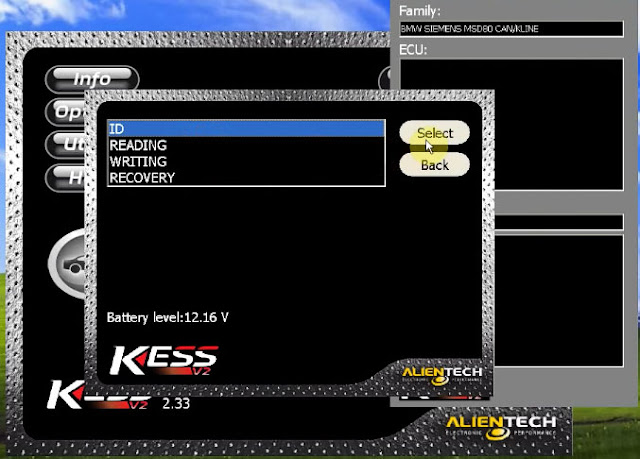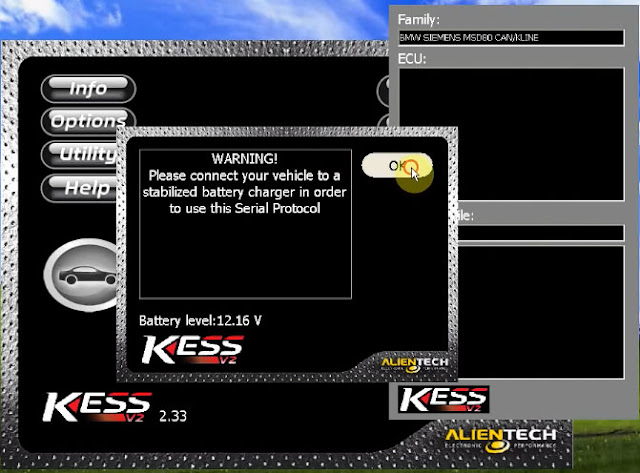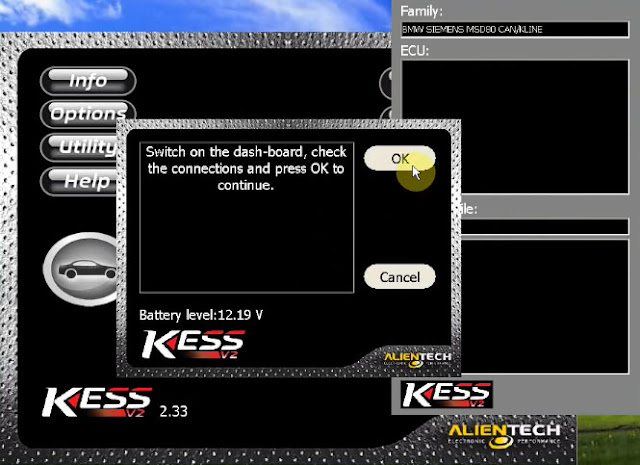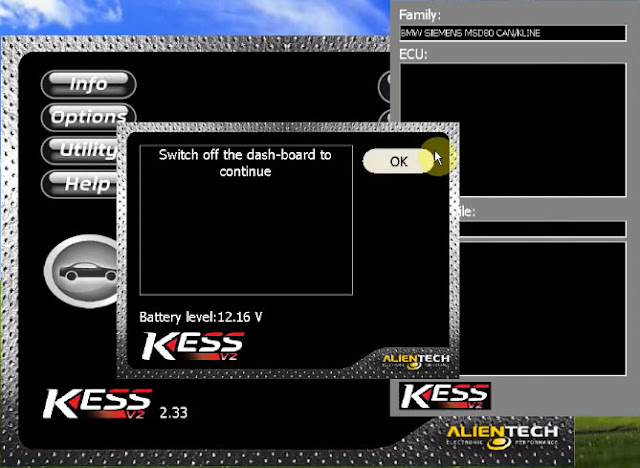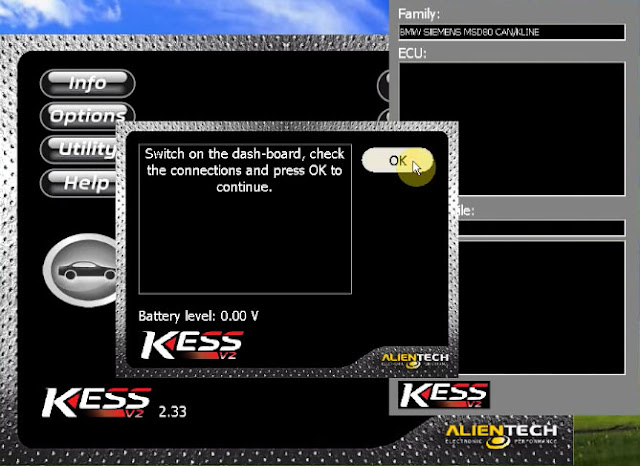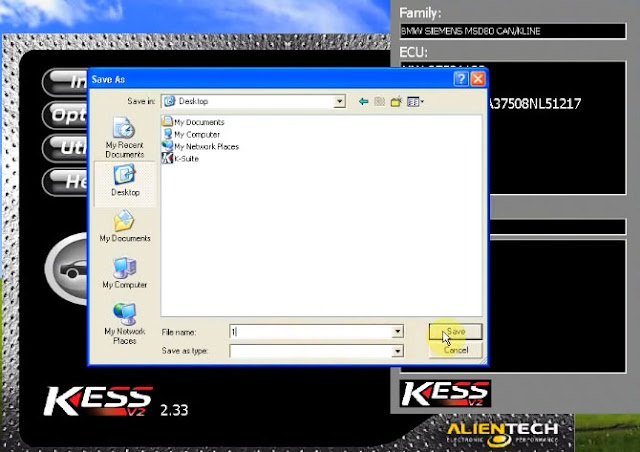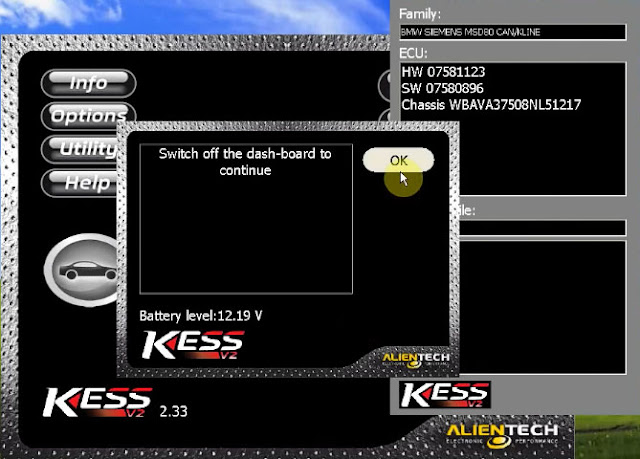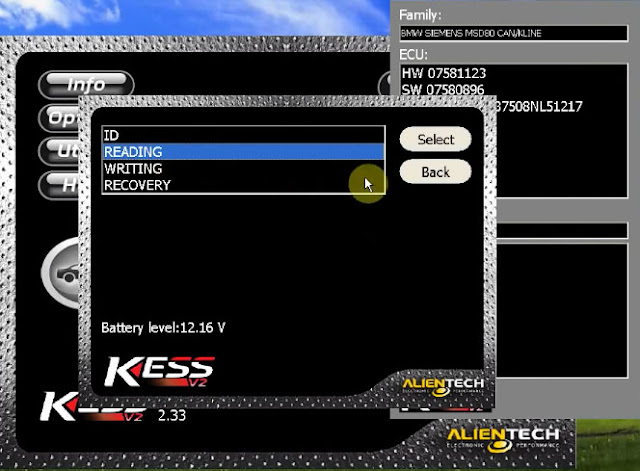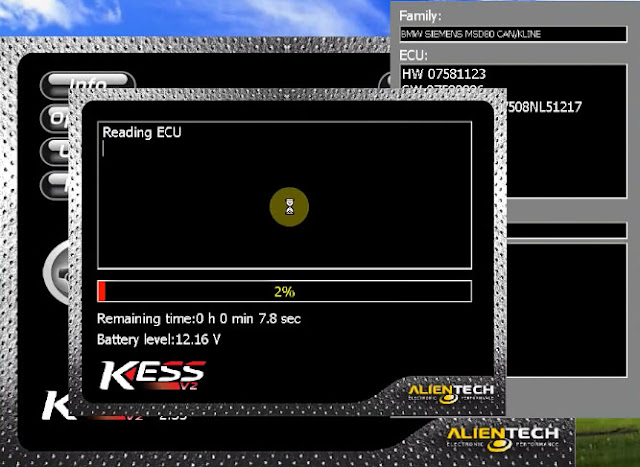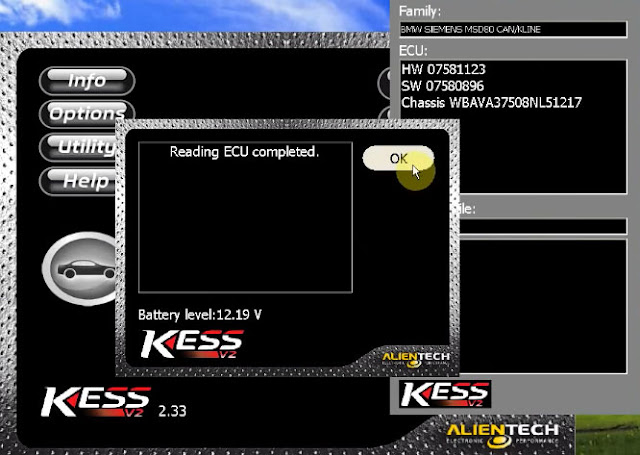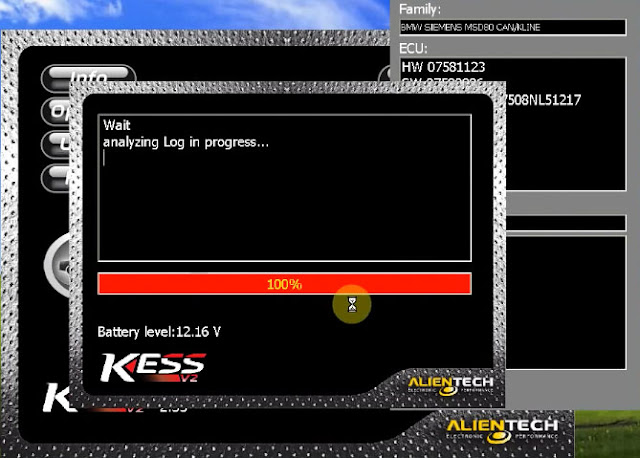This is the latest news about Renault CAN CLIP v168 diagnostic interface update!! it includes Renault CLIP v168 price, download, Windows XP installation, programming, reprogramming, etc.
Renault CAN CLiP 168 price: $95-$140 around
For china clone, it depends on quality.
The populous version Item No. SP19-C
The cheapest version ($95) Item No. SP19-B
2017.05 Renault CAN CLiP 168 download:
CLIP V168 test report:
Renault can clip windows XP working 100%
Windows 7: Need luck!
Renault can clip reprogramming:
Worked! Clip will tell you if there is a new version to install, depending on what version of renault reprog you have… if you do not have reprog, the only way to find out if there is a new version, is to with a diagnostics machine read the actual version installed and then look on Go to obdii365.com to see what’s the latest version available… As for the benefits, new versions are usually released to resolve glitches that have been in the mean time discovered, to improve driveability, fuel consumption etc… also as the engines get worn and old, new software can adjust things to make is driveability a bit better… most of the times you will not see any difference after a software update, unless a real obviously glitch has been identified and a new version has been released to resolve it. I hope all the above makes some sense, and some how answers your question…
Renault can clip ecu programming?
Can clip clone cannot support ecu programming. You need do it with Renault-COM diagnostic tool.
Renault can clip car list:
Renault 1998-2016
How to Install Renault CAN CLIP V168 Software?
Step 1 – run Crack Renault CLIP
Insert CAN CLIP 168 disk E: and open it
Copy the folder Activation(Patch V3) to Desktop, then open it
Open Crack Renault CLIP registration entries: Merge
Register Editor: click Yes.
Click OK.
Step 2 – install Renault CLIP 168
Run setup.exe
CLIP V168 is running automatically
Click the laptop icon (FIRST INSTALLATION) in CLIP V168 interface.
Click on “I accept…agreement” and click Next.
Select country. (here, select OTHER COUNTRY). and click on Next.
Select a setup language and click Next.
Manufacturer: Renault. click Next.
Click Next to begin copying files.
Installing clip…
Updating your system…
Next to install Windows Resource Kit Tools
Click on “I agree” then Next
User information: Next
Install now
Installing progress…
Finish to install Windows Resource Kit Tools
RESTART your computer
Installing/extracting…
Extracting 100%
RESTART your computer
Finish installation of CLIP 168
Renault can clip installation success
Step 3 – setup CLIP properties
Open CLIP properties on Desktop
Open file location:
Cut RSRWin application in local disk C:/ CLIP_X91/ Lib/ Application
Paste it on Desktop
Copy RSRWin application on Desktop/Activation (Patch V3)
And paste the RSRWin (from Desktop) in local disk C:/ CLIP_X91/ Lib/ Application
Close CLIP properties
Step 4 – register CLIP
Run RSRWin application in local disk C:/ CLIP_X91/ Lib/ Application
Accept the license and register CLIP
Are you part of the Renault Network? Select No.
Enter the unlocking code with the picture guide Renault Clip Registration Step 4 in the folder Activation(Patch V3)
then click Confirm.
Registration successful: click OK.
Replace “RSRWin” in C:\CLIP_X91\Lib\Application with”RSRWin” on Desktop
Step 5- install Renault clip 168 driver software
For Renault can clip 168 with item no.SP19-B
Wizard helps install software for 1B-Alliance Vehicle Communication Interface
Select: Install…automatically
Next
Finish installation of software for 18B-Alliance Vehicle Communication Interface
Open Computer management
Select 1B-Alliance Vehicle Communication Interface
For Renault can clip 168 with item no.SP19-C
Wizard helps install software for RLT2002 CAN Communication Interface
Select: Install…automatically
Next
Finish installation of software for RLT2002 CAN Communication Interface
Wizard helps install software for RLT2002 ISO Communication Interface
Select: Install…automatically
Next
Finish installation of software for RLT2002 ISO Communication Interface
Wizard helps install software for JCAE CAN APRES RENUMERATION
Select: Install…automatically
Next
Insert CD-ROM: OK
Files needed: Browse
Select the corresponding file
Finish installation of software for JCAE CAN APRES RENUMERATION
Wizard helps install software for JCAE ISO APRES RENUMERATION
Select: Install…automatically
Next
The same as the installation of software for JCAE CAN APRES RENUMERATION
Then finish installation of software for JCAE ISO APRES RENUMERATION
Open Computer management
Select JCAE CAN APRES RENUMERATION & JCAE ISO APRES RENUMERATION
Step 6 – open CLIP v168 to begin diagnosis
Run CLIP renault software
There will be a computer security alert. Just click Unlock.
…
Done!