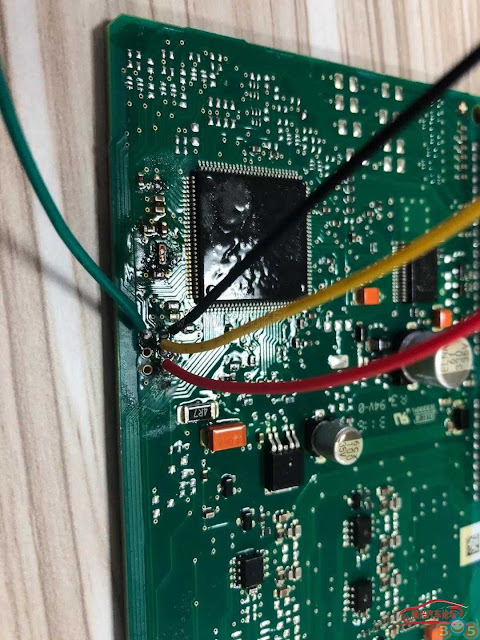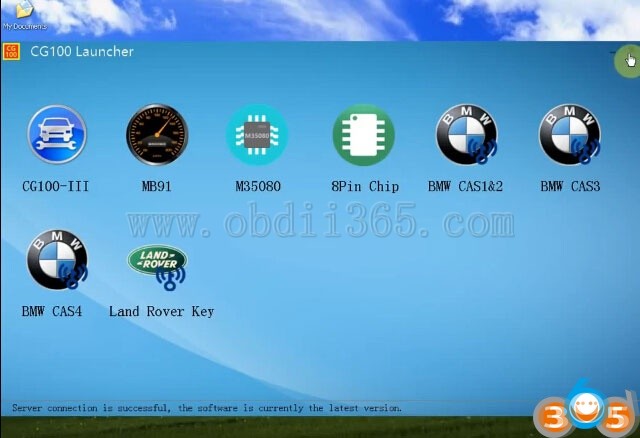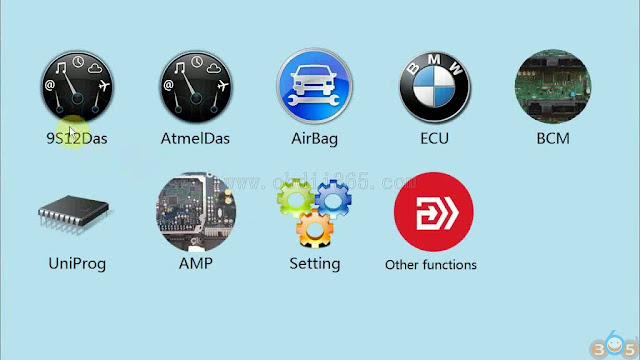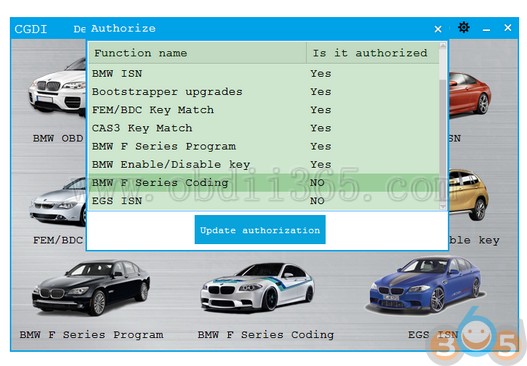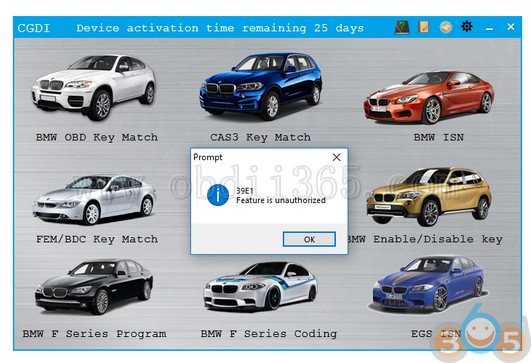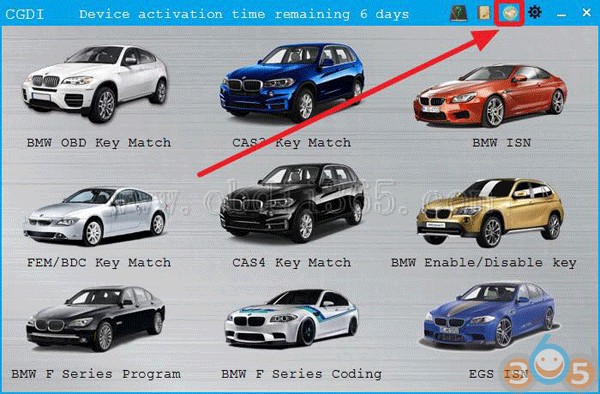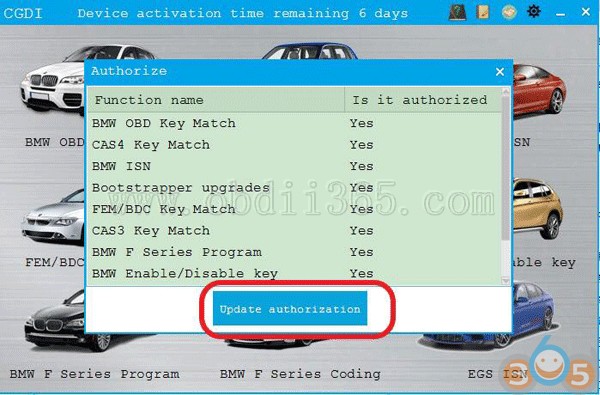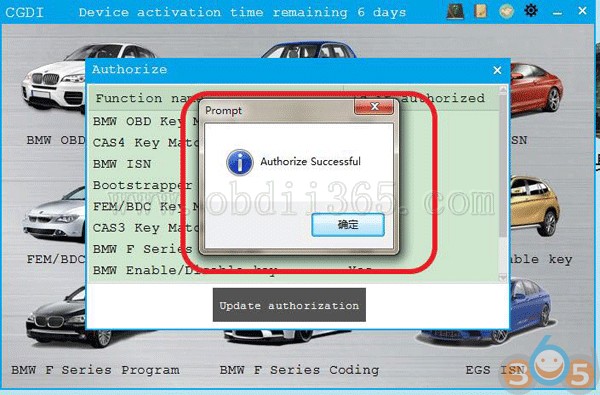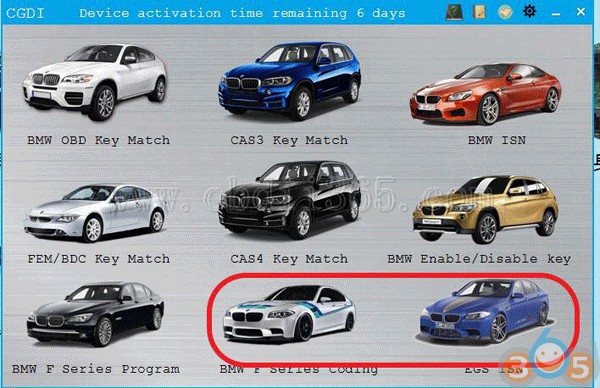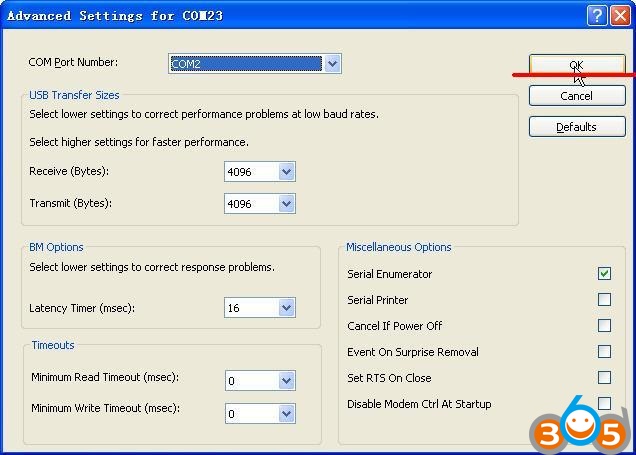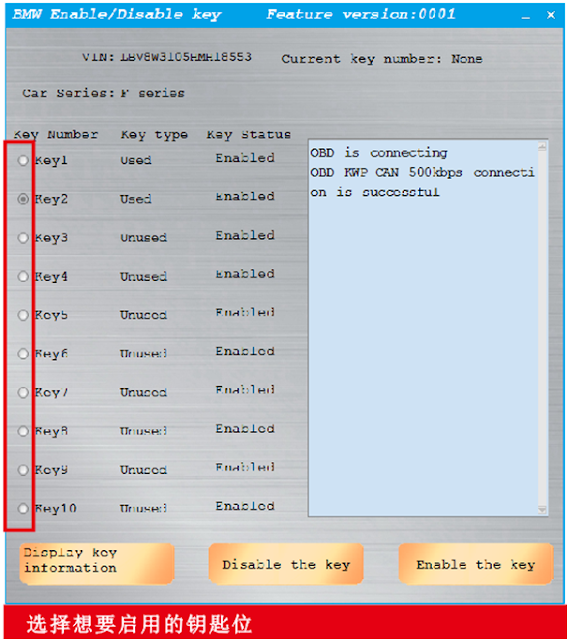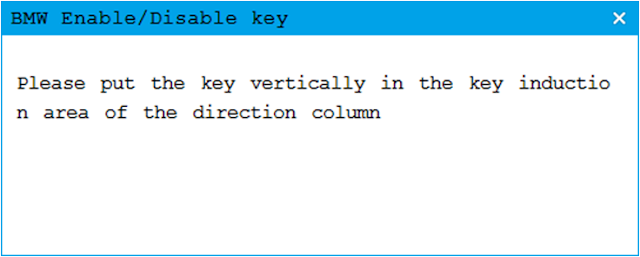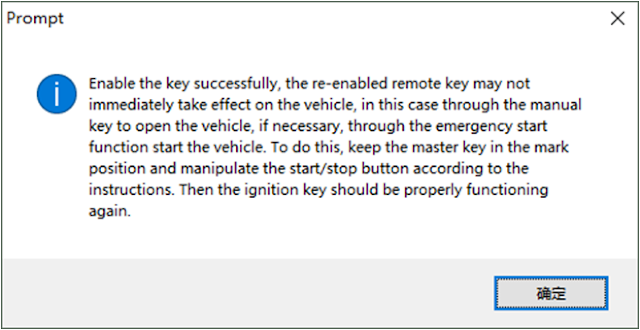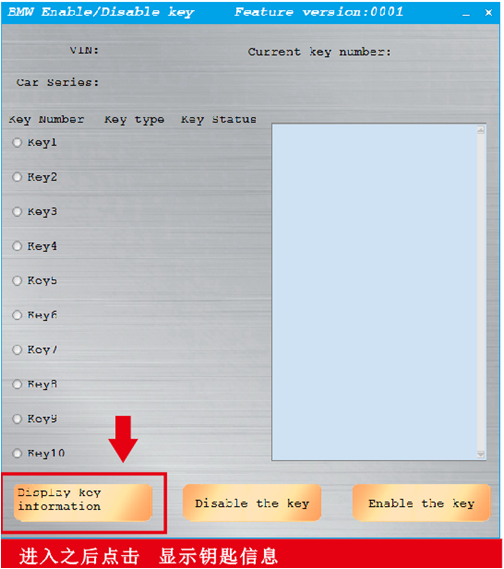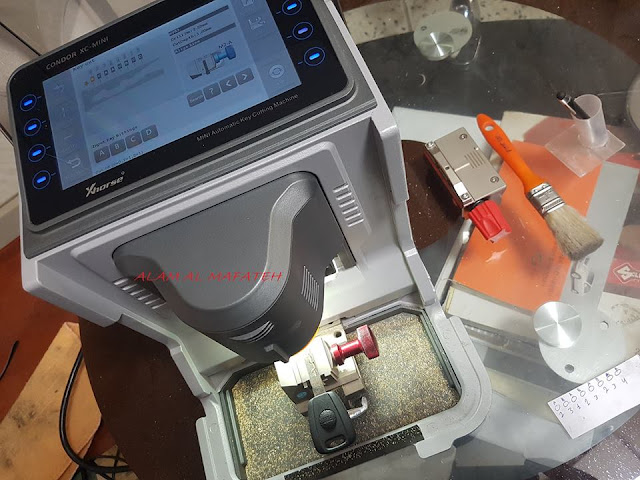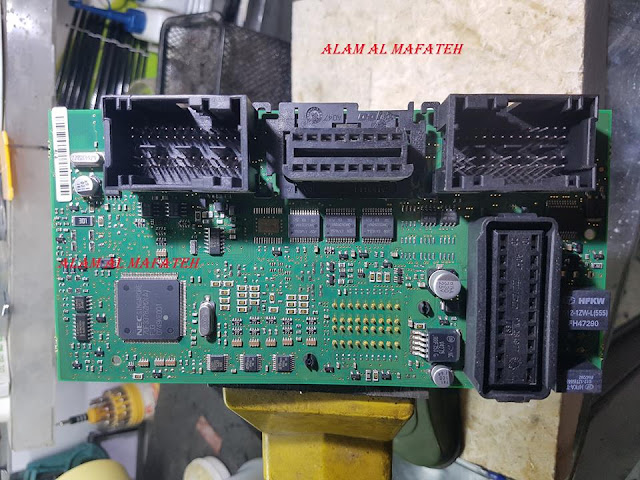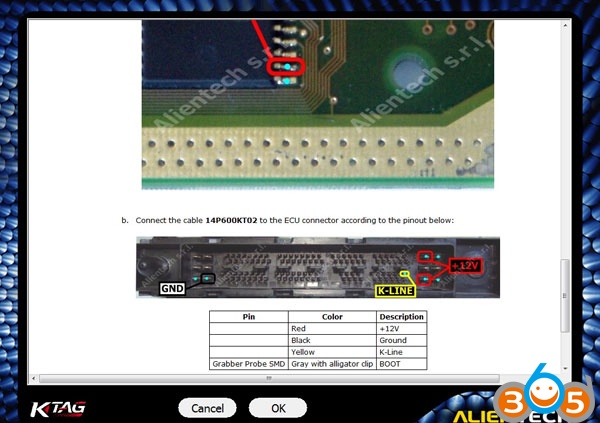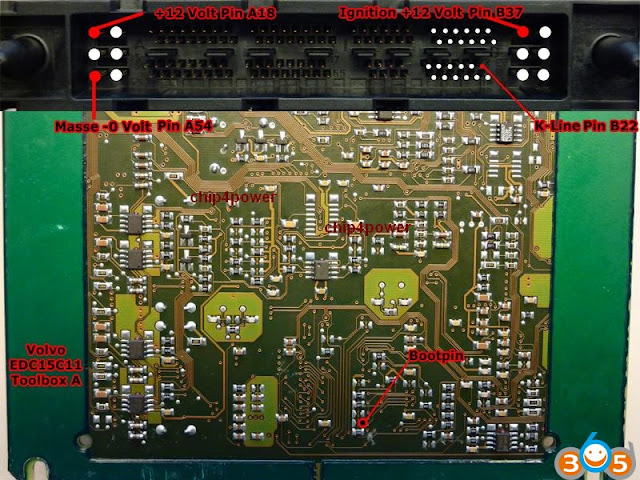A: Yes most of the adapters need the truck power to use them so it will power the adapter off the six or nine pin connector in the truck.
Q: Anyone have an idea how to get Allison Doc 2017 to work with Inline 5?
A: Inline 5 work on J1708 an old J1939, on CAN 250K and 500K dont work, you need a dual can (can1 and can2) rp1210 interface (DPA5 etc).
Q: Any one can tell me how to set INLINE 5 for DETROIT DIESEL DIAGNOSTIC LINK ?????
A: First make sure you have the drivers installed for the Inline 5 on the PC you are using for the DDDL software.
In DDDL software select Tools – Options, the in dialogue box select the connection tab. From there click on SID configuration button. If your Inline driver is installed you should see it on the list in the SID configuration dialogue, select it the click OK.
That’s the basic way to do it in V 7.04 of DDDL regardless of adapter type.
I bought one but can’t figure out how to install the program on my laptop before hooking the unit to my truck.
A: Here you go…
Q: How to activate the Cummins INLINE 5 INSITE 7.5 7.6?
A: look here
- You will get this windows to tell you need to activate it:
- Click “OK” and then you can get the ID, and then please send us @OBDII365.COM the ID
- We will send back the activation code to you, and then the activation is OK.
Noe that free activation service only be available for those bought Inline 5 from obdii365.com
Q: hi.i bought a cummins inline 5 adapter online.when i connect it to a truck the laptop screen says new device attached and starts the software installation.i have the cummins cd i got with the unit in the cd drive but the computer says no software found.the connector lead from the laptop to the inline adapter is a blue usb cable.can anyone help me with this please?
A: M8, the pc will not find the drivers because they come in an executable manner. You can browse the cd and look inside for the folder named inline 5. Go and find the drivers for 32bit or 64, depending on your OS. Execute them and hook up your adapter – this time the hardware mannager should find them.!!! Regards
EDIT: Got it working.i reinstalled inline 5 from the cd and it still wouldn’t recognise it.i went in to the system devices in control panel and selected to install the driver from their and selected the cummins cd in the cd drive and it finally installed!
Q: installing the driver executable works ok, but after plugging the adapter Windows XP doesn’t find and install anything. Letting it search on the net for “suitable drivers” installs FTDI USB-to-serial drivers…
A: You just need power for the adapter no data to be installed.
The path for the drivers is C:\windows\system32\drivers\uausb.sys
My friend bought Usb link and Inline 5 from china and had a lot of problems with them. He had Nexiq exchanged twice and still is not connecting or just disconnecting. Inline adaptor was the same doesn’t want to connect or disconcerting all the time.
Q: Can someone please help me with a program called cummins calterm,or at least help me out on how to calibrate a ECM after changing the eprom 28c64, the unit fails to communicate with the the cummins insite when I try to put in the new program by the way this is a celect plus ECM
A: Cummins Insite will only communicate with a calibrated ECM, an uncalibrated ECM will bring up a prompt for the user to install a calibration.
With a new chip, the ECM will probably be “seeded”, it needs the base file installed so that Insite will recognize it as a blank “ROM booted” ECM.
To use Calterm, you need to obtain the “E2M” or “ECFG” file for the calibration you are using, these files have the ECM memory locations for the several thousand differenet parameters that make up an ECM calibration.
Calterm uses a different security than Insite, I doubt anyone has cracked it, I have not seen a keygen, or anyone offering registration codes Renesis
Most features can be enabled and disabled using Insite, search the forums, you can get the software and register it, you just need the laptop and cables and inline adaptor. if the feature cannot be disabled using Insite – there is a good reason for it
Q: How can I obtain the “E2M” or “ECFG” file for the calibration? Is it possible to extract them from the Incal DVD, or from the ECM itself? I could not find anyway to get these files. W/O them, my Calterm is basically useless.
A: You need to know someone who works for a Cummins Distributor, only a few Dealers have it, they are the only people who use Calterm. Early engines Celect, C Plus, ISM QSB VP44 and QSK use E2M files, engines after Common Rail ISBe use ECFG files. These files are not contained within the Insite calibration file as far as I know.
Q: I have cummins insite and the inline 5 adapter installed and running on my computer. question is, can I download DDDL (Detroit diesel diagnostic link) software anywhere and use my inline 5 adapter to connect to the trucks? is it possible?
A: Just get the Cummins driver for the inline5. I have the same inline5 running dddl and a bunch of other programs only problem is that it only connects with 1708.
Q: Did you find out if it’s possible to use the CAT adapter for Cummins?
A: Any Rp1210 adapter will work on cummins engine with cummins Insite soft
Q: Is it reliable to get a Chinese Inline 5?