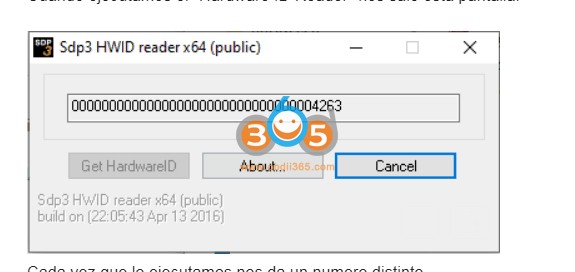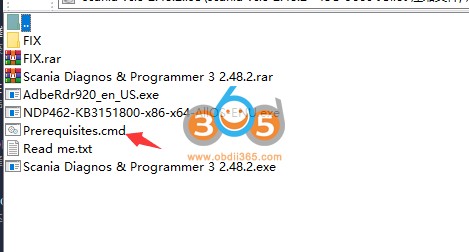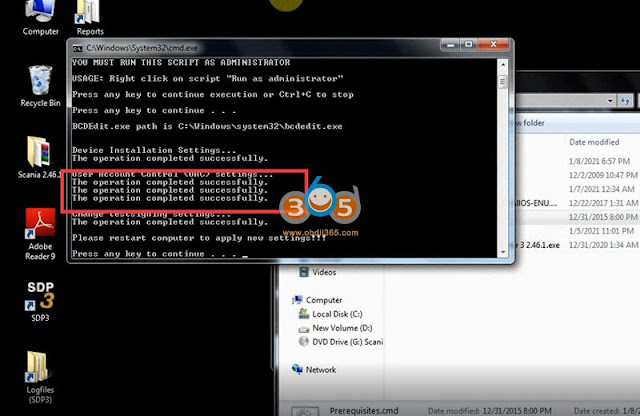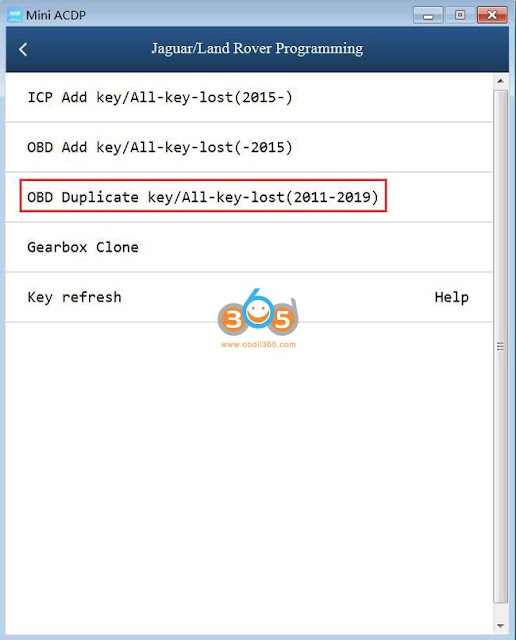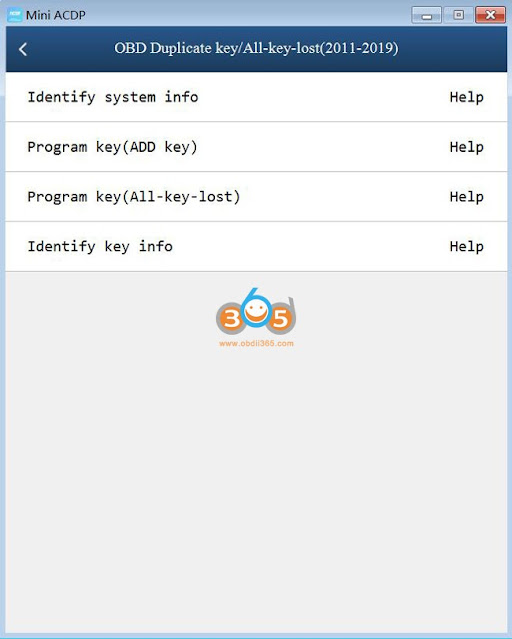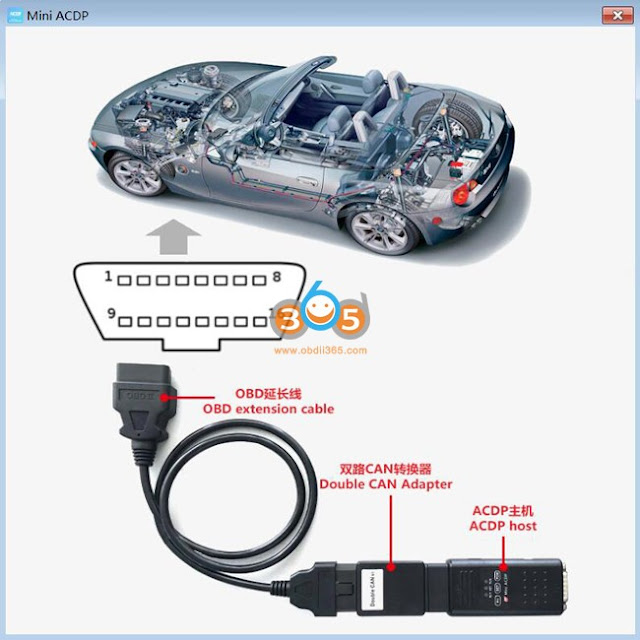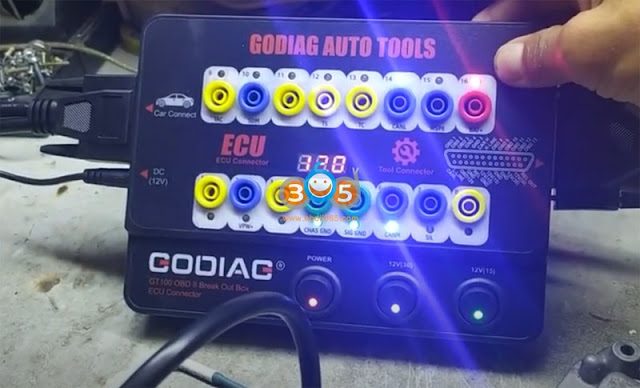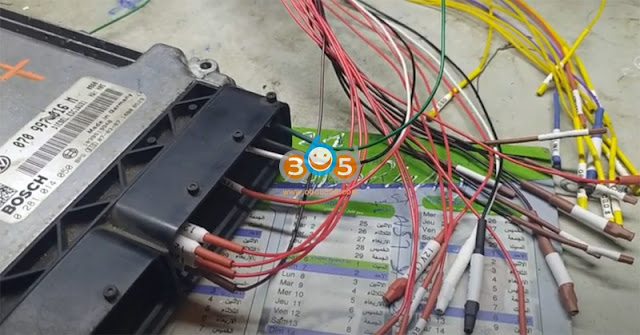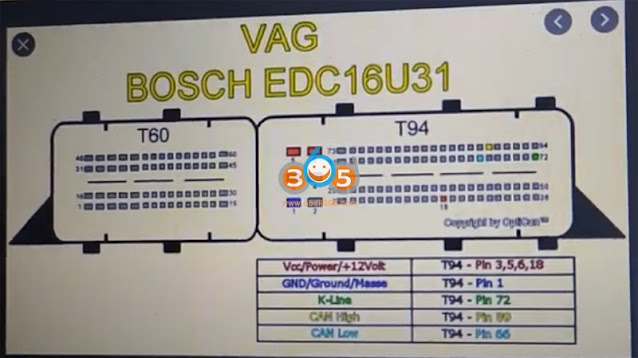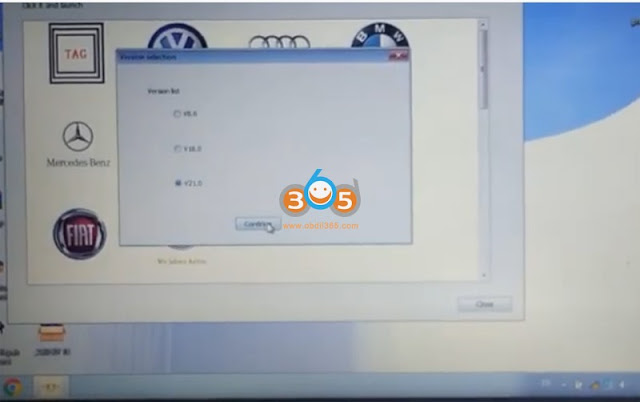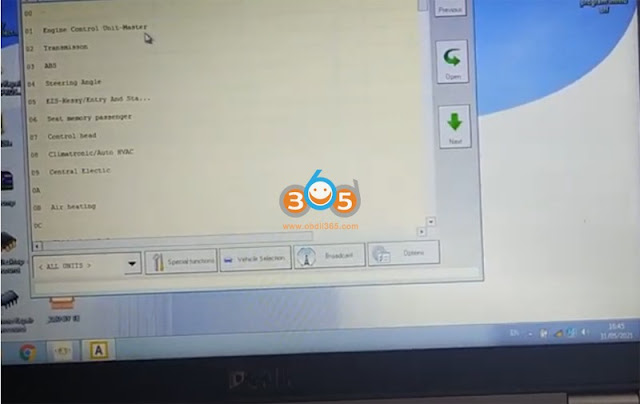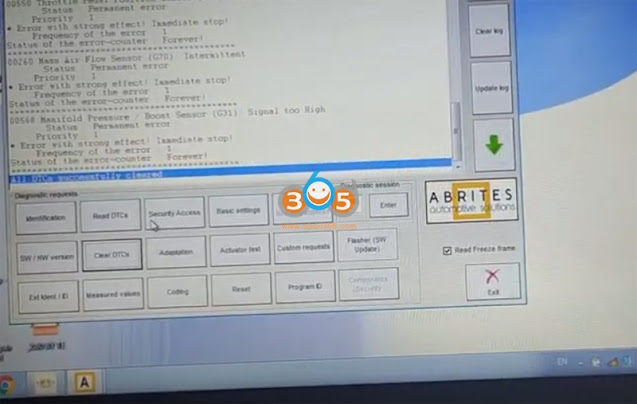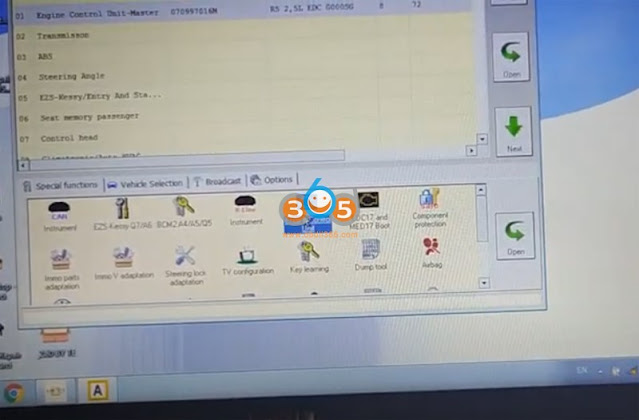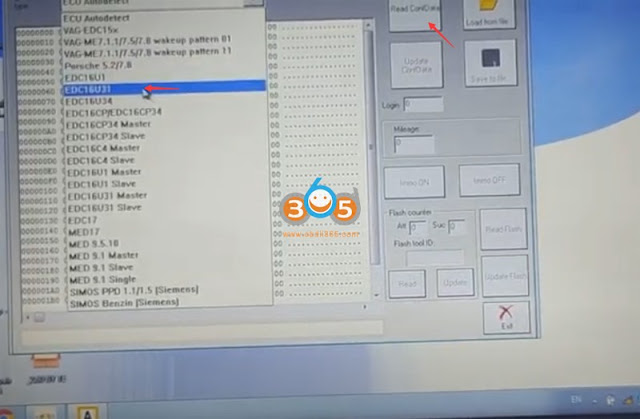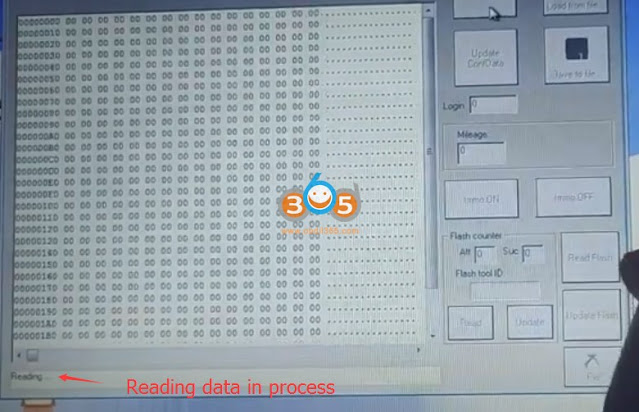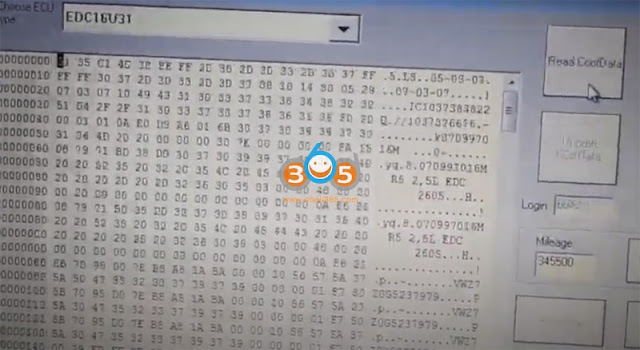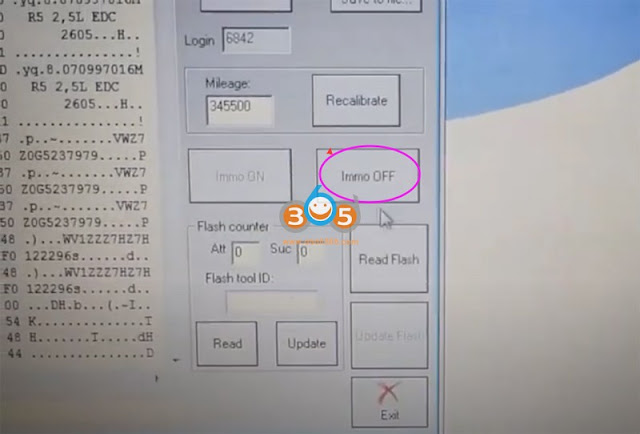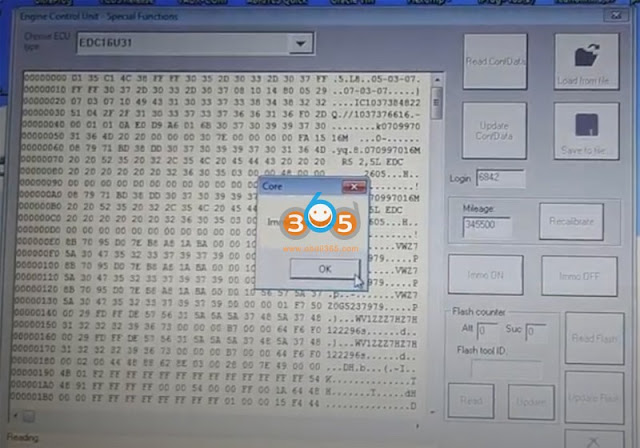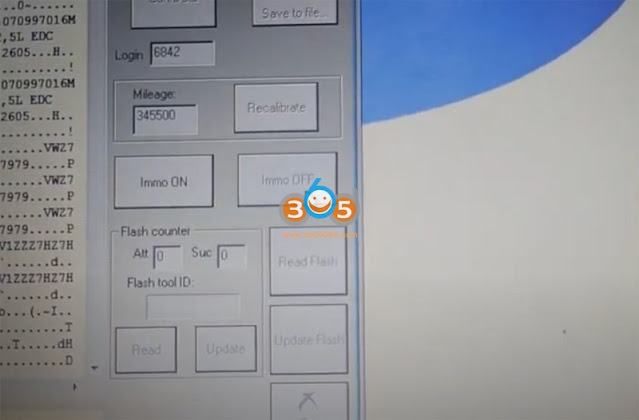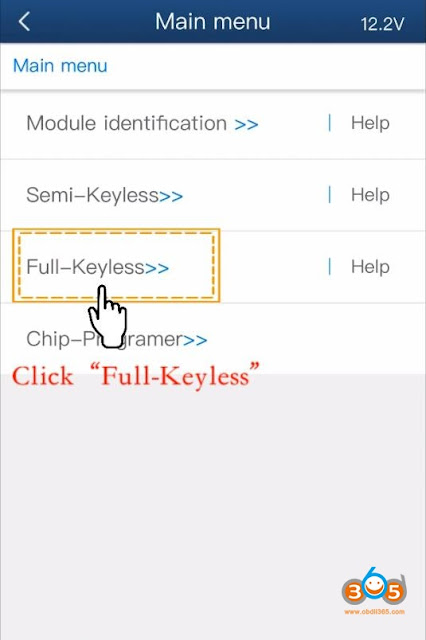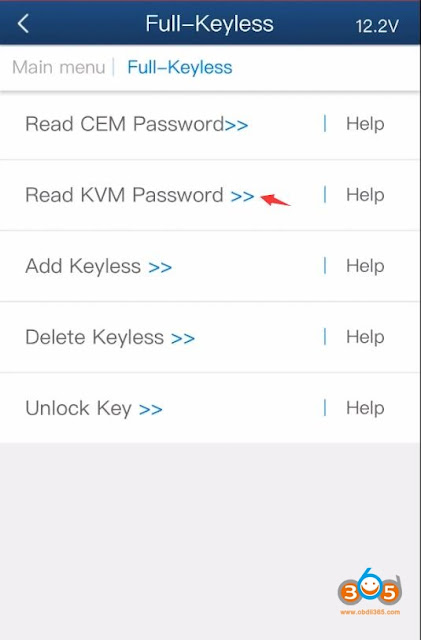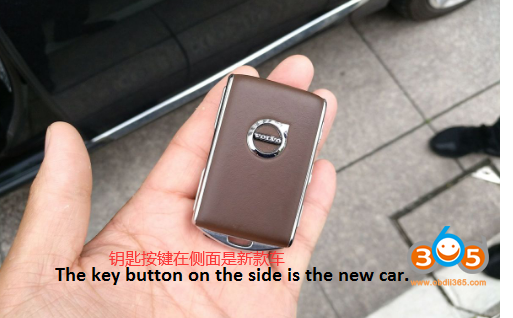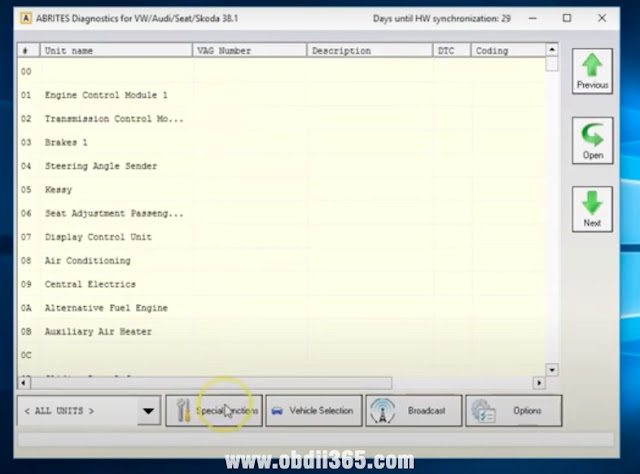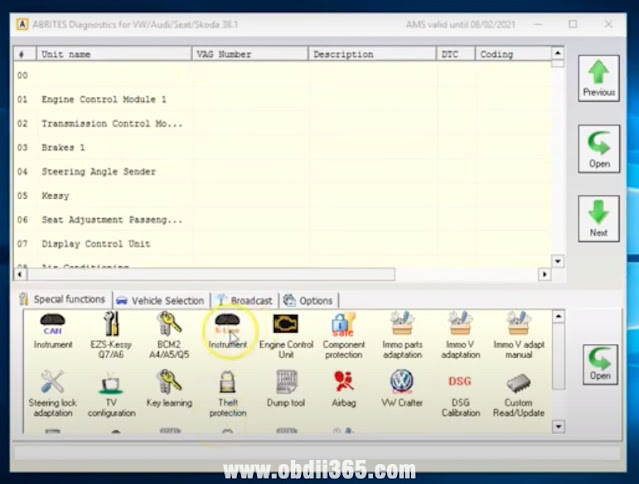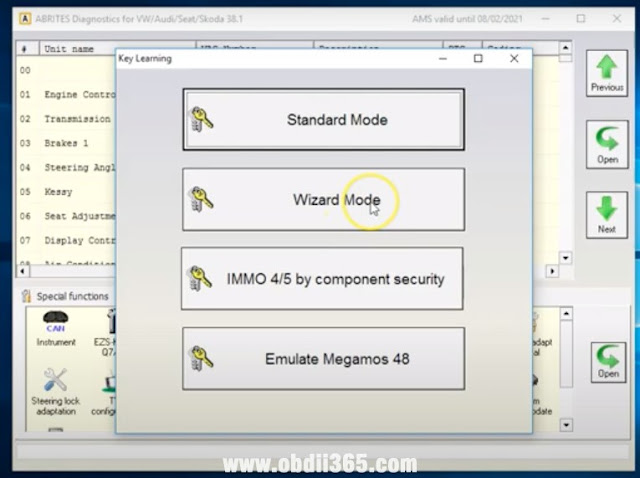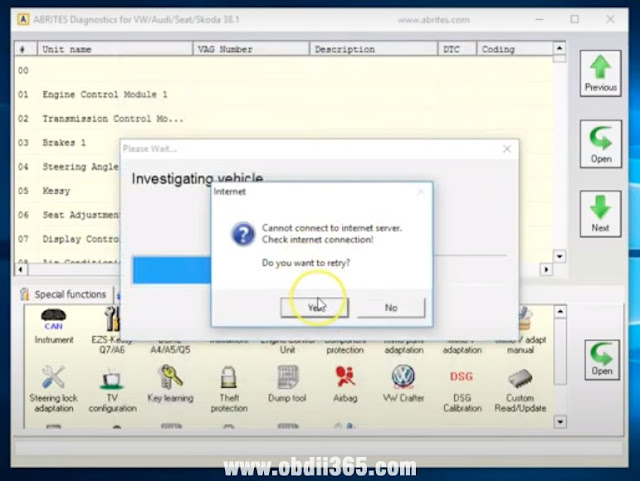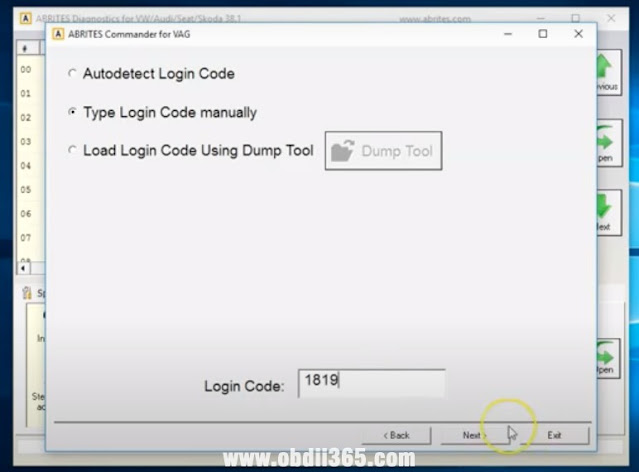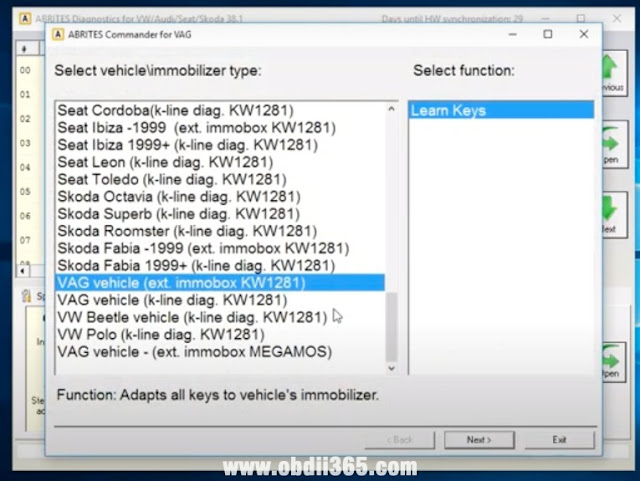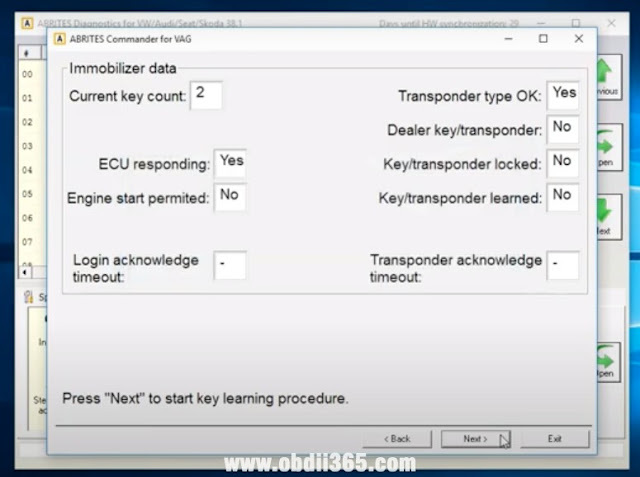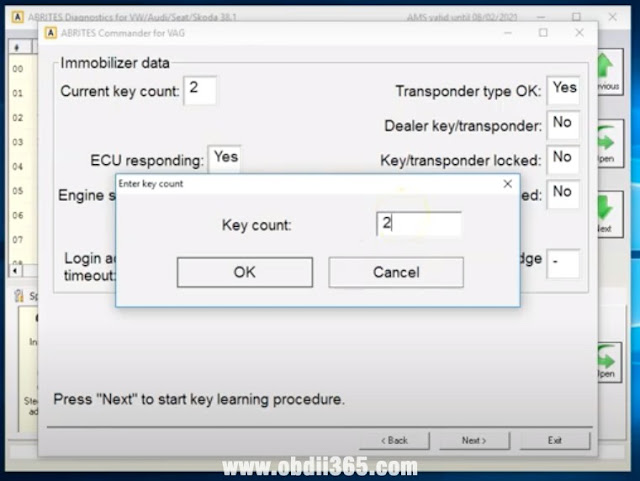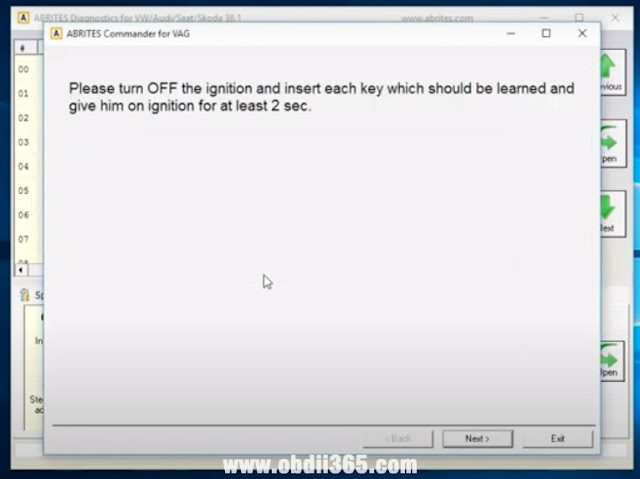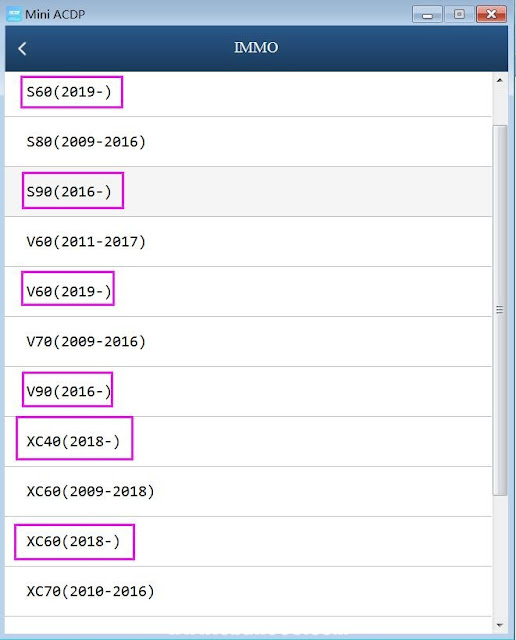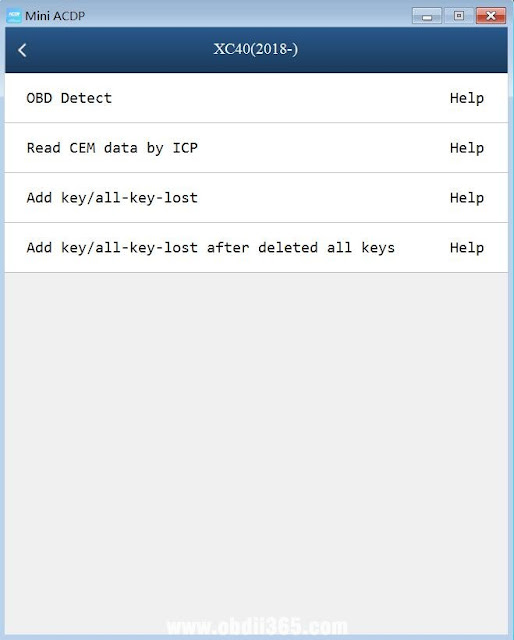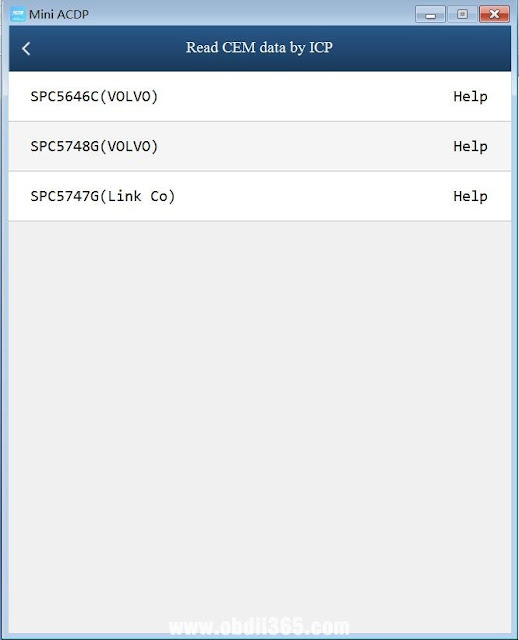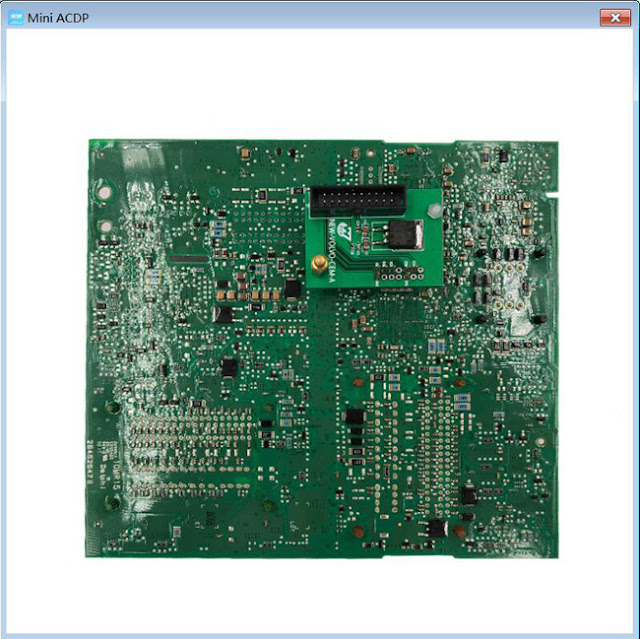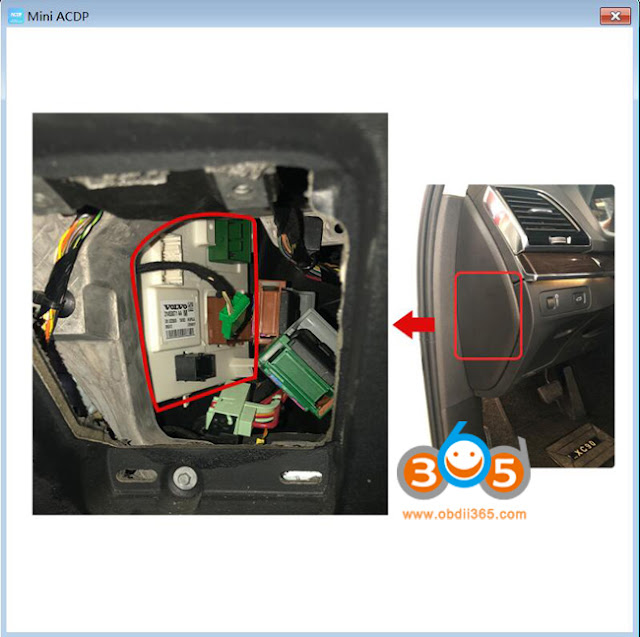New update! Yanhua Mini ACDP Add Module 20 for Volvo 2018 – 2020 Key Programming (and XC40/S60 onwards).
1: Read CEM data by ICP without welding
2: Program key and learn key via OBD.
Supported models:
Volvo XC40 (2020-), Volvo XC60 (2018-), Volvo XC90 (2015-)
Volvo S60 (2020-), Volvo S90 (2017-)
Volvo V60 (2018-), Volvo V90 (2016-)
Lynk Co (2018-)
Let’ go to operate new Volvo key programming in ACDP APP.
Click on “Volvo” -> “IMMO” -> select any of the above model for example XC40 (2018 -)
*For older Volvo Key programming, module 12 is required.
Here, there are options:
OBD detect (new update)
Read CEM data by ICP (new update)
add key / all-key-lost
add key / all-key-lost after deleted all keys
For OBD detect, it is easy to operate by connecting ACDP to the car OBD interface.
Let’s have a look at how does ” Read CEM data by ICP” work.
Firstly, there are 3 options: SPC5646C (Volvo), SPC5748G (Volvo), SPC5747G (Link Co)
And below the 3 options, there is a “Help” icon, let’s have a look at how to connect the hardware.
SPC5646C (Volvo) for example.
1) Check the type of chip.
2) Prepare the accessories needed to read CEM data.
3) Install the copper pillar.
4)CEM module test point details.
5) Install interface board according to test point.
6: Overall connection diagram.
Where is the CEM module located?
The CEM module is generally located on the main driver side, under the steering wheel.
For any more questions on Yanhua Mini ACDP and module 20 for Volvo, contact at
https://www.obdii365.com/producttags/yanhua-acdp.html