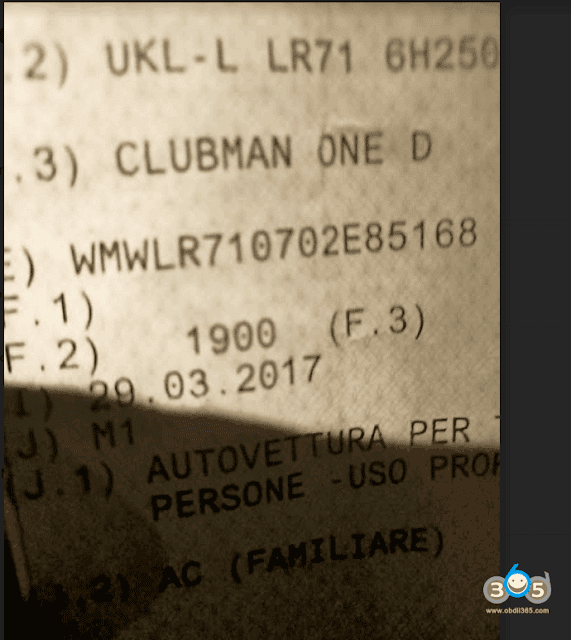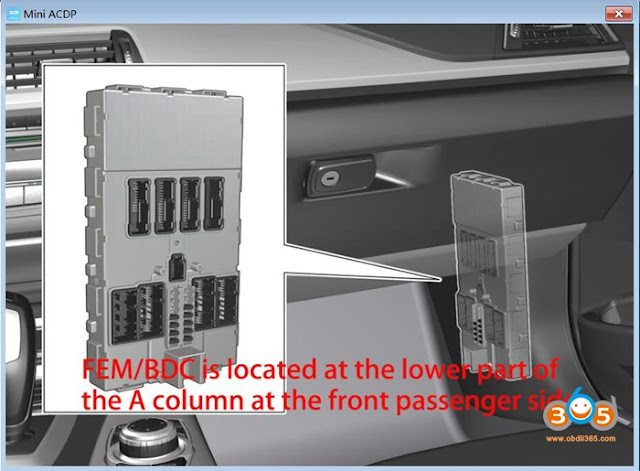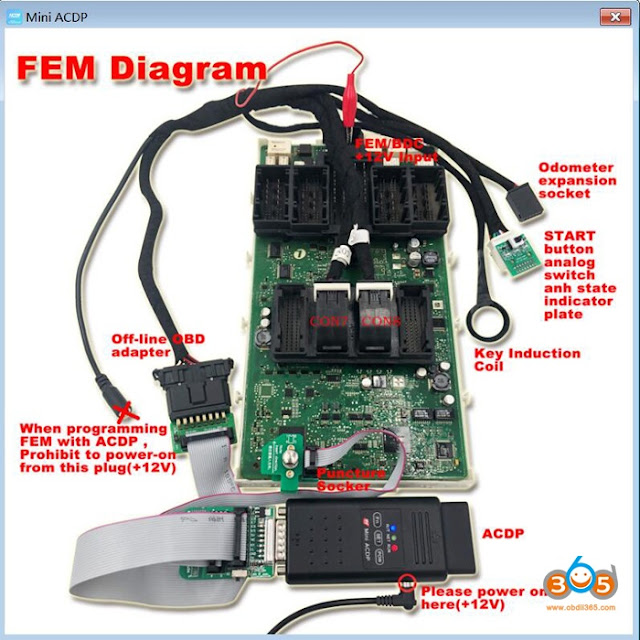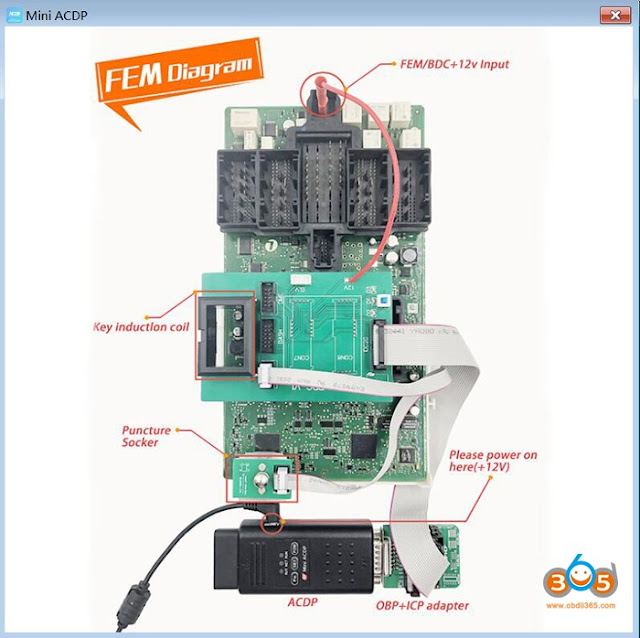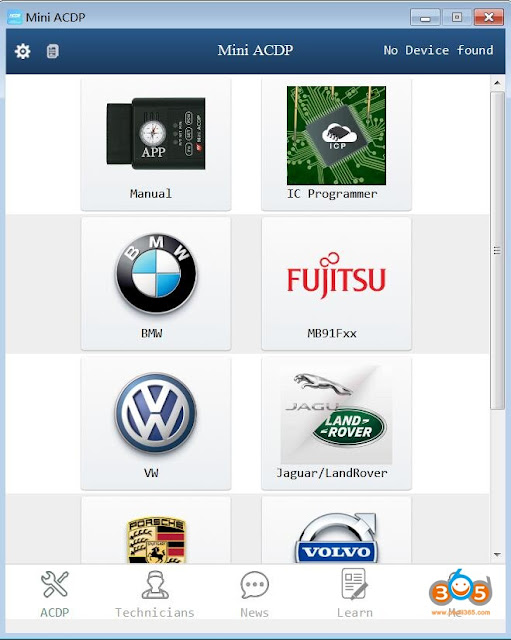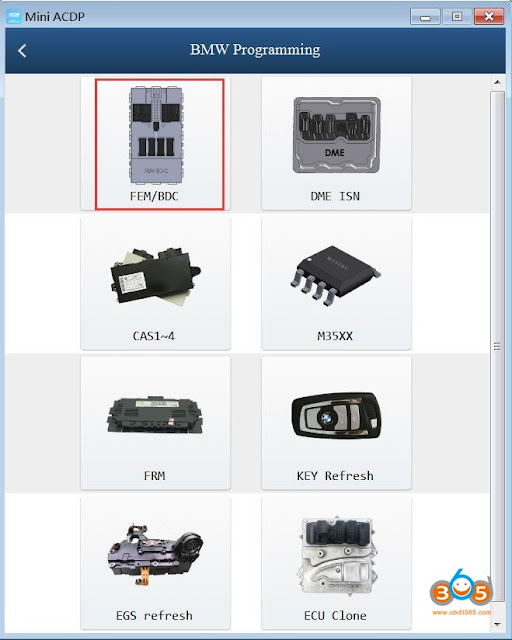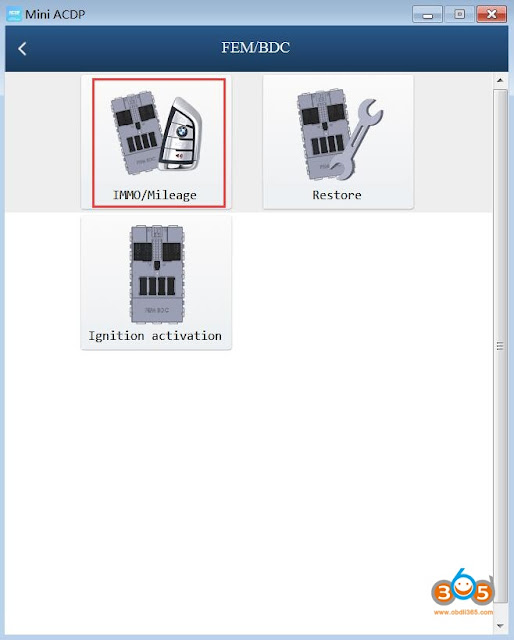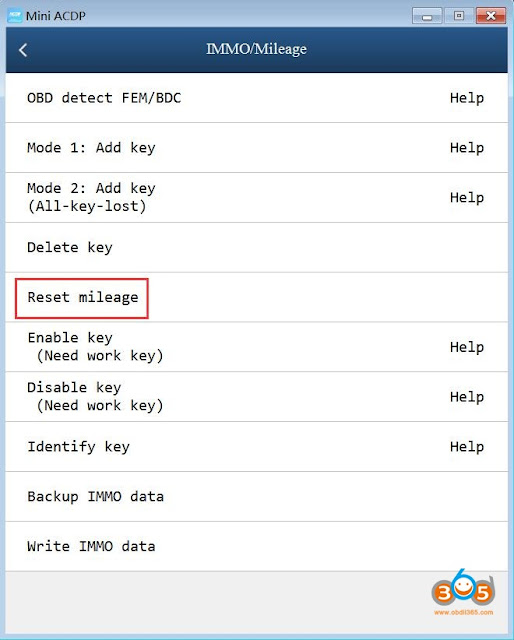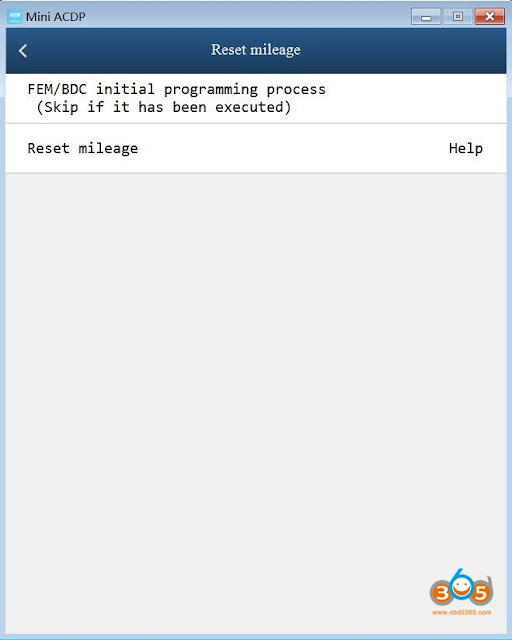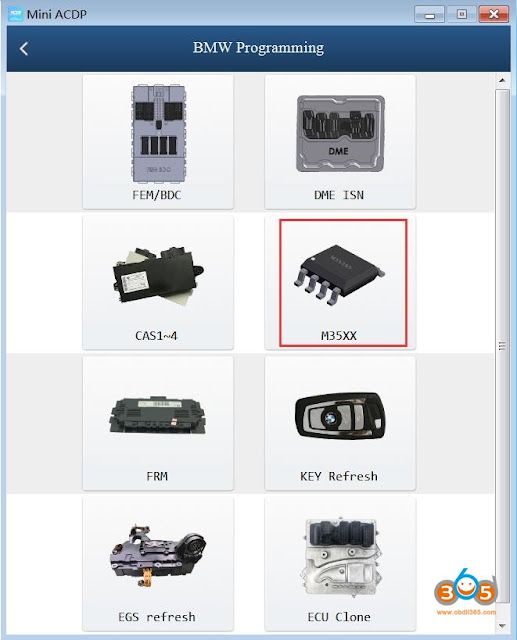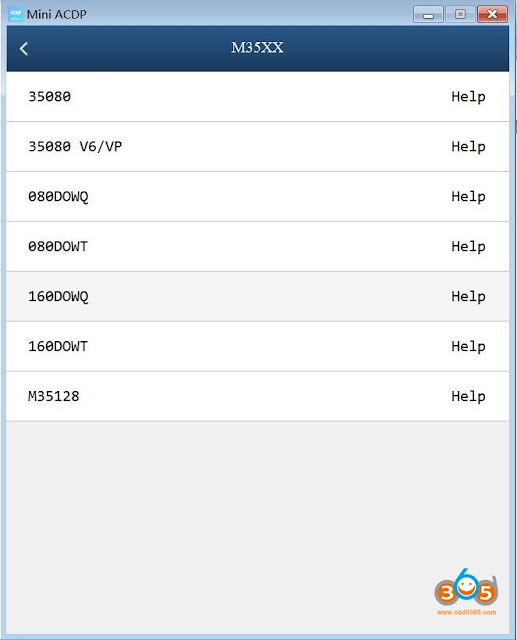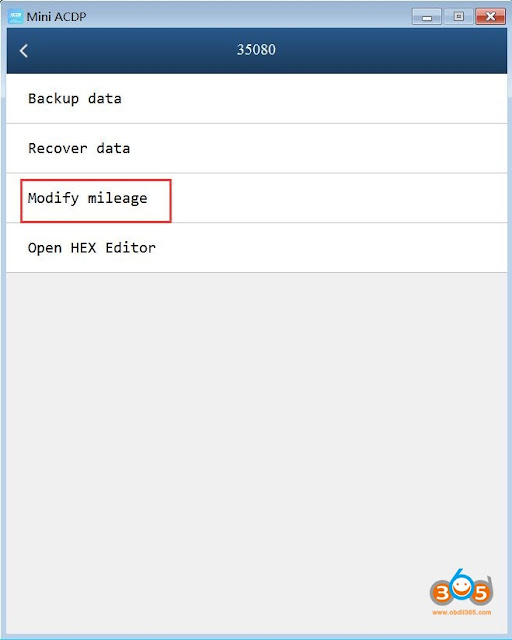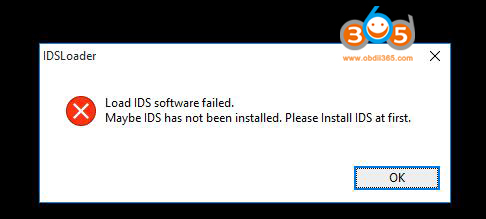Look at the following image which is the VIN of the Mini Cooper one D Clubman F54 year 2017, Yanhua chief engineer confirm that ACDP Mini can program mileage and add new key for this car, except program new key when all keys lost.
Mini one D F54 2017 belongs to BDC IMMO, please firstly buy all:
- Yanhua mini acdp basic module (159usd)
- M35xx eeprom adapter (If you want to adjust mileage)
Content:
Part 1: How to correct Mini one D F54 2017 mileage?
Part 2: How to add new key for Mini Clubman F54 2017?
Generally speaking, the job is done on Bench without dismantling.
Note: The following two parts are necessary, if you only reset FEM / BDC box mileage without modifying the Dashboard mileage, the mileage value will restore to the old one when you start the car.
Step 1: adjust FEM / BDC box mileage
Step 2: modify the Dashboard mileage (required)
In details:
Step 1: adjust FEM / BDC box mileage
1). Connect the acdp main unit and connectors
FEM/BDC is located at the lower part of the A column at the front passenger side.
FEM diagram
BDC diagram.
2). Software menu selection
Login the official site http://www.acdpmaster.com/, then click on “Download” to download the app for a PC (win7 /10) or a phone (Android / Phone). Please just following the installation guide to operate.
After finishing installation, please enter the menu option to click on “BMW”.
FEM /BDC.
IMMO / Mileage.
Reset mileage.
Step 2: modify the Dashboard mileage (required)
Note 1:
To adjust the mileage for the newest BMW with 35160WT dashboard, it requires one extra Simulator. PDF file: How to use Yanhua 35XX Programmer and Simulator
Note 2:
Please dismantle the BMW dashboard, then remove the M35XX chip to read the old mileage value, then write new value.
Click on “M35XX”.
Choose the chip types (after dismantling the dashboard, you will see it):
M35080
M35080 V6 / VP
080DOWQ
080DOWT
160DOWQ
160DOWT
M35128
Then modify mileage:
Yanhua ACDP engineer made one video and share on Youtube:
Enjoy!