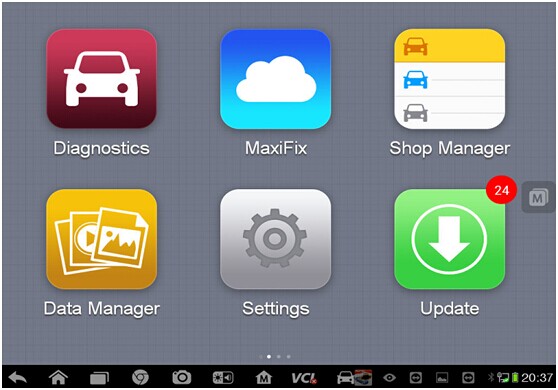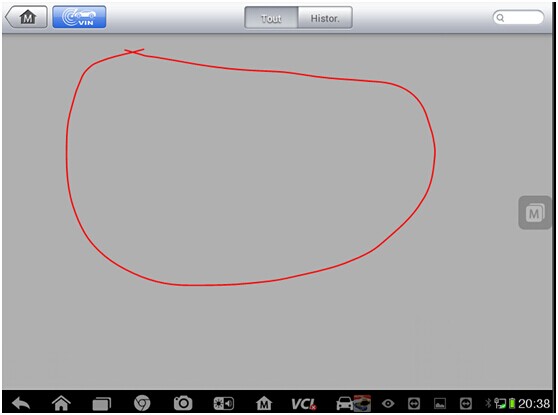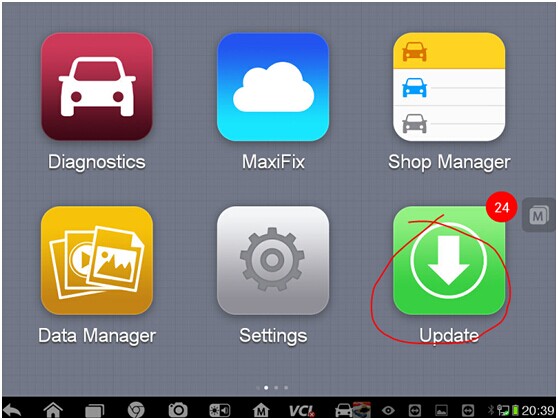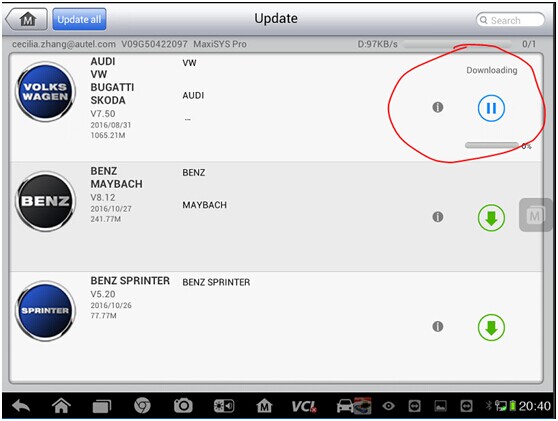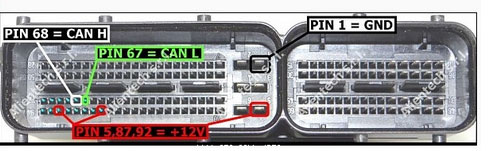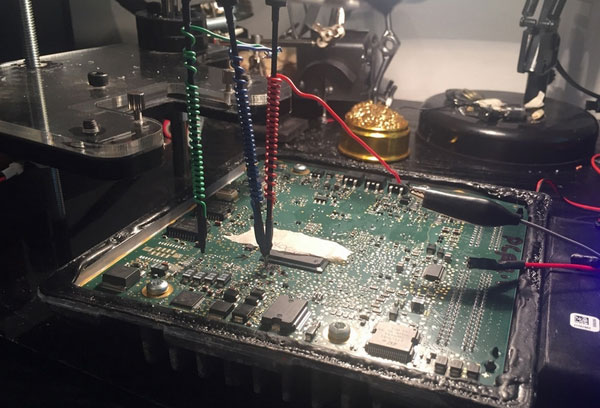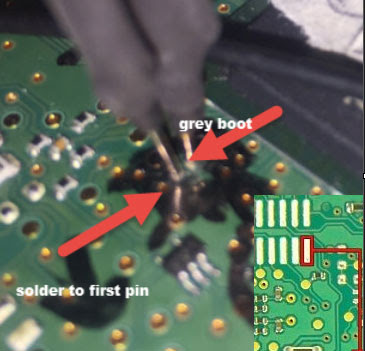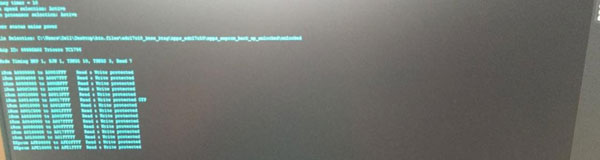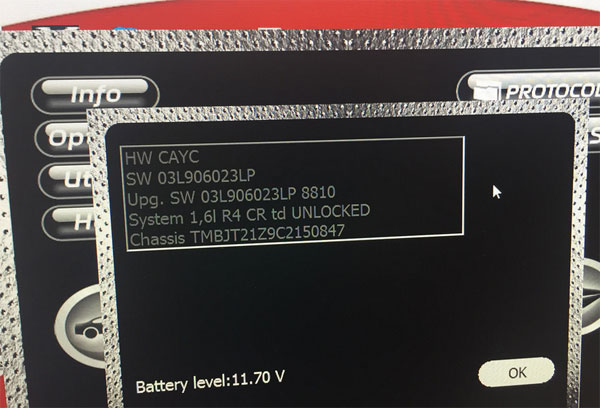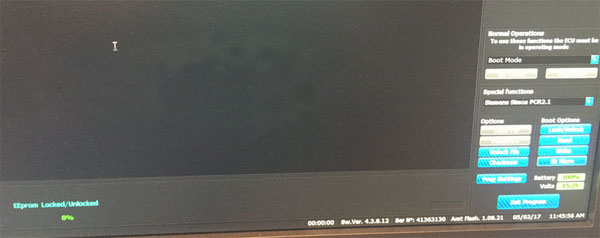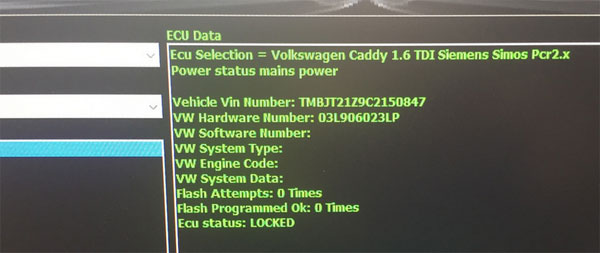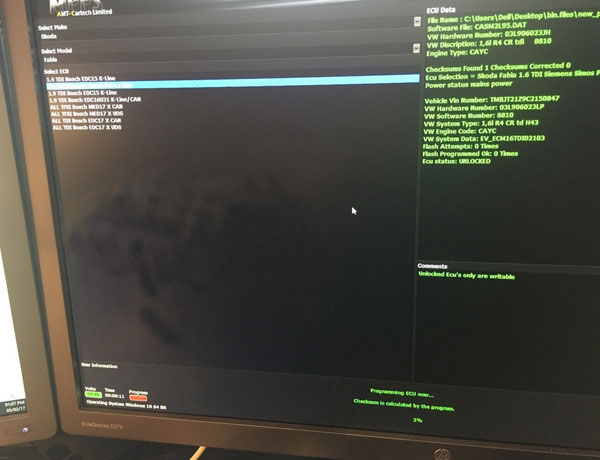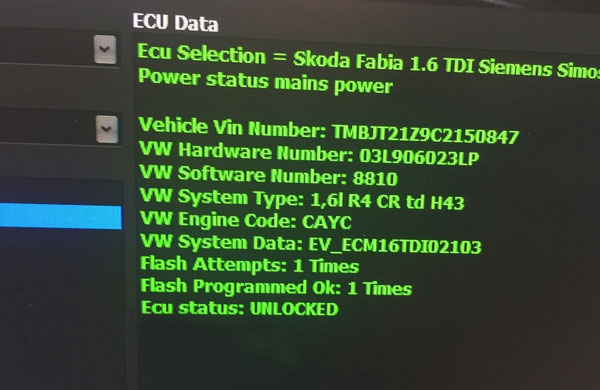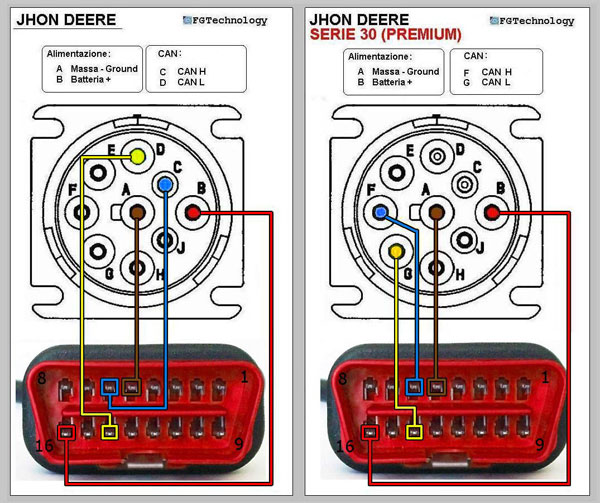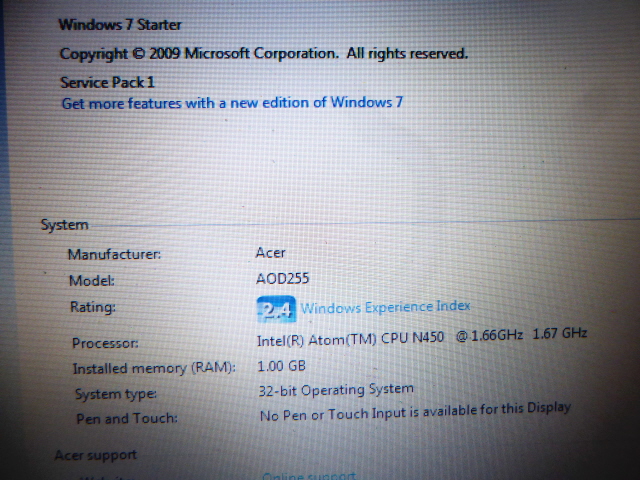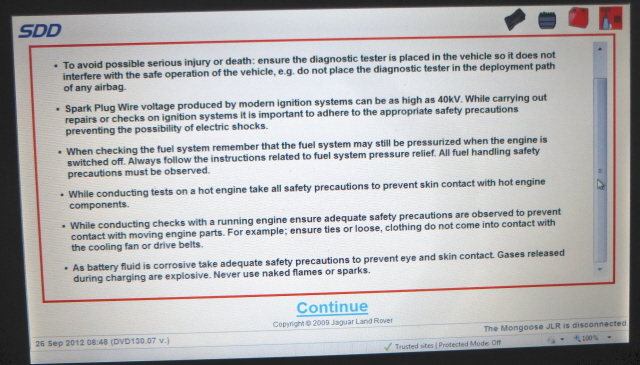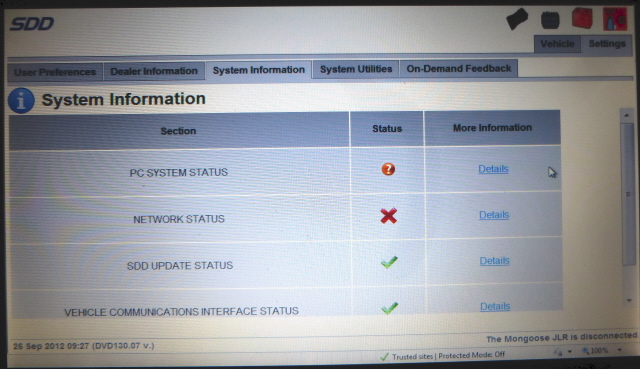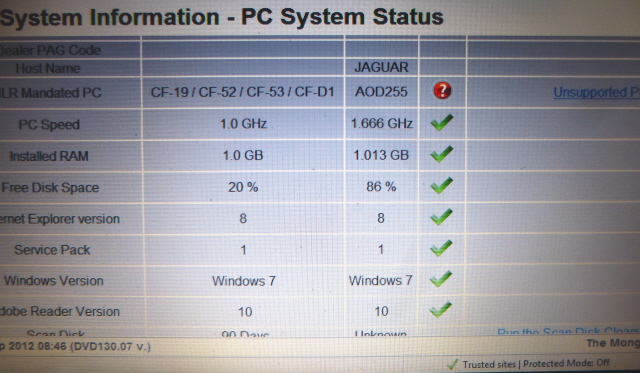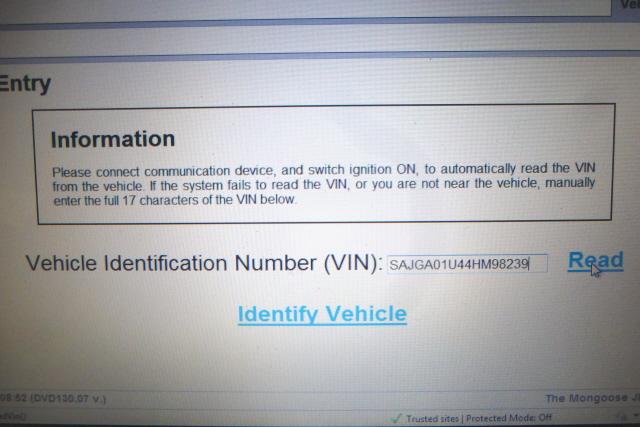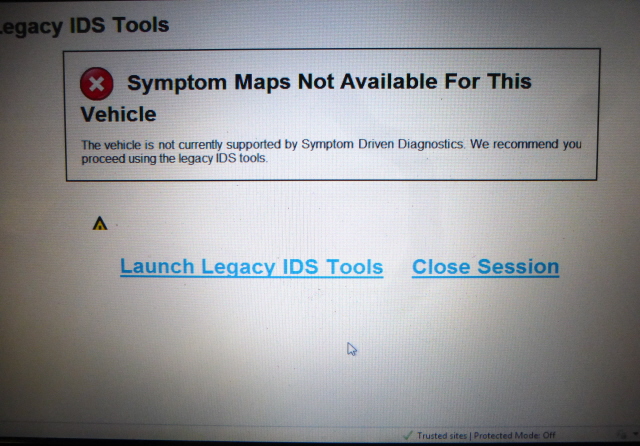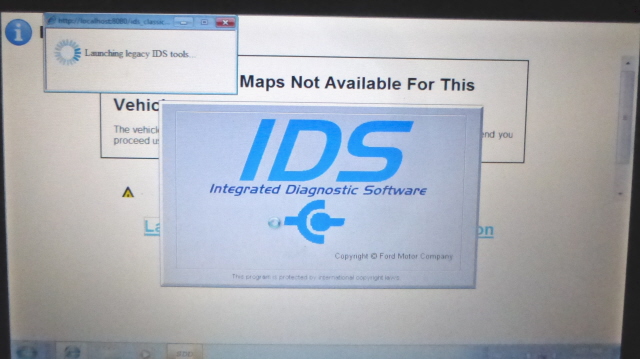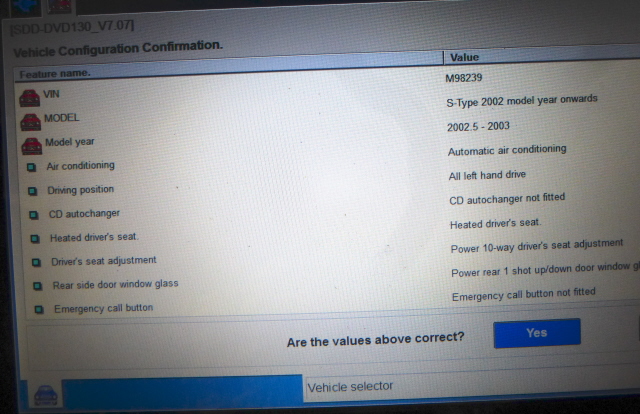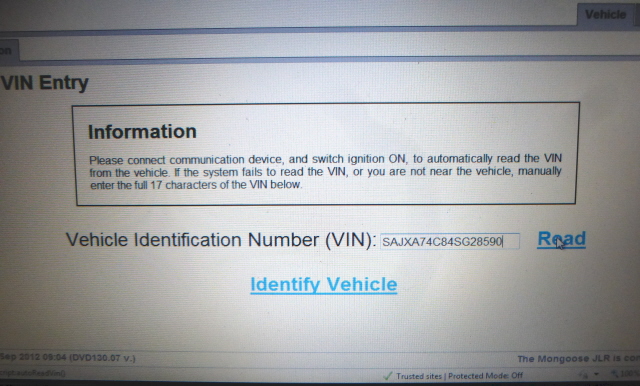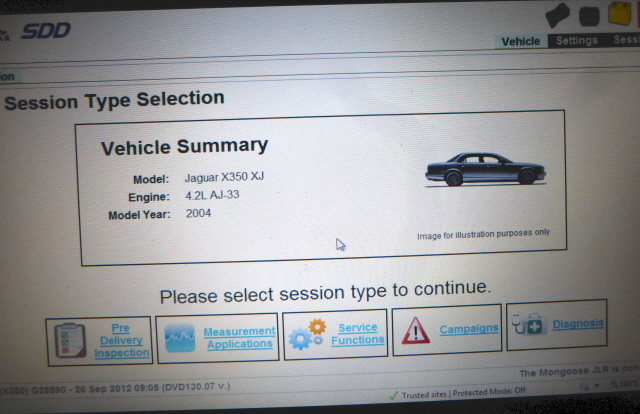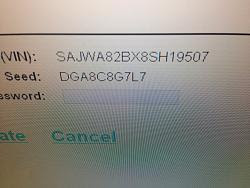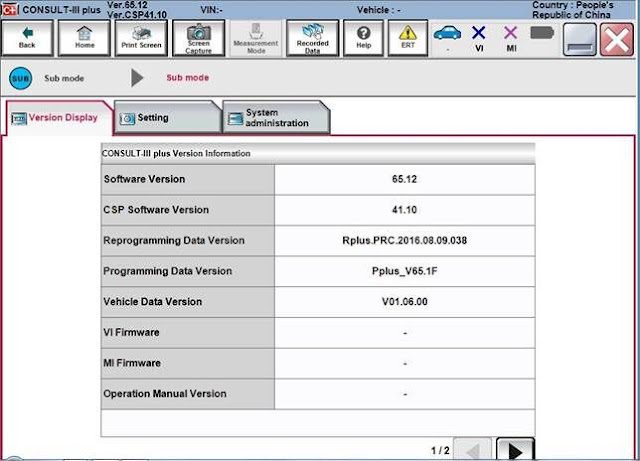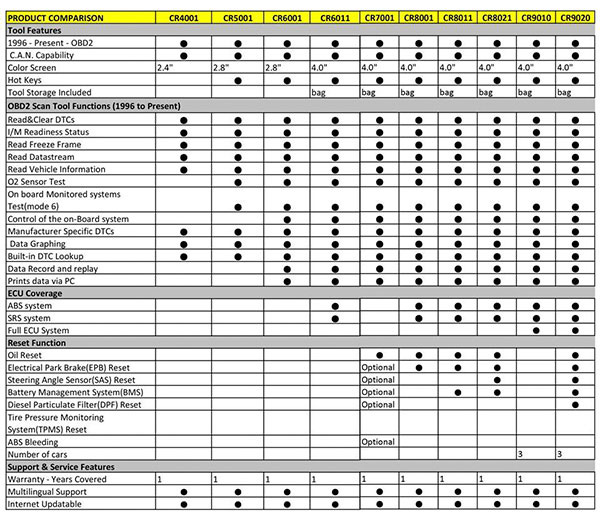It’s a customer case that is discussed in a jaguar forum. Collect useful information here for those in trouble with Jaguar or Land Rover key programming with
JLR VCM SDD, esp. for owners with Jaguar VDP 2008. Hope it’s helpful.
Car: 2008 Jaguar VDPI purchased a gorgeous 2008 VDP last month which came with only one semi functional key. The dealer who was 2000 miles away sent me another newly cut key but explained that the keys would have to be programmed by a dealer.
Tools in hands: a VCM2 clone unit with JLR software
I’ve read here that this is possible using JLR VCM 2 with the proper SDD software.
Puzzle: need a password
What I see when I connect the VCM to the car is a basic diagnostic menu, but no access to creating a set of keys. There is a gold key on the main page which I believe leads to coded functions. However it is asking for a password to a specific seed number.
Customer solution: This should probably go in the main thread here:
you should have a read through that thread before getting too deep into SDD. If something goes wrong you could have a very immobile pile of aluminium & plastic sitting in your driveway!
Forget about the Golden Key. that’s the
engineering mode (through JLR SDD 2) & it’s not what you are looking for….
But first things first, does the new key the dealer sent you start the car? If it does then you only need to reprogram the remote, and that can be done without JLR SDD software, have a look:
To carry out the manual key fob learning procedure, follow the Service Information outlined below.
Service Instruction
NOTE: When carrying out steps 4 to 6, all current transmitters will be erased from memory. Ensure all transmitters to be programmed are available before proceeding.
NOTE: If at any stage two chirps are emitted, then an error has occurred, if this is the case, the process has to be repeated from step 1. When carrying out steps 1 to 7, ensure no other transmitters are operated within range of the system.
1 . Open driver door (door must be open throughout the programming process).
2 . Pull directional indicator stalk to headlight flash position and hold.
3 . Insert ignition key and turn to auxiliary position (position 1), then release the directional indicator stalk.
4 . Flash headlights five times (acknowledge chirp from sounder, and the PATS LED will flash once).
5 . NOTE: Up to five transmitters can be programmed. Push the second transmitter button directly after programming the first, etc. Do not repeat the complete sequence as the first transmitter will be erased.
Push any transmitter button (acknowledge chirp from sounder, and the PATS LED will flash once).
6 . Turn ‘OFF’ the ignition and remove the key, (acknowledge chirp from sounder, and the PATS LED will flash once).
7 . Close driver door and check transmitter(s) functions
If the key does not start the car, then I have to wonder why the dealer even bothered….
To reprogram the key transponder (in the key itself, not the remote) you need to open a “Service Session” in JLR SDD, after going through all the scans I think it’s under Extras or Service Functions, you should see the option to program a new key.
Or maybe you will have to go through a “Diagnostic Session” and select a symptom of key not working or something like that, which will then bring up a recommendation to reprogram security or something similar. Sorry I don’t remember exactly where it is now.
You will have to reprogram any other keys for the car at the same time, or the others will no longer work.
Make sure you have a battery charger hooked up to the car, and your laptop is running off mains power.
As I said there is always an element of risk while playing around with these things, if the software crashes or locks up in the middle of programming, it can mean having to reprogram the whole car.
Be careful!
http://blog.obdii365.com/2017/03/18/jlr-vcm2-sdd-program-keys-to-2008-jaguar-vdp/