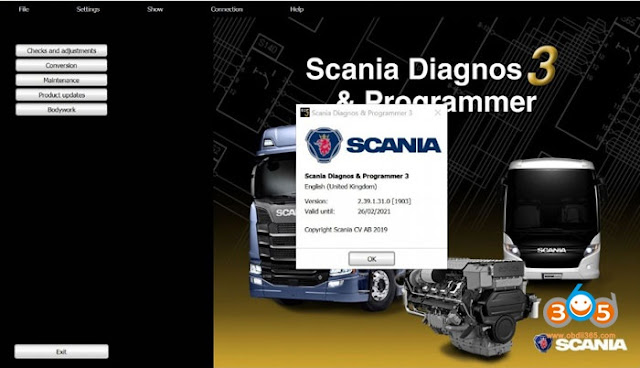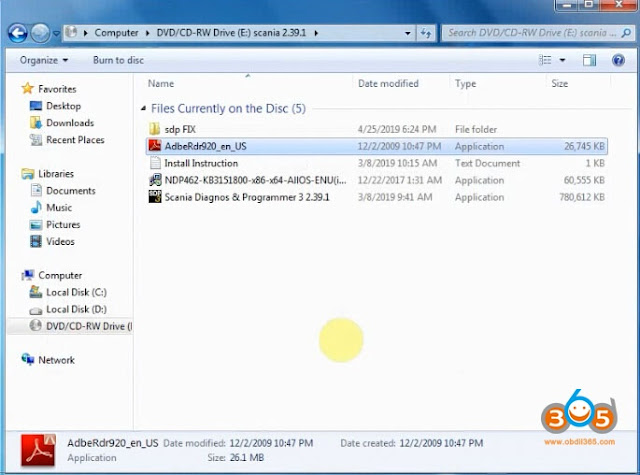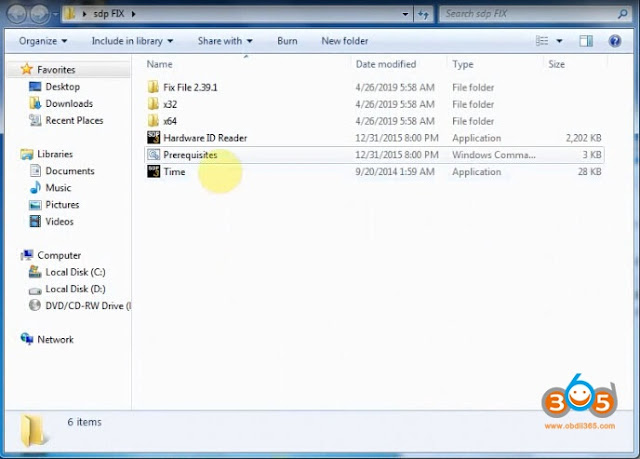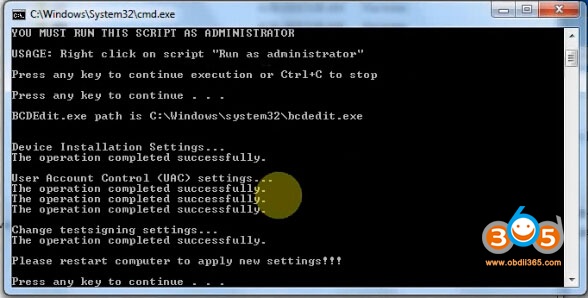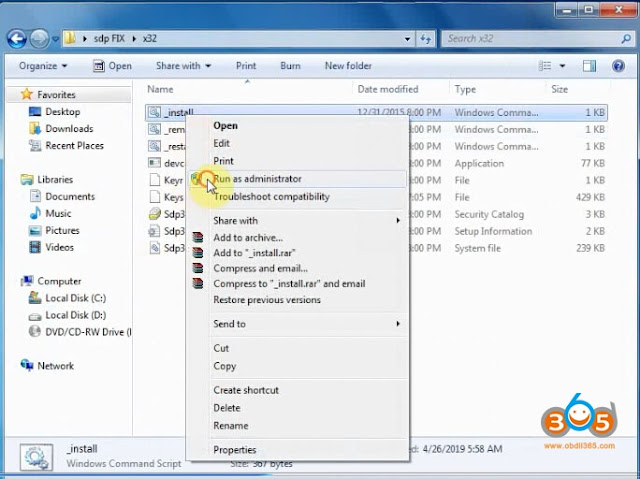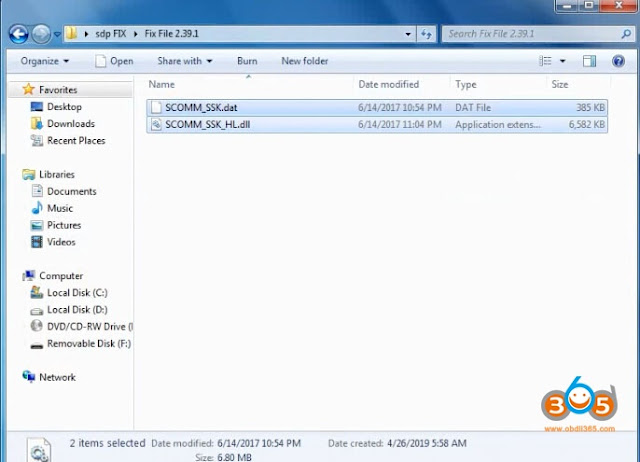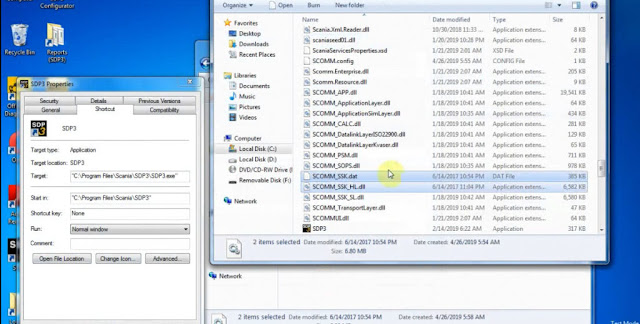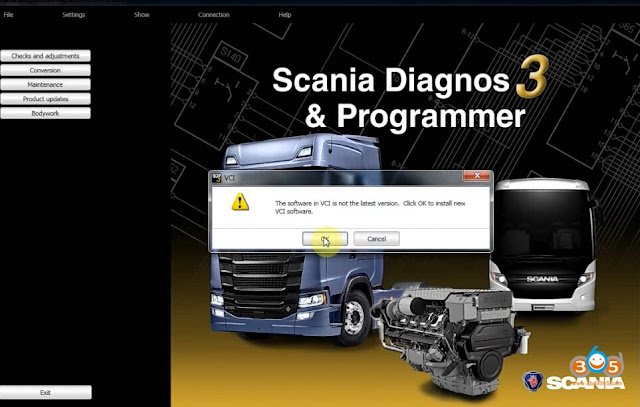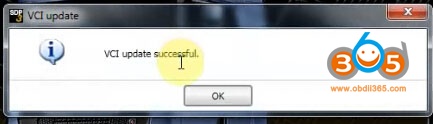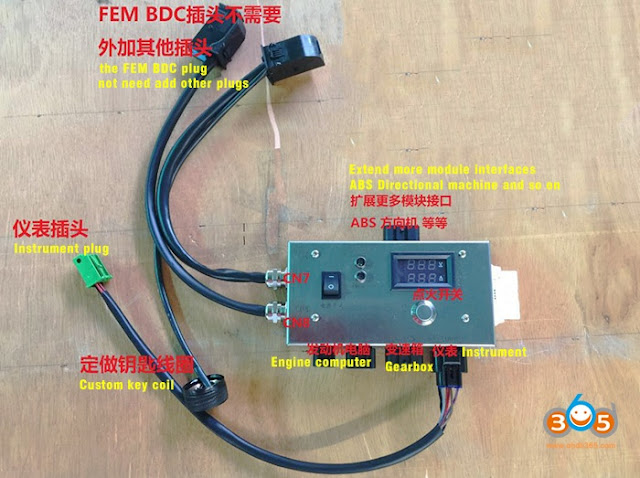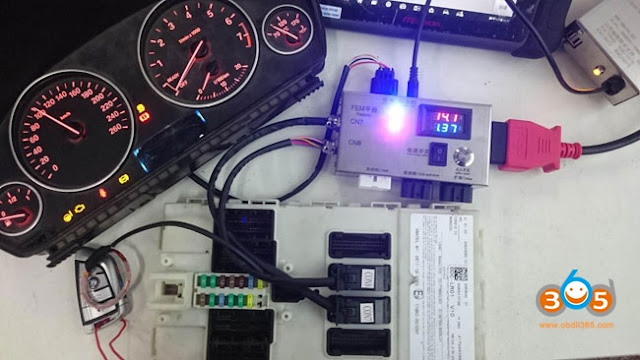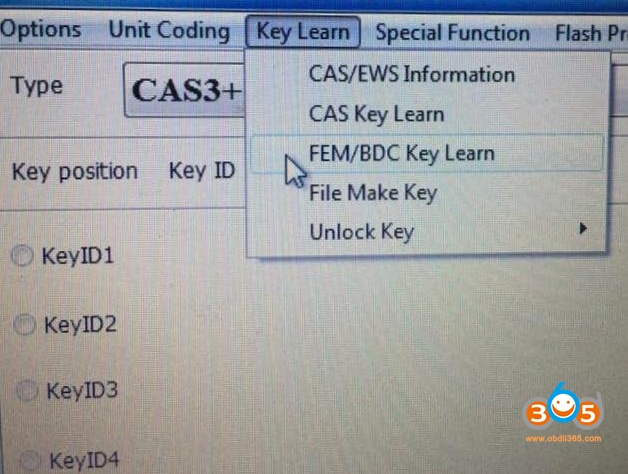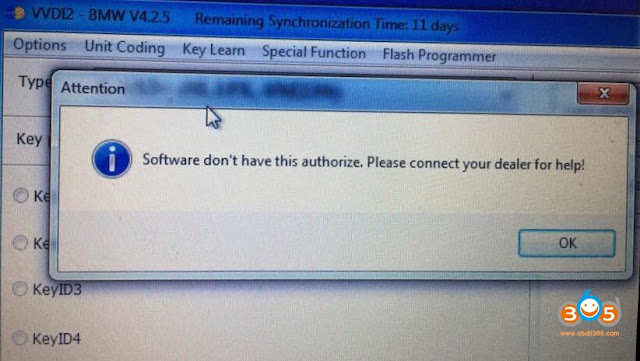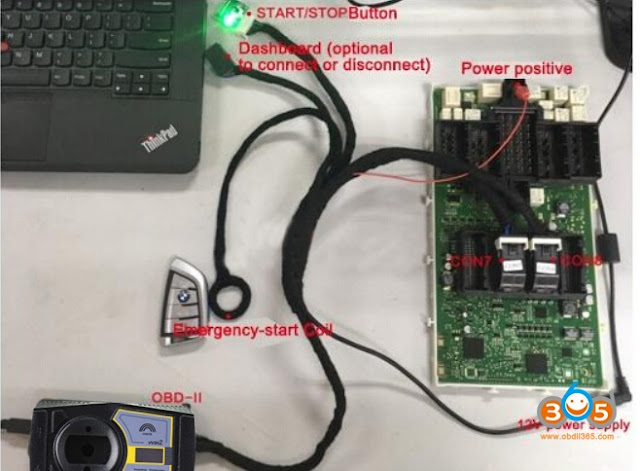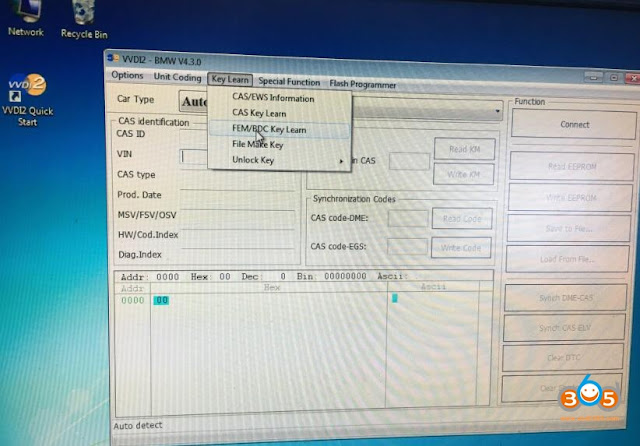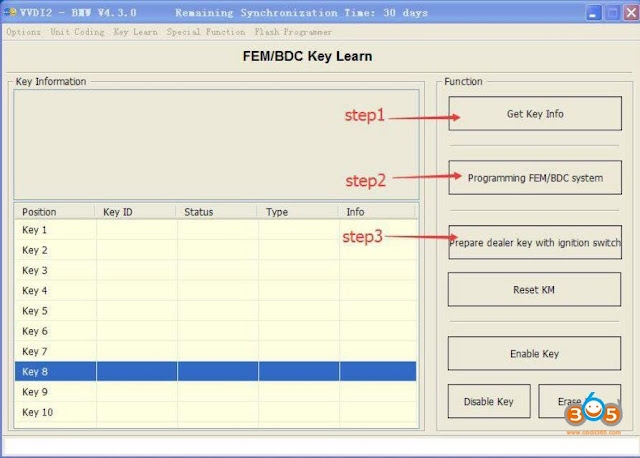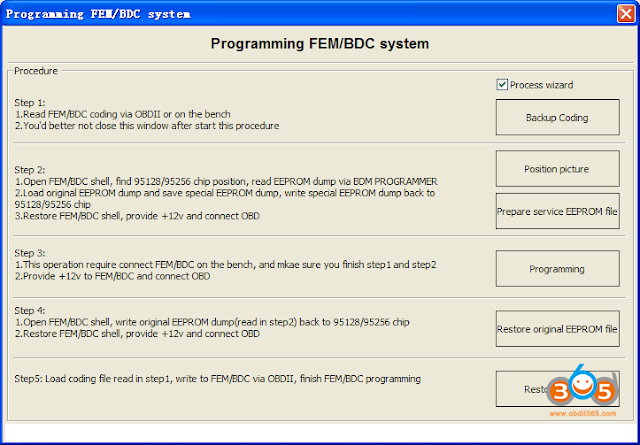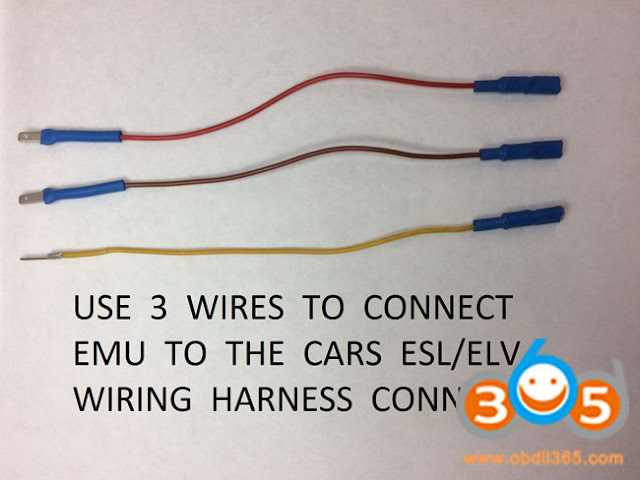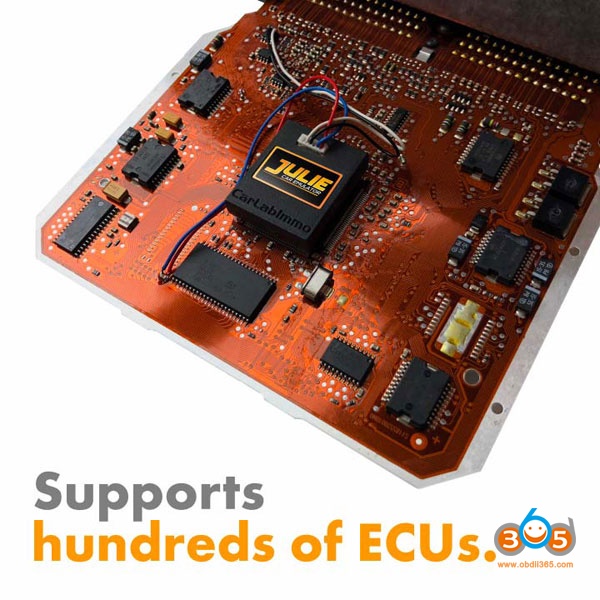Free download Julie Emulator V96 user manual:
Julie Emulator Immo Off:
To make the terminology easier, all programs dedicated to immo are called IMMO OFF programs. Although the majority of programs do not actually remove immobiliser permanently, but replace it, the effect remains the same – as long as Julie Emulator is connected to the ECU, the immobiliser is turned off.
Julie Emulator Airbag:
Julie Emulator ESL:
Julie Emulator Tacho:
Julie Emulator is a wide-use, incredibly powerful tool for replacing (emulating) original signal of electronic components.
Free download julie emulator software?
julie emulator immo-off software v96 will be free for you and comes with your package:
What about quality of julie emulator china clone?
the inner boards talk a lot.
– More comfortable program selection
The jumpers that you solder in order to select programs have been moved to the back side of the emulator. Thanks to this change, we have gained some extra space.
– Additional 24C02 memory
The new version of Julie contains a memory that you previously needed to get yourself. Adding this memory directly into the emulator is too important not to devote more attention to it…
– External memory inside the emulator
No more complicated procedures, tiresome soldering of memory legs or adapter into the emulator.
24C02 memory is built directly into Julie Emulator
If a certain program requires using this memory, simply unsolder it, program it according to our instructions and solder it back in its place.
– LED Version Indicator
You can check your Julie Emulator version by simply connecting it to power supply, to know which version you have
julie emulator price:
original julie emulator price: 49.90 euro
cloned julie emulator price:15.99 usd (14.55 euro)
What can you do with julie emulator:
With Julie you can:
- replace or remove original immobilizer signal
- replace a damaged ESL/ELV signal
- replace a damaged passenger seat occupancy sensor signal
- perform instrument cluster diagnostics
In over 10 years, Julie Emulator has gained the reputation of a trusted remover of car immobilizers. You probably know how expensive it is to fix a damaged ECU, replace lost keys, locks, ignition switches etc.
The costs of these repairs may sometimes be counted in thousands of euros! With Julie, the costs of repair may not exceed the cost of the emulator!
Today, Julie supports a few thousands of the most popular car ECUs in thousands of models, including the latest ones from brands like Alfa Romeo, Audi, BMW, Chrysler, Citroen, Fiat, FSO Polonez, Jeep, Lancia, Mercedes, Opel, Peugeot, Renault, Seat, Skoda just to name a few!
* All immo OFF solutions by brand
- Alfa Romeo
Bosch
EDC16C39
EDC15C-5.8
EDC15C7
M2.10.3
ME7.9.10
MED7.6.1
Magneti Marelli
9GF
8GMF
8GSW
IAW5NF
IAW5SF
IAW49F
IAW4AF
MJD 9DF
MJD 8F2
MJD 6F3
VISTEON
DCU102
- Audi
Siemens/Continental
SIMOS PCR2.1
SIMOS PPD1.1
SIMOS PPD1.2
SIMOS PPD1.5
Bosch
MED9.5
EDC16
EDC15
ME7
MP9.0
M3.8.4
Hitachi
Every ECU to 1998 year
Magneti Marelli
IAW4AV
IAW4CV
IAW4LV
IAW4MV
Siemens
5WP4 340
5WP4 167
5WP4 457
5WP4 228
5WP4 154
- BMW
EWS II & III SYSTEMS
E36
E34
E39
E38
- Chrysler
Bosch
EDC15V-6.3
- Citroen
Bosch
EDC17C10
EDC16
EDC15
ME7.4.7
ME7.4.6
ME7.4.5
ME7.4.4
Delphi
Delphi DCM3.4
Magneti Marelli
IAW 6LPx.x
IAW 48P2
IAW 1AP90
IAW 1AP83
IAW 1AP81
IAW 1AP80
IAW 1AP43
IAW 1AP41
IAW 1AP40
IAW 1AP20
IAW 1AP10
Sagem
S2000
SL96
Siemens/Continental
SID 807
SID 806
SID 804
SID 803
SID 803A
SID 802
SID 201
Valeo
V46.11
Visteon
DCU102
- Daewoo
Delco
Red-white plug
Blue plug
Kemsco
D3
D32
D42
4R
42R
Siemens
2S
Delphi
MT80
- Fiat
Bosch
EDC16C39
EDC15C-5.8
EDC15C7
M2.10.3
ME7.9.10
MED7.6.1
Magneti Marelli
9GF
8GMF
8GSW
IAW5NF
IAW5SF
IAW49F
IAW4AF
MJD 9DF
MJD 8F2
MJD 6F3
VISTEON
DCU102
- Ford
ECUs with VW symbol
- Honda
1999-2002 year
Accord
CRV
Civic
- Jeep
Bosch
EDC15V-6.3
- Kia
Sportage I 2.0 TD
Zexel ECU
- Lancia
Bosch
EDC16C39
EDC15C-5.8
EDC15C7
M2.10.3
ME7.9.10
MED7.6.1
Magneti Marelli
9GF
8GMF
8GSW
IAW5NF
IAW5SF
IAW49F
IAW4AF
MJD 9DF
MJD 8F2
MJD 6F3
VISTEON
DCU102
- Mazda
Denso
B5E1
B5F3
B34A
B35B
B34B
BP5C
BP5D
FP87
RF2A
RF3R
RF4D
RF4F
ZLO5
FPG6
- Mercedes
Bosch
EDC15C6
EDC15C0
EDC1.4
ME1.0
ME2.0
M 3.4.4
MP 6.1
Lucas
4-socket ECU
DCU R
VDO
MSM
MSE
Siemens
5WK9 124
- Nissan
2000-2002 year with NATS 4 or 5 immo
Almera
Micra
Primera
Terrano
- Opel
Delco
D95011
D97002
Bosch
M 1.5.4
M 2.8.1
- Peugeot
Bosch
EDC17C10
EDC16
EDC15
ME7.4.7
ME7.4.6
ME7.4.5
ME7.4.4
Delphi
Delphi DCM3.4
Magneti Marelli
IAW 6LPx.x
IAW 48P2
IAW 1AP90
IAW 1AP83
IAW 1AP81
IAW 1AP80
IAW 1AP43
IAW 1AP41
IAW 1AP40
IAW 1AP20
IAW 1AP10
Sagem
S2000
SL96
Siemens/Continental
SID 807
SID 806
SID 804
SID 803
SID 803A
SID 802
SID 201
Valeo
V46.11
Visteon
DCU102
- Polonez
Delco
DAFZ
- Renault
Bosch
EDC16
EDC15
MSA15.5.5
Delphi
DCM3.4
DCM1.2
DDCR
Lucas
DCU3
Sagem
S3000
S2000
SAFIR2
SAFIR1
Siemens
EMS3134
EMS3132
EMS3110
FENIX 5
SID 310
SID 305
SID 304
SID 301
SIM32
SIRIUS34
SIRIUS32
Valeo
V42
V40
- Seat
Siemens/Continental
SIMOS PCR2.1
SIMOS PPD1.1
SIMOS PPD1.2
SIMOS PPD1.5
Bosch
MED9.5
EDC16
EDC15
ME7
MP9.0
M3.8.4
Hitachi
Every ECU to 1998 year
Magneti Marelli
IAW4AV
IAW4CV
IAW4LV
IAW4MV
Siemens
5WP4 340
5WP4 167
5WP4 457
5WP4 228
5WP4 154
- Skoda
Siemens/Continental
SIMOS PCR2.1
SIMOS PPD1.1
SIMOS PPD1.2
SIMOS PPD1.5
Bosch
MED9.5
EDC16
EDC15
ME7
MP9.0
M3.8.4
Hitachi
Every ECU to 1998 year
Magneti Marelli
IAW4AV
IAW4CV
IAW4LV
IAW4MV
Siemens
5WP4 340
5WP4 167
5WP4 457
5WP4 228
5WP4 154
- Subaru
Denso
33920
- Suzuki
Denso
33920-x
33921-x
Hitachi
33920.x
Mitsubishi
33920.x
- Volkswagen
Siemens/Continental
SIMOS PCR2.1
SIMOS PPD1.1
SIMOS PPD1.2
SIMOS PPD1.5
Bosch
MED9.5
EDC16
EDC15
ME7
MP9.0
M3.8.4
Hitachi
Every ECU to 1998 year
Magneti Marelli
IAW4AV
IAW4CV
IAW4LV
IAW4MV
Siemens
5WP4 340
5WP4 167
5WP4 457
5WP4 228
5WP4 154
* ESL / ELV
With Julie Emulator you can also replace the Electronic Steering Wheel Lock signal
in some of the most popular Mercedes and Renault models.
It happens quite often that the ESL becomes damaged or blocked. Now you don’t have to
replace it with a new, expensive module. All you need is Julie Emulator.
Trust us – you will save loads of money!
ESL/ELV replacement solutions by brand
- Renault
Talisman
Captur
Megane II & III
Clio III & IV
Fluence
Laguna II & III
Espace IV
Scenic II & III
- Mercedes
W202
W208
W210
W203
W209
W211
Sprinter W906
Vito 639
* AirBag (Seat Occupancy Sensor)
Julie Emulator also lets you diagnose a popular problem with the passenger
seat occupancy sensor. All you need to do is connect Julie Emulator to
the passenger’s seat occupancy plug – if the passenger’s seat occupancy
sensor was damaged, the error on the dashboard will no longer show up.
Easy and affordable!
Seat Occupancy Sensor solutions by brand
- BMW
2007 – 2010 year
Series 1 (E81)
Series 3 (E90, E92, E93)
Series 5 (E60, E63, E64)
Series 7 (E65)
Series X (E70, E71)
2003 – 2007 year
Series 1 (E87)
Series 3 (E90)
Series 5 (E60, E63)
Series 7 (E65)
1997 – 2003 year
Series 3 (E36, E46)
Series 5 (E39)
Series 7 (E38)
Series 8 (E31)
Series X (E53)
- Fiat
Stilo
- Ford
Mondeo II
- Mazda
Premacy
MX-5
626
323
6 (GG1)
- Mercedes
E-Class
W210
W211
W212
S207
C207
A207
C-Class
W202
W203
S-Class
W220
W221
A-Class
W168
CLS-Class
W219
CLK-Class
W209
SL-Class
W230
SLK-Class
W171
ML-Class
W163
Vaneo
W414
Vito
W639
W638
- Mini
Cooper (2002 – 2005)
- Opel
Astra G
Corsa C
Meriva A
Omega B FL
Vectra C
Signum
Zafira A
* Tacho
The last function of Julie is related to the instrument cluster on the dashboard.
Julie can simulate the signal from the car, which will help you determine if
the instrument cluster is working correctly before installing it into the car.
Tacho solutions by brand
- Audi
Audi Q7
Audi A6
- Citroen
C4 Picasso
- Peugeot
EMF Display
- Renault
Kangoo III
Scenic II & III
Espace IV
- Volkswagen
Passat B6