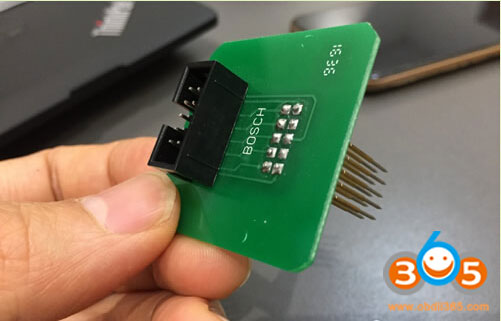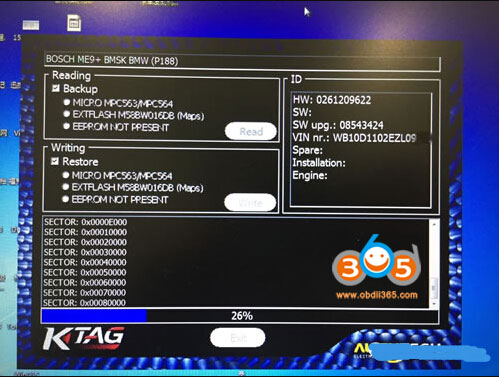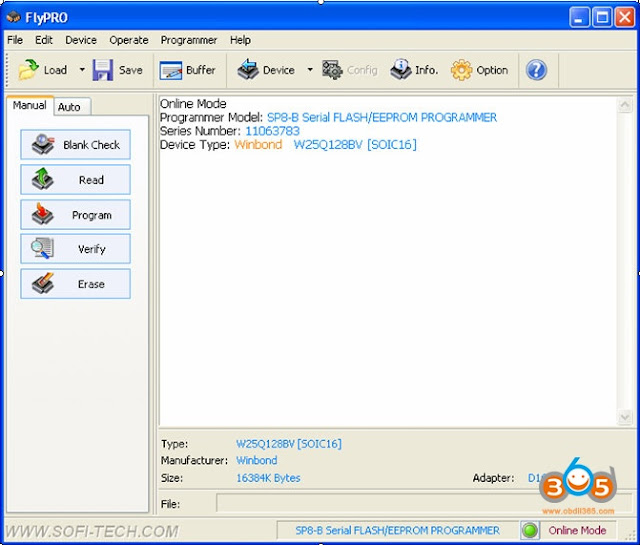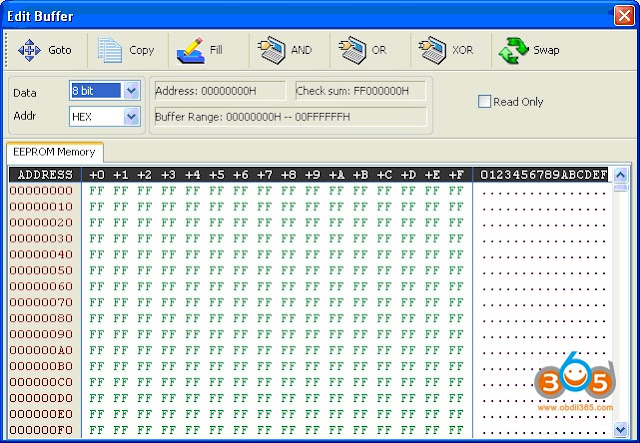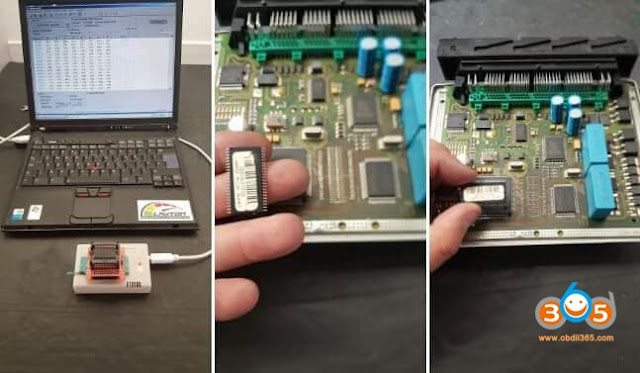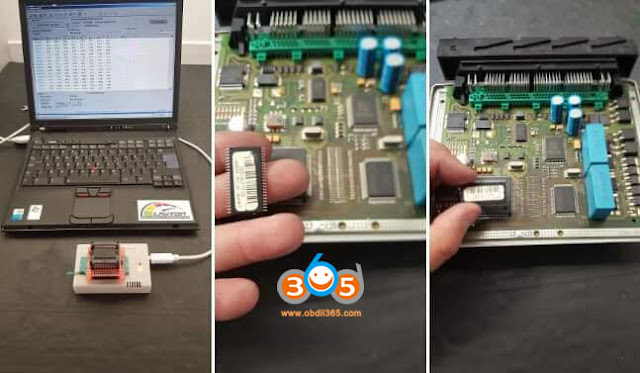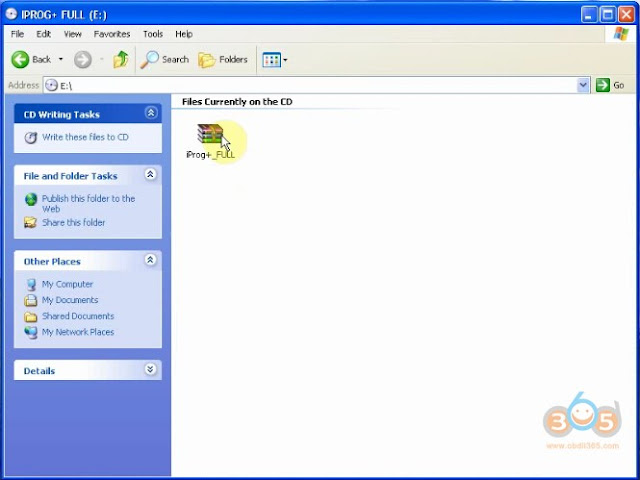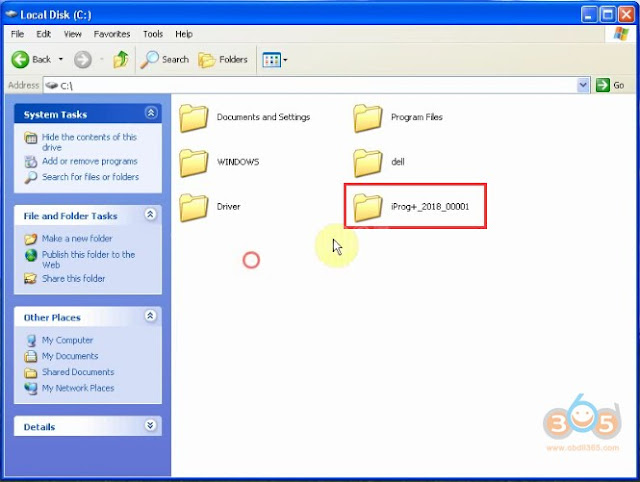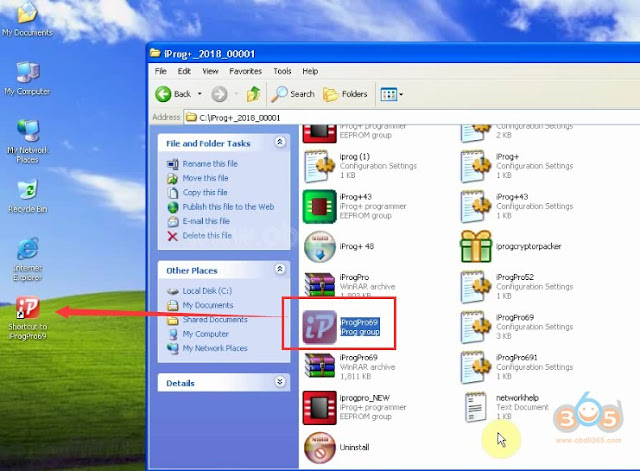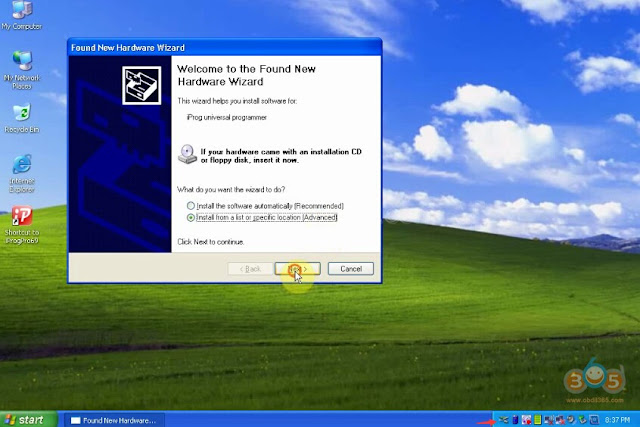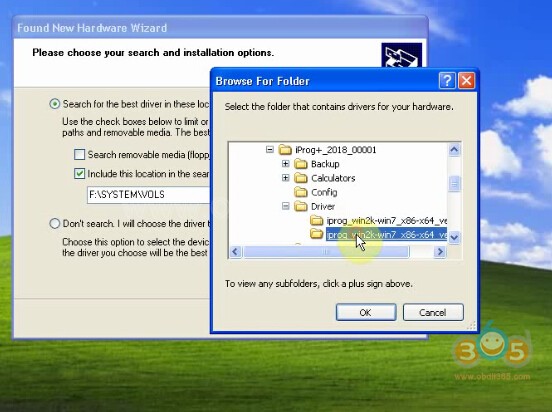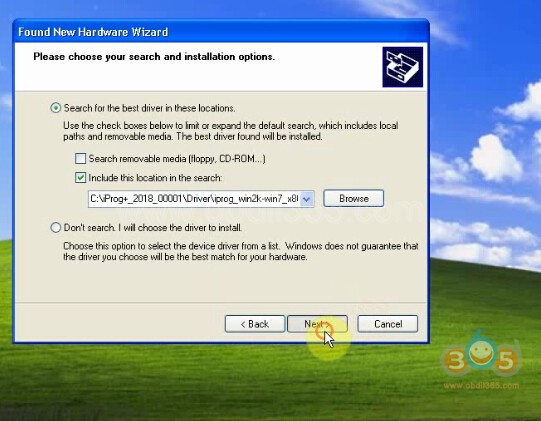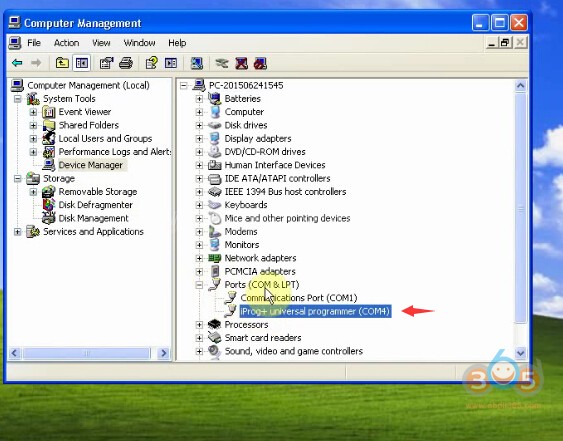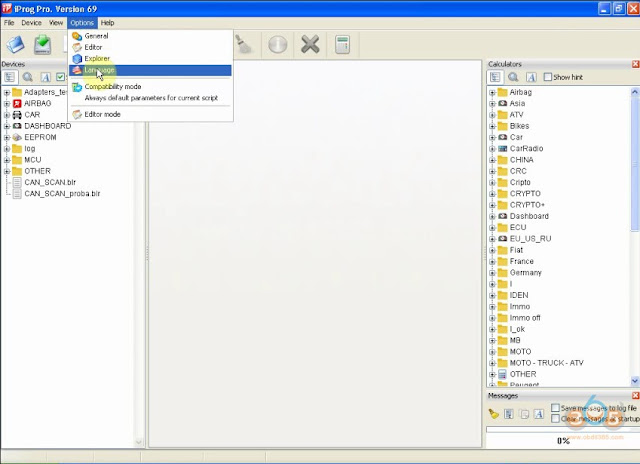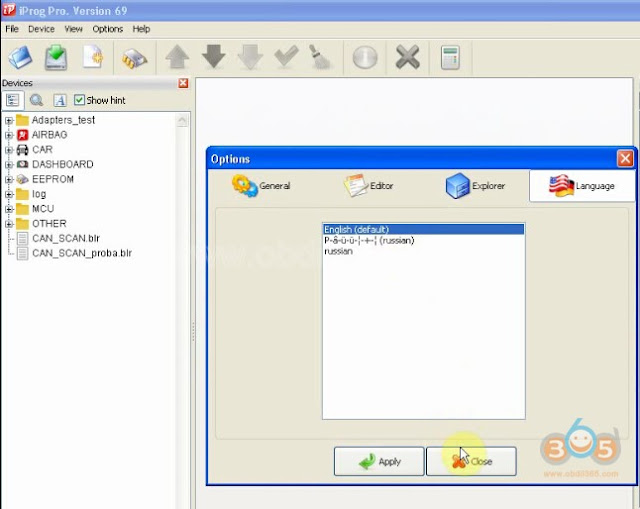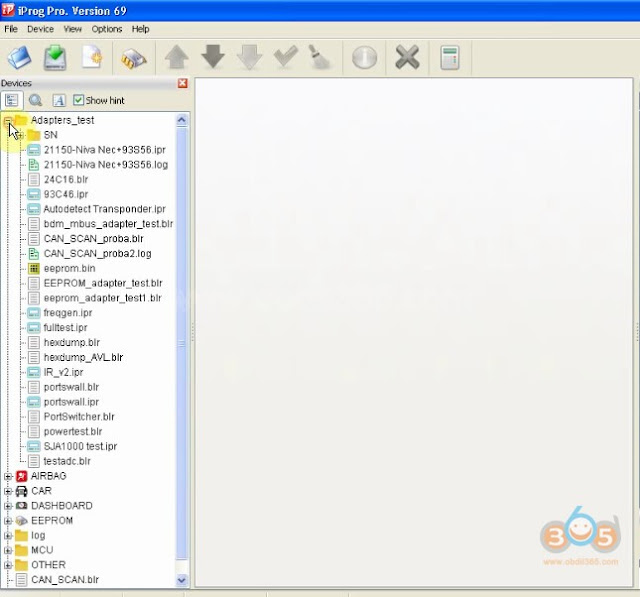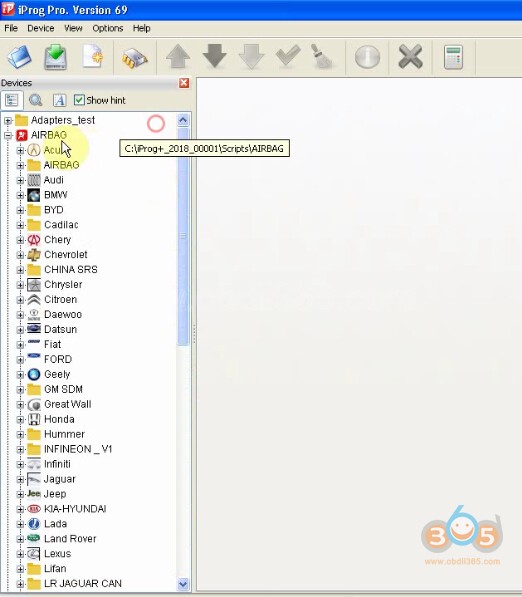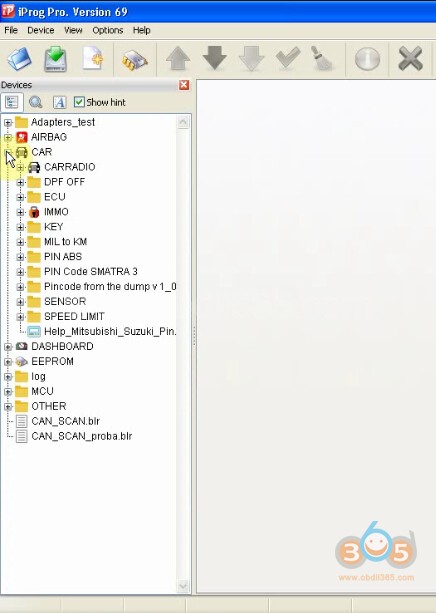High-speed programming: Confirmed!
Online programming(ISP) : Confirmed!
Online/offline high-speed mass production: Confirmed!
sp8-f universal programmer price
sofi sp8-f programmer software download
SOFi SP8-F programming test on Volvo XC90
in detail…
High-speed programming: Confirmed!
● SP8 is currently the programmers with the highest programming speed in the industry, even quicker than general programmers and similar special programmers which cost over 1000 RMB.
(Take 8M-bit EN25T80 as an example, SP8-A: read-1.24S, write-5.44S; Superpro 580U: read-4.15S, write-9.31S)
● Through built-in high-speed processors and special hardware design, SP8 realizes high-speed and reliable programming, especially for serial FLASH and EEPROM.
● Arithmetic optimizations for different chips
Attachment: time to read and write some chips
| Chip types | Size | Writing | Reading | Verify |
| EN25T80 | 8M bit | 5.4S | 1.2S | 1.2S |
| SST25VF010A | 1M bit | 4.2S | 0.6S | 0.6S |
| W25X16 | 16M bit | 7.6S | 2.3S | 2.3S |
| KH25L8005 | 8M bit | 4.3S | 1.3S | 1.3S |
| AT24C512 | 512K bit | 5.8S | 3.6S | 3.6S |
| AT24C256 | 256K bit | 3.0S | 1.8S | 1.8S |
| ST25P16 [SOP8] | 16M bit | 7.3S | 2.3S | 2.3S |
| W25X32 | 32M bit | 20.8S | 4.9S | 4.9S |
| SST25VF080B | 8M bit | 6.9S | 2.4S | 2.4S |
| W25X80 | 8M bit | 8.6S | 1.3S | 1.3S |
|
Online programming(ISP) : Confirmed!
- Some patch chips can be programmed directly via ISP, avoiding the problem of unsoldering.
● The whole SP8 series has special ISP interfaces buffered with special chips, and supports 2.0V~5.5V target boards (chips).
ISP interfaces can be set up via software whether to supply power to the target boards (voltage can be set at 3.3V or 5V).
● ISP power supply has protection function against over-current and short circuit, automatically detects the supply situation of target boards and thus avoids power supply conflicts.
● It can be used to online upgrade of main-board BIOS (application example: Use SP8-A programmer to upgrade online BIOS of MSI MS-7392 main-board;
SP8-F has an ISP interface and a download cable with 10-color single DuPont heads
Uses the ISP download function of SP8 to upgrade online main-board BIOS
Online/offline high-speed mass production: Confirmed!
Both SP8-B and SP8-F support online high-speed mass production, but only SP8-F has the function of offline mass production, which is very applicable to mass programming memories and thus saves much costs for equipment purchase and labor. Note: SP8-A does not have the function of mass production, and applies only to researchers and maintenance personnel.
Online mass production programming by SP8-B and SP8-F:
● The programmer automatically detects the position of chips, and starts the automatic programming.
● In programming, operators do not have to operate the computer, but only continuously put in and get out chips.
● You can connect several programmers to one computer for synchronous and asynchronous high-speed programming. Plug and write. No synchronous waiting. Top speed and high efficiency.
Offline mass production programming.:
● You do not have to connect it to a computer in programming, but only to the accessory 5V power adapter, and then it will automatically start the offline programming.
● Programmers have a built-in 128M memory. So no extra memory cards.
● It operates easily. Only download the offline data and you can use the device.
● It automatically detects the position of chips, starts programming, and presents programming results via state lights and the built-in buzzer.
sofi sp8-f universal programmer price:
less than 100 usd
sp8-f programmer software download:
sp8-f programmer software features:
● Chinese/English interface
● Supports WinXP/Vista/Win7/Win10, and completely supports 64-bit operating systems
● Supports various file formats like binary (files with any suffix), hex, Motorola-S and TI-TEK
● Multi-functional data buffer compilation, supporting direct modification by keyboard, and copying, filling and logical operation. Supports hex and ASCII displays
● Provides chip placement mode, adapter and ISP connection diagram
● Combines manual programming and user-defined automatic programming with one key
Car: 2004 Volvo XC90 2.4VD
ECU: BOSCH EDC15C11 which had a 44pin AM29F400BT chip
Steps:
removed the chip,
placed it into our chip reader and backed up the cars map file.
the file was then adjusted for a power map.
erased the chip then wrote the new modified map file to the chip.
once the chip was wrote, prepared the ECU’s PCB and re-soldered the chip back to the board.