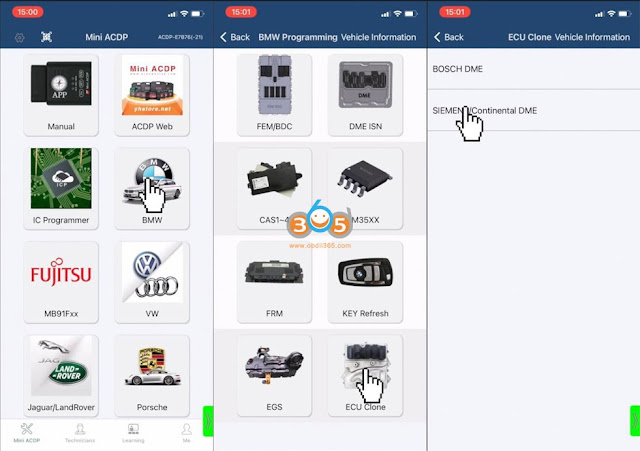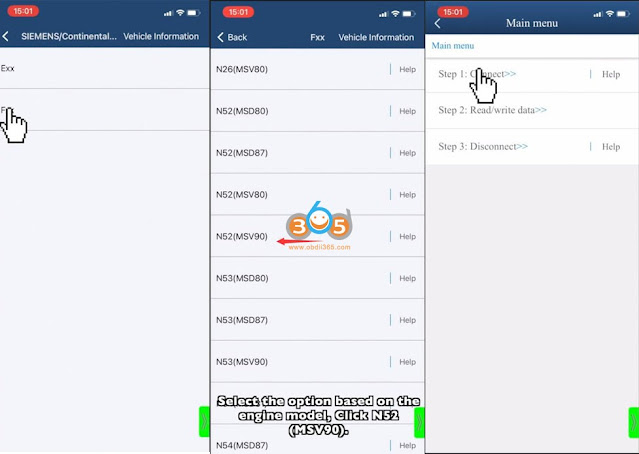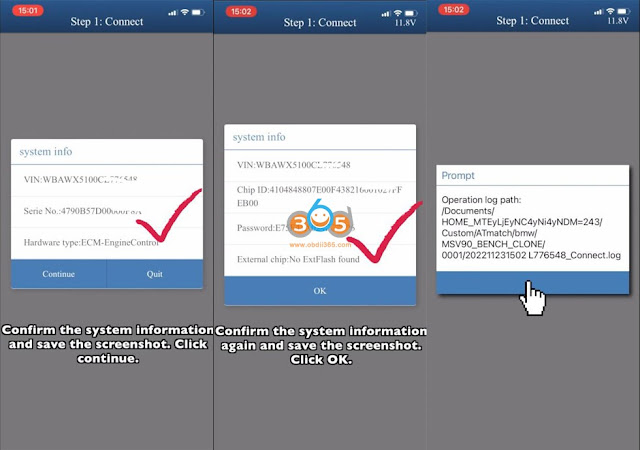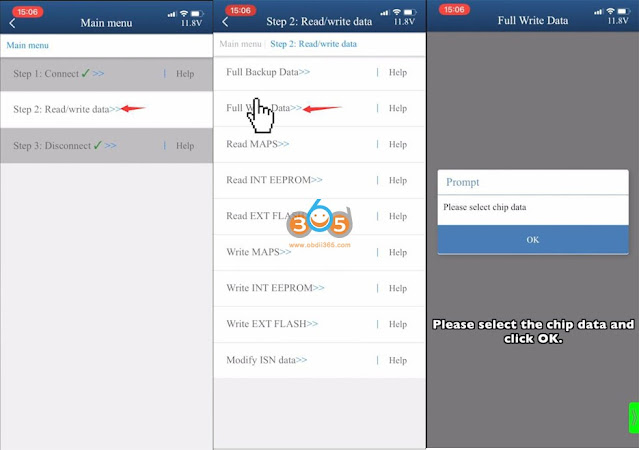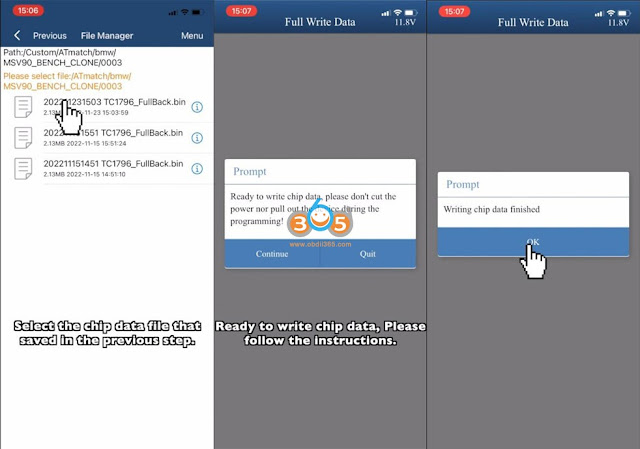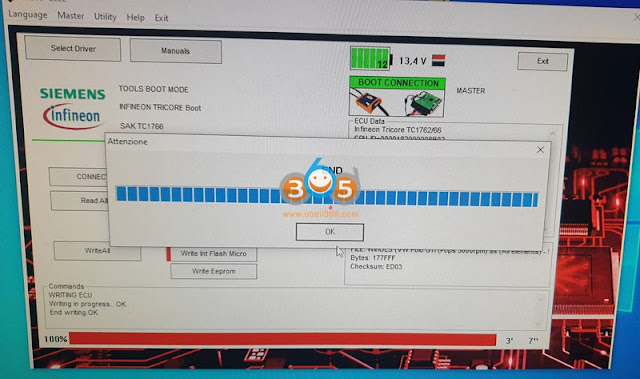There are many ecu programmers that can be used to read and write Visteon dcu102 dcu104 in Ford and PSA group, including KT200, Foxflash, Ktag, Dimsport, Autotuner etc.
Check pinout wiring diagram to each device respectively.
1.Visteon DCU 102 DCU104 pinout to Ktag
Ktag 7.020 tested and working.
Ktag Vistion DCU 102 pinout
Ktag Vistion DCU 104 pinout
Example: Ford DCU104 work done with ktag clone
Read with KTAG in boot mode. ksuite SW correct automatically checksum on Flash/micro/maps etc.
NOTE: Ford DCU can be read and written by obd kess, PSA can be just written obd.
2.Visteon DCU 102 DCU104 pinout to KT200/FoxFlash/DFox
VISTEON Fomoco DCU-10x [ST10F276] – Fiat,Ford,Peugeot,Citroen [Gasoline]
Connect multifunction cable and the resistances as shown.
To read and write use the following driver:
→ TOOLS BOOT MODE
→ ST ST10Fxxx
→ ST10F273 / ST10F275 / ST10F276 *K
or
→ ST10F273 / ST10F275 / ST10F276 *CAN
Alternatively, read via RX TX:
Kit to use:
– Multifunction cable
– 2 resistance of 1000 Ω
– Transistor PNP 2N3906
Connect multifunction cable and the resistances as shown.
To read and write use the following driver:
→ TOOLS BOOT MODE
→ ST ST10Fxxx
→ ST10F273 / ST10F275 / ST10F276 *RxTx
VISTEON DCU-104 [ST10F276] – Fiat,Ford,Peugeot,Citroen [Gasoline]
Connect multifunction cable and the resistance as shown.
To read and write use the following driver:
→ TOOLS BOOT MODE
→ ST ST10Fxxx
→ ST10F273 / ST10F275 / ST10F276 *CAN
or
→ ST10F273 / ST10F275 / ST10F276 *K
For example:
Citroen Jumper 2.2 HDI year 2010 Visteon DCU-102 KT200 working over boot mode. see 2 unsoldered pins like ktag’s. CNF is located at the side of your bench cable on/off switch.
Read only in Boot mode. I also tried obd writing Visteon DCU102. Perfect!
Visteon DCU 10X pinout to Dimsport
Visteon DCU 10X pinout to Fgtech
you can read & write with bootmode only
Tested to fgtech clone working great
Flex read it safe and fast in boot.
Autotuner can do all fast via Obd.

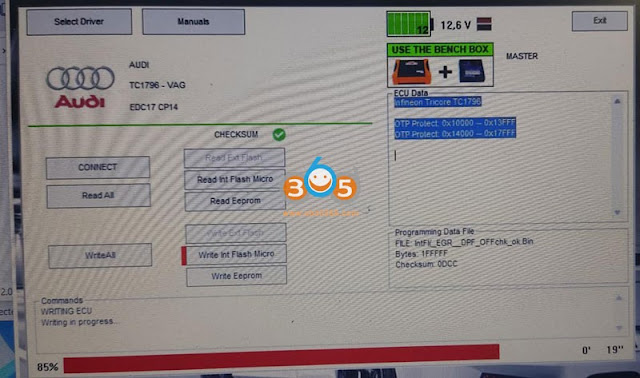






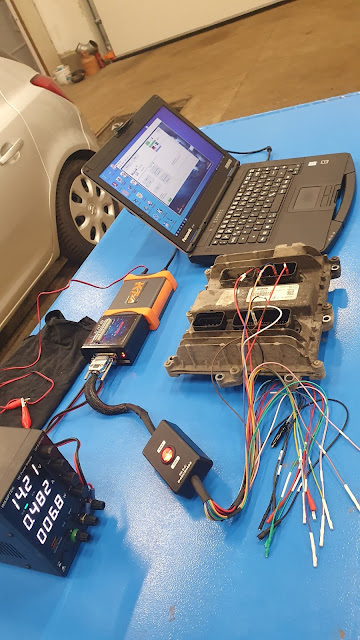




















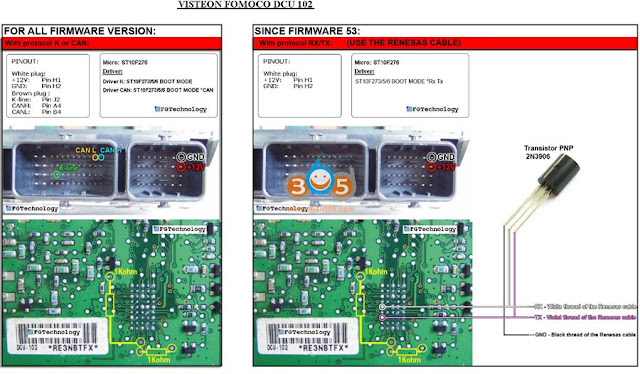
.jpg)
.jpg)
.jpg)
.jpg)