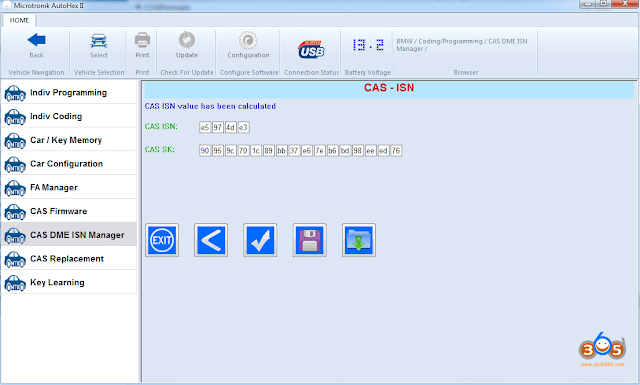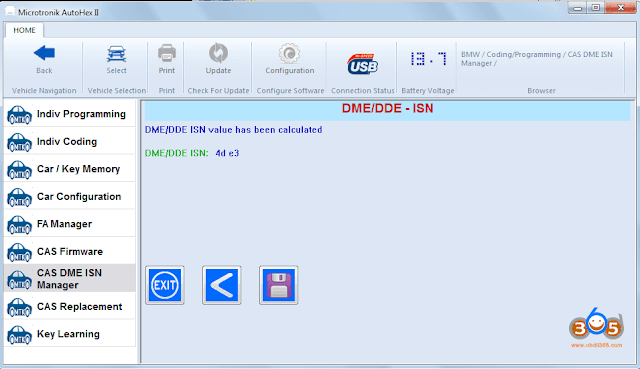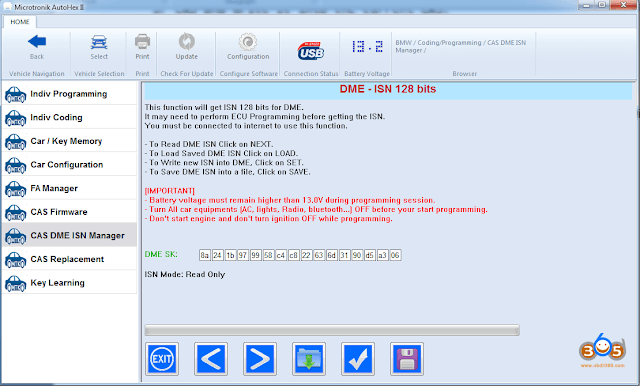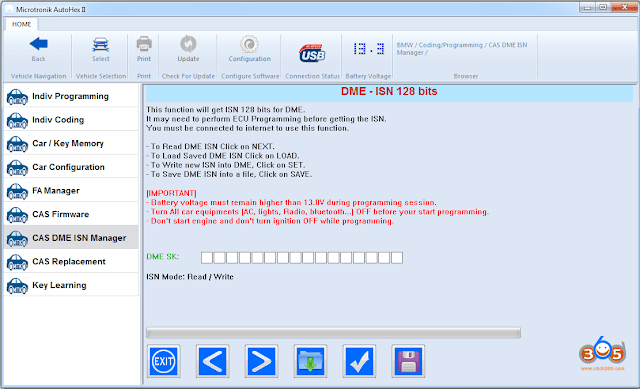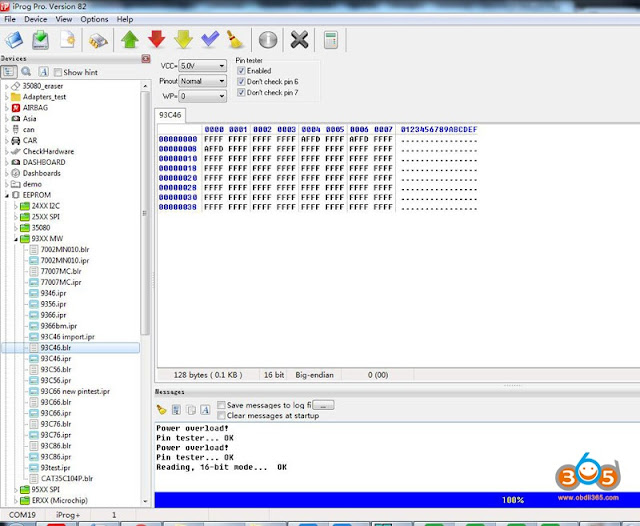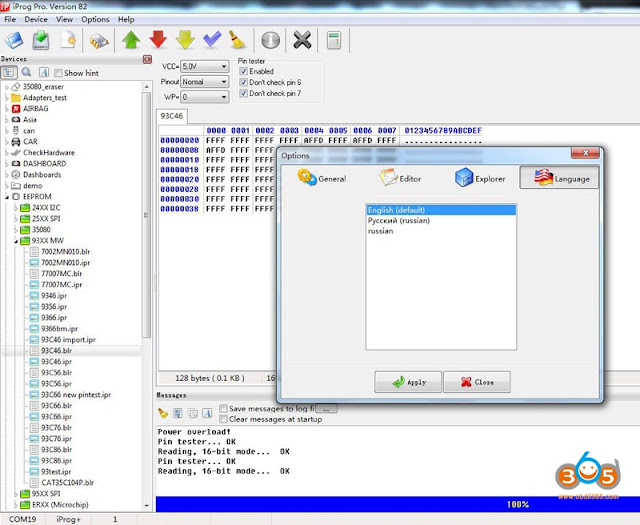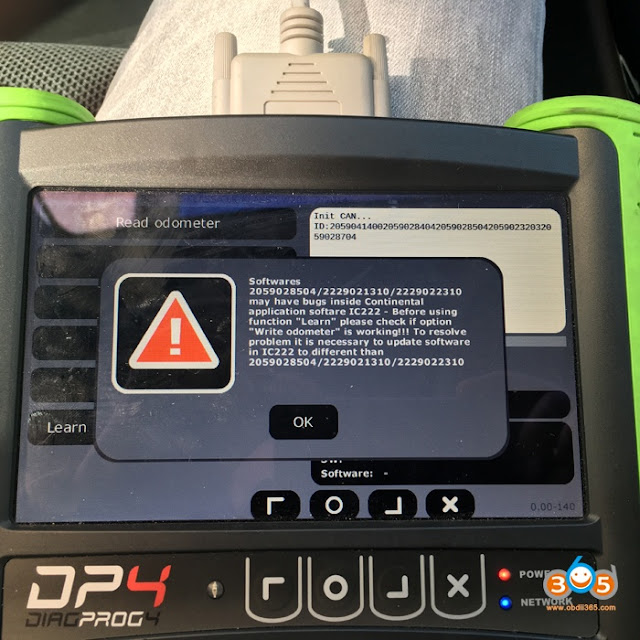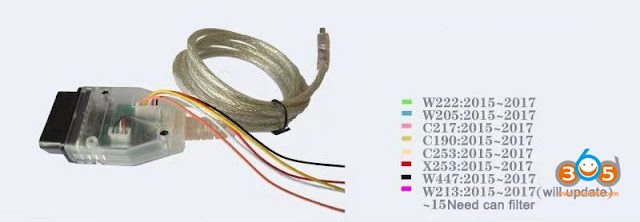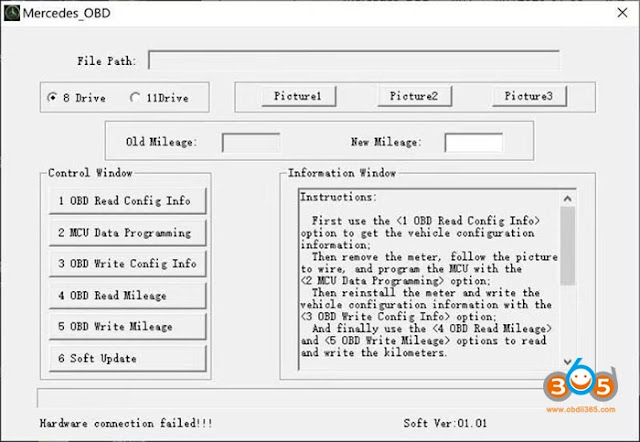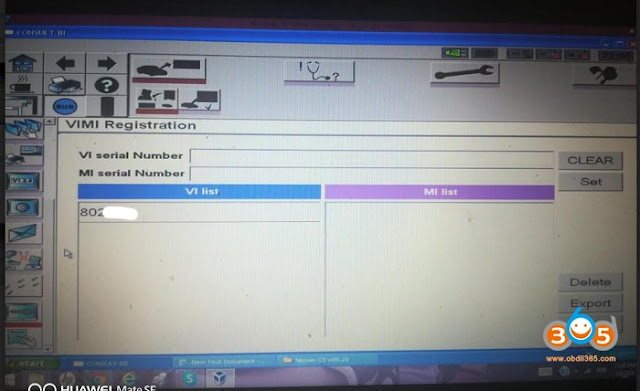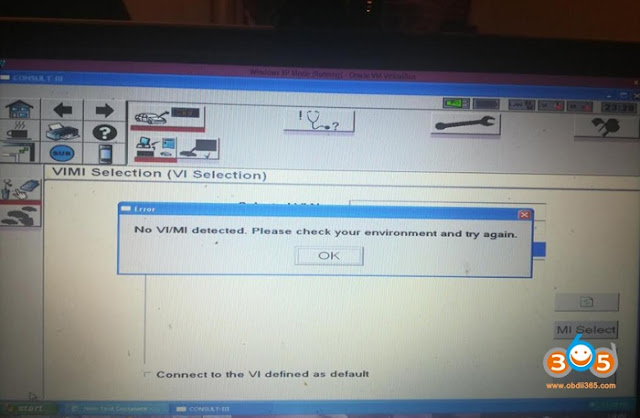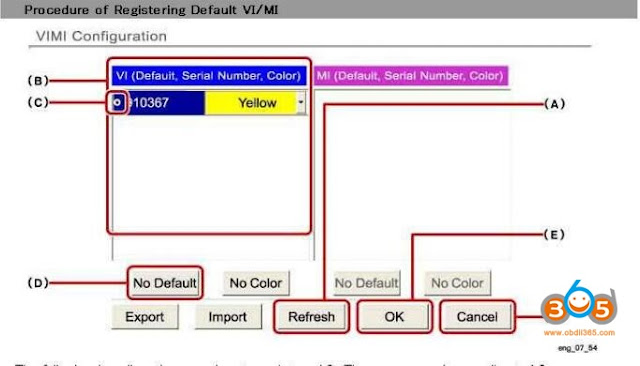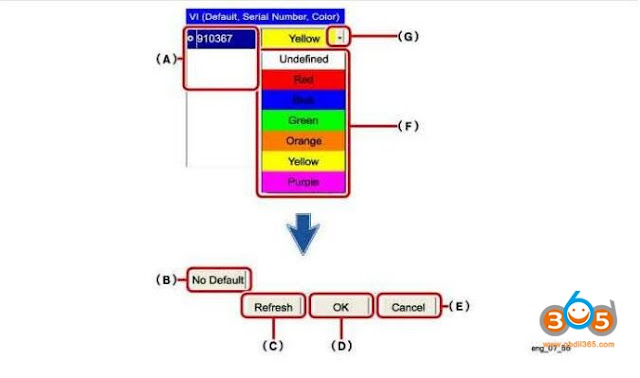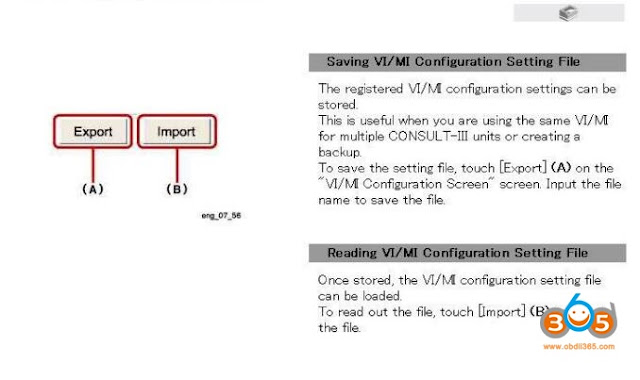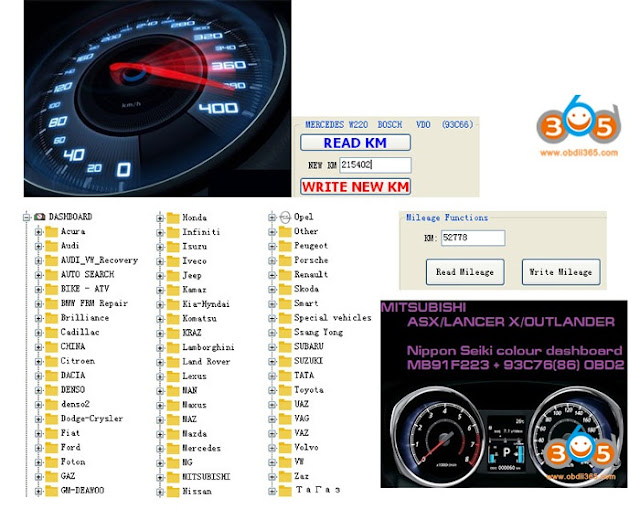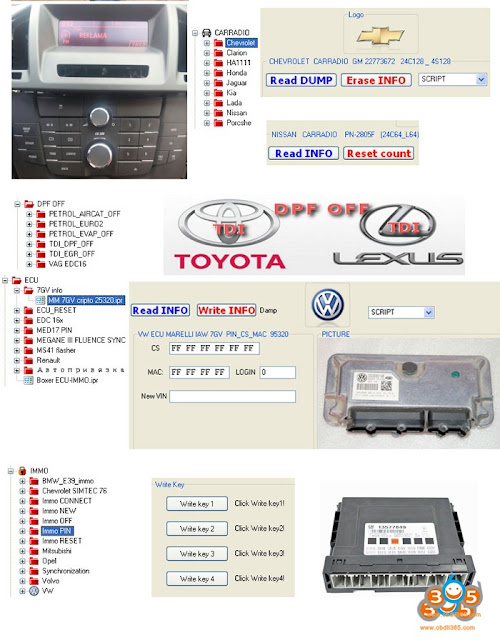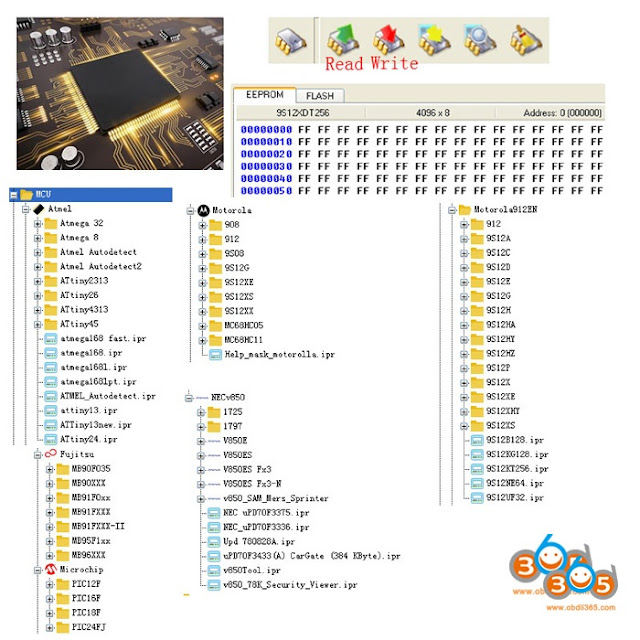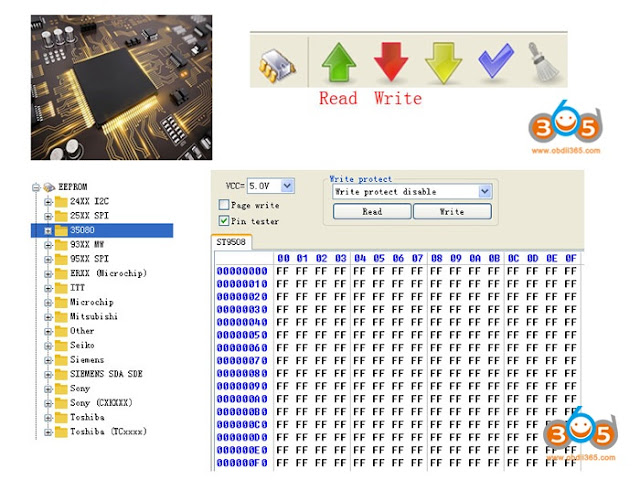Here is all about BMW ISN (DME DDE EWS CAS).
ISN is not a software, but rather it is the immobilizer key code that the EWS or CAS module (the immobilizer security module). Newer cars’ ISNs use a starting code that is stored in the DME (or DDE if a diesel car) and then change the code (rolling code) with each successful engine start. The EWS/CAS and DME/DDE stored ISN must match, or else the car will not start. There is no BMW software that does anything with the ISN, besides the first time DME to EWS/CAS pairing (on virgin DME or virgin EWS)
There are aftermarket (non-BMW) software that help with ISN identification and maybe even modification, but this is done after reading a module’s EEPROM or flash memory. This requires very intensive knowledge of electronics, and some expensive interfaces.
Some ECUs have the ISN in a OTP section (one time programming) of the memory (ex: MSD80 DME of the 335i), so essentially that ECU is married for life, you cannot edit anything to that ISN. There are very expensive interfaces that can edit the EWS or CAS to match the used DME, but this is besides the point.
Those interfaces include genuine AVDI, FVDI, or Autohex.
Those interfaces include genuine AVDI, FVDI, or Autohex.
And if you are talking about a little piece of software called “BMW ISN”, this is an aftermarket program that goes together with yet another expensive interface, BMW Explorer or Autohex ii, that can edit the ISN in the EWS or CAS. Mostly useless without proper interfaces and tools.
BMW ISN Reading and writing can be used from Autohex II software: CAS DME ISN Manager, This advanced function can do the following:
- Read and Write ISN for CAS1, CAS2, CAS3 and CAS3+ (2 bytes ISN, 4 digits).
- Read and Write SK (ISN 128 bits, 32 digits) for CAS1, CAS2, CAS3 and CAS3+.
- Read all DME ISN for E series (2 bytes ISN, 4 digits).
- Read all DME SK (ISN 128 bits, 32 digits) except MSS65 in E series, it supports SK writing to most of these DMEs.
- Read most DDE ISN (2 bytes ISN, 4 digits) in E series (2003-2006).
- Read and Write All DDE SK (ISN 128 bits, 32 digits) in E series (2006 and up).
- Read ISN for EGS 6HP in E Series, and automatically matching with CAS.
- Read and Write BMW ISN for most of BOSCH DMEs in F series.
Read and Write ISN in CAS:
Some CAS3+ part numbers require CAS Firmware before you can read/write BMW ISN. You will get a message from Autohex Software to notify you about using this function before you do any operation in CAS ISN.
To do BMW ISN Editing for CAS: from CAS DME ISN Manager, select option 1, you will get a window like below:
CAS ISN: is 4 bytes (8 digits) ISN, the last 4 digits represent the DME ISN, the DMEs that have only 4 digits ISN (like MSV70,ME9N45,DDE 5,…) are considered old, while the total 8 digits represent the 6HP EGS ISN.
CAS SK: is 16 byte (32 digits, 128 bits) ISN, this is the new ISN used in all new DMEs and DDEs (MSV80, MSD81, MSS60, MEV17_2, MEVD172Y,…), It also represent the ISN in 8HP EGS.
From this window you can save this info into file, as well as load saved ISN from a DME or CAS and write it into the current CAS.
Read and Write BMW ISN in DME and DDE:
As described before, there are two types of BMW DME/DDE ISN, short and long.
Autohex II supports following ISN:
DME / DDE E Series 4 digits:
D62M57A0, D62M57B0, D60PSA0, D50M57A0, D50M57E1, D60M47A0, D60M57A0, MEV9N46L, ME9N45, ME9N62, ME9E65_6, N73_L0, N73_R0, ME9N62_2, MSV70, MS450DS0, N62_TUE, N62_TUE2.
DME /DDE E Series long ISN (SK):
MSV80, MSD80, MSD81, MSD85, MSD85Y, MSS60, MEVD176K, ME17N45, MED17_2, MED17_2N, MEV17_2, MEV17N46, MEVD174K, MEVD174KW, MV1722, MVD1722, MEVD172, MEVD1724, MEVD1725, MEVD172Y, MEVD17KW, D70N47A0, D70N47B0, D71N47A0, D71N47B0, D71N47C0, D71N47D0, D72N47A0, D72N47B0, D73N47A0, D73N57A0, D73N57B0, D73N57C0, D73N57D0.
DME F Series long ISN (SK):
MSD85, MSD87, MSV90, MEVD1723, MEVD172Y, MEVD172, MEVD1724, MEVD1725, N63TU_L0, N63TU_R0, S63TU_L0, S63TU_R0.
The 4 digits DME ISN is read only, while the 32 digits ISN (SK) is mostly read/write in E series.
And DME ISN (SK) is read/write in all supported DMEs in F series.
Changing ISN in BMW and Mini DDE/DME
In BMW E series and Mini cooper you will see a window looks like above, A notable ISN Mode can be seen (ISN Mode: Read / Write), while the read/write ISN is supported in all DMEs in F series.
This means that Autohex II is almost able to change the DME ISN, this is a very important feature because we will not need to touch the CAS ISN.
The best practice when working on DME/DDE ISN is to avoid (if applicable) changing BMW ISN in CAS because:
- You may have to do CAS Firmware before you can write ISN into CAS.
- Some CAS part numbers (938XXXX, 939XXXX) don’t accept long ISN editing, only ISN reading is allowed.
- If the car is equipped with an EGS 8HP which shares the same ISN (SK) in DME and CAS, it will be locked when you modify CAS ISN to be matched with DME/DDE (as a result EGS 8HP ISN differs from CAS ISN).
If you see the status of ISN Mode is Read/Write you can match ISN as follow:
- Read ISN from old DME/DDE, and save it as a file ( see above picture).
- Replace the defected DME/DDE with the donor.
- Write the saved ISN from original DME/DDE into this Ecu.
- Go to Indiv programming and program the Ecu (optional, or you have to at least do coding).
- You are done! Start the car.
In the case of DME is read only (MSD81, MSD85,…), there is a solution to modify BMW ISN in these modules via ISN Tricore boot mode using Autohex II tool.