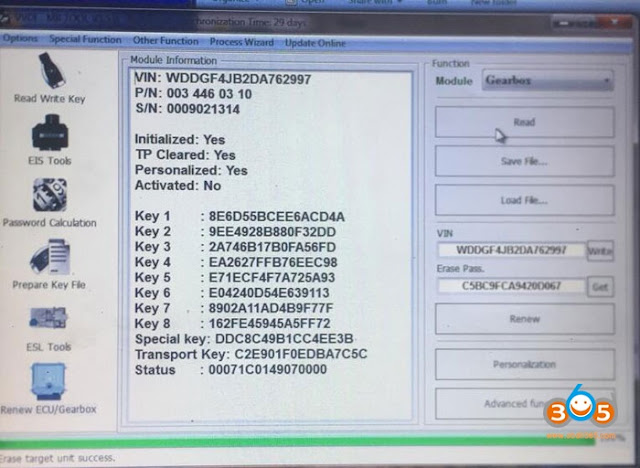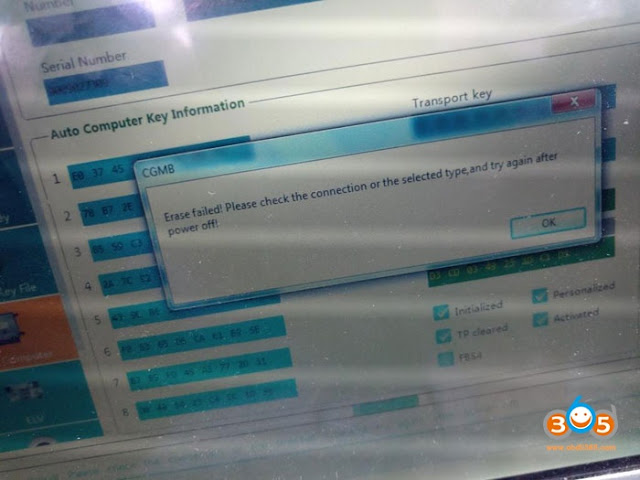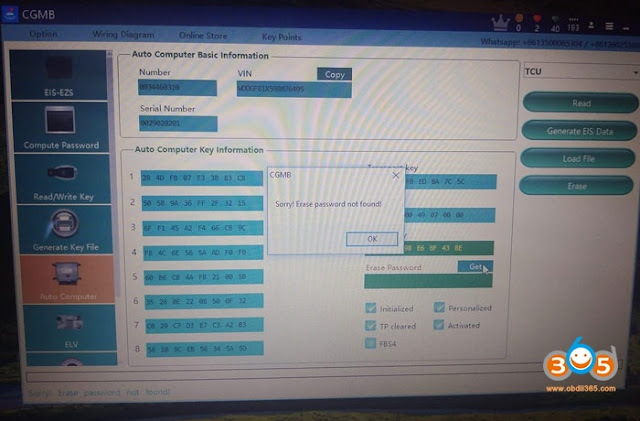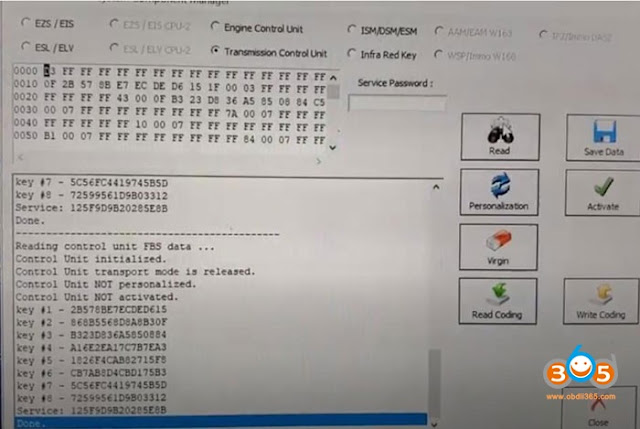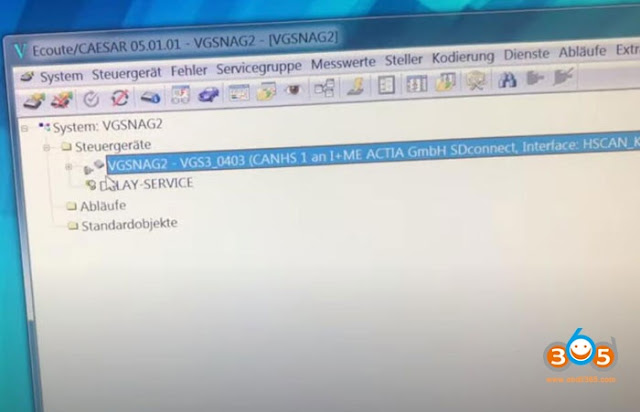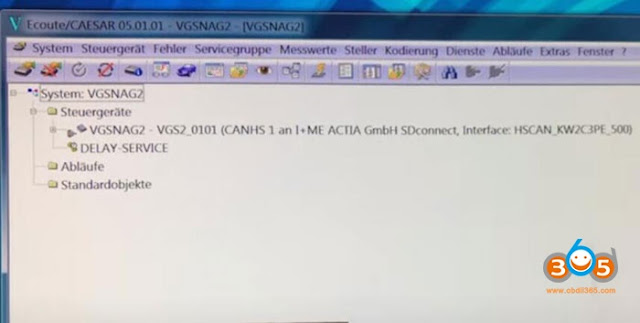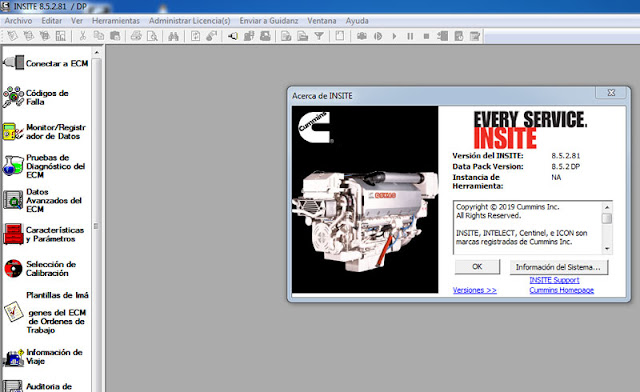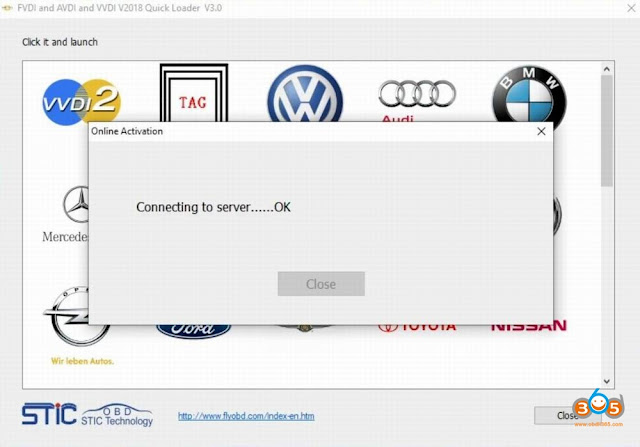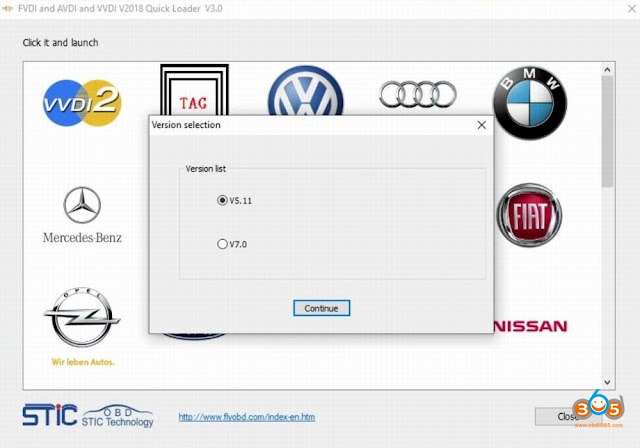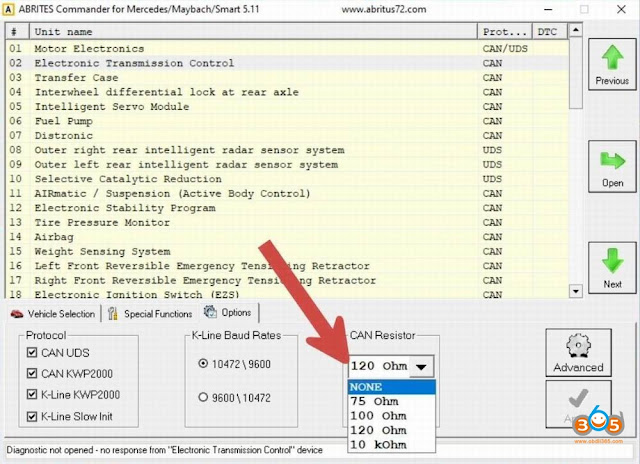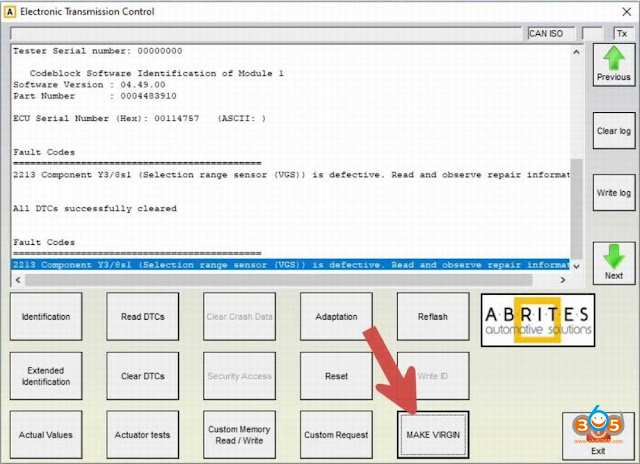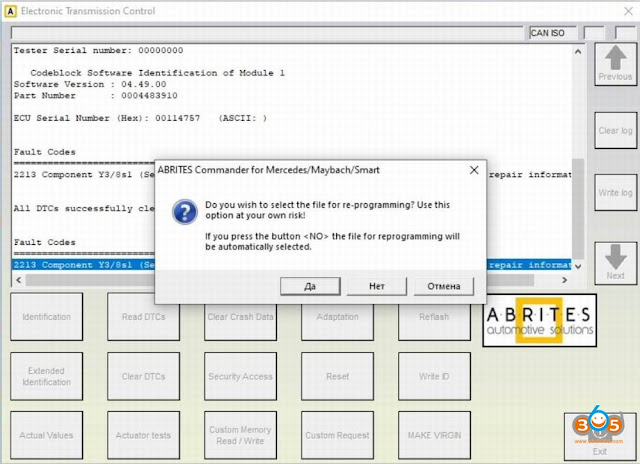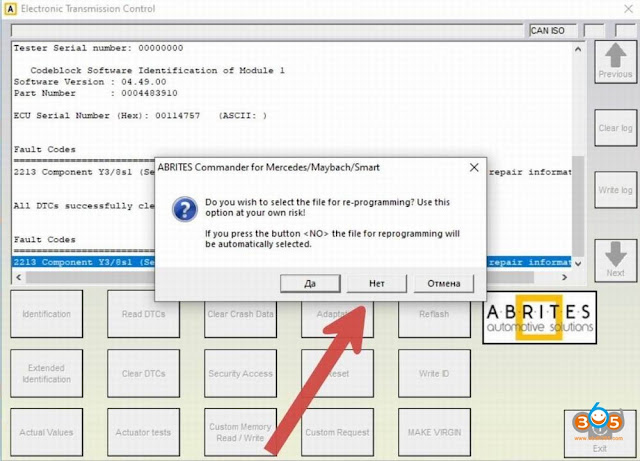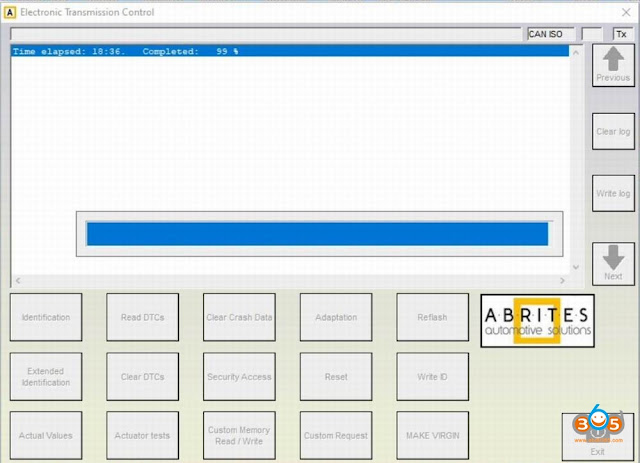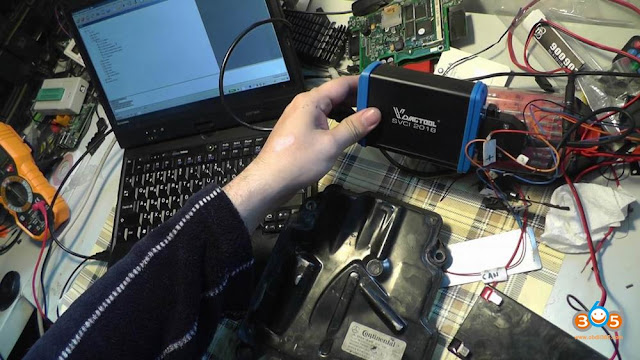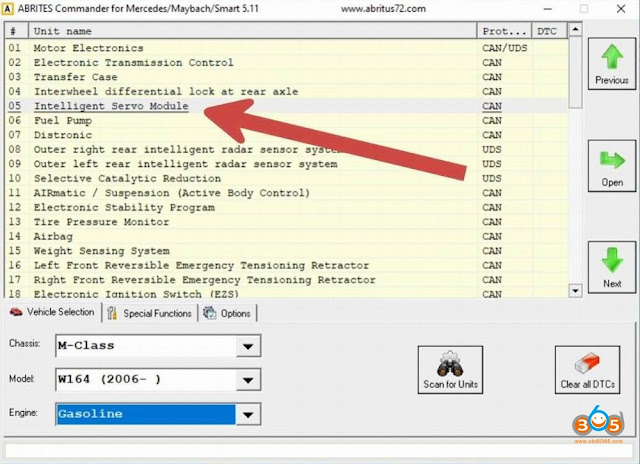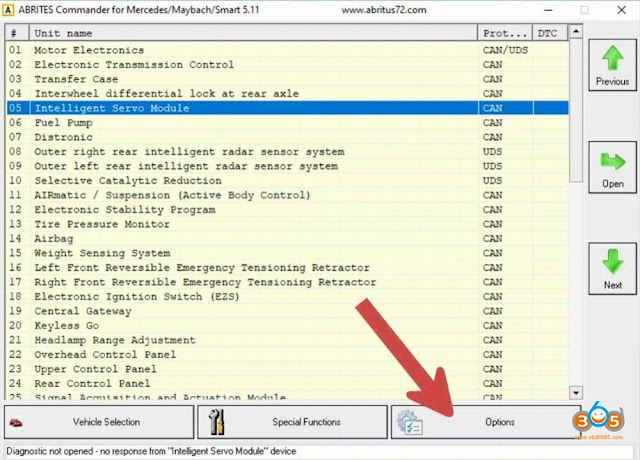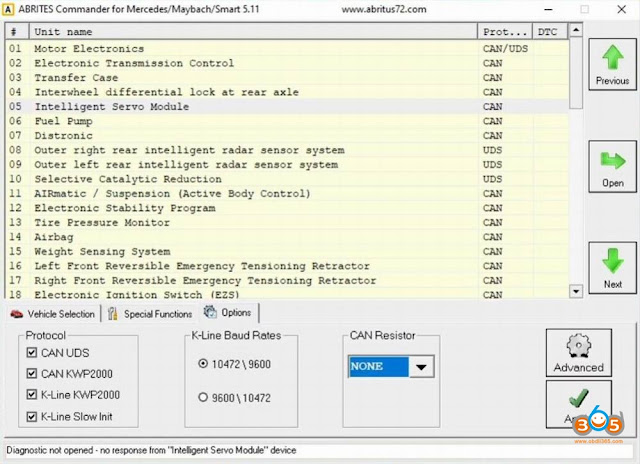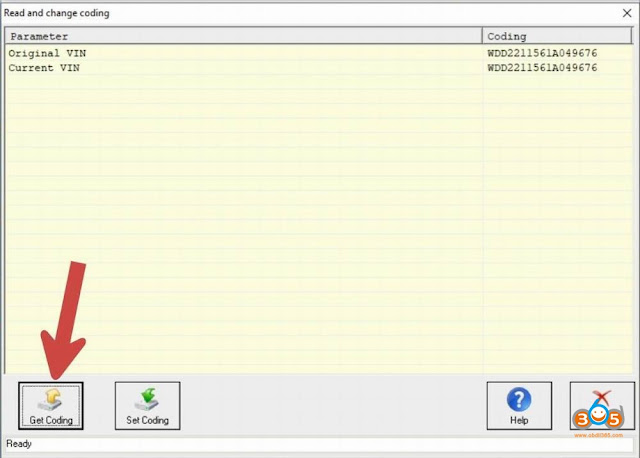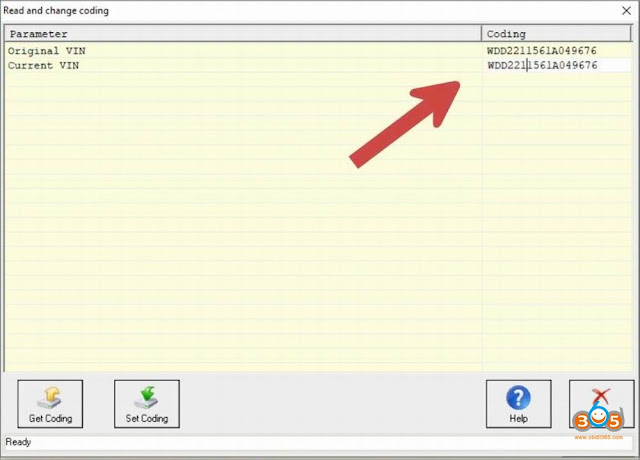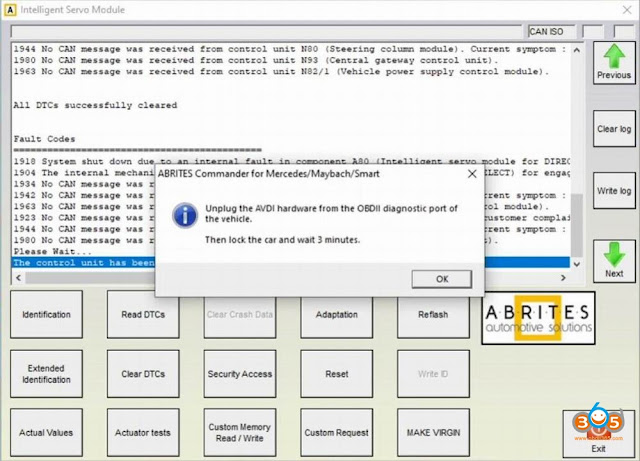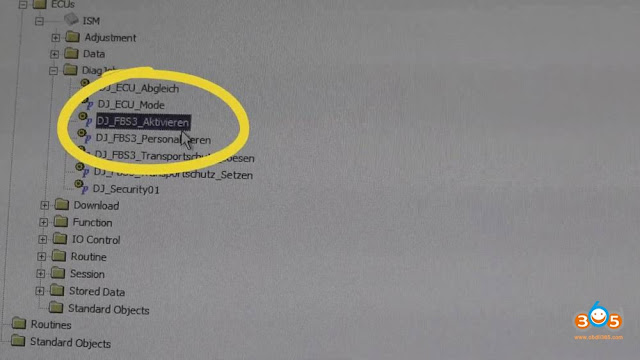I share scripts to read Renesas RH850 MCU’s with Iprog+ using Serial Nº1,
connections diagram also included.
https://mega.nz/file/gA1AGSiS#c3C7drOrbwmshp6pPlXbTc_U0LvtKW8QLOCluDIt76M
connections diagram also included.
https://mega.nz/file/gA1AGSiS#c3C7drOrbwmshp6pPlXbTc_U0LvtKW8QLOCluDIt76M
password: Archive password= w@wRoturbo_Renesas_RH850
Credits to @RoTor Roturbo
R7F7010023 (512Kb+32Kb+32Kb).ipr
R7F7010024 (512Kb+32Kb+32Kb).ipr
R7F7010033 (936Kb+32Kb+32Kb).ipr
R7F7010034 (936Kb+32Kb+32Kb).ipr
R7F7010063 (1094Kb+64Kb+32Kb).ipr
R7F7010064 (1094Kb+64Kb+32Kb).ipr
R7F7010073 (1094Kb+64Kb+32Kb).ipr
R7F7010074 (1094Kb+64Kb+32Kb).ipr
R7F7010083 (256Kb+32Kb+32Kb).ipr
R7F7010084 (256Kb+32Kb+32Kb).ipr
R7F7010093 (384Kb+32Kb+32Kb).ipr
R7F7010094 (384Kb+32Kb+32Kb).ipr
R7F7010103 (512Kb+32Kb+32Kb).ipr
R7F7010104 (512Kb+32Kb+32Kb).ipr
R7F7010113 (256Kb+32Kb+32Kb).ipr
R7F7010114 (256Kb+32Kb+32Kb).ipr
R7F7010123 (384Kb+32Kb+32Kb).ipr
R7F7010124 (384Kb+32Kb+32Kb).ipr
R7F7010133 (512Kb+32Kb+32Kb).ipr
R7F7010134 (512Kb+32Kb+32Kb).ipr
R7F7010143 (768Kb+32Kb+32Kb).ipr
R7F7010144 (768Kb+32Kb+32Kb).ipr
R7F7010153 (936Kb+32Kb+32Kb).ipr
R7F7010154 (936Kb+32Kb+32Kb).ipr
R7F7010163 (256Kb+32Kb+32Kb).ipr
R7F7010164 (256Kb+32Kb+32Kb).ipr
R7F7010173 (384Kb+32Kb+32Kb).ipr
R7F7010174 (384Kb+32Kb+32Kb).ipr
R7F7010183 (512Kb+32Kb+32Kb).ipr
R7F7010184 (512Kb+32Kb+32Kb).ipr
R7F7010193 (762Kb+32Kb+32Kb).ipr
R7F7010194 (768Kb+32Kb+32Kb).ipr
R7F7010203 (936Kb+32Kb+32Kb).ipr
R7F7010204 (936Kb+32Kb+32Kb).ipr
R7F7010213 (256Kb+32Kb+32Kb).ipr
R7F7010214 (256Kb+32Kb+32Kb).ipr
R7F7010223 (384Kb+32Kb+32Kb).ipr
R7F7010224 (384Kb+32Kb+32Kb).ipr
R7F7010233 (512Kb+32Kb+32Kb).ipr
R7F7010234 (512Kb+32Kb+32Kb).ipr
R7F7010243 (768Kb+32Kb+32Kb).ipr
R7F7010244 (768Kb+32Kb+32Kb).ipr
R7F7010253 (936Kb+32Kb+32Kb).ipr
R7F7010254 (936Kb+32Kb+32Kb).ipr
R7F7010303 (936Kb+32Kb+32Kb).ipr
R7F7010304 (936Kb+32Kb+32Kb).ipr
R7F7010323 (768Kb+64Kb+32Kb).ipr
R7F7010324 (768Kb+64Kb+32Kb).ipr
R7F7010333 (936Kb+32Kb+32Kb).ipr
R7F7010334 (936Kb+32Kb+32Kb).ipr
R7F7010344 (936Kb+32Kb+32Kb).ipr
R7F7010423 (768Kb+32Kb+32Kb).ipr
R7F7010424 (768Kb+32Kb+32Kb).ipr
R7F7010433 (936Kb+32Kb+32Kb).ipr
R7F7010434 (936Kb+32Kb+32Kb).ipr
R7F7010543 (936Kb+32Kb+32Kb).ipr
R7F7010623 (512Kb+32Kb+32Kb).ipr
R7F7010673 (512Kb+32Kb+32Kb).ipr
R7F7010713 (936Kb+32Kb+32Kb).ipr
R7F701A033 (512Kb+32Kb+32Kb).ipr
R7F701A223 (512Kb+32Kb+32Kb).ipr
R7F701A313 (256Kb+32Kb+32Kb).ipr
R7F7010024 (512Kb+32Kb+32Kb).ipr
R7F7010033 (936Kb+32Kb+32Kb).ipr
R7F7010034 (936Kb+32Kb+32Kb).ipr
R7F7010063 (1094Kb+64Kb+32Kb).ipr
R7F7010064 (1094Kb+64Kb+32Kb).ipr
R7F7010073 (1094Kb+64Kb+32Kb).ipr
R7F7010074 (1094Kb+64Kb+32Kb).ipr
R7F7010083 (256Kb+32Kb+32Kb).ipr
R7F7010084 (256Kb+32Kb+32Kb).ipr
R7F7010093 (384Kb+32Kb+32Kb).ipr
R7F7010094 (384Kb+32Kb+32Kb).ipr
R7F7010103 (512Kb+32Kb+32Kb).ipr
R7F7010104 (512Kb+32Kb+32Kb).ipr
R7F7010113 (256Kb+32Kb+32Kb).ipr
R7F7010114 (256Kb+32Kb+32Kb).ipr
R7F7010123 (384Kb+32Kb+32Kb).ipr
R7F7010124 (384Kb+32Kb+32Kb).ipr
R7F7010133 (512Kb+32Kb+32Kb).ipr
R7F7010134 (512Kb+32Kb+32Kb).ipr
R7F7010143 (768Kb+32Kb+32Kb).ipr
R7F7010144 (768Kb+32Kb+32Kb).ipr
R7F7010153 (936Kb+32Kb+32Kb).ipr
R7F7010154 (936Kb+32Kb+32Kb).ipr
R7F7010163 (256Kb+32Kb+32Kb).ipr
R7F7010164 (256Kb+32Kb+32Kb).ipr
R7F7010173 (384Kb+32Kb+32Kb).ipr
R7F7010174 (384Kb+32Kb+32Kb).ipr
R7F7010183 (512Kb+32Kb+32Kb).ipr
R7F7010184 (512Kb+32Kb+32Kb).ipr
R7F7010193 (762Kb+32Kb+32Kb).ipr
R7F7010194 (768Kb+32Kb+32Kb).ipr
R7F7010203 (936Kb+32Kb+32Kb).ipr
R7F7010204 (936Kb+32Kb+32Kb).ipr
R7F7010213 (256Kb+32Kb+32Kb).ipr
R7F7010214 (256Kb+32Kb+32Kb).ipr
R7F7010223 (384Kb+32Kb+32Kb).ipr
R7F7010224 (384Kb+32Kb+32Kb).ipr
R7F7010233 (512Kb+32Kb+32Kb).ipr
R7F7010234 (512Kb+32Kb+32Kb).ipr
R7F7010243 (768Kb+32Kb+32Kb).ipr
R7F7010244 (768Kb+32Kb+32Kb).ipr
R7F7010253 (936Kb+32Kb+32Kb).ipr
R7F7010254 (936Kb+32Kb+32Kb).ipr
R7F7010303 (936Kb+32Kb+32Kb).ipr
R7F7010304 (936Kb+32Kb+32Kb).ipr
R7F7010323 (768Kb+64Kb+32Kb).ipr
R7F7010324 (768Kb+64Kb+32Kb).ipr
R7F7010333 (936Kb+32Kb+32Kb).ipr
R7F7010334 (936Kb+32Kb+32Kb).ipr
R7F7010344 (936Kb+32Kb+32Kb).ipr
R7F7010423 (768Kb+32Kb+32Kb).ipr
R7F7010424 (768Kb+32Kb+32Kb).ipr
R7F7010433 (936Kb+32Kb+32Kb).ipr
R7F7010434 (936Kb+32Kb+32Kb).ipr
R7F7010543 (936Kb+32Kb+32Kb).ipr
R7F7010623 (512Kb+32Kb+32Kb).ipr
R7F7010673 (512Kb+32Kb+32Kb).ipr
R7F7010713 (936Kb+32Kb+32Kb).ipr
R7F701A033 (512Kb+32Kb+32Kb).ipr
R7F701A223 (512Kb+32Kb+32Kb).ipr
R7F701A313 (256Kb+32Kb+32Kb).ipr
Why need the iprog scripts above?
Please read this case below:
Trying to clear TOYOTA DENSO RENESAS 98221CA010
never used iprog before, I can connect and read DTC’s but can’t do anything else.
I’m connected in can mode, log below….any help appreciated
I’m connected in can mode, log below….any help appreciated
POWER ON…CAN_ADAPTER OK….INIT OK.
READ ECU INFO… OK.
PART NUMBER ECU: 89170 – CA010
POWER ON…CAN_ADAPTER OK….INIT OK.
POWER ON…CAN_ADAPTER OK….INIT OK.
READ ECU INFO… OK.
PART NUMBER ECU: 89170 – CA010
————————————————
READ DTC
INITIALIZATION… OK.
READ… OK.
1618 Front airbag sensor error LH
1688 Unknown code or not active
1801 Open circuit driver airbag
1806 Open circuit passenger airbag
1901 Open circuit P/T AB RH
1986 Unknown code or not active
1861 Open circuit knee AB driver side
1821 Open circuit side airbag RH
1888 LF/Driver head restraint rearward switch circuit high
1831 Open circuit shield airbag RH
1836 Open circuit shield airbag LH
1660 Passenger AB active mode indicator
16D1 Unknown code or not active
1623 Unknown code or not active
1628 Unknown code or not active
1986 Unknown code or not active
1861 Open circuit knee AB driver side
1821 Open circuit side airbag RH
1888 LF/Driver head restraint rearward switch circuit high
1831 Open circuit shield airbag RH
1836 Open circuit shield airbag LH
1660 Passenger AB active mode indicator
16D1 Unknown code or not active
1623 Unknown code or not active
1628 Unknown code or not active
END !
POWER ON…CAN_ADAPTER OK….INIT OK.
POWER ON…CAN_ADAPTER OK….INIT OK.
READ ECU INFO… OK.
PART NUMBER ECU: 89170 – CA010
————————————————
READING FLASH PROCEDURE
INITIALIZATION… ERROR… 254 CHECK THE POWER AND CONNECTION.
Explanation:
even though it’s a Toyota the part num CA is still a SUBARU that’s why you will never be able to read write it, the obd function only works on ALL TOYOTAS and very small amount of subarus
just do it old fashion way solder 6 wires and flash.
just do it old fashion way solder 6 wires and flash.
You need other tools that support H8SX by soldering points those tools come with diagrams
iprog obd function very limited and u still need to solder 10k ohm resistor via reset to program – obd only to READ THATS IT all Toyotas only , CA is a Subaru part num.
iprog obd function very limited and u still need to solder 10k ohm resistor via reset to program – obd only to READ THATS IT all Toyotas only , CA is a Subaru part num.
Please refer to the Scripts shared above.
Good luck!