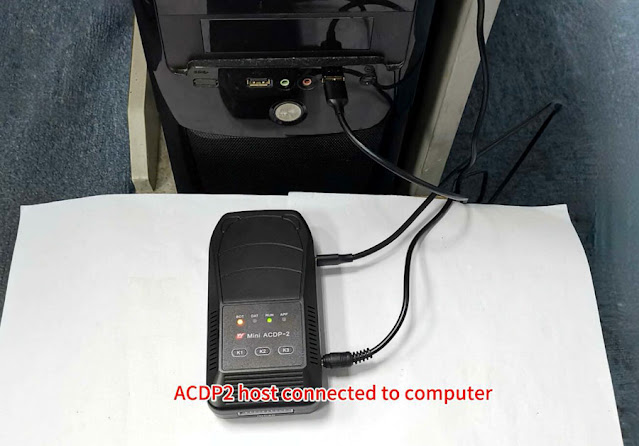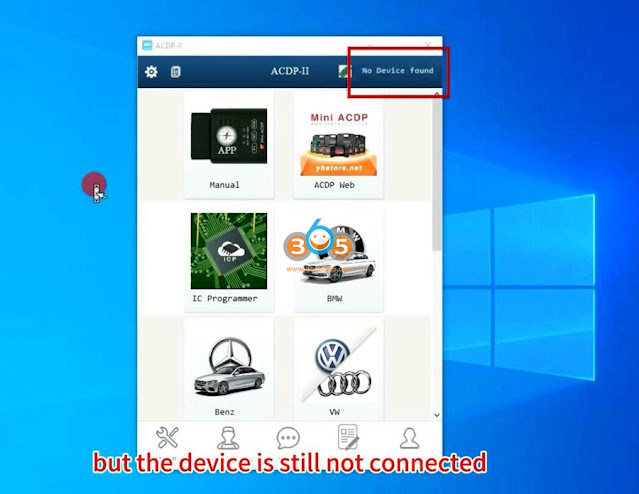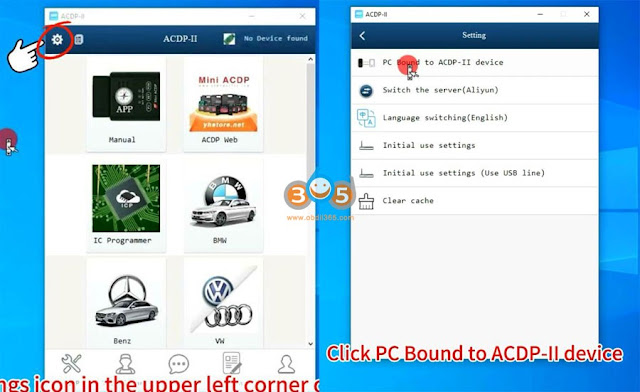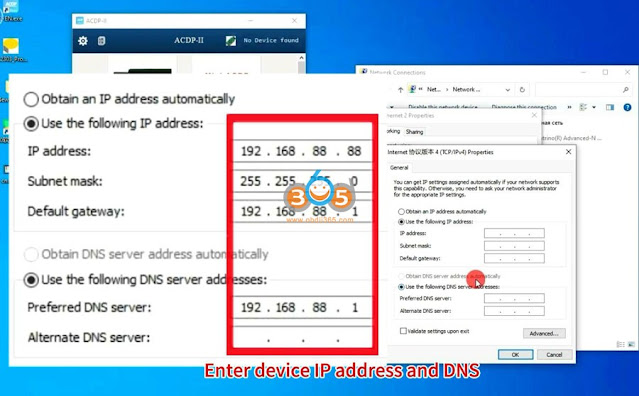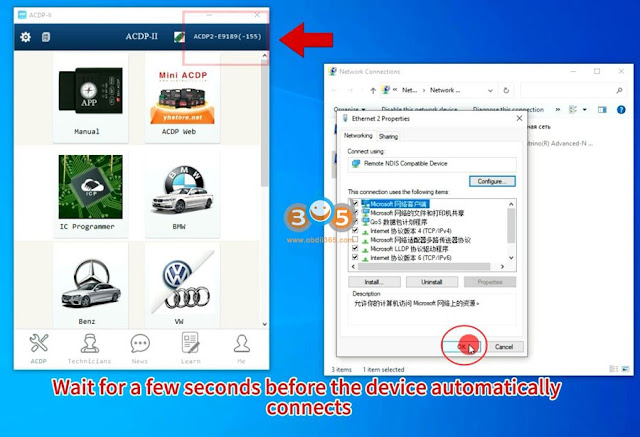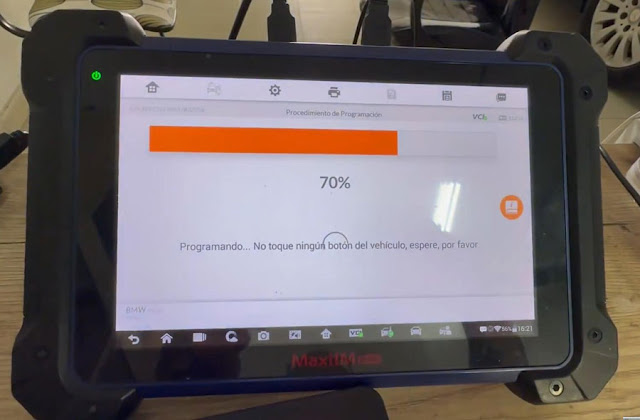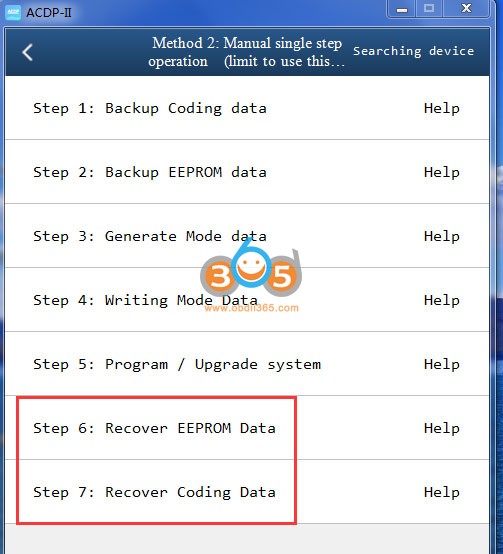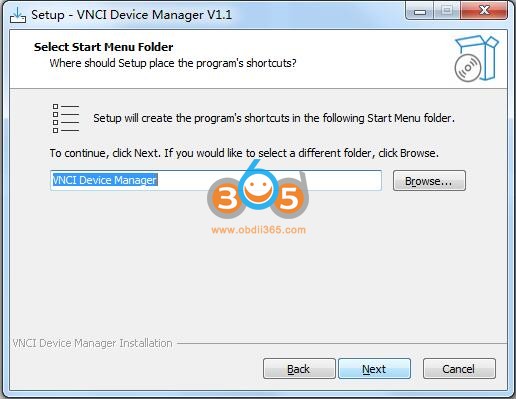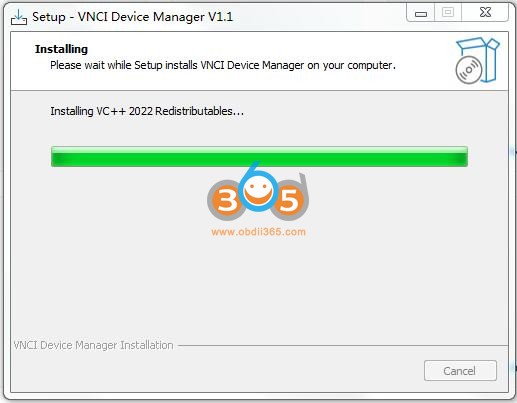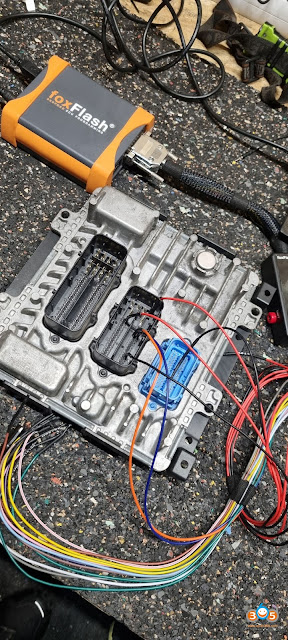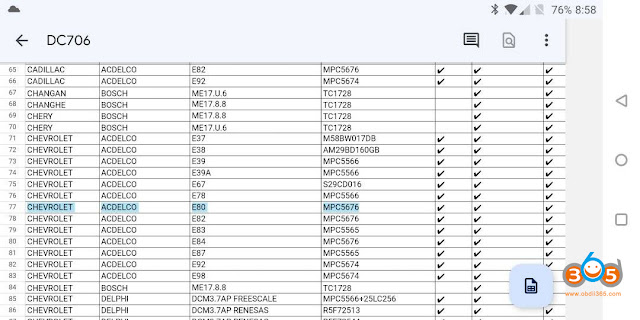Are you looking for a reading tool for GM Opel ACDelco E98? Here’s the clue.
1).
Foxflash/KT200: OBD & Bench
Both Foxflash and KT200 read/write Delco E98 without problem. Bench mode is recommended and it is faster. Some users also tested working in OBD mode. OBD works but takes longer. The network is very important.
Better read it full system on bench.
check pinout and instruction here
KT200/Foxflash Read and Write GM Opel Delco E98 ECU
If failed to write by OBD, try solution here:
How to Solve Foxflash Bricks GM ACDelco E98 ECU After OBD Write?
2).
CG FC200: Bench Mode
FC200 just released new software update 1.1.6.0- adding GM ACDelco E98 ECU bench mode
3).
OBDSTAR DC706:
Yes, ACDELCO E98 MPC5674 is supported by DC706- bench mode.
DC706 recent update:
Add ECU reset function for
CHEVROLETACDELCO E78/E83/E87/E92/E98,
GMC ACDELCO E78/E83/E92/E98,
HOLDEN ACDELCO E78/E83/E98,
OPEL ACDELCO E78/E83/E87/E98,
VAUXHALL ACDELCO E78/E83/E87/E98
also can do mileage reset for
CHEVROLET ACDELCO E80/E84/E78/E83/E87/E92/E98,
GMC ACDELCO E80/E78/E83/E92/E98,
HOLDEN ACDELCO E80/E78/E83/E98,
OPEL ACDELCO E80/E84/E78/E83/E87/E98,
VAUXHALL ACDELCO E80/E78/E83/E87/E98,
4).
Flex: OBD and Bench OK
Flex from magic motor sport work perfect on Delco E98!
OBD is Safe, Min 13 volt. Many people have done via OBD no problems. but you have to disconnect the battery after write is finished.
Better do it on bench. The difficult part will be after read. Take out put on bench 5 mins all read OK.
5)
Kess V3: OBD and Bench Mode
Both OBD and Bench mode works.
For example:
Opel astra k 2018 cc 2.0 Diesel ecu AcDelco E98 read and write by OBD
6).
I/O Terminal: OBD or wired on bench
MULTITOOL OPEL/GM ECUReading/writing of OPEL/GM ECUs by CAN (OBD or wired on the bench) . Also software has bootpin recovery mode.
Supported OPEL/GM ECU types:
* ACDELCO E83 MPC5565 FLASH R/W. CAN (OBD) /BOOTPIN RECOVERY;
* ACDELCO E78 MPC5566 FLASH R/W. CAN (OBD) /BOOTPIN RECOVERY;
* ACDELCO E87 MPC5565 FLASH R/W. CAN (OBD) /BOOTPIN RECOVERY;
* ACDELCO E39 MPC5566 FLASH R/W. CAN (OBD) /BOOTPIN RECOVERY;
* ACDELCO E39A MPC5566 FLASH R/W.CAN (OBD) / BOOTPIN RECOVERY;
* ACDELCO E98 MPC5674 FLASH R/W.CAN (OBD) / BOOTPIN RECOVERY;
7). bFlash
bFlash Update V2006A – AC Delco for GM vehicles.
Buick – Cadillac – Chevrolet – GMC – Holden – Opel !
🔹 GM AcDelco E39A
🔸 GM AcDelco E78
🔹 GM AcDelco E80
🔸 GM AcDelco E83
🔹 GM AcDelco E92
🔸 GM AcDelco E98
Hextag, Bitbox JokerFlash also supports read/write full flash and eeprom for GM Acdelco E98.
*When you can’t read the passowrd by obd you have to open the ecu and boot.