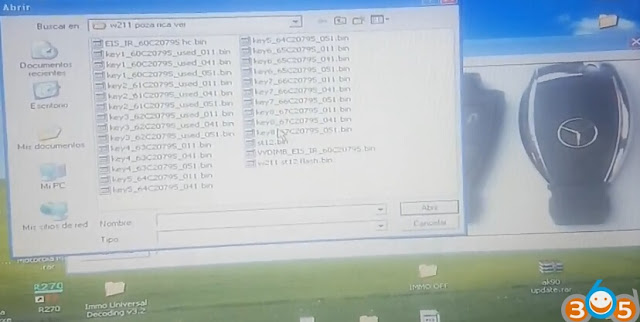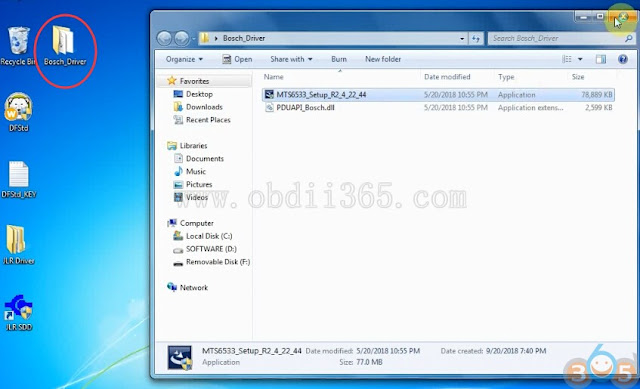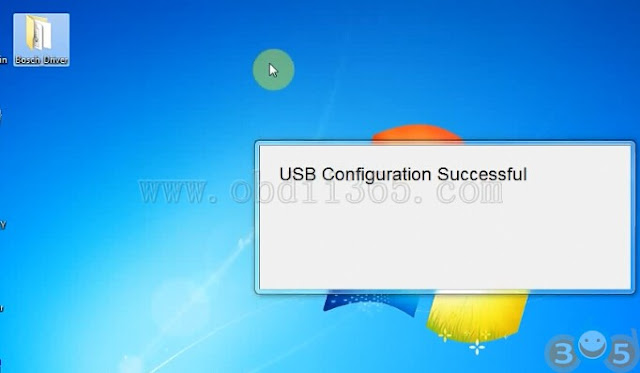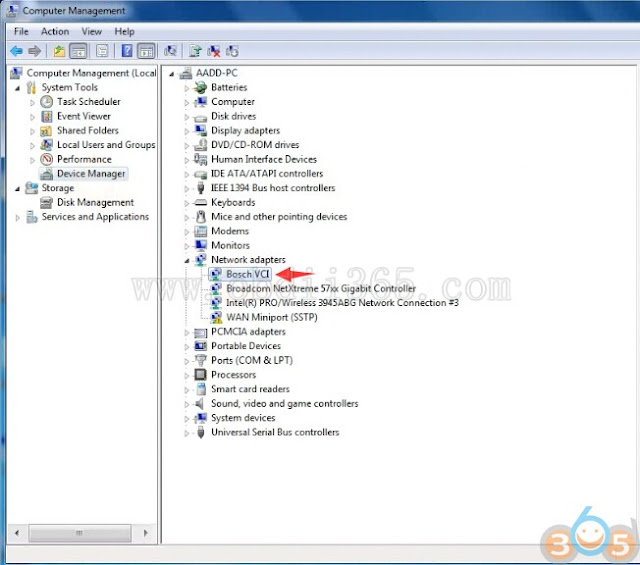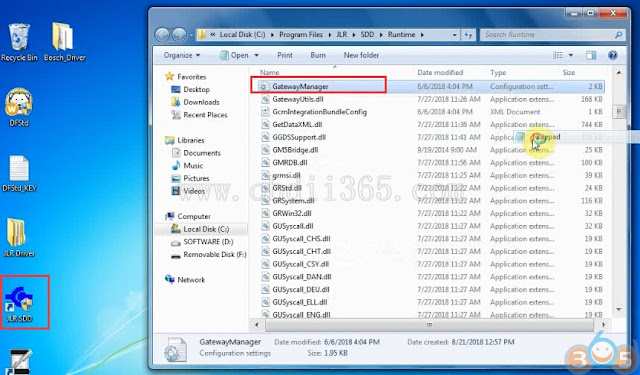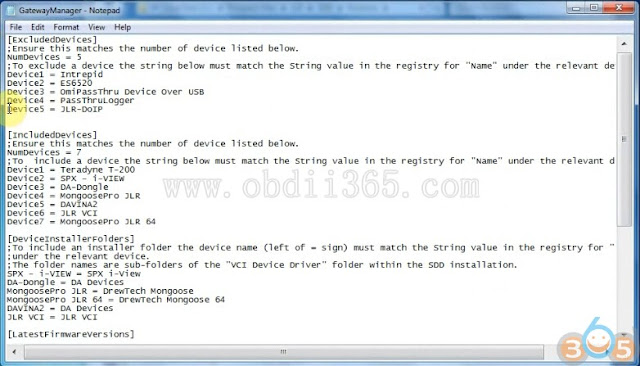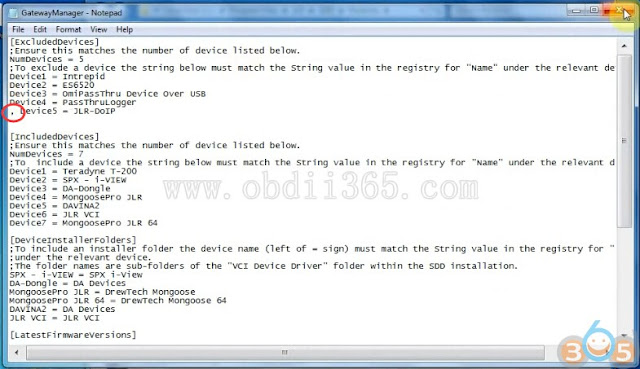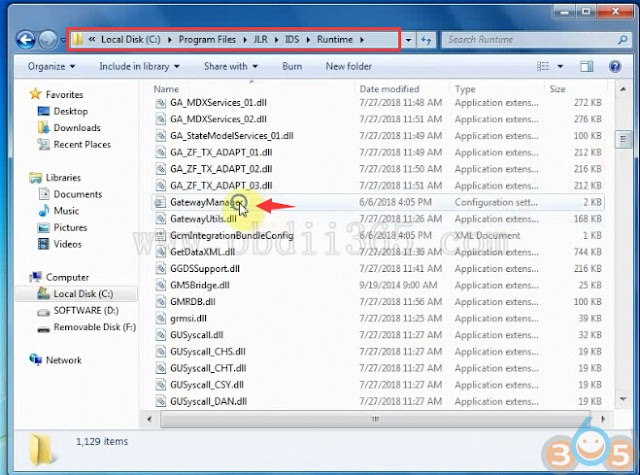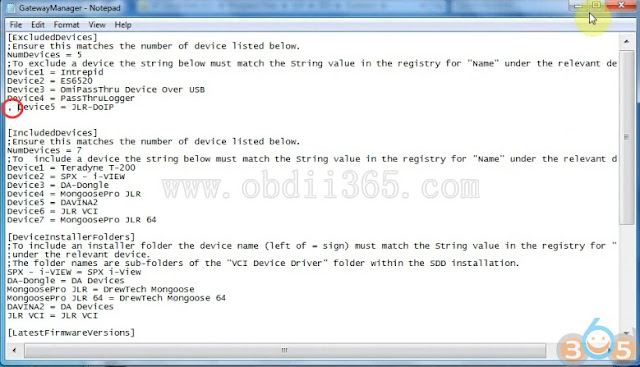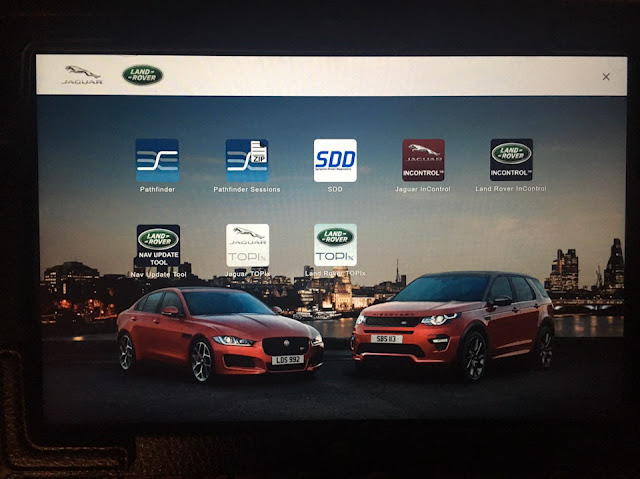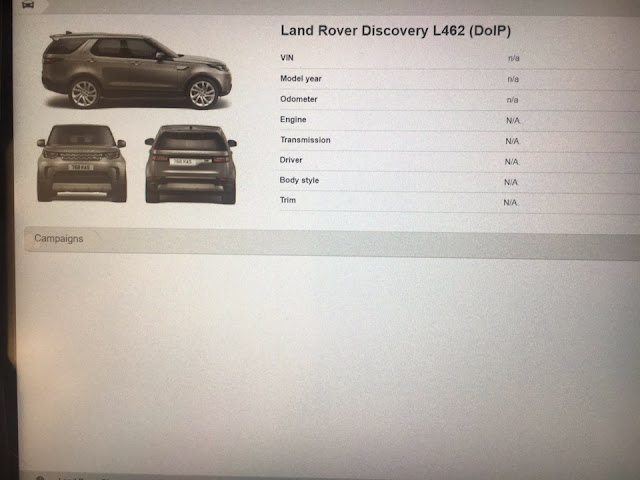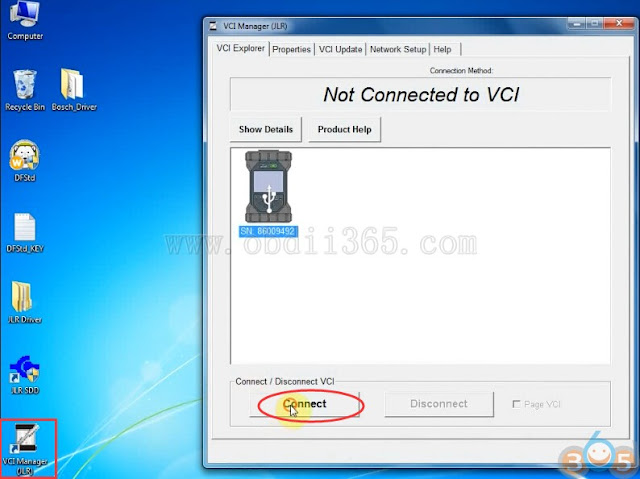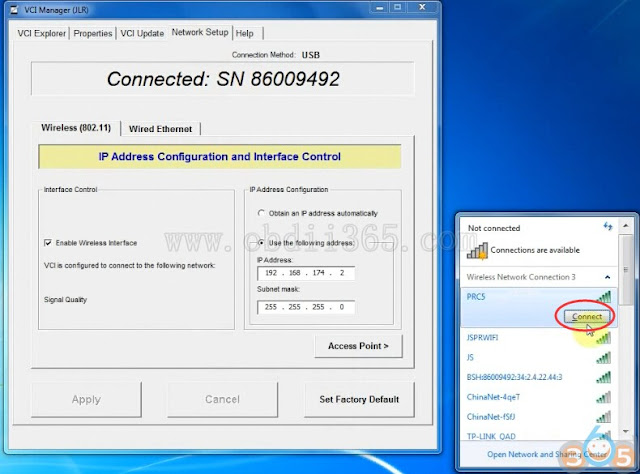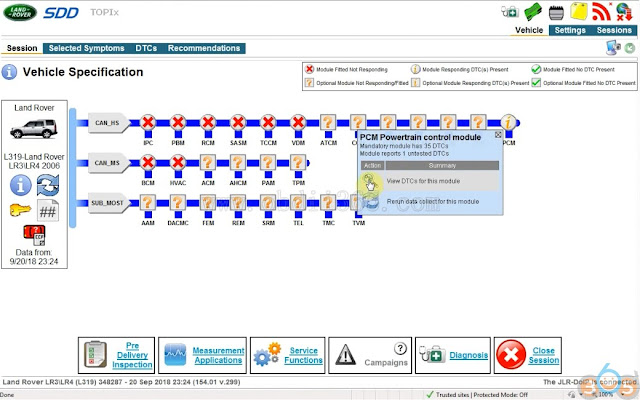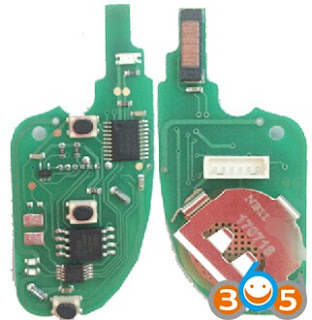Success! Programming Mercedes Benz IR EIS W211 key with nec programmer china clone.
Devices:
NEC programmer China clone (in webpage it is called Smart Key Programmer for Benz), very cheap US$129
*Note:
The cheap NEC programmer works with small key (old and new) Benz all years models W220 -W211 – W230 – W203 -W215 – W210 – W209 from 1997 up to 2005 – without keyless system. You can program new key (or used) in car and program old key if its not work more. You need read and program eeprom of CPU with other programmer, i.e vvdi prog, xprog etc from Steering blocking module.
Disassemble the NEC CPU from the smart key
Remove nec cpu and solder to nec adapter of the key programmer
Open nec programmer software
Upload BIN file read by other programmer
Press Programming
Programming key in process
Program success
Solder the nec cpu chip back to smart key
Test the smart key using an auto lock inspection loop, if the green indicator turns on means the key works properly .
http://blog.obdii365.com/2018/09/26/program-mercedes-ir-eis-w211-key-with-cheap-nec-programmer/