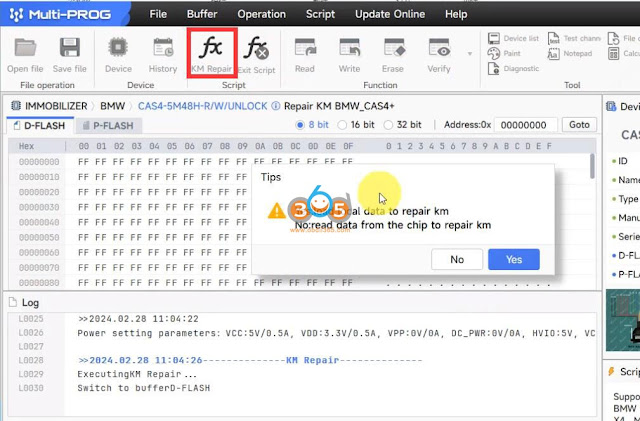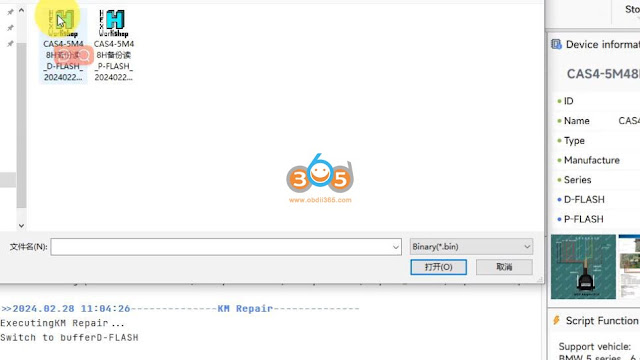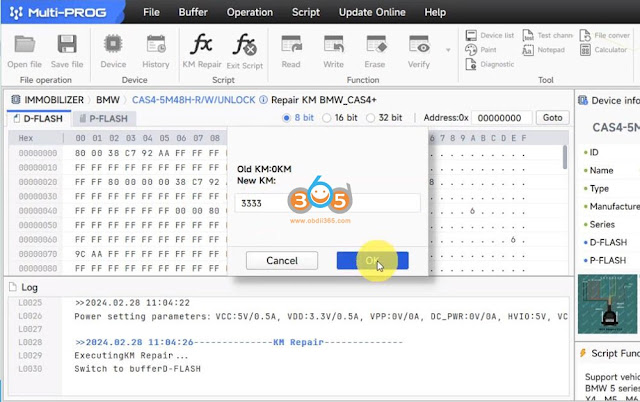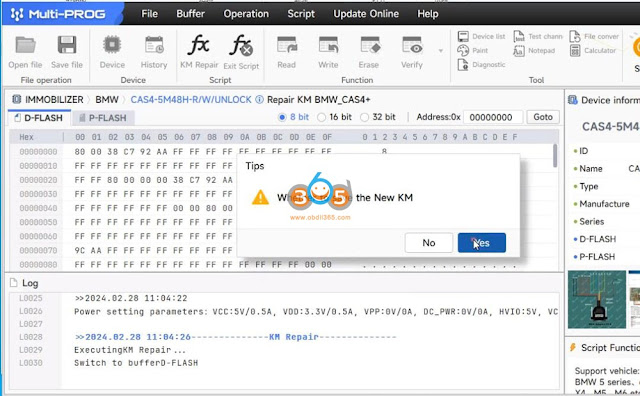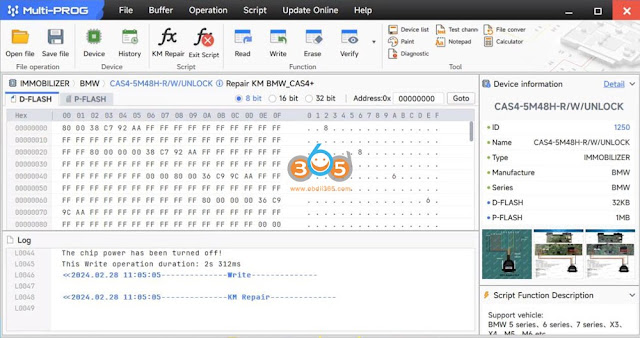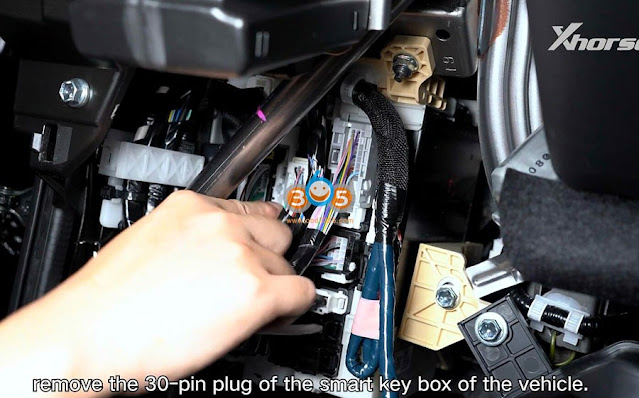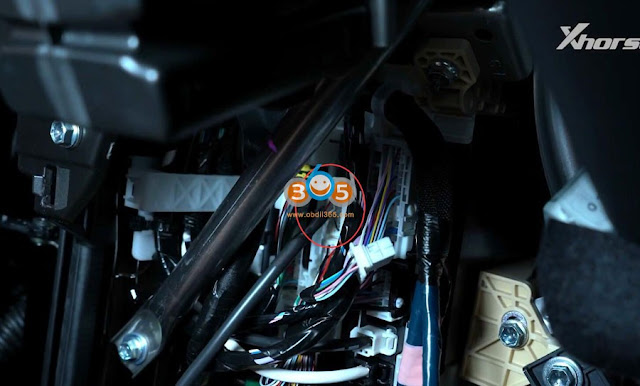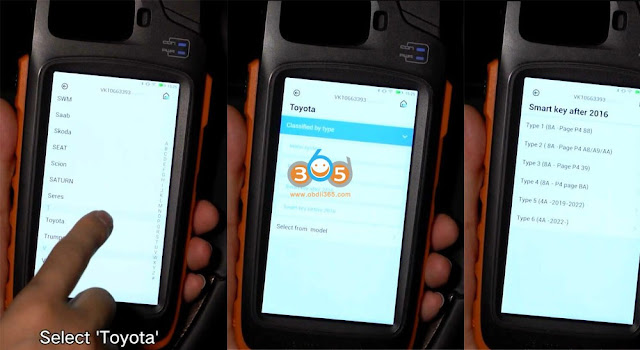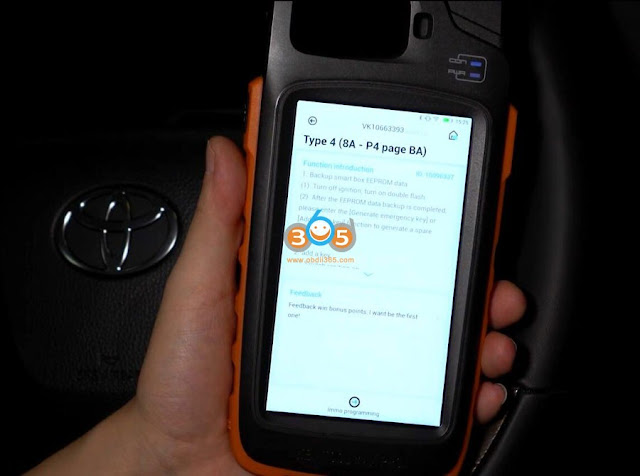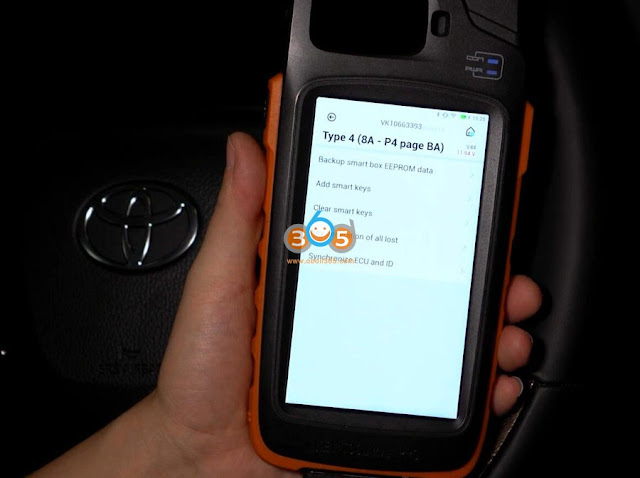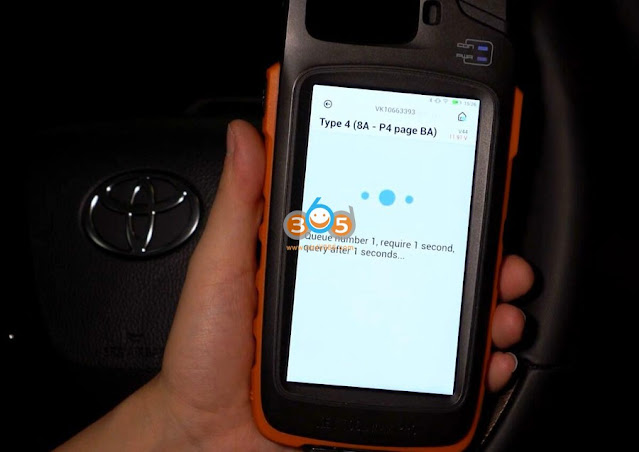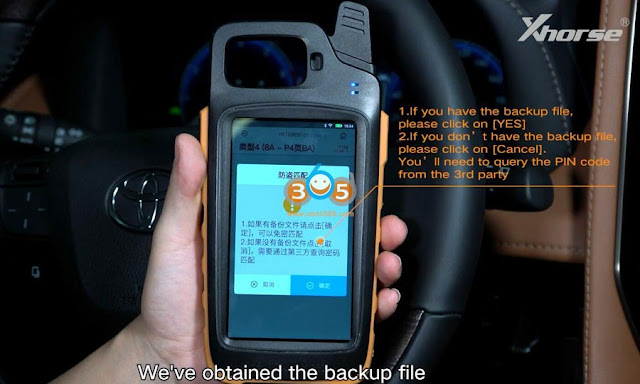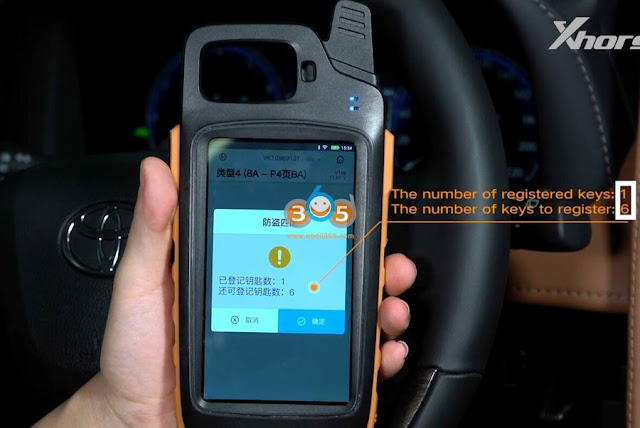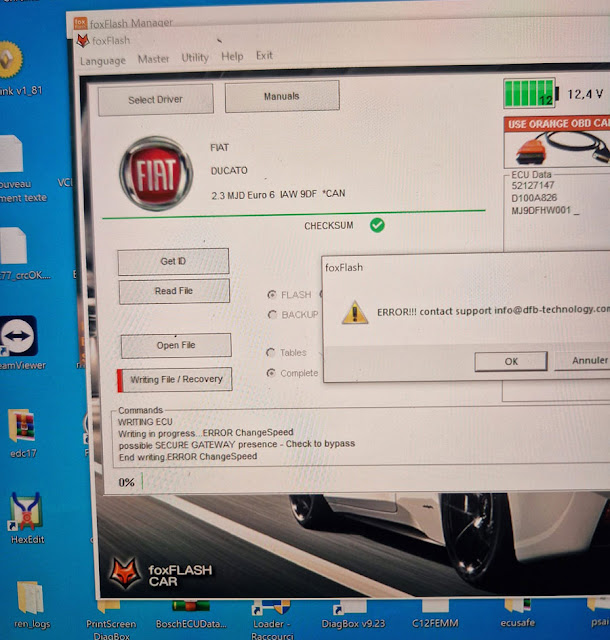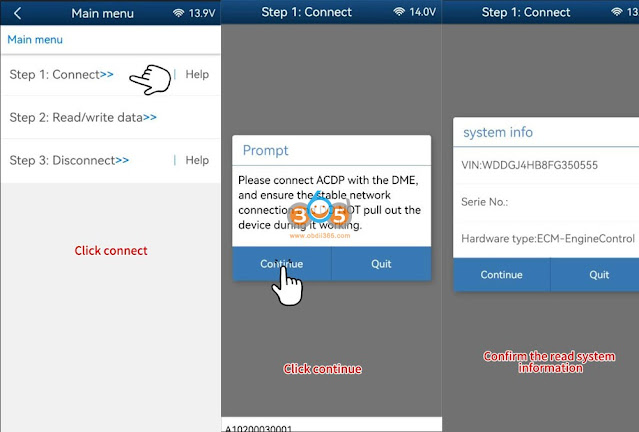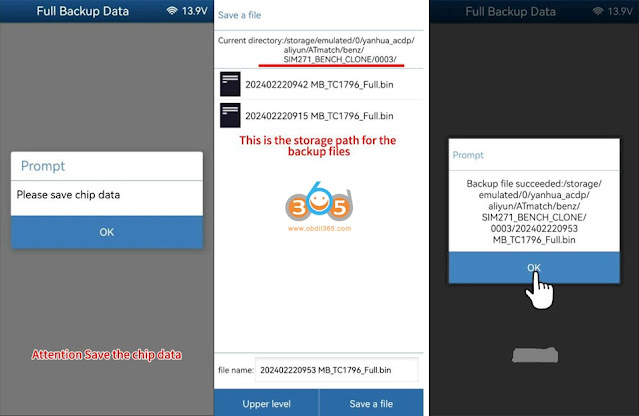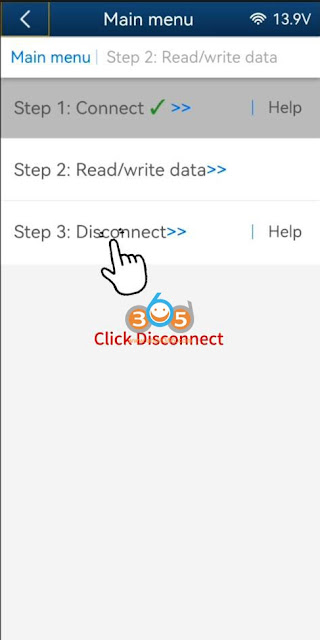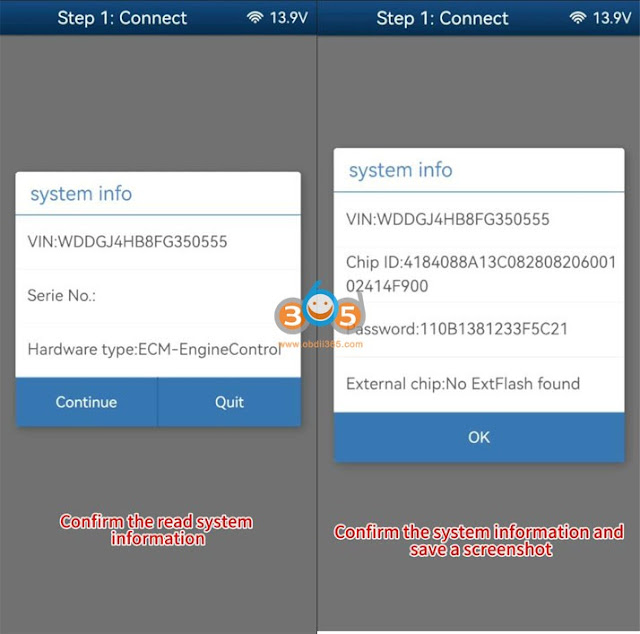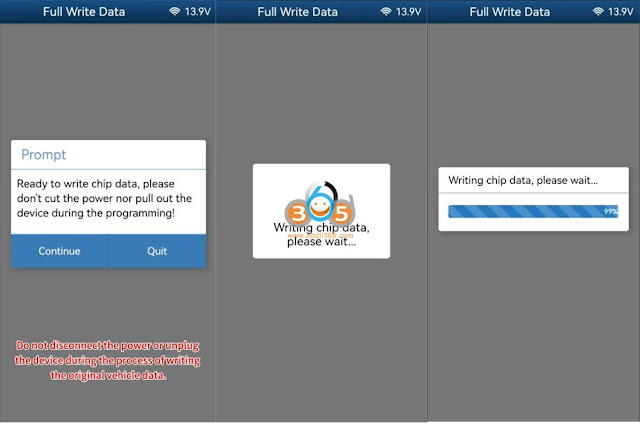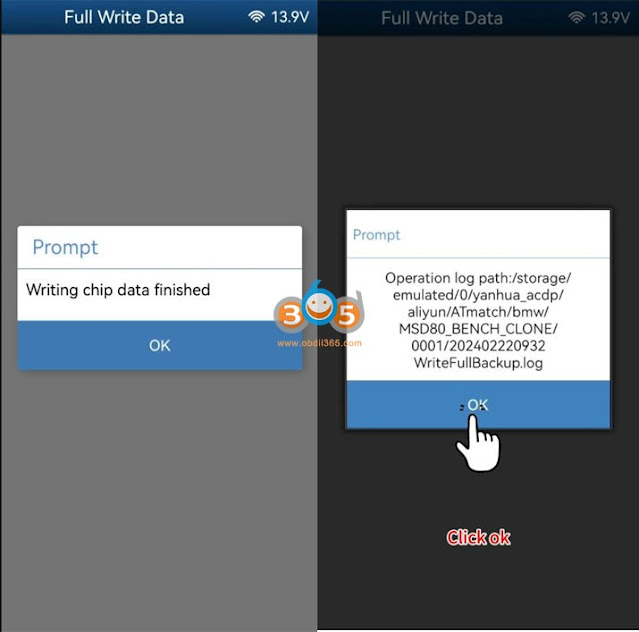Xhorse XD8ABAGL Toyota BA adapter supports Toyota 2022- P4 BA smart key add key and all keys lost via OBD. The adapter is compatible with VVDI Key Tool Max Pro, Mini FT-OBD Tool and vvdi key tool plus.
Xhorse BA AKL Cable Vehicle List
| Brand | Year | Board Number | P4 | Note |
| Harrier | 2022- | 3041 | BA | / |
| Venza | 2021- | 3041 | BA | / |
| Sienna | 2021- | 3041 | BA | / |
| Tundra | 2022 | 3041 | BA | / |
| Levin | 2023- | / | BA | / |
| Sequoia | 2023- | 3041 | BA | / |
| Guangqi Venza | 2022- | 3041 | BA | / |
| RAV4 Dual Engine E+ | 2021- | 3041 | BA | With A/C button |
| GRANVIA | 2022- | 3041 | BA | / |
| BZ4X | 2021- | 3041 | BA | / |
| Land cruiser | 2022- | 2050 | BA | / |
| Prius | 2023- | 3041 | BA | / |
| Lexus NX | 2022- | 6100 | / | RF432 |
| Lexus NX | 2023 | 6100 | / | 312-314 |
| Lexus LX | 2022- | 0010 | / | RF432, new PCBA |
Here is an example of adding a smart key to a 2022 Toyota Alphard using VVDI Key Tool Max Pro and BA AKL Cable.
The procedure should be the same on other 8A BA models.
Procedure:
Step 1: Generate Remote
Remove key shell, insert a battery
Place the key PCB on the coil of the device
Go to Remote Program->Toyota
Here we select 3041(BA) 433.58/434.42 profile and generate remote.


Step 2: Connect Xhorse BA adapter
We need to read the immo data of the smart box of the vehicle
The smart box of the 2022 Alphard is above the driver brake pedal.
Remove 2 trim panels in a proper order.
Here is a connection diagram of the Xhorse 30 pin cable.

Remove the original 30-pin plug of the smart key box.
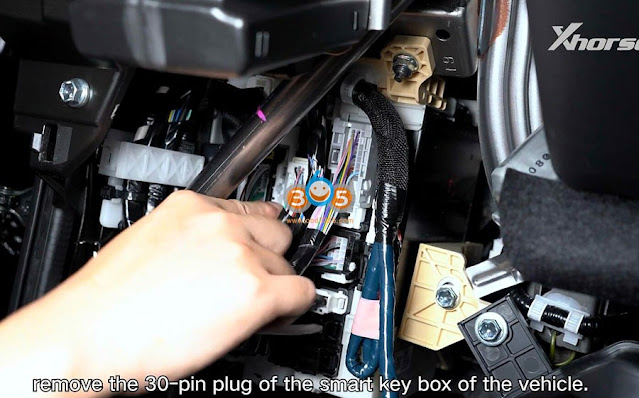
Unplug one plug on the smart box and replace it with the BA harness plug. The other two plugs on the smart box need to be retained.
Plug the Xhorse BA into smart key box.
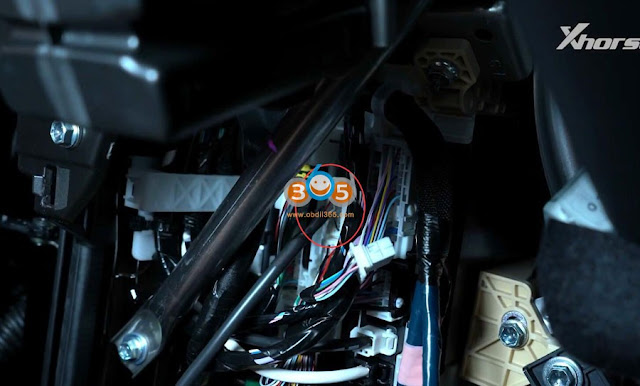
Then connect BA cable with key tool max pro
Step 3: Backup immo data
Go to IMMO Programming->Toyota->Select by type->Smart key after 2016->Type 4 (8A-P4 Page BA)->IMMO Programming
Backup smart box EEPROM data->30PIN cable reading
Turn on hazard lights
This function requires network connection
Go ahead and hit OK

Detect software number
Online calculating
Reading eeprom
Back up eeprom successfully
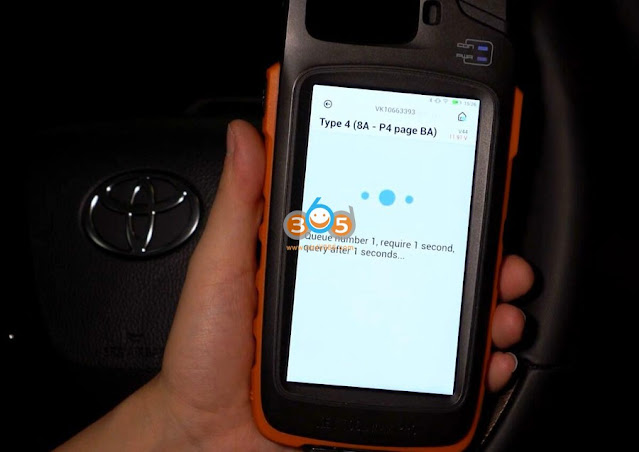
After the eeprom data backup is completed. You can generate an emergency key or add smart key.
Step 4: Add Amart Key
Before add smart key, unplug Xhorse BA adapter and plug original Toyota 30 pin cable to the smart box.
Select Add smart key
Turn on ignition to on position
It xhorse device asks if you have backuped file, press Yes
Select EEPROM file we have backuped
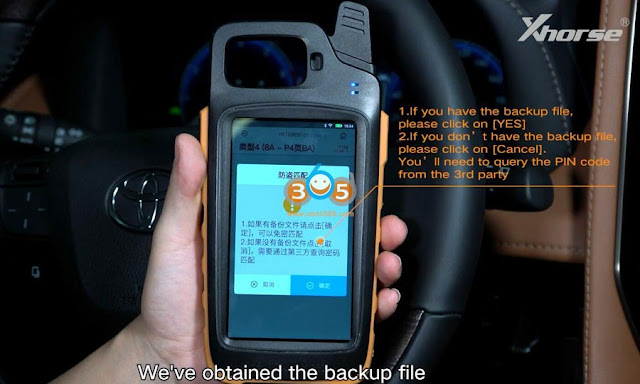

Read key information
1 key has been registered
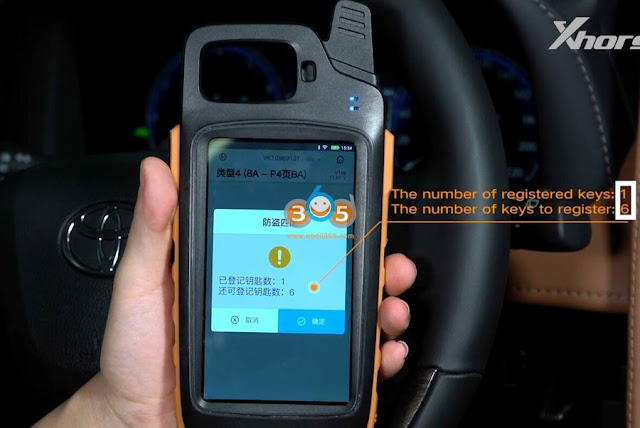
Put the register key close to Start button
Take it away after we hear 1 beep sound
Take new key to be programmed to Start button
Take it away after we hear two beeps

We successfully added a smart key to this model.

Test the new smart key.
http://blog.obdii365.com/2024/02/27/add-2022-toyota-alphard-smart-key-with-xhorse-ba-cable/