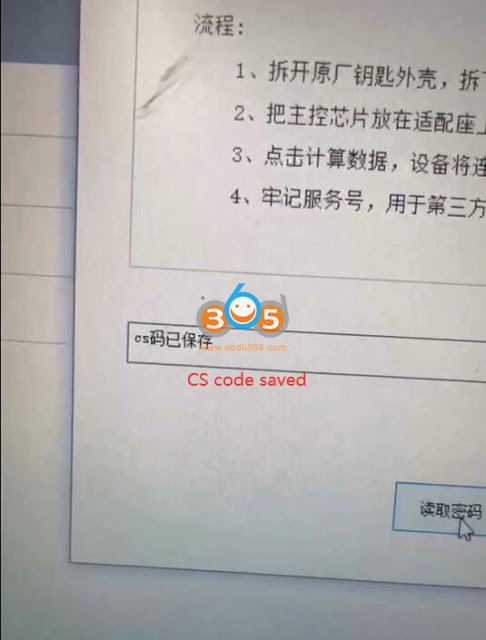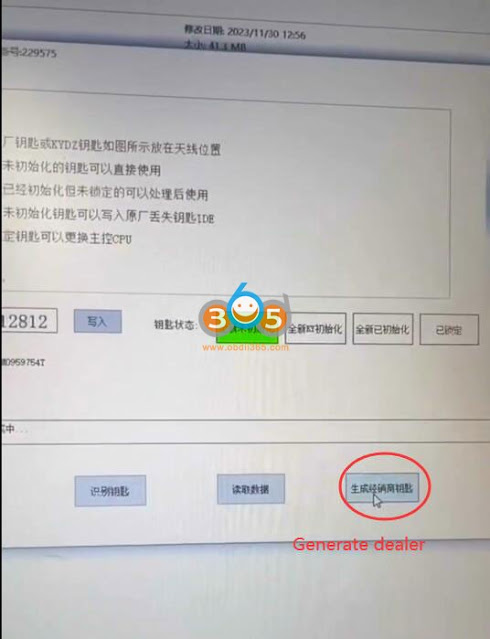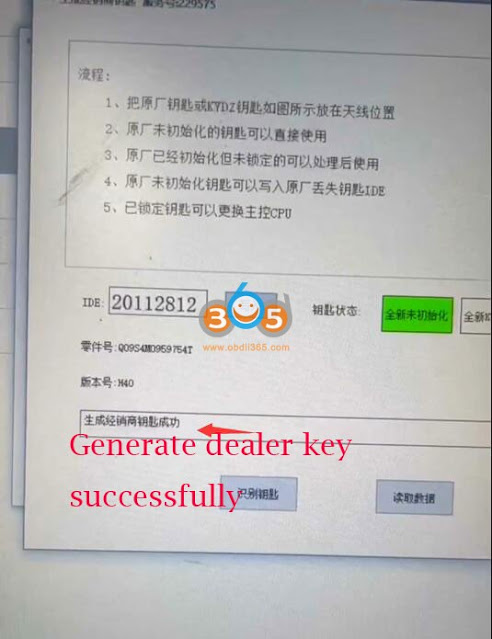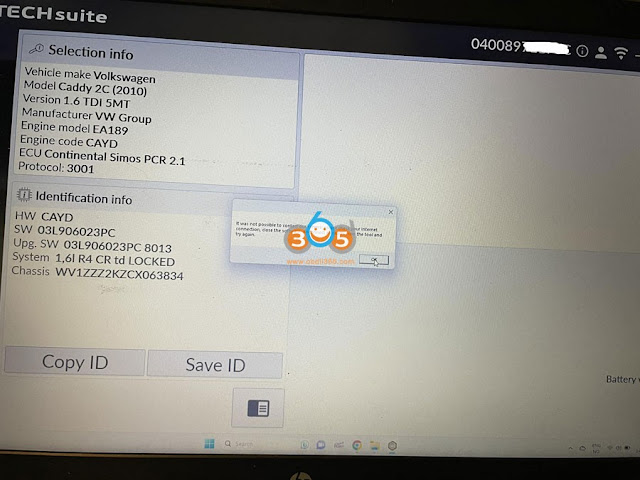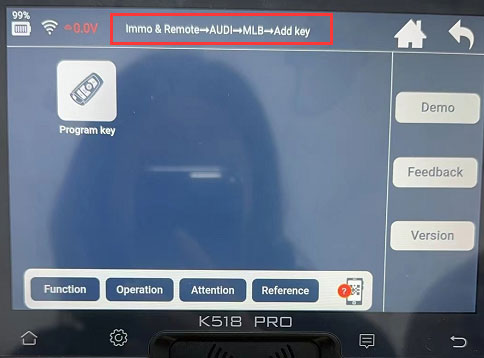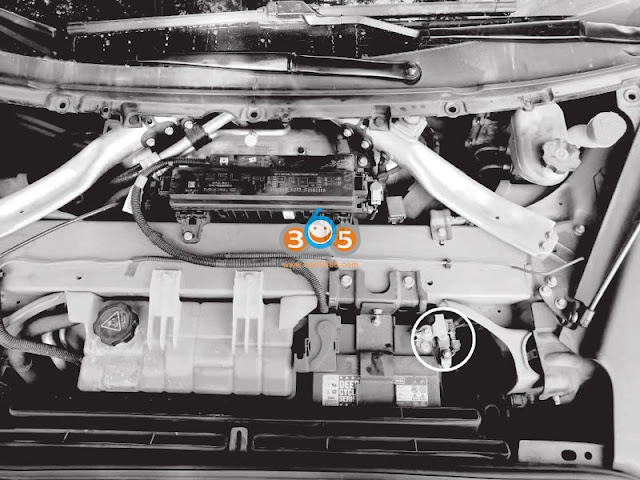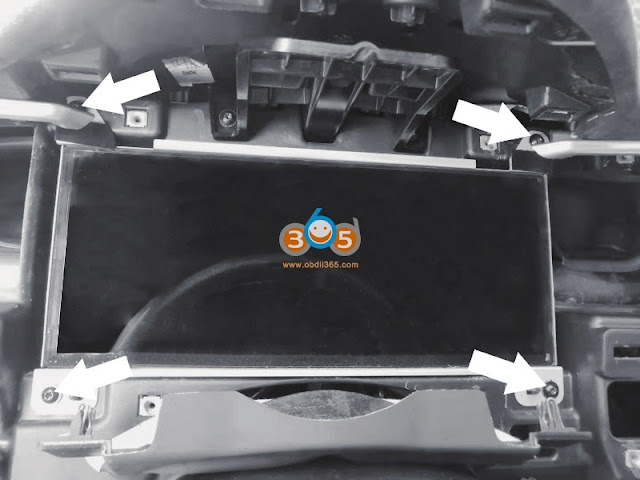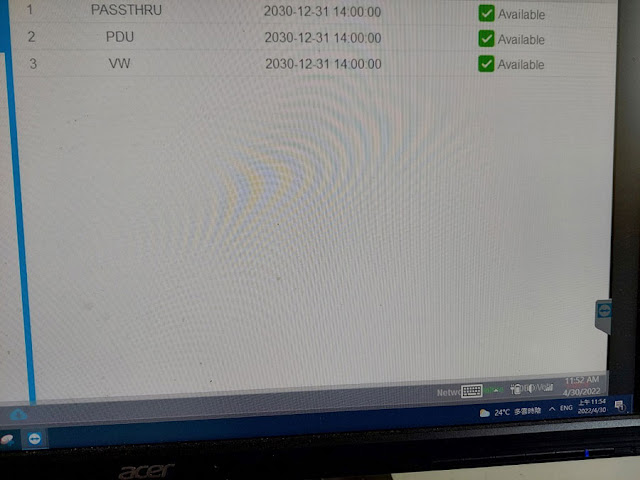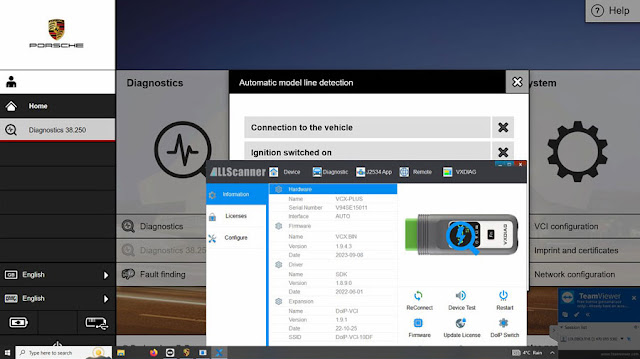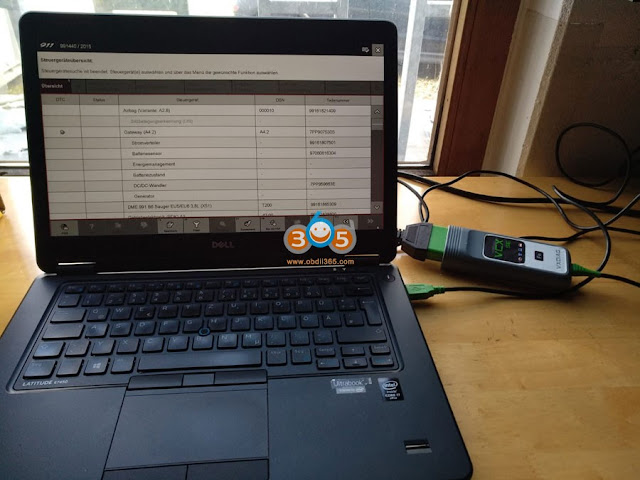Free download Porsche PIWIS III 38.400 VMware software for passthru devices. The software is updated and modified for PassThru.
Compatible devices:
VAS 5054A
Scanmatik 2 PRO (SM2 Pro)
Openport 2.0
Godiag GD101
VNCI 6154
Cl0ne VAS 6154
VXDIAG VCX SE 6154
Autel Maxiflash VCI
and more.
Download Link
File including:
PIWIS3-PT VMware torrent
PassThru settings files included for:
VAS5054ASM2Pro
Openport 2.0
GoDiag GD101 J2534
VXDIAG ODIS6154 for piwis
VXDIAG VAS6154 (vas6154 clone) for piwis
VAS 6154 for piwis
AbritesAVDI for piwis
Maxiflash VCI for piwis
How to configure or set up PIWIS3 VMware with J2534 Passthru?
Just load this on VMware Workstation Pro and launch Piwis3. Connect your VAS 6154 (or other VCI) and you should see the usb connection on bottom left of the screen.
To verify connection with VAS6154:
- Navigate to D:\PiwisApps\VCI\Actia_64\XS_D_PDU_API_64 and run ACTIA_D-PDU_API_Tester.exe
- Module Name and Resource drop downs should be populated if VAS6154 is detected.
- Hit Start to run all tests — All tests should succeed.
*Latest clone vas6154 FW works on PT3G well. 1.6.6 can be updated to latest firmware (1.8.9) but needs to patch or buy VAG license from Allscanner (or buy vcx se 6154 with vag license in default).
(You need to install VAS drivers according to firmware)
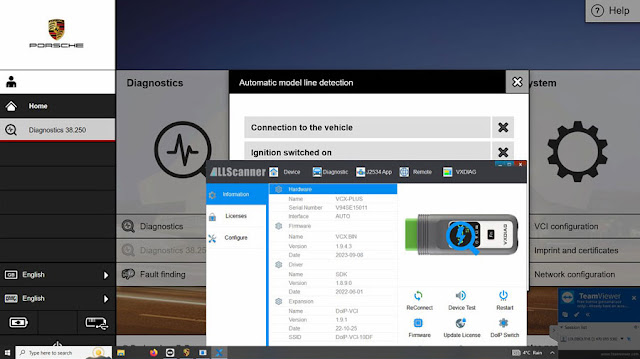
Tips for users:
1. When you start it for the first time, we advise you to delete all unnecessary applications from lenovo and other unnecessary programs (video driver, Fi-Wi utilities). Otherwise VMware slows down very much, it is impossible to work.
On the good, the vmware image needs to be redone and downloaded without unnecessary programs.
2. You have to install VMware Tools and Adjust Windows scaling to 100% for proper display.
3. You can update interface firmware of 6154 clone to 1.66 with no problem but should not (!) upgrade software otherwise LIC for interface will be gone. If you are working with Vmware Workstation. Go ahead and install VMware tools in order to smoothen applications. Before you begin to modify VM take a snapshot that you can revert to, when You messed up your app.
You probably won’t need keylogger … rvlk.exe. It can be found in Sys32 folder… stop running it before delete.
4.
Make sure to have your interface connected to your VM.
Step 1 : check in VM -> Removable devices -> disconnect from Host
Step 2 : Countercheck in Devicemanager if “new device” is connected
Step 3 : “Navigate to D:\PiwisApps\VCI\Actia_64\XS_D_PDU_API_64 and run ACTIA_D-PDU_API_Tester.exe
Module Name and Resource drop downs should be populated if VAS6154 is detected.
Hit Start to run all tests — All tests should succeed.”
Explorer won’t show Volume D:\ …… in order to see all existing volumes use CMD -> diskpart -> ” List volume” …. also helpful to find location of VMware Tools update.
5. In case Piwis Application surface is shown incomplete on your screen and is unusable it is a must (!) to have Vmware client running on a host environment with native hardware granting VGA resolution of 1920×1068.
This is the only way to get a working solution. Be sure to check your client’s resolution and set it accordingly.
6. If cannot see VCI interface with firmware 1.6.6. double click the vas6154 driver shortcut and you’ll see.
7. For those with PIWIS imprint/registration issues:
– PIWIS is already imprinted to the VM. You should NOT need to imprint or register.
– The first time opening the VM, ALWAYS pick “I moved it” (even if you actually copied it). If you do not pick “I moved it” then PIWIS loses imprint and does not work.
8.
* For those with clone vas 6154 issues:
– Your 6154 device MUST have firmware 1.6.0 or 1.6.6. Newer firmwares will NOT work. If you have a newer firmware then the only reliable fix is to buy a replacement 6154 that has 1.6.6 (and never update the firmware). If you have 1.6.0 device then you need to set the VM date to before 2020 and then PIWIS will work. 1.6.6 does not need to change the date.
– Do NOT touch anything inside the VXManager app (don’t even run the app unless you need to see which firmware version you have). Using VXManager app can break PIWIS 6154 support and then both PIWIS and ACTIA_D-PDU_API_Tester will not work with your device. If 6154 support becomes broken, then the only easy fix is to delete the entire VM and download again. VXManager may ask to update firmware — NEVER UPDATE THE FIRMWARE (see note above).
Feedback:
1)
Worked like a charm with VxDiag Passthru!
2)
I tested it with an Autel MaxiFlash VCI on an 911-2022 and it works very good!
Piwis does not show it as connected and ignition is not provided so you have to select the car manually.
It is important to delete all other VCI entries in the PassthruSupport.04.04 registry folder.
3).
I can confirm it now also works with VNCI 6154a. VM is great and functions perfectly.
4). All work with 6154 clone.
clone vas6154 with this vmware work without any problem! yesterday flashed ecu and tcu with pdx files.