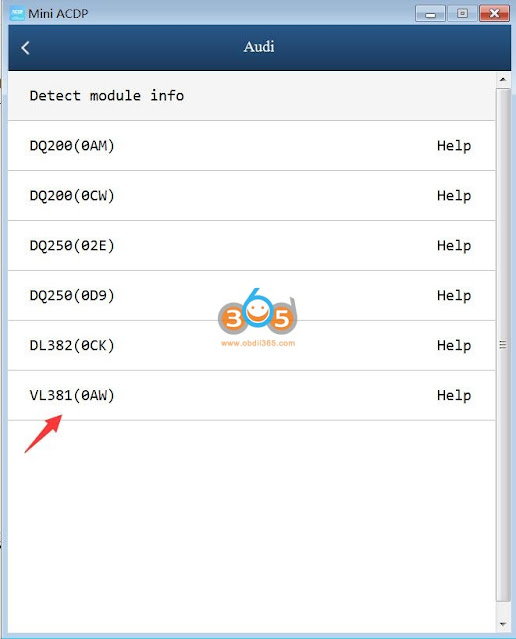Who tested the ECU programming with Xhorse VVDI MB Tool? This fbs3 manager, It will let you write vin and immodata, in some ecus.
Not all ecus. crd i failed to write a new vin.
But the eis data, can be learned to the crd ecu, even if the vin is different from the eis.
Car starts.
This feature is also in vvdi mb, but might not support so many ecus.
I already have MB cgdi myself.
In fact!
VVDI MB and CGDI MB won’t do ECU programming.
They only do renew (deactivate) ECU with supported models.
If you need programming and coding, of coz you need Autel, Star etc.
- VVDI MB + Mercedes Benz ECU Renew Cables can renew (deactivate) ECU for the following models:
CR3.XX
CR4.XX
CR5
CR6
CR60.XX
SIM271DE2.0
SIM4LKE
SIM271KE2.0
CRD.11
CRD2.XX
ME9.7
MED17.7.X
SIM266
sim4le sim4se
Need VVDI MB Mercedes Benz ECU Renew Cables (see image below)
2pc x Benz ECU cable
1pc x CR3.XX Adaptor
1pc x CR4.XX Adaptor
1pc x CR5 Adaptor
1pc x SIM271DE2.0/CR6/CR60.XX Adaptor
1pc x SIM4LKE Adaptor
1pc x SIM271KE2.0 Adaptor
1pc x CRD.11 Adaptor
1pc x CRD2.XX Adaptor
1pc x ME9.7 Adaptor
1pc x MED17.7.X Adaptor
1pc x SIM266 Adaptor
1pc x sim4le sim4se
- CGDI MB can renew (deactivate) ECU for the following models:
271KE2.0
SIM266
ME9.7
CR60.XX
271DE2.0
CRD2.XX
CR3.XX
CR4.XX
MED17.7X
CR5
CR6
CRD11
Procedure:
Example 1. use CGDI MB to renew Mercedes Benz ECU SIM271KE2.0.
Need:
- CGDI MB
- ECU Renew cable
Method: on the bench
- Open the CGMB software, click on “Auto computer”.
- Press “Read” and wait for the info, the data will show.
Press “Get erased password”, usually it will take a few seconds, it depends on the internet connection speed, if it failed, just do it again and you will get the password successfully.
- Press “Erase” to clear the ECU, you will get message “successfully”.
- Again, press “Read”, and your ECU is ready to be programmed on the car. As you can see, it’s not activated it’s not personalized any more.
Done.
Example 2: How to renew Benz ME 2.8 ECU by CGDI MB and adapt with DAS?
- ECU programming and coding with Autel MaxiSys:
Workable Autel Models: Autel MaxiSys Pro MS908P, Autel MaxiSys Elite, MS908S etc.
1). Supports ECU Programming for Specific BMW & Benz
Autel MS908S Pro for example, it comes with SAE J2534 Pass-Thru (J2534 Programmer) to replace the existing software & firmware and program new ECUs for BMW & Benz vehicles to fix software-controlled drivability issues and emission issues.
NOTE: Please send us VIN number of your BMW, Benz to check compatibility before purchase.
NOTE: Currently, NONE of Autel scan tools can program ECUs for vehicles other than BMW & Benz.
2). Advanced ECU Coding Function
ECU Coding function allows you to update the computer software on the vehicle to the latest version, recode adaptive data for certain components after making repairs or replacements to improve driving performance, fuel efficiency and reduce power loss. Available coding operations vary by the test vehicle, and only the available operations display in the menu.
NOTE: ECU Programming applies to BMW & Benz vehicles ONLY.
NOTE: ECU Coding is NOT universally compatible. Please check compatibility with us before purchase.
Related user’s review:
Autel MaxiSys Benz W220 J2534 Online programming review
BMW ECU Coding and programming Tools recommendation
- ECU programming and coding with MB Star:
This page is on Benz online /offline programming with Star:
http://blog.obdii365.com/mb-star-diagnostic/
And How to do programming online for Mercedes Cars with sdconnect C4 DOIP:
http://blog.obdii365.com/2021/09/03/programming-online-for-mercedes-cars/
Alright, hope it helps!