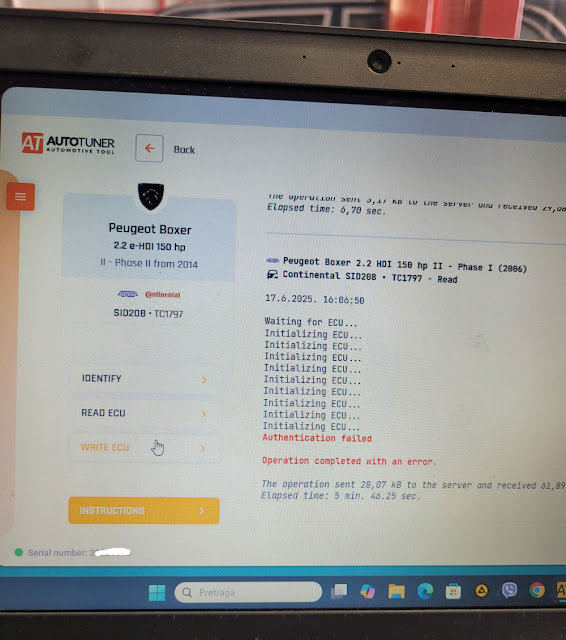When adding a key to the BMW BDC2 module, pre-processing the ECU is required. Here are some tips to avoid damaging the module during pre-processing ECU using the soldering method (for tools like Autel IM608 or Launch X431 IMMP Plus).
It’s the chip 25LC256 that needs pre-processing.
Check chip and pinout image below:
Preprocessing the 8-foot chip (25LC256):
Pin 2 connects directly to the internal CPU.
Pins 3, 7, and 8 are interconnected (all share the same circuit).
Pin 3: 5V supply
Pin 8 (VCC): 5V power input
PIN4 GND
Critical Risk During Operation:
If Pin 3 accidentally shorts to Pin 2 during soldering, the 5V power is fed directly into the CPU’s internal I/O line. This exceeds the I/O’s current tolerance, burning it out.
Pin 2 internally shorts to GND (ground) inside the CPU.
The CPU can no longer read data from the 25LC256 chip, causing total BDC2 communication failure (BDC2 is dead).
Root Cause of Damage:
Improper soldering of the 8-pin chip damages the CPU.
Prevention Measures:
Always check for shorts with a multimeter after soldering:
Test continuity between Pin 2 and Pin 3 before powering on.
Use a solderless adapter to eliminate soldering risks entirely.
That’s why we recommend using solderless adapter for BDC2.
Yanhua ACDP, CGDI A2 and xhorse key tool plus use solder free method for BDC2 add key.