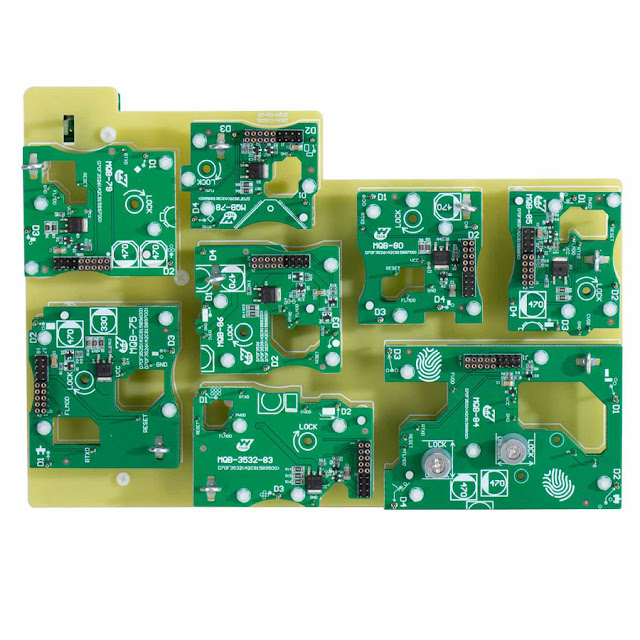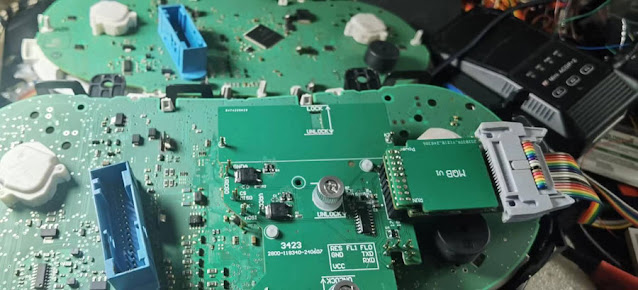Both Xhorse and Yanhua ACDP have adapters for VAG MQB cluster. Which to choose? Here is the clue.
1. License:
Xhorse: Need to activate MQB NEC35XX license. Multi prog has this license built-in but have to combine device with vvdi2 or key tool plus to activate the license.
ACDP: Need to activate module 33 (for MQB NEC35XX) or module 34 (for RH850/V850)
Module 33 has some NEC35XX MQB, module 34 is for RH850 clusters.
2. MQB Solder Free Adapters
Both Xhorse and ACDP have a set of solder free adapters for MQB NEC35XX clusters.
ACDP solder free adapters are significantly more compact than the xhorse adapters for storage, and their smaller size makes alignment much easier. People found it difficult to find the space in your work van for all the xhorse MQB adapters. Tried on 6 different dashboards and no issues with any of them.
They have almost the same MQB NEC35XX coverage.
Xhorse MQB solder free adapters support the following processors
XDNP74 Supports type:
D70F3524 (A2C00889000)
D70F3525 (A2C81589600)
D70F3526 (A2C81589700)
XDNP75
D70F3525 (A2C81589600)
F70F3526 (A2C81589700)
XDNP77
D70F3525 (A2C81589600)
XDNP78
D70F3525 (A2C81589600)
XDNP79
D70F3526 (A2C81589700)
XDNP80
D70F3526 (A2C81589700)
XDNP82
D70F3529
XDNP81
D70F3525 (A2C81589600)
D70F3526 (A2C81589700)
XDNP83
D70F3532 (A2C81589500)
XDNP84
D70F3532 (A2C81589500)
XDNP85
D70F3537 (A2C81589800)
XDNP86
D70F3535 (A2C81589200)
D70F3537 (A2C81589800)
D70F3536
XDNP87
D70F3524 (A2C00889000)
ACDP Module 33 solder free adapters support the following processors
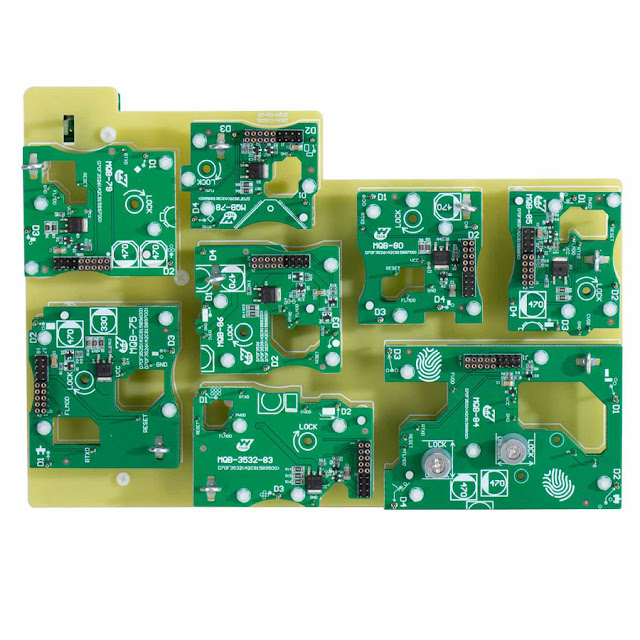
MQB-74 interface board Supports type:
D70F3524 (A2C00889000)
D70F3525 (A2C81589600)
D70F3526 (A2C81589700)
MQB-75 interface board
D70F3525 (A2C81589600)
DF70F3526 (A2C81589700)
MQB-77 interface board
D70F3525 (A2C81589600)
MQB-78 interface board
D70F3525 (A2C81589600)
MQB-79 interface board
D70F3526 (A2C81589700)
MQB-80 interface board
D70F3526 (A2C81589700)
MQB-82 interface board
D70F3529
MQB-81 interface board
D70F3525 (A2C81589600)
D70F3526 (A2C81589700)
MQB-83 interface board
D70F3532 (A2C81589500)
MQB-84 interface board
D70F3532 (A2C81589500)
MQB-85 interface board
D70F3537 (A2C81589800)
MQB-86 interface board
D70F3535 (A2C81589200)
D70F3537 (A2C81589800)
D70F3536
MQB-87 interface board
D70F3524 (A2C00889000)
3. MQB RH850 Adapter
Xhorse: Only Xhorse multi prog and key tool plus will read and write RH850 clusters.
Suppported Processors:
D70F3426
D70F3524
D70F3525
D70F3526
D70F3529
D70F3532
D70F3537
R70F01401
R70F01402
R70F01407
You need different RH850 cables for multi prog and key tool plus. No cut wire, no lift pin, but need to remove the capacitors.
RH850 adapter for multi prog
RH850 adapter for key tool plus
Yanhua ACDP:
Yanhua ACDP released new module 34 for MQB RH850 IMMO and mileage. The module 34 is compatible with both ACDP-1 and ACDP-2 Master.

Function:
1: Support IMMO and mileage correction for the 4th generation instrument with D70F3423 +95320 chip model.
2: Supports IMMO and mileage correction for D70F3426 +95128 chip model MQB 5A instrument.
3: Supports IMMO and mileage correction for RH850 series R7F701401, R7F701402, R7F701407 chip model 5A instruments.
4: Support mileage correction for RH850 series R7F701401, R7F701402, R7F701404, R7F701406, R7F701407 chip model 5C instruments.
Chip List:
D70F3423
D70F3426
R7F714011
R7F71402
R7F71404
R7F71406
R7F71407
With ACDP module 34, No lift pin, no wiring, no soldering or remove components. 5A both immo & mileage, 5C for mileage only.
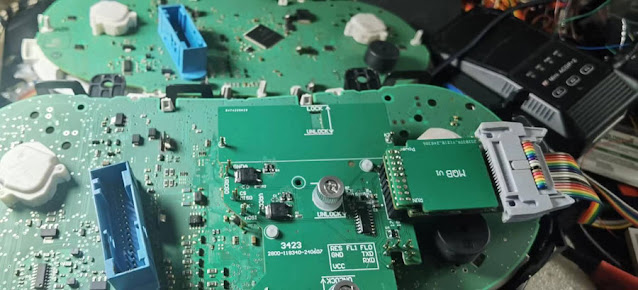
4. Sync data
Both Xhorse and ACDP require sync data from 3rd party if lost all keys.
5. Price:
Xhorse: License $200+ MQB solder free adapter $249 + RH850 adapter around $40
ACDP: module 33+ module 34
$630. You will get everything.
In sum:
They have similar coverage. The biggest difference will be the RH850 adapter. With Xhorse RH850 adapter you will need to remove components, ACDP does not.