ISN reading is required to make a new key or dme cloning. Here’s some clue on reading/write ISN from BMW DME MSD80/MSD802 using different tools.
Yanhua Mini ACDP
Read OK
Write OK
For E series
Yanhua Mini ACDP is a perfect solution to BMW MSD80/MSD802 DME ISN read & write.
All you need:
Yanhua ACDP Mini main unit
ACDP Module 3 (only read MSD802)
MSD802 ISN Interface Board (if you need to write)
Notes:
1.Please connect ACDP with DME properly, don’t cut the power nor pull out the device during the programming, carefully backup the ISN data;
2.Programming is needed for reading the DME ISN, and it may cause risk, please consider before moving ahead;
3. If reading the ISN ended with an error, please use Winkfp or ISTAP to program the DME to work status, then proceed to read ISN again.
Okay, here we go for procedure:
Step 1. Please prepare ACDP, OBP+ICP adaptation, PCAN line and DME.
Step 2. Connect the PCAN line correctly to the DME interface as shown.
Step 3. Short the CAN resistor on the OBP + ICP adapter to the “CAN-R Join”.
Step 4. Connect the ACDP, OBP+ICP adapter, PCAN line and DME.
Step 5. Connect ACDP, OBP+ICP adapter, interface board and DME.
Run Yanhua ACDP software on mobile phone or PC
Look at Mini ACDP software menu below, click on “BMW”.
Click on “DME ISN”.
Click on “OBD / CAN Mode Read / Write ISN”.
Click on “Read MSD80 / MSD802 DME ISN (Support E Chassis)”.
Here are function menu:
ECU Info.
Read ISN /PSW
Backup FLASH
Restore FLASH
Upgrade program
ECU Reset
Modify VIN.
Go on operating by following the on-screen instruction.
Next is to write MSD802 DME ISN with Yanhua ACDP Mini
With one extra MSD802 DME ISN Interface Board Set, ACDP Mini can write MSD802
VVDI2 BMW/ VVDI BMW/ VVDI BIMTool Pro
Read OK (only E series)
Write Failed
support read DME module information, read ISN and write VIN via OBDII, does not support write ISN via OBDII
Read OK (for E series only)
Write Not OK
Read MSD80 ISN requires MSD80/81/85/87/MSV90 ISN license
CG AT-200 Programmer
Read OK
Write OK
For E series Only
Write ISN requires BMW MSD80, MSD81, MSD85, MSD87, MSV80, MSV90 software license
Procedure:
Autohex II for BMW
DME /DDE E Series long ISN (SK):
MSV80, MSD80, MSD81, MSD85, MSD85Y, MSS60, MEVD176K, ME17N45, MED17_2, MED17_2N, MEV17_2, MEV17N46, MEVD174K, MEVD174KW, MV1722, MVD1722, MEVD172, MEVD1724, MEVD1725, MEVD172Y, MEVD17KW, D70N47A0, D70N47B0, D71N47A0, D71N47B0, D71N47C0, D71N47D0, D72N47A0, D72N47B0, D73N47A0, D73N57A0, D73N57B0, D73N57C0, D73N57D0.
Reference: Autohex can read and write MSD80 ISN in bench mode
BMW explorer
Read OK
Reading module ISN MSD80 MSD81 MSD802 MSD812 MSD851 MSV80 MSV801 via OBD
Read & write ISN and VIN for siemens MSV80 MSD80 MSD85 E series
Since version 14.05.31 BMW-Explorer started to read ISN (SK)from Siemens MSD80, MSD85 and MSV80 electronic units.
To read the ISN you need to connect to DME, enter Extra options, press ISN/PSW
After DME programming procedure BMW-Explorer will display ISN and also store it in a text file in the logs.
To read ISN from Siemens DME, several conditions must be fulfilled:
- You need to make sure that installed drivers are for the BMW-Explorer exactly
- It is necessary to provide the 12V battery power when programming the DME (because DME programming time is approximately 20-40 minutes)
- If laptop PC used for programming, TURN OFF SLEEP MODE !!! of laptop PC.
If the ISN reading fails, make flash-update DME with Winkfp or SSS and repeat the ISN reading again.
Supported DME MSD80
7568842 7573796 7575875 7576719 7578020
7578441 7583332 7586938 7588620 7594305
7595235 7596017 7611396 7611397
Supported DME MSD802
7575665 7580279 7583225 7585303 7593038
7595182 8672565









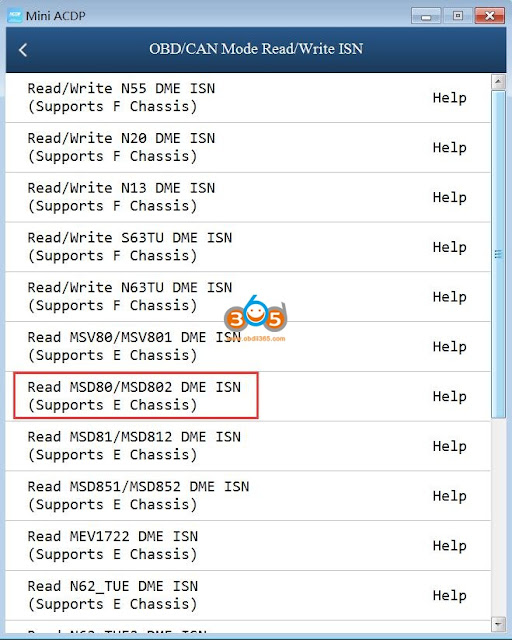


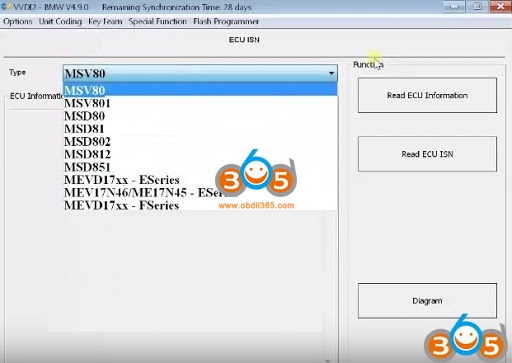












No comments:
Post a Comment