Tutorial: Download, install driver and software for KT200/KTM200/ECUTuner ecu programmer, check wiring diagram, ECU and TCU.
Part 1: Download & Installation
1). Download KT200 software
https://mega.nz/file/GRBEDZwJ#u-prP9xtZ5EFAPF6b-3enpJMC1FlZIxXBe-E4OuV7Og
Software version 22.804
Operating system: Windows 7 or Windows 10
2). Install KT200 driver and Software
Run setup on the KT200 software folder
This will generate KT200 software shortcut on desktop
Connect KT200 ecu programmer with laptop via USB cable
Go to Device Manager, find DFBTech device and Update driver
Browse driver location C:/Users/Administrator/Desktop /KTM200-22.804/DFBTech_Driver folder
Choose Install driver anyway
Windows has successfully updated your drivers
3).
Run KT200 prgrammer on desktop
Multi-language available: Italian, English, Dutch, French, Spanish, Polish, Portuguese, Czech, Romanian, Turkish
Select driver
Select module, make and vehicle to start to read ECU/TCU
This is the basic version KT200 (auto version), so the tractor OBD, boat OBD and motorbike OBD are gray out.
If need these protocols, go to KT200 full configuration.
Video reference:
Part II: ECU/TCU Coverage
Check KT200 ECU List
Check KT200 TCU List
Get free VR file in this software ECUHelp
Free Damos files download here.
Part III: Wiring diagram
KT200 also contains writing diram
Find the wiring instruction of the ecu under the C:/KT200-master/DOCUMENTS directory
https://www.obdii365.com/service/install-kt200-ecu-programmer-software.html

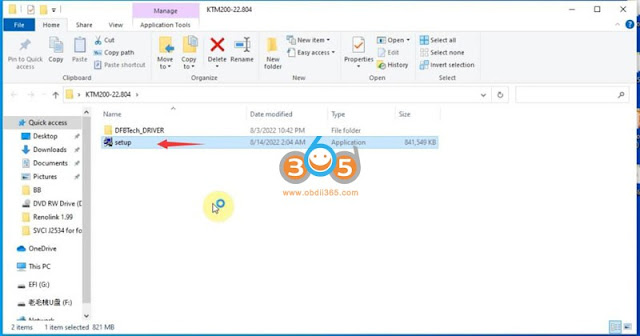


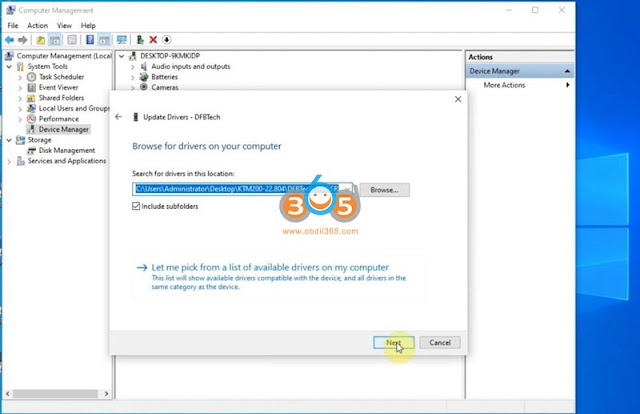


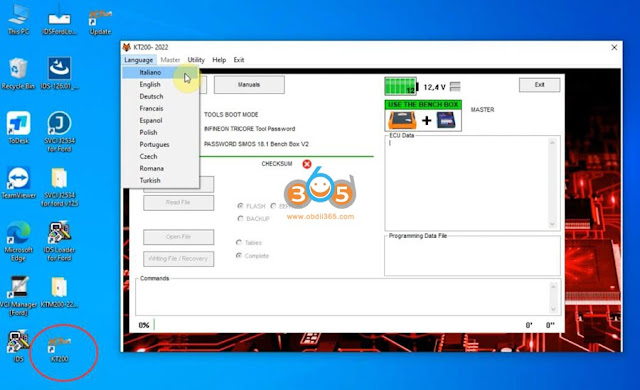
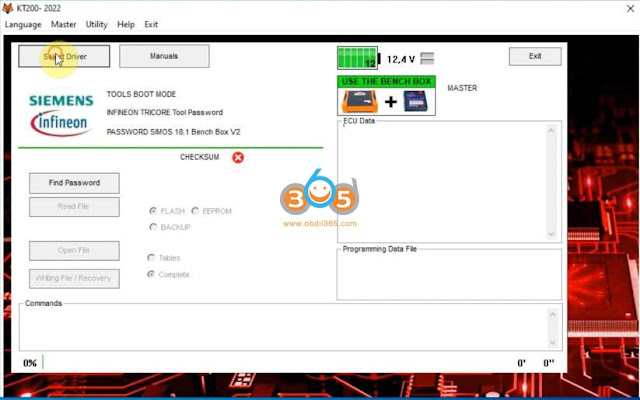

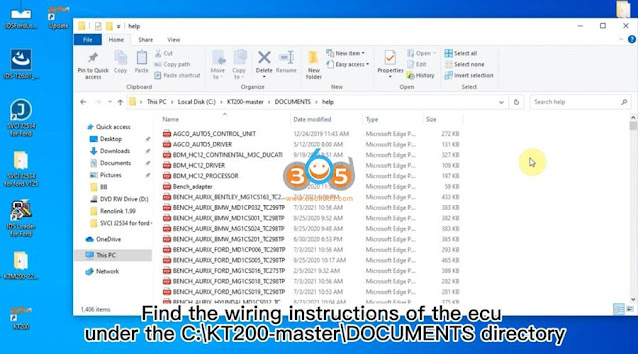

No comments:
Post a Comment