One of our customers encountered a problem with KT200. He managed to install it on the PC but when open it (as an administrator) and with internet connection, everything is gray and impossible to select driver or anything else.
Here is the working solution:
1. Go to Device Manager and delete driver. Reinstall from installation.
2. Open KT200 Update Program and reset device, unplug and plug device, run KT200 software again.
Feedback:
We had to reset the device! Now it is working.


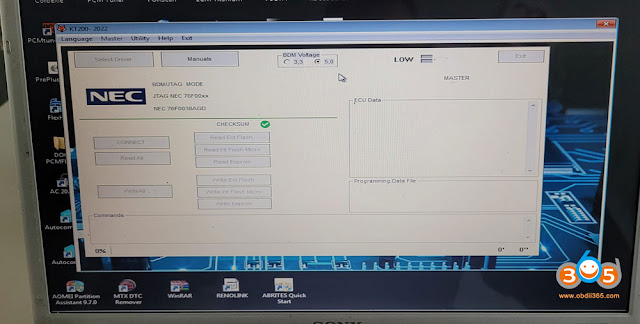

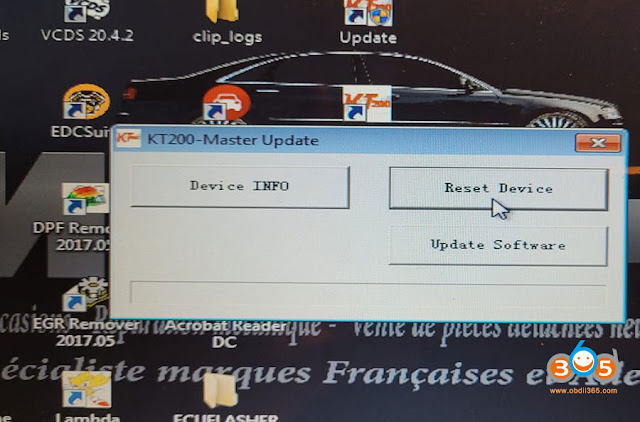

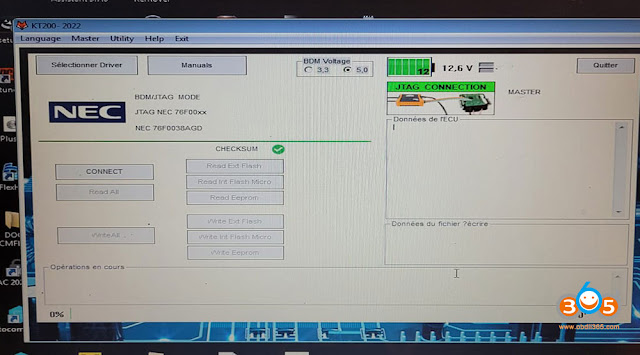
No comments:
Post a Comment