Autel just sent a new firmware update (version 1.38) for MaxiVCI VCI200 on DoIP protocol. This VCI200 can be used as a J2534 device.
It is connected along with godiag gt100 breakout box.
Download MaxiPC Suite from autel.com and update it. Select VCI as V200
1st test:
PCMFlash 1.2.0 protocols stock in pcmtuner usb dongle.
Search for j2534 device and you can see J2534-Autel Intelligent Tech- V200 interface
Click on identify it is connected and it is able to identify the ECU for me so that means the V200 is working.
Click on read DTC and you can see the communication going on. It’s done successfully and very quick and it is very fast so you can use this one.
This one is for the km100 so you can use it with any of the auto machines and you can even do online programming with it.
It have make work a bit easier because now you will not be carrying the VCI the big one along and this one also has a DoIP and a CAN FD in it so with this one alone you
can do most of the programming and other things.
2nd Test:
Test Autel VCI200 with ODIS
You can see J2534 passthru interface V200
VCI is connected
It is connected and it will show it to show here.
You can use it to do the diagnosing.
3rd Test:
use as j2534 passthru for Techline Connect SPS2 programming
it’s detecting the interface on the system
More software free to test by your side.








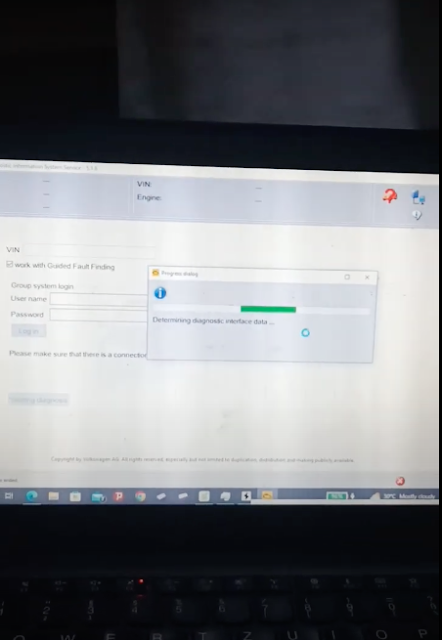

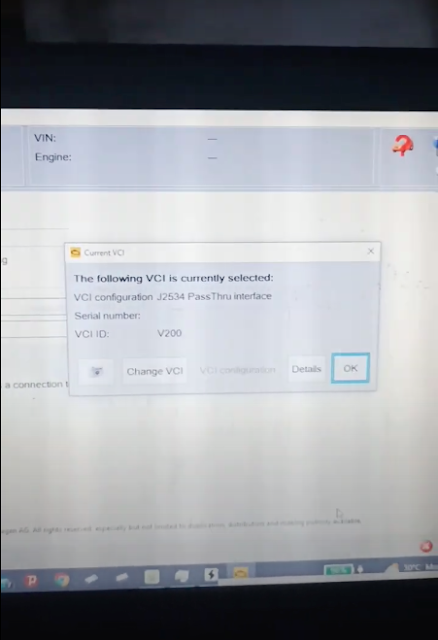


No comments:
Post a Comment