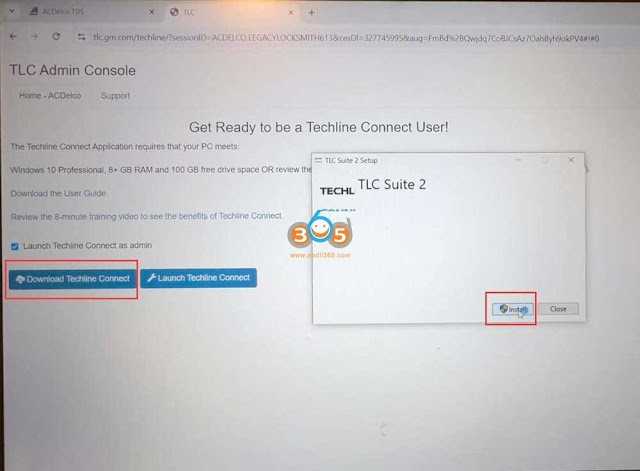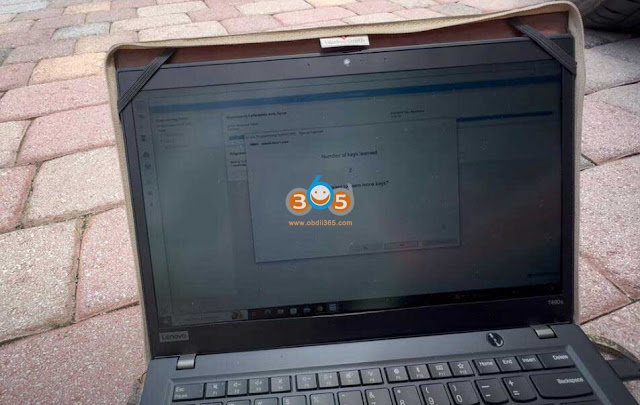Instruction: Program 2021-2025 Chevrolet Cadillac GMC Buick new system smart keys (new style knife shaped key) using GM Techline Connect Software. All 3rd party OBD tools (OBDSTAR, Autel, Lonsdor) cannot get the 24-digit security code for these new system models. The reliable and easier solution for now is Techline Connect programming. No pin code is required.
Step 1: How to Set up GM Techline Connect SPS2 Software
If you already have TLC installed, go to Step 2.
If not, check the instructions below to set up TLC.
You’re going to need to go inside your ACDelco.
Choose the subscription here on the top and you’re going to go down to where it says Service Programming System SPS2.
You’re just going to choose one vehicle and you’re going to do add to cart. It is going to cost $45 each VIN. Checkout and accept the license agreement.
We’re going to go down and we’re going to place order now we’re just going to put our card information so after we have purchased we just go to subscription.
Hit View and add VIN.
Then system will bring us to download TLC program.
We basically going to be able to download the Techline Connect.
This is the way you download it. Make sure that all the requirements have met (need Win10 and more O/S and good network connection) and then you can just hit the download Techline Connect.
After it’s done downloading we’re just going to open it up and press install.
Installation successful and completed.
Then we can go ahead and launch your Techline Connect and do your programming.
If he wants us to start our system, just hit Yes on that. It’s booted our computer again.
It will automatically open everything.
Now we’re going to go again to our subscription and we’re going to go to add VIN again.
Install J2534 Wrapper.
Launching TLC.
Then connect J2534 passthru with vehicle and add VIN.
There are many SPS2 compatible devices, i.e Autel JVCI, Maxiflash VCI, VCI200, Launch SmartLink VCI, VXDIAG VCX NANO/VCX SE, VNCI MDI2 etc.
How to Use Launch SmartLink J2534 with GM Techline Connect SPS2?
Step 2: Program 2021-2025 GM new System smart keys with TLC
For example, It is a 2021 Chevrolet Corvette. We use the Autel V200 J2534 passthru device for TLC.
Connect Vehicle. It will read vehicle info, confirm and press Select.
Press the SPS2 to Load.
Reading vehicle data.
After read vehicle data, go to Immobilizer Learn function, press Next on the bottom.

Select Program Transponder or Remote Key (Add)

Make sure ignition is on, engine is off, then press Next.
If the ignition does not turn on, press Next and continuously open and close driver’s door every 10 seconds until the vehicle turns on.
Hit Next.
Close driver’s door and press Next.

It’s going to be the timer going by. It’s a 12-minute of wait.

We place the new key in the cup holder.

Number of keys learned is two. We are going to hit the Yes to program next key.
Press the Push start button and hit Next.
We are going to do it again. Press Push start button. Hit Next and wait for 3 seconds.
Insert new key should be learned in the cup holder, place all other keys outside the vehicle.
Press the Push start button
Ready for key 4.
We can test same test and see that it is already learned.
If we don’t need to do more keys, just hit No.
Press the Push start button for 16 seconds, it says key learning completed.
Hit next on TLC.
Wait 15 seconds and wait another 6 seconds.
Turn ignition off.
Open and close driver’s door.
Hit next and wait a minute and a half until TLC says the immobilizer procedure completed successfully.
http://blog.obdii365.com/2024/08/28/program-2021-2025-gm-smart-key-with-techline-connect-sps2/