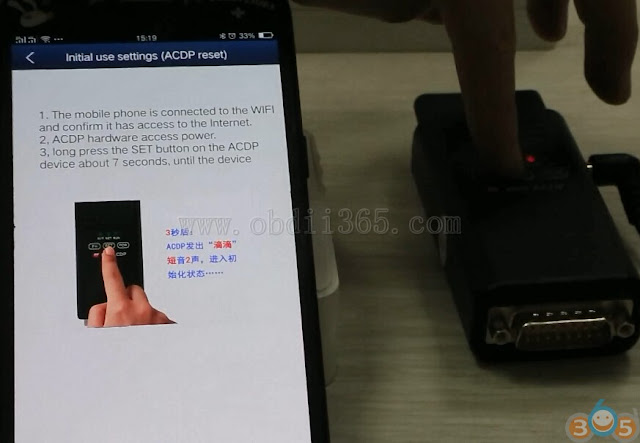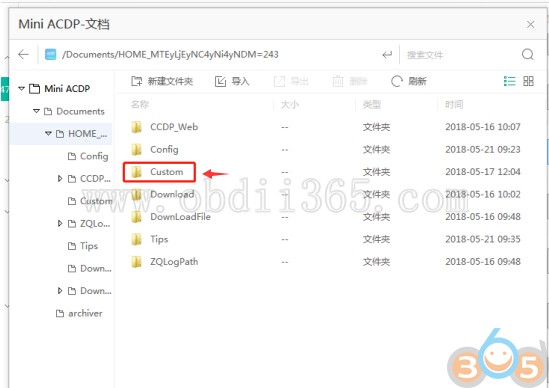We have a customer asking how to get the verification code to activate the Yanhua Mini ACDP key programmer. Here’s the step-by-step guide to connect and activate ACDP device.
Register interface on Android system. Prompt to bind your device first.
Step 1: Connect/Bind ACDP with mobile phone
How to connect Yanhua ACDP with your mobile phone/bind device with your phone?
Turn on Bluetooth in order to search ACDP Bluetooth (BUT DON’T PAIR BLUETOOTH)
Turn on WiFi and search available WiFi with a better signal
Then enter WiFi password to connect
Open Mini ACDP app
Click on Setting icon
Select “Initial use settings”
Follow 3 steps to bind device:
1.The mobile phone is connected to the WIFI and confirm it has access to the Internet
2. ACDP hardware access to power supply
3.Long press the SET button on the ACDP main unit about 7 seconds until the device all indicators turn on
Select ACDP option and enter password to pair
Select device to bind
Mini ACDP is bound to mobile phone.
Step 2: Register Yanhua Mini ACDP
Take iOS operating system as an example:
Click on Login ->Go to register
Please complete the registration information, phone number, password, email, address etc
Select get verification code via ACDP device (if you have bound device with phone) or Phone.
If select via ACDP device, it will automatically fill in the blank