Here we will explain the VCI firmware update on the Autel MaxiCheck MX808 and any of the Autel scan tools with wire cable.
This would include the DS808, IM508, MS906 non-bluetooth models.
What it means is there is a vci firmware board mounted inside the tablet and not externally from the tablet like the Bluetooth units and these do need updating separately from time to time.
In order to do the VCI update on the mx808, we need to go Settings.
Go under Settings, and go into Firmware Update.


The data cable actually need to be plugged into a power supply or vehicle.
It’s plugged into the obd2 port and we can tell it’s functioning because we’ve got the little car green light up the top.

Without it being connected to something it won’t do the firmware update.
Current firmware version is 1.08, the new version is 2.0.
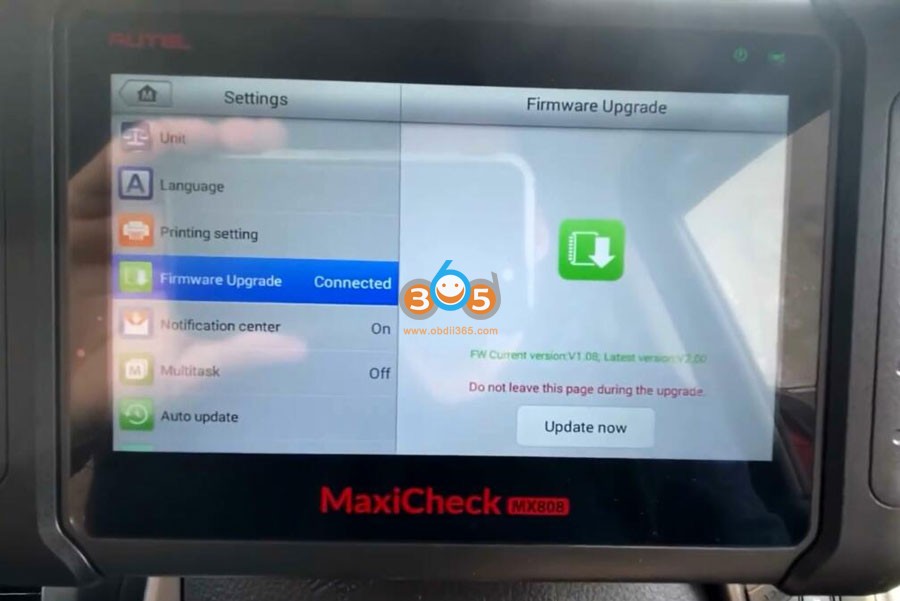
It’s telling me to update. Press Update Now.
Firmware is uploading please do not leave this page as a message that comes up quickly, and it reflashes the vci firmware board mounted inside the scan tools tablet to the latest version.
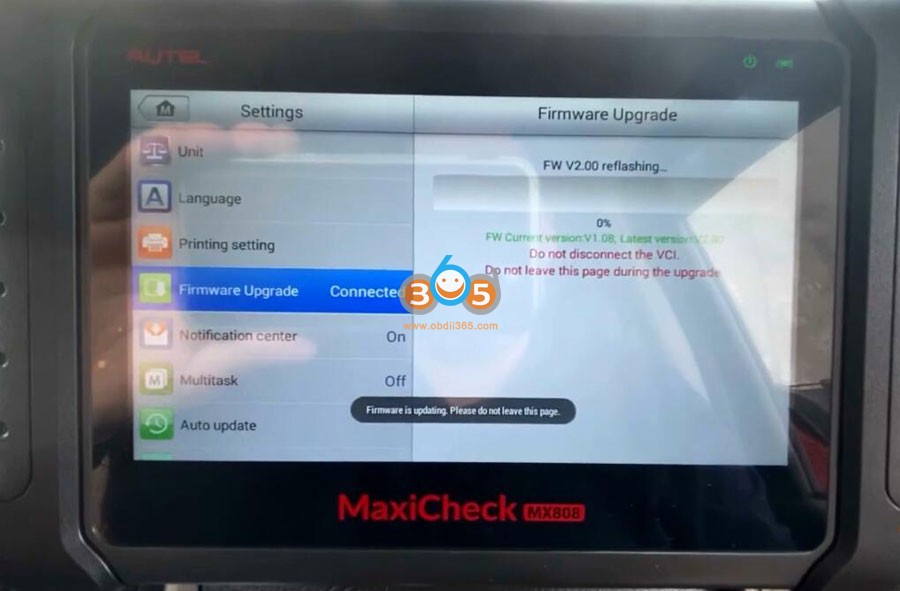
so the current version is now 2.0.
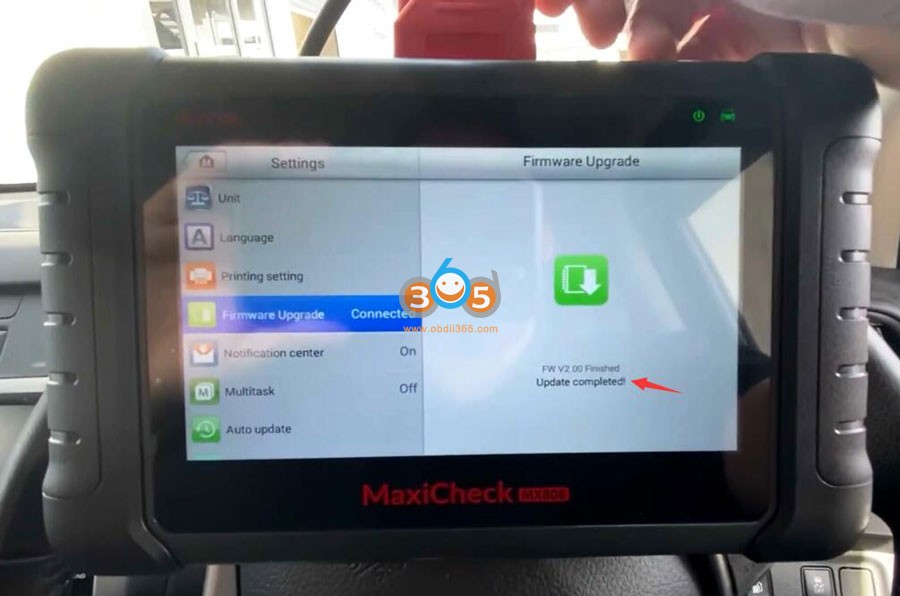
Reboot your vci to complete.
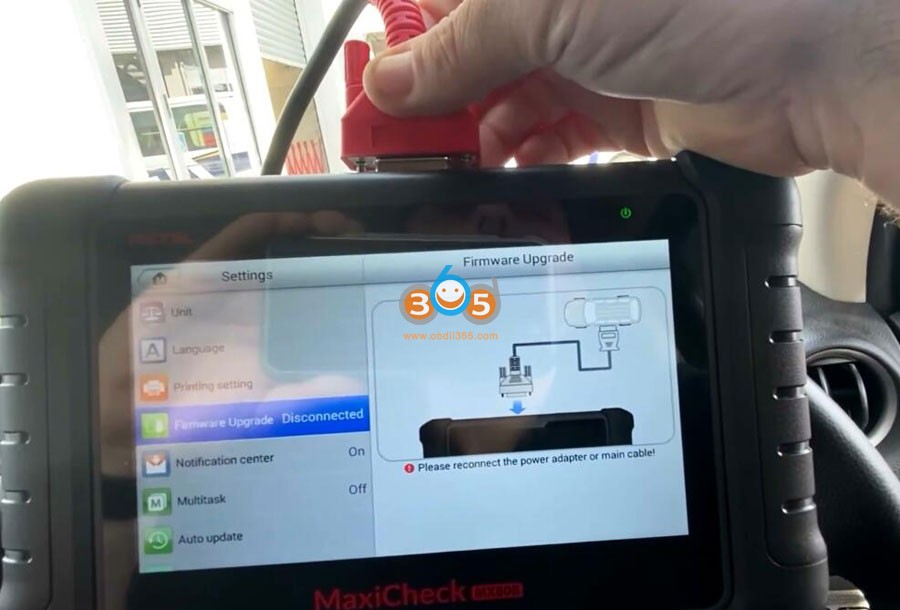
Reboot the vci. It’s purely as simple as removing it from the vehicle or removing it from its power source.
Disconnect main cable from MX808 main unit and reconnect it back in again.
Then now you can see it’s detecting the network again.
VCI firmware update is completed.

You should carry out your vci firmware updates from time to time.
Our recommendation is to check at least once a month and this applies to all Autel scanners not just the cable ones.
https://www.obdii365.com/service/autel-mx808-firmware-update-guide.html

No comments:
Post a Comment