How to install Yanhua Mini ACDP key programmer App on Android/iOS mobile phones (PC version is not yet released) and export/backup data from mobile phone to laptop.
For iOS Mobile Phone/Tablet
I. Download App
Scan the Yanhua ACDP QR code here to download app
Open from Safari browser
Click on Install
Select Setting->General ->Device Management
Search and find Nanning Yanhua Electronic Technology Co., Ltd.
Accept the app to trust developer.
II. Export Data from iOS phone to PC
Download iOS mobile assistant app to your iOS
Connect your phone with mobile assistant
Open My applications->Yanhua Mini ACDP folder
Open Home folder, then the Custom folder
IC eeprom data is automatically saved in “ic ” folder
BMW and other data are automatically saved in “ATmatch” folder
Select the file you need to export to laptop
Done.
For Android mobile phone/tablet
I. Download App
Scan the Yanhua Mini ACDP QR code here to download app
Open from browser
Click on Install.
Install application.
II. Export/backup data from Android device to PC
1.Method I
Connect Android device with laptop via USB cable
Open you device
Open Internal storage and find out yanhua_online folder
Copy data file you need and paste to laptop
Finish data backup.
2. Method II
Download Android Mobile Assistant and export data to laptop (similar to iOS system)











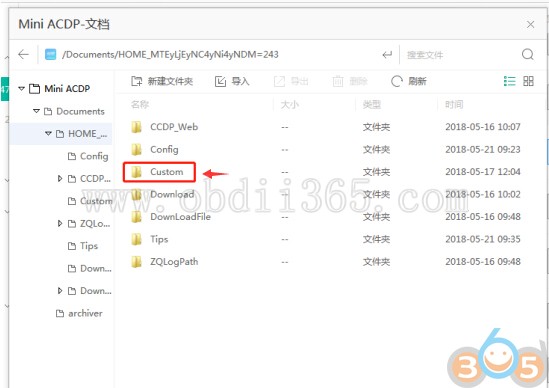











No comments:
Post a Comment