Understanding the Task
Cloning a Hyundai Kia SIM2K-242 ECU, transferring data from an original unit to a donor unit. The ECU in question, identified as a SIM 2K model, integrates both the Powertrain Control Module (PCM) data and transmission data on a single board. Typically, cloning might involve only the ECU chip (in this case, a TC1766 processor), leaving the transmission data untouched if the issue lies solely with the transmission. However, the goal is to transfer the PCM (Powertrain Control Module) data from a donor ECU to an original ECU while preserving the transmission data.
For this clone, only the PCM data is transferred, leaving the transmission data intact. This is useful when the transmission is functioning correctly, but the engine control module needs replacement.
Tools and Preparation
- Xhorse Multi Prog: Used for reading and writing ECU data.
- Donor and Original ECUs: The donor ECU provides the data, while the original ECU is the target for cloning.
- Soldering Equipment: Required for connecting boot mode pins (P1, P2, P3) since the SIM2K-242 lacks a direct boot mode option in Multi-Prog.
Step 1: Back up donor ECU data.
Reading the Donor ECU
The first step was reading the donor ECU.
- Select the Correct Protocol:
SIM 2K 242 lacks boot mode support in MultiProg; the SIM2K-241 model provides the necessary pinout (P1, P2, and P3) for soldering and communication.
(both share the same MCU/processor). Select SIM2K-242 ECU and use pinout of SIM2K-241.
- Boot Mode Connection: Soldering is required to access the boot mode pins (P1, P2, P3) for communication.
- Read Process:
- Connect the donor ECU to Multi-Prog.
- Read both the internal EEPROM (storing immobilizer data and VIN) and internal flash (storing firmware and VIN).
- Save the files (e.g., “Donor_PCM”) for later use.
The reading process took approximately 5 minutes and 50 seconds for the flash alone, as reported by MultiProg’s built-in timer. The EEPROM and flash each contain a VIN number, a crucial detail that must be updated during cloning to match the original vehicle.
To locate the VIN, the technician entered specific addresses in the MultiProg hex editor: 1100 for the flash VIN and 7400 for the EEPROM VIN. This revealed the donor ECU’s VIN, ending in “104,” which would later be verified against the cloned unit.
Step 2: Reading the Original ECU
Next, the original ECU was read to capture its EEPROM and flash data. This step ensured that the technician had all the necessary information to overwrite the donor ECU accurately. The process mirrored the donor reading, with the data saved for comparison and writing.
Connect the donor ECU back to the
multi prog and
initiated the writing process.- Load Donor Files: Open the saved donor EEPROM and flash files in Multi-Prog.
- Write to Original ECU:
- Transfer the EEPROM data first, followed by the flash data.
- The VIN from the donor will overwrite the original ECU’s VIN, ensuring compatibility.
To ensure accuracy, we can perform a second write, leveraging MultiProg’s comparison feature. This second pass skipped unchanged sections, completing in just 30 seconds for the EEPROM and 56 seconds for the flash—confirming a successful write.
Step 3: Verification
Post-writing, reread the donor ECU’s EEPROM and flash to verify the VIN. Using the same addresses (7400 for EEPROM and 1100 for flash), the VIN ending in “104” was confirmed, matching the original. This step ensured the cloning process preserved the vehicle’s identity and functionality.
- Perform a second write to confirm data integrity (Multi-Prog skips unchanged sections).
- Check the VIN locations (addresses
1100 for flash and 7400 for EEPROM) to ensure correct cloning.
Step 4: Testing the Cloned ECU
The final test involved installing the cloned donor ECU into the vehicle. After a brief moment with the security light on, the car started successfully, validating the cloning process. tools like OBDStar DC706 could also read SIM2K-241 ECUs, and the 241 protocol might even work for the 242 model due to shared reading and writing protocols. Challenges and Observations
Internet connectivity is also critical, as the tool communicates with a server during reading and writing; slow connections can disrupt the process.
Boot Mode is Crucial: Without soldering the boot pins, communication with the ECU is impossible.
VIN Must Match: Both the EEPROM and flash must have the same VIN to avoid issues.
Conclusion
Cloning an ECU is a meticulous process requiring precision, the right tools, and a deep understanding of automotive electronics. This walkthrough demonstrates how the MultiProg, with its boot mode support and hex editing capabilities, can effectively clone a SIM2K 241 ECU for a Kia Optima or Hyundai Sonata.
http://blog.obdii365.com/2025/03/31/xhorse-multi-prog-clone-hyundai-kia-sim2k-242-ecu/

















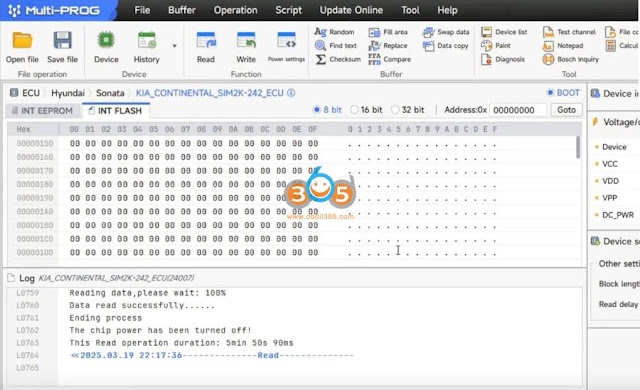













.jpg)