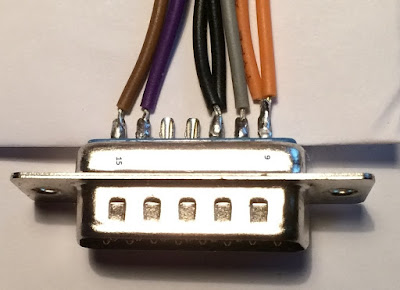How to rework Kess V2 master ecu tuning kit Tricore adapter cable to work as a real EU Made cable? Here are Kess V2 Tricore cable pinout china vs. eu made.
Kess Tricore cable china clone
Kess Tricore cable EU made
Chinese Kess V2 tricore cable pinouts:
This is correct wiring for tricore adapter cable
pin 1 = brown
pin 2 = purple
pin 3 = not connected
pin 4 = blue
pin 5 = 2x red
pin 6 = not connected
pin 7 = white
pin 8 = not connected
pin 9 = orange
pin 10 = gray
pin 11 = 2x black
pin 12 = not connected
pin 13 = not connected
pin 14 = yellow
pin 15 = green
pin 2 = purple
pin 3 = not connected
pin 4 = blue
pin 5 = 2x red
pin 6 = not connected
pin 7 = white
pin 8 = not connected
pin 9 = orange
pin 10 = gray
pin 11 = 2x black
pin 12 = not connected
pin 13 = not connected
pin 14 = yellow
pin 15 = green
on some chinese clone cables. pin 1, pin 2, pin 14 and pin 15 to be wrong and this seems to be the case with a lot of them after researching.
The Colours above are correct for the Tricore adapter to work.
EU kess v2 Tricore cable pin out:
PIN 1 = brown –> reset (output)
PIN 2 = purple –> VPP switched voltage
PIN 3 = not connected
PIN 4 = blue –>CNF1 (multifunction boot support)
PIN 5 = red –> +12V supply
PIN 6 = not connected
PIN 7 = white –> CAN-High
PIN 8 = not connected
PIN 9 = orange –> +12V switched voltage
PIN 10 = grey –> Boot (low switched)
PIN 11 = black –> GND
PIN 12 = not connected
PIN 13 = not connected
PIN 14 = yellow –> K-Line
PIN 15 = green –> CAN-Low
Kess V2 Tricore cable China vs. EU made
Check the differences and wire up to EU pinout:
PIN 1 = green
PIN 2 = yellow
PIN 14 = purple
PIN 15 = brown
Change differences and now it works
To avoid issues, quality guaranteed cables should be a good choice.
Obdii365.com has kess v2 kits with a working Tricore cable, all tested by professionals:
Good luck!