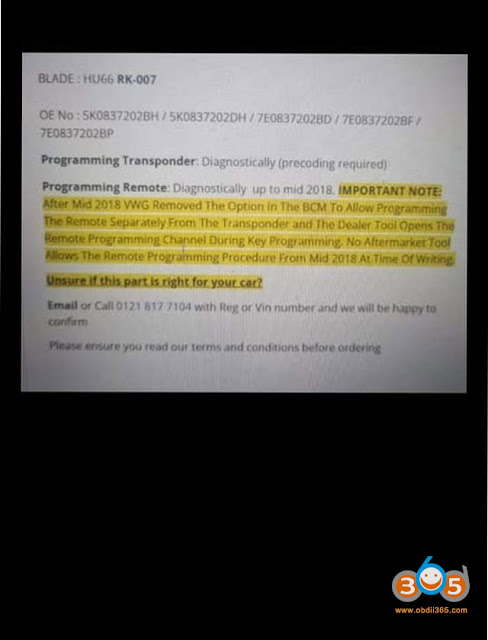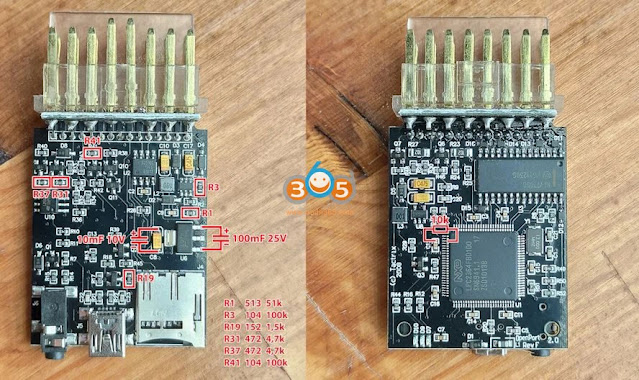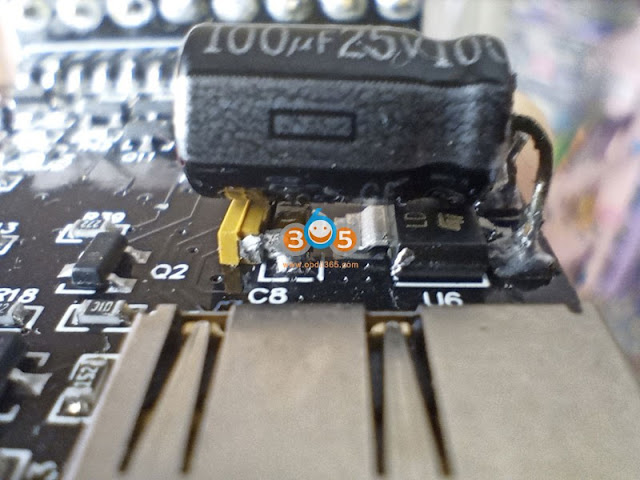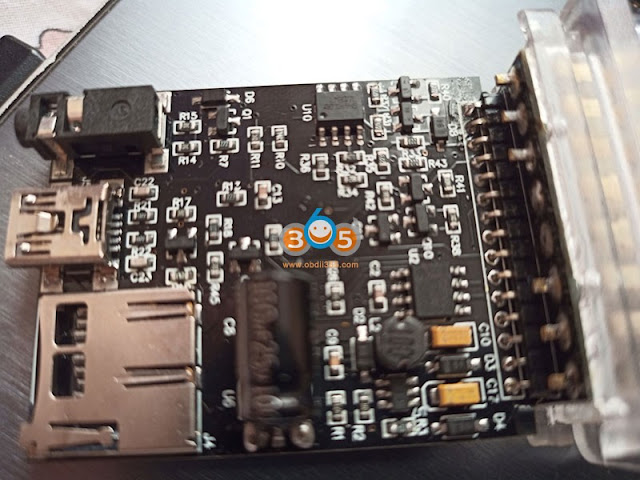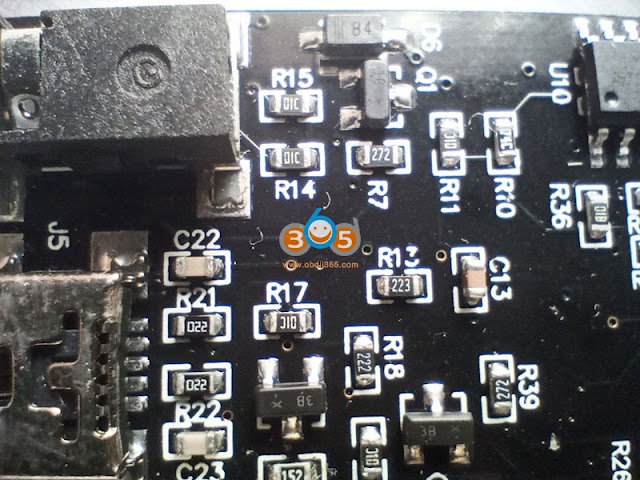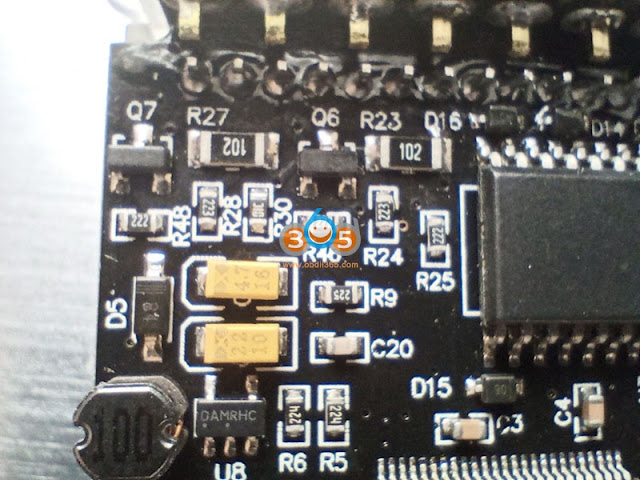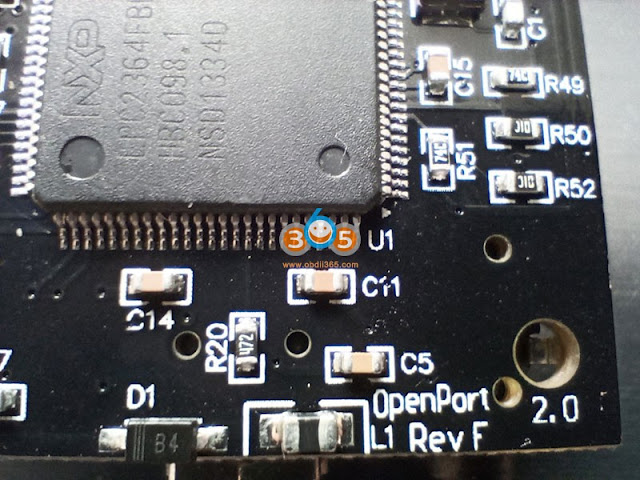STIC SVCI J2534 Ford IDS software V125 has been tested and verified working without problem Obdii365.com shares free download resources.
Software Operation System: Win7 64bit, Win 8, Win 10
SVCI J2534 ford QuickLoader V1.2.5 patch
https://mega.nz/file/fvpkxQAR#7Drt3vyEPSRGpbe4Tum5PzKvTH-5zbPJj6p4EFOLr2A
Free download Ford IDS 125
https://mega.nz/file/2ng0FajQ#n9Zf600-CvQtv48W2BToBaNqf9RK2KemJjHo63ZV4mI
SVCI J2534 VCI V1.0.0.0
https://mega.nz/#!anBG3CZa!SyersJzW3BA_FLFuBBK-hFU2JwGNvuPuWhxrT6QZWsk
No password!
SVCI J2534 Ford vs VCM II vs Other Ford J2534
| Function | SVCI J2534 | Genuine VCM II | Other Ford J2534 | NOTE |
| Automatically startup without license | Yes | Need license | – | |
| Support online module programming | Yes | Yes | – | |
| Support online PATS/RKE learning | Yes | Yes | – | |
| Support SAE J1850 PWM 83.3K baud rate | Yes | Partly | – | |
| Support FEPS 18V programming voltage | Yes | Yes | Partly | |
| Support FEPS 5-20V adjustable voltage | Yes | Partly | – | |
| Support reading programming voltage | Yes | Partly | – | |
| Support EEC-V multiple items data logger | Yes | Partly | – | |
| Support PTEC multiple items data logger | Partly | Partly | Yes | MY 1994-2000 Ford |
| Support SAE J1850 module programming | Partly | – | – | MY 2000-2006 Ford |
| Support power balance performance test | Partly | Partly | – | MY 1995-2006 Ford |
| Support CANBUS module programming | Partly | Partly | Partly | MY1995-2006 Ford |
| Support online software update | Yes | – | – | |
| Calculate incode pre-2010 for free | Yes | – | – |
SVCI has been tested working with FJDS, FDRS programs for new Fords.
SVCI has fixed J1850 PWM protocol module programming bugs in Feb. 2021. Users can set reprogramming voltage to 18V on PIN 13 and do reprogramming for Ford J1850 PWM vehicle.
SVCI J2534 Ford J1850 PWM Module Reprogramming Guide
Guide to install SVCI J2534 ford software:
Step 1: Download IDSFord software
Step 2: Download SVCI-J2534-for-ford patch software
Step 3: Download IDS-VCI (Ford) software
Step 4: install software directly that downloads
Windows 7 Installation Guide:
Windows 10 64bit Installation guide
Mazda IDS remains V124.


.jpg)