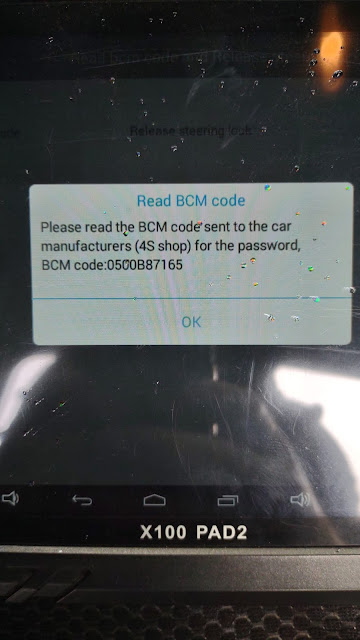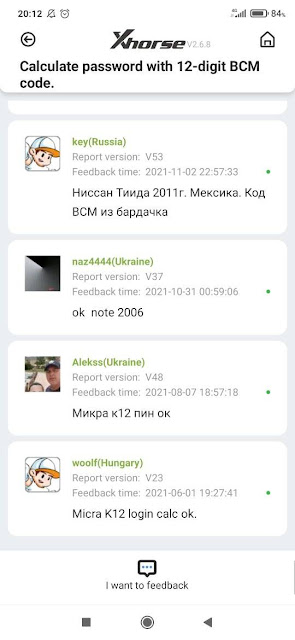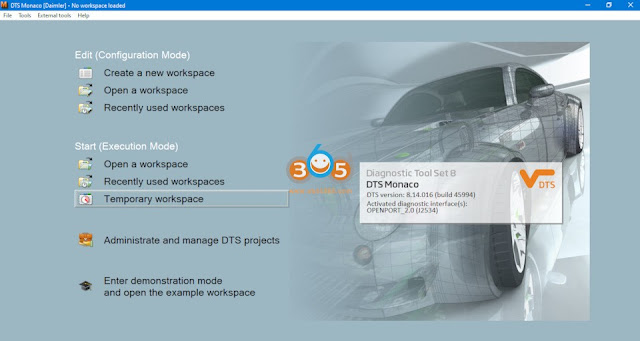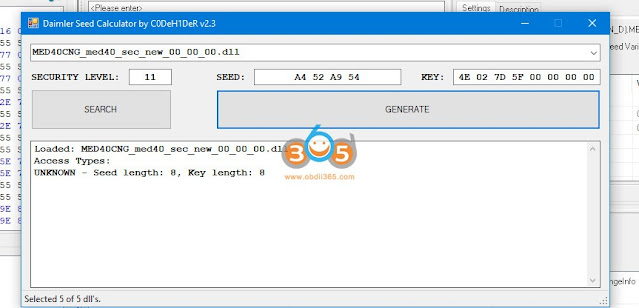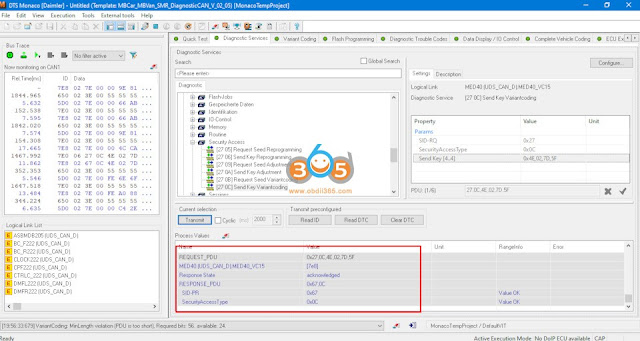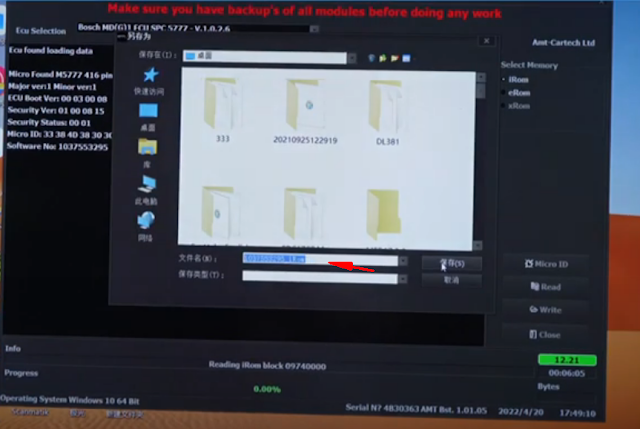Autel MaxiSys Ultra or thinkcar s20? inputs?
Unbiased reviews based on user working experience:
Review 1:
I’ve got both along with several others and they compliment each other very well. There is some overlap BUT the big thing with the autel maxisys ultra is you get the scope integrated into the vci and the VCI is a top of the line J2534 device that supports FD-CAN! It works 100% as well as the cardaq 3+. I have the cardaq now and have used them both and there is no difference!
ultra j2534 does anything any other j2534 device with fd-can will do. Supports FD-CAN or mega can, whatever you want to call it. Works perfect with Witech. I used it today. And have used it on as new as 2020 model dodge rams with ZERO issues.
Review 2:
There are benefits to both tools. With autel ultra, 909 or 919 you also get access to Remote Expert. Remote Expert is a great opportunity for you to expand your offerings.
Review 3:
That scope being integrated into the vci is what got me chubby on the ultra such a bad ass feature!
Review 4:
I’m not super impressed with my Thinkcar s20. Still a good tool but I grab my Autel more often than anything else. I feel the Autel is much faster and easier to get information. The S20 seems slow and clunky. Even VIN decoding seems slow. I don’t hate the tool but it’s definitely not my first grab.
Review 5:
I just lost my 906ts and I need something good with a jbox. I was looking at the s20 for HD capabilities as well.
I actually prefer the launch X431 V+ $900 online and it’s been way more reliable than both the s20 and ultra combined and it’s functionality has been good for our use. I’ve had issues with both the ultra and s20. I haven’t used the jbox on my s20 yet. But I have used the one autel one. It does the job.
Review 6:
the ultra is such a good deal because you get a really good scope, and the VCMI is a j2534 interface with fd-can/mega can. (Has 4 CAN channels) Besides the fact that it is damn near if not the best aftermarket scan tool on the market for all makes and models.
Review 7:
The Autel Ultra costs less, it has built in scope and wave generator, and seems to be a better brand. The S20 with the same capability (sensor box and scope box) costs thousands more and is under Thinkcar, Thinktool, and TopDon.
I like the layout of the S20, speed of the software, they have a lot of easy access stuff for common functions, oil reset, SAS, ABS bleed, etc. From a Ford standpoint, it has as much accessibility as IDS. I’ve programmed a few things with it (Ford SJB, newer ram ABS, etc) it’s handled everything I’ve thrown at it so far. Price point and cost of updates is way less than other manufacturers.
Review 8:
S20 lifetime updates is the way to go. It’s a great tool and as they continue to update it will be better. It is powerful and does have lots more key functions than ultra. But I’d go ultra and get a smart also. I think ultra is a great tool. Kinda all in one package. Powerful scan tool. It has split screen so you can do bi directional controls while viewing data/ and have the scope hooked up to verify signals are right. Can flip back to service info also. I think a tool like this one can help make you very successful. Down fall is subscription is very expensive.
Review 9:
I love my s20. I have autel and Snap-on. I grab the s20 over my autel. S20 offers programming functions direct from the scan tool on Mercedes and BMW via vpn along with 10 other makes. I may use it even more if I get the prog for immobilser work. I know one thing that the ultra won’t do is immo/ keys strong on euro & domestic. This will fill in the holes that Autel has.
Review 10:
Thinkcar S20 has great coverage so far what I see and whatever issue you are having Thinkcar technician are super quick to respond. Both great tools. Went with S20. I still haven’t tapped its full potential.
Review 11:
Get Autel. Thinktool/thinkcar is a new brand Chinese tool and has a lot of rough edges. Autel has their stuff figured out. Autel is a great brand, but also manufactured in China.
Review 12:
It’s about needs both the ultra and thinkcar s20 are typically the same price. Currently the s20 is a better value with current 5 year subscription promo. The Ultra is
$1115 retail for a subscription update so it costs a lot more than the s20. The tools themselves are similar the scopes are similar with the ultra having more as far as guided tests etc. I have both I perfer the ultra. It’s faster and has less coverage holes. But with s20 you get better immo/key coverage.
In a nutshell, both have benefits. It’s really what you value most. If it’s programming or having someone do it for you, Autel has that feature.
If need HD then S20 is the way. S20 comes with HD adapters for heavy duty. You can add the prog3 for immo /keys.
If you need deep diagnostic/programming and remote expert functions, ultra is a better choice.
You can buy the s20 Thinkcar that has programming for about 10 makes like the ultra for BMW/Benz. You can add a prog 3 for keys as well and it’s LIFETIME SUBSCRIPTION. You’re Autel ultra j2534 Ccan do anything the cardaq can do it’s a mega can j2534 so that wouldn’t be worth buying a jbox. The s20 and Ultra together there probably won’t be much you can’t do.
http://blog.obdii365.com/2022/06/14/autel-maxisys-ultra-vs-thinkcar-s20/