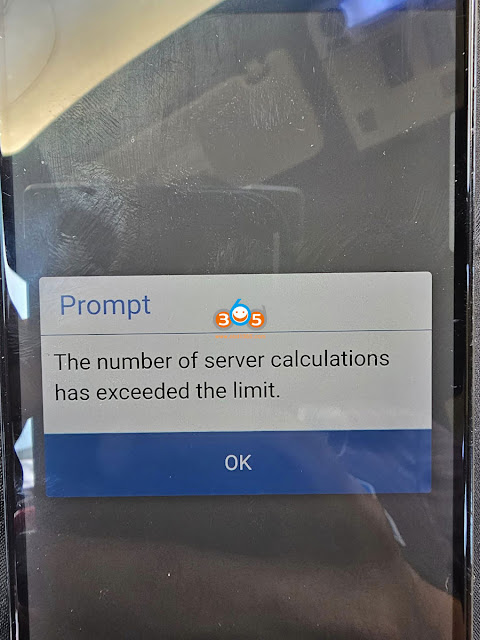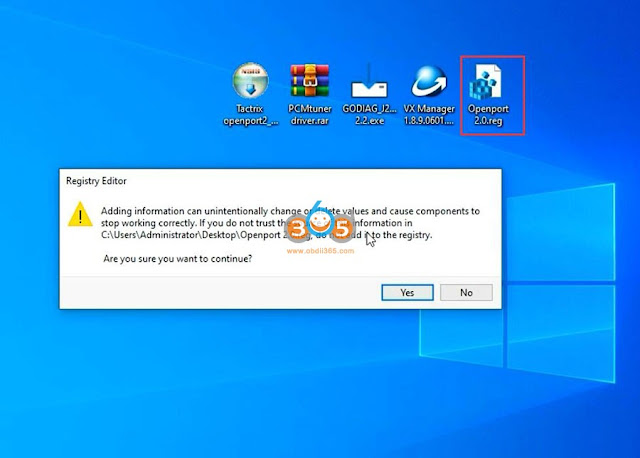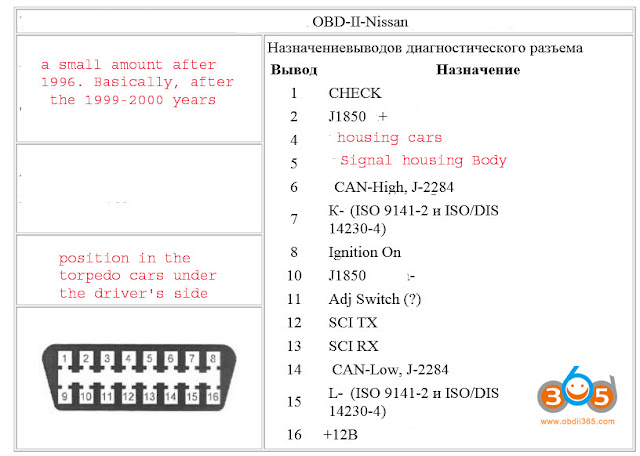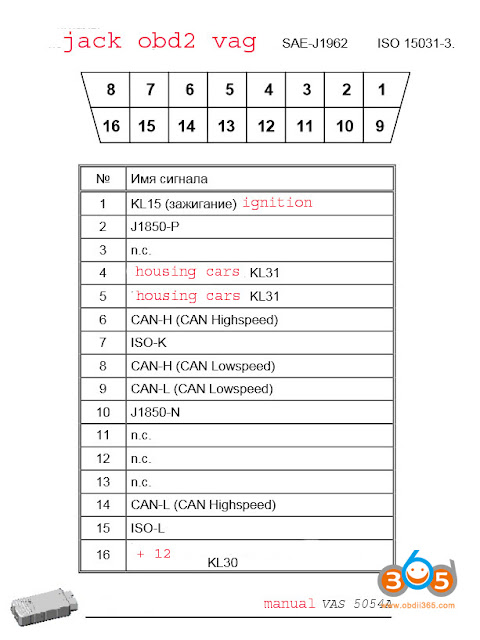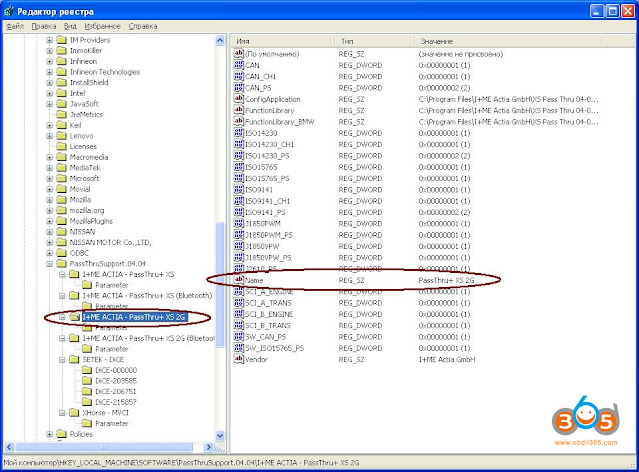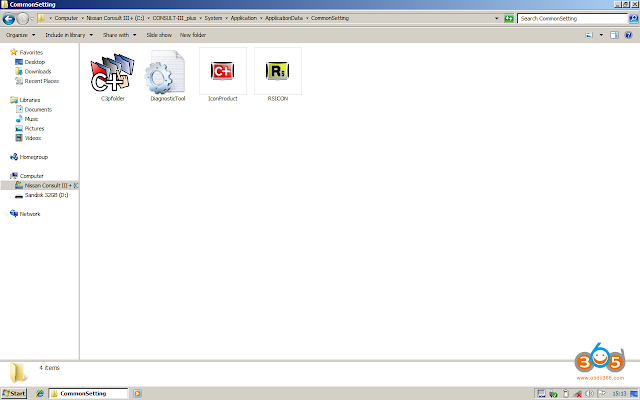Here are tips to configure Nissan Consult software for J2534 Passthru devices.
VAS 5054A:
Install the driver for J2534 VAS5054
Connecting VAS5054 custom program Manager to manage devices J2534.
Install the program, as an example, Consult 3 plus v.46.11.00 or fresh.
Append the following lines to the file C:\CONSULT-III_plus\System\Application\ApplicationData\CommonSetting\DiagnosticTool.ini
………….
[device]
vi_device_name=VAS5054#(here should be the serial number)
;vi_device_name=Alliance-VI
;vi_device_name=PassThru+ XS
[mode]
debug_mode=TRUE
debug_mode_vehicle_battery=TRUE
– no need push the “connect” button inside the programm settings
For vas5054, pin 8 is empty.
For this reason the ignition key can not detect the position.
You need to replace the vas5054 1-pin peg with the 8-pin peg.
and don’t forget about the adapter, according to the scheme below, in order not to burn.For older (before 2000 (approximately) – it will not work!! only for fresh. Just in case – pinout OBD II VAG & Nissan.
Adapter Needed for Nissan Consult
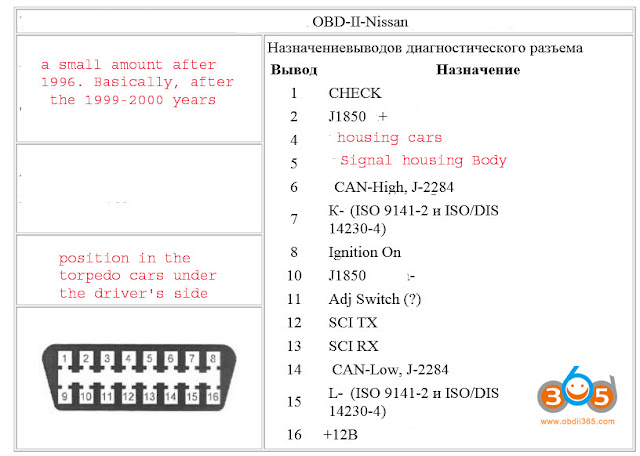
obd2_nissan_pinout
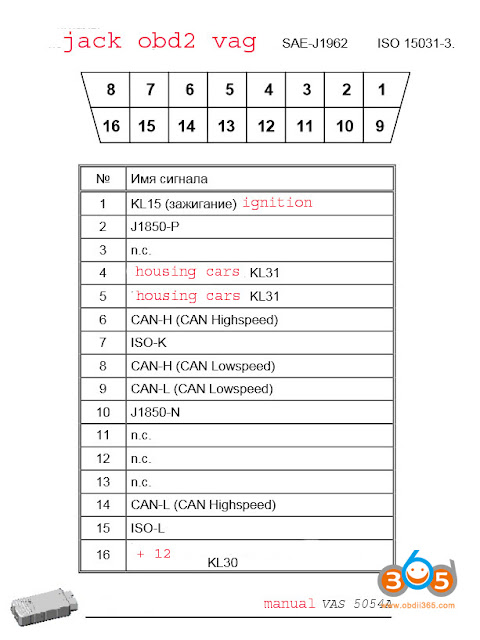
VAS5054A_pinout
1. Make adapter as the pinout given.
2. Install passthru Drivers for VAS5054A
3. Edit DiagnosticTool.ini with your VAS5054A serial and put it where is described in picture
4. Open Nissan Consult and use your interface.
Nissan Consult+ with VAS5054A.rar
Openport 2.0:
Nissan Consult+ with openport 2.0 passthru.
100% work with Nissan Consult III+ Plus 51, 52, 72
Navigate to “C:\CONSULT-III_plus\System\Application\ApplicationData\CommonSetting”
replace “DiagnosticTool.ini”
Configuration:
Install the driver for Tactrix Inc. – OpenPort 2.0 J2534
Connecting Tactrix Inc. – OpenPort 2.0 J2534 custom program Manager to manage devices J2534.
Install the program, as an example, Consult 3 plus v.46.xxxxxx.
Append the following lines to the file C:\CONSULT-III_plus\System\Application\ApplicationData\CommonSetting\DiagnosticTool.ini
………….
[device]
vi_device_name= OpenPort 2.0 J2534 ISO/CAN/VPW/PWM
;vi_device_name=Alliance-VI
;vi_device_name=PassThru+ XS
before 2000 Nissan not tested.
Nissan Consult+ with – OpenPort 2.0.rar
also works with Nissan Consult III+ Plus V72.13.00 interface Tactrix
Confirmed to work but only for DTC read/erase and several adaptations. But in fact Tactrix will not give you the ACC ON (terminal 15 status) and the batterry voltage level that is critical for i.e . start the software flashing or live data measurement.
AVDI
To get Consult III+ working with AVDI add the line “vi_device_name=AVDI-PT XXXXXX” to the DiagnosticTool.ini. Where XXXXXX is replaced with the serial number of the AVDI
Ford VCM II
Nissan Consult+ works with for ford VCMII
In the Diagnostictool.ini put Ford-VCM-II instead of NISSAN_VI2 live data is spoty tho
ACTIA VCI pass-thru
Actia VCI with Nissan Consult+ as Passthru
Install any Passthru Drivers from here:
https://mega.nz/#F!SkdkGZSI!kd_PTD2Jj2LF1WSoS1W1Gg
And replace file DiagnosticTool.ini
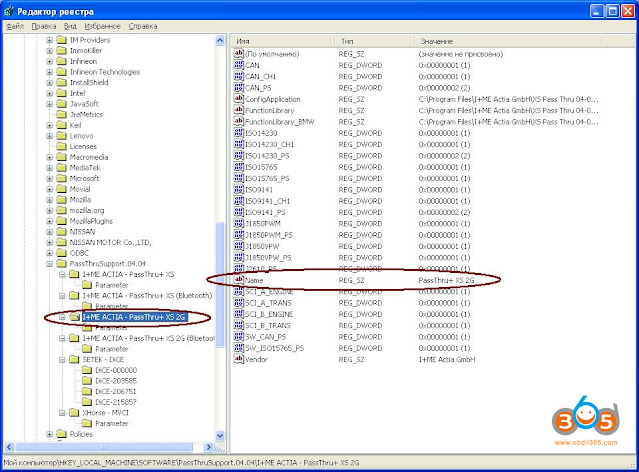
Nexia USB Link
Some also contacted nexiq usb link and tested it on the car. You can get communicated with the vehicle. But if do not make the 8 pin change, so you will get a “ignition error” error.
FVDI
Old FVDI 2014 also tested working with Nissan Consult+
FVDI J2534 Possible to work with Nissan Consult? How to?
Jbox2
both KTS and Jbox2 (cardaq plus2). Both works. Just change the INI file to the name of the exact name of your device. Following is the setting for J-box2. So change the device name to your device name.
[current_channel]
channel=0
[system_management]
access_mode=1
[device]
vi_device_name=J-box 2
[mode]
debug_mode=TRUE
debug_mode_vehicle_battery=TRUE
[vehicles]
tab_index=1
“tab_index=1” seems the key to make jbox2 especially. Another thing is that you don’t need change the name of Jbox2 folder to nissan_VI2. Just copy the name of device (in this case “J-Box 2″) and paste to the vi_device_name in INI file. so it gonna be vi_device_name-J-Box 2”.
the R2R version it like Xentry passthru for nissan cars, cardaq tested, support all Consult 3 plus functions
Scanmatik Pro
In C:\CONSULT-III_plus\System\Application\ApplicationData\CommonSetting\DiagnosticTool.ini
you need to add exactly two lines with the name of the adapter :
For USB connection :
[device]
vi_device_name=SM2 USB
For BT connection :
[device]
vi_device_name=SM2 Bluetooth #Axxxxx
Start the program and go to adapter selection, if
the adapter appeared – select it and click “Close” (“Connect” do not click!) Be sure to connect the adapter to the car, the real CAN bus must be present!
Renault Interface:
Renault Interace is same nissan V13, you can test any nissan C3+ any version latest then you will know or here the tip u can replace it at
In C:\CONSULT III_plus\System\Application\ApplicationData\CommonSetting\DiagnosticTool.ini
you need to add exactly two lines with the name of the adapter.
USB Connection
(device)
vi_devide_name= u can change the name Vci here V13 or what is you want to test J2534 as well ‘ J2534 usb ‘
Bosch pro-flasher j2534
It works, but it can be used but limited. only read/clear error, no datasteam.
Autel MaxiFlash VCI:
Autel Maxiflash , no way , it miss a special patch for nissan R2R
for the moment no solution except old version v73.20 release 2018
Related Download:
DiagnosticTool.ini
DiagnosticTool.ini location
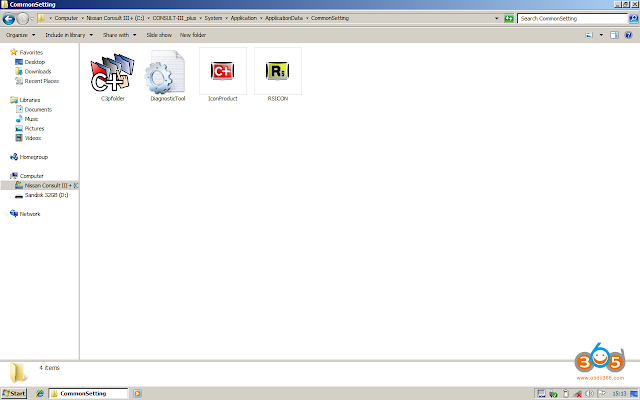
Some other devices
Mini VCI j2534 nO
VXDIAG J2534
MDI2
Not feedback yet. Free to test by your side.
Summary:
You modify registry and diagnostictool file to add your interface name exactly as it is in the registry. When your interface is connected to the car, then the laptop, then open c3+ and most likely your interface will not show as being connected. So you go into the program and select vi/mi. DO NOT SELECT CONNECT. The program will freeze up. Just click on the interface that shows up serial number 1234567 and then select cancel and you should now see your interface showing as connected in the home screen of c3+. You should then be able to use the program but if you back out to the home screen you will see that your interface does not show up as connected. Seems like it disconnects itself but as long as you follow same steps and NEVER select connect when you are in the select vi/mi menu because you do not want the program to freeze.
Nissan Consult+ works with many j2534 devices but not fully function. A few other j2534 devices with no problems other than the live data issue and sometimes will not read vin number or it will read vin number but it will not decode it correctly.
The bottom line is that any j2534 does not work properly for C3P. You can not do programming. If you just trying to do scanning, j2534 works for C3P. If you are looking for another function such as programming and bi-directional test etc, forget it about it. There is no way other than genuine C3P VI2. If you are dealing with 2018 up car, R2R software from nissan will works for both programming and scanning. R2R software works with J2534.


.jpg)