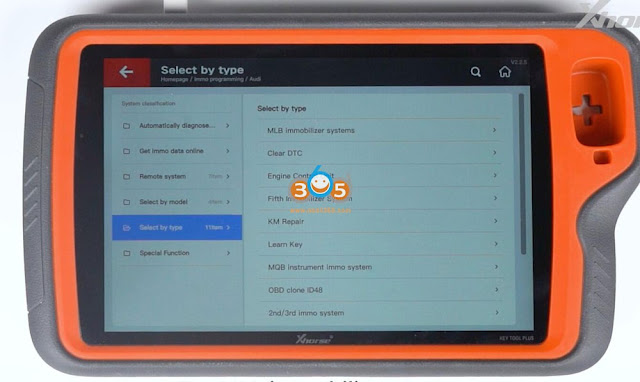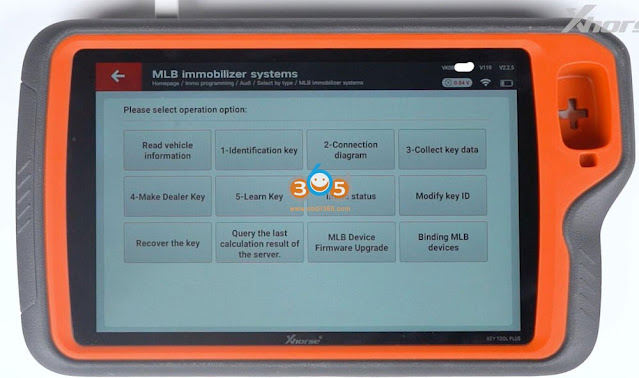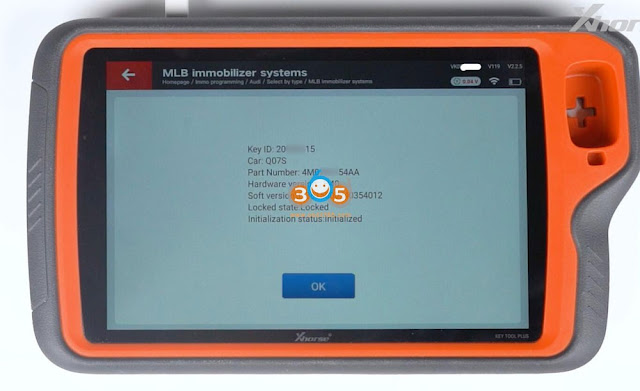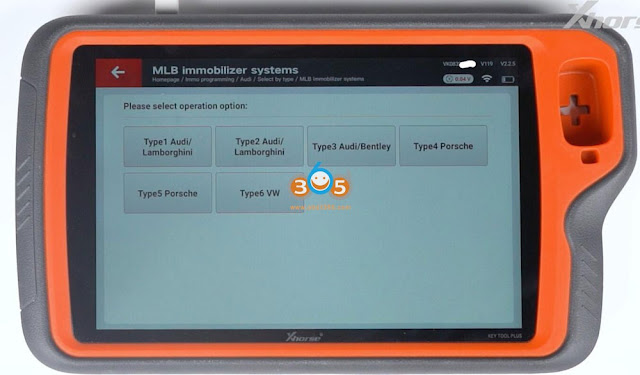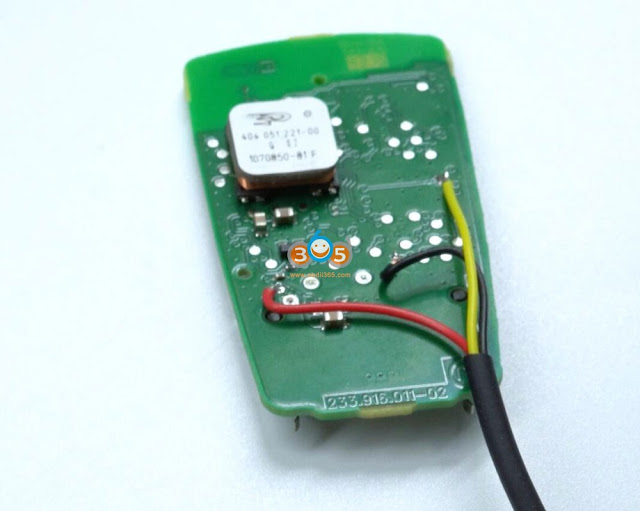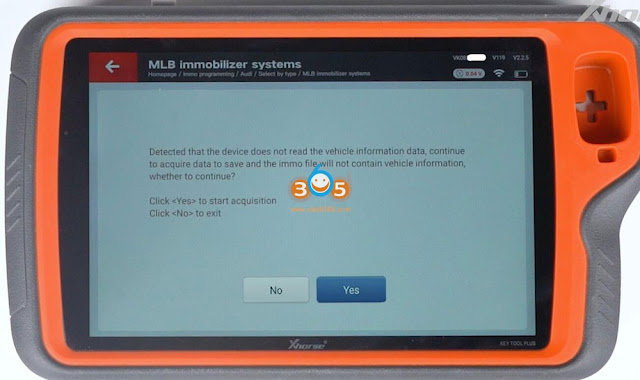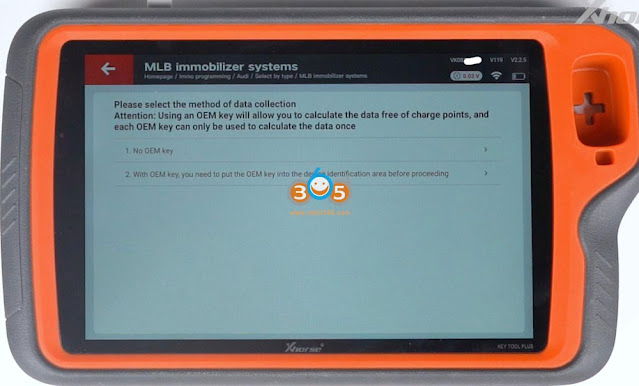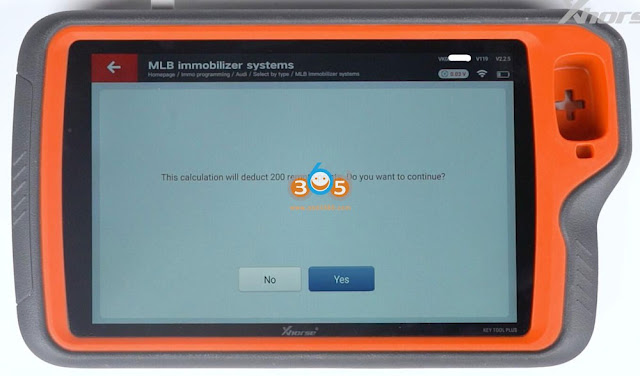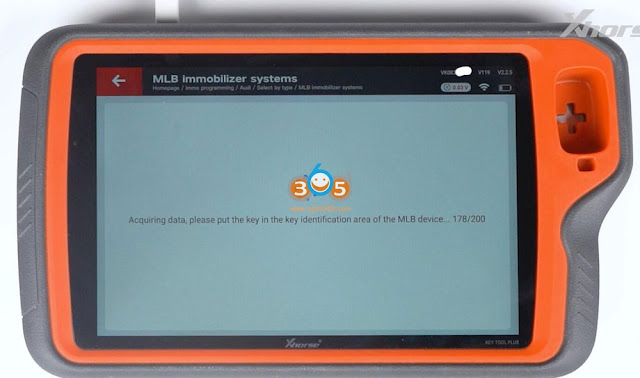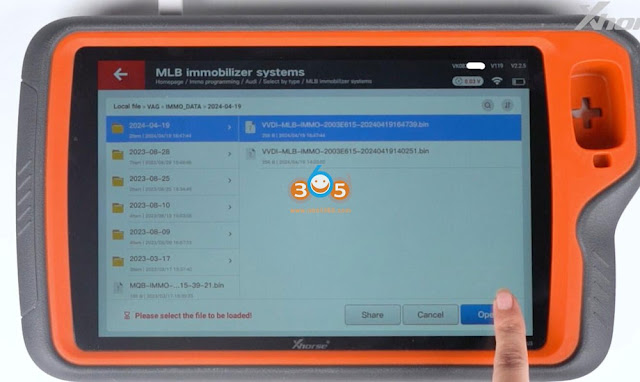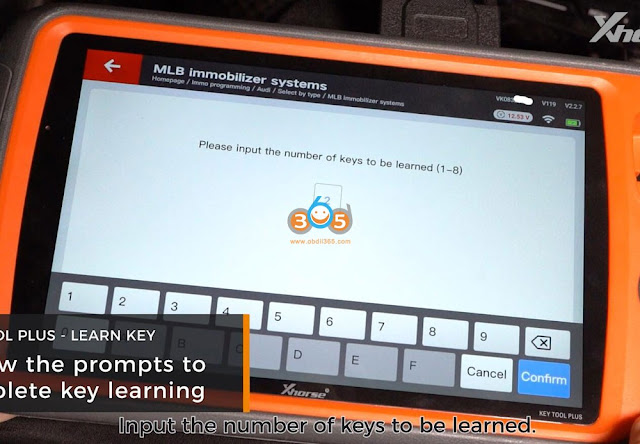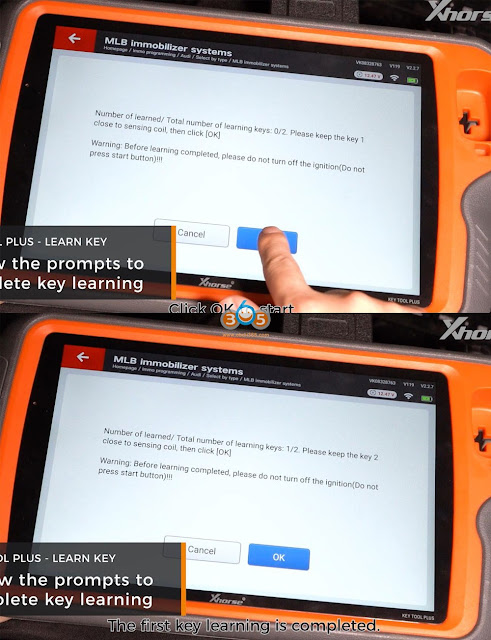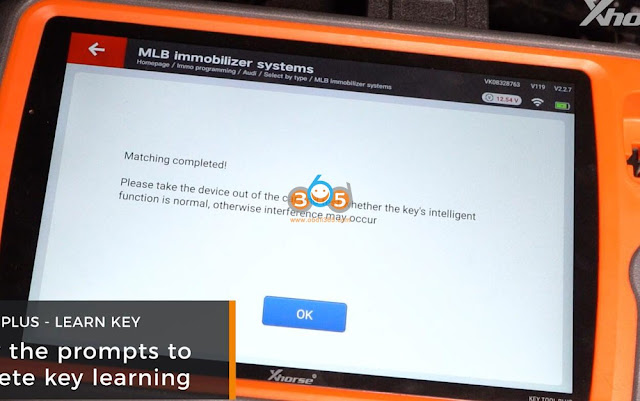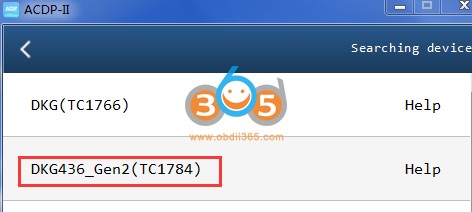The Xhorse VVDI MLB Tool works in conjunction with vvdi2 (pc software) or vvdi key tool plus. VVDI MLB Tool is used to calculate immo data and generate dealer key for Audi VW Lamborghini Porsche and Bentley MLB platform.
Here we shows how to use the MLB tool with vvdi key tool plus to add key on an Audi A4 MLB.
Main steps:
1.Collect Key Data
2.Make dealer key
3.Learn key
Procedure:
Connect VVDI MLB Tool with key tool plus.
Connect short OTG cable with key tool plus.
The long USB A to C cable connects to VVDI MLB TOOL.
Place the original car key PCB in the key identification area of MLB Tool

Select IMMO Programming->Audi->selecy by type-> MLB Immobilizer systems-> Start programming
Make sure network connection is enabled.
Select 1-Identification Key
Read key information
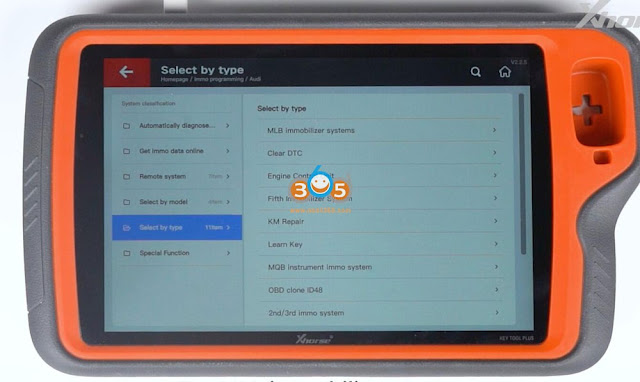
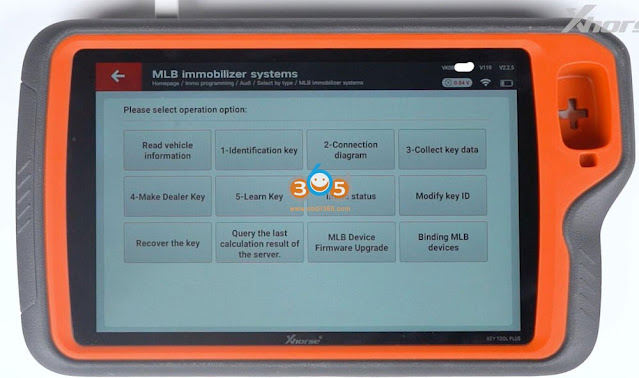
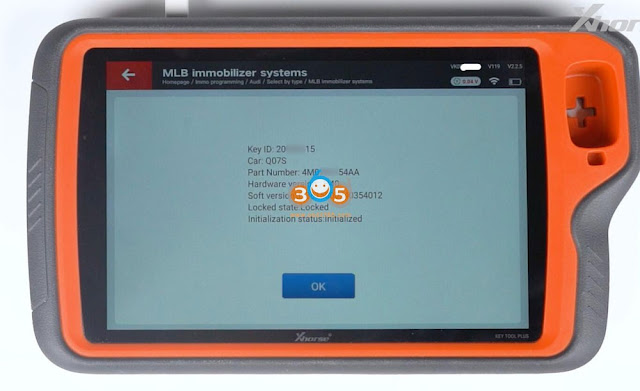
Check 2-Connection diagram
Check corresspoding type
Here take an example of Audi/Bentley MLB
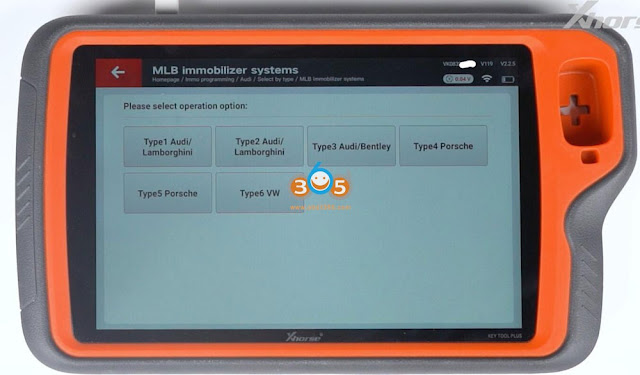

Remove components of original key (remove 2 capacitors, 100ohm)
Soldering cable to original key according to different colors as diagram shown.

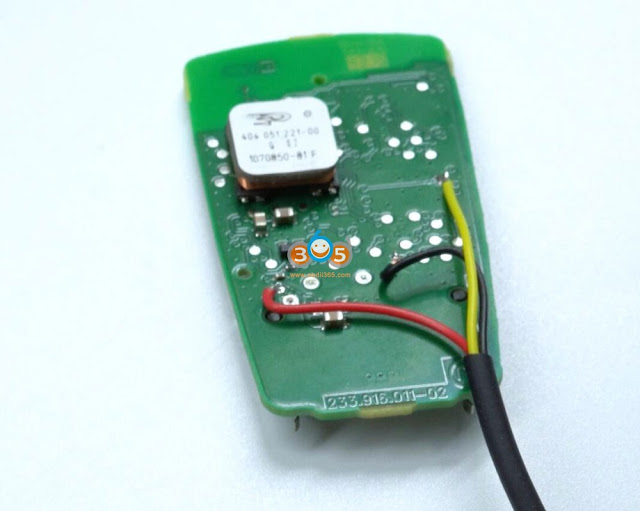
Place the key with the MLB cable
Connect in the MLB key identification area.
Select 3- Collect key data
Press Yes to start acquiring data
It is recommended to read the vehicle information first then calculated immo file will contain all the IDs of the original keys.
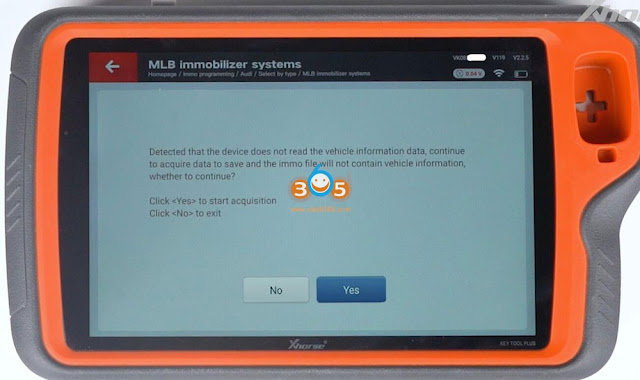
Select the method.
The OEM key here is the VVDI MLB specialized key.
Using the VVDI MLB specialized key allows you to calculate the data free of charge points. and each specialized key can only be used to calculate the data once.
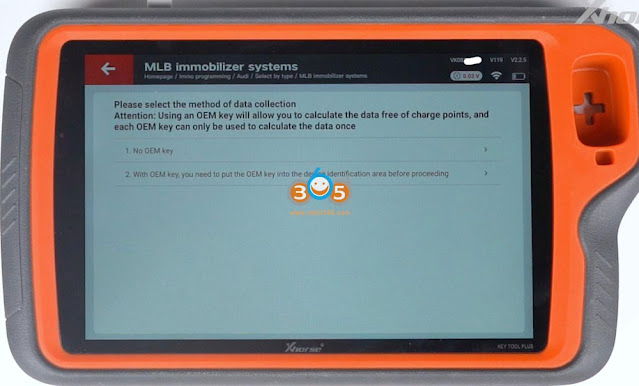
if select without VVDI MLB key, the calculation will deduct 200 remote points.
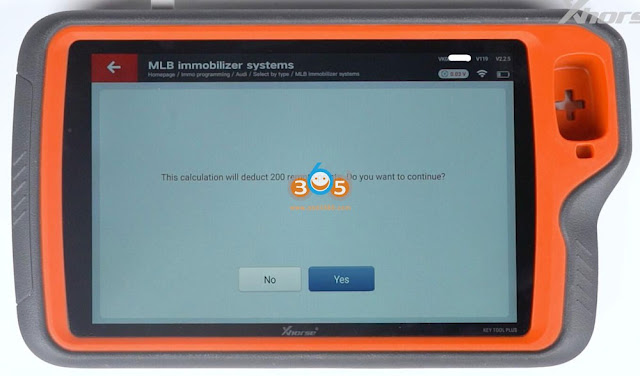
Acquiring data, put the key on the vvdi mlb tool.
This process does not require on-board collection.
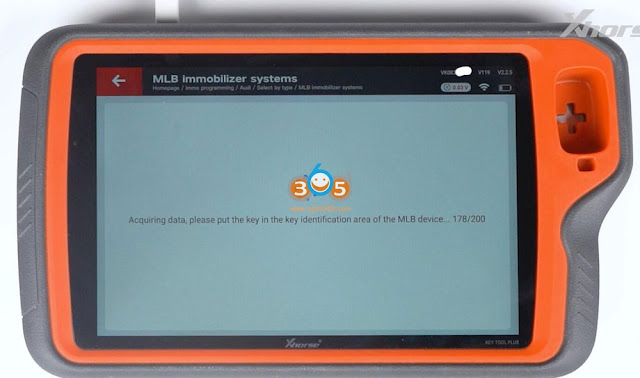
The data will be automatically updated and calculated.
Save the immo data.
The data can be used to make dealer keys and learn keys.
Select 4- Make dealer key
Load IMMO data just saved.
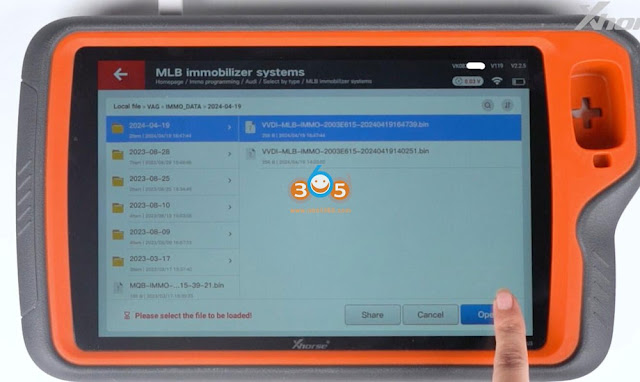
Insert the new key into the key identification area of MLB-Tool and wait for the operation to complete
Next, perform key learning on the vehicle.
Turn on the ignition switch.
Connect vvdi key tool plus with vehicle via OBD
Place the key in the induction area

Select 5-Learn key
Turn off air conditioning and open the engine compartment cover before programming key.
Input number of keys to be learned: 2.
All keys need to be learned.
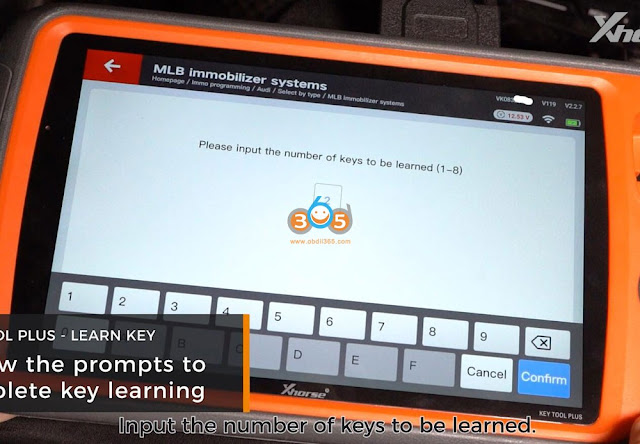
Load IMMO data to learn key
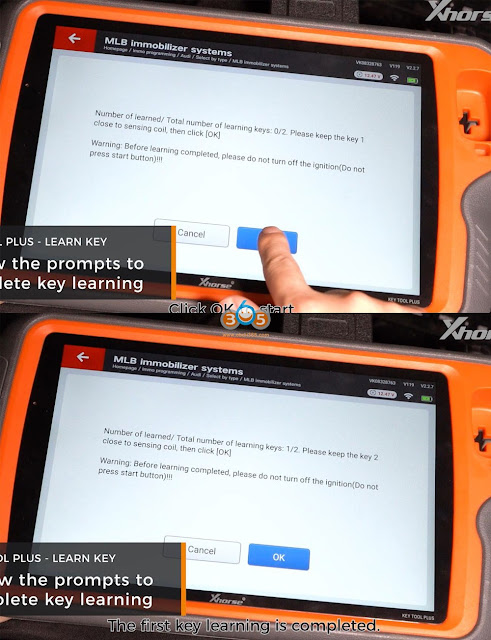
Learn 1st key
Keep the key 2 close to sensing coil. Press OK
Learn 2nd key
Key learning completed.
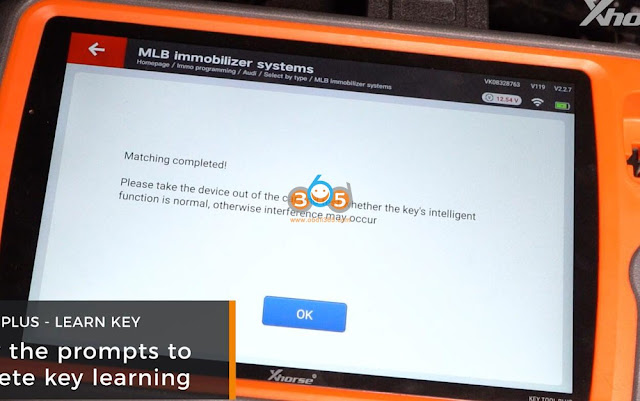
Test the key.
The smart function of the key is working as expected.
test remote control function ok.
test keyless entry ok.
test one touch start ok.
test Lock function ok.

Done.
http://blog.obdii365.com/2024/06/25/add-vag-mlb-key-with-vvdi-mlb-tool-and-vvdi-key-tool-plus/