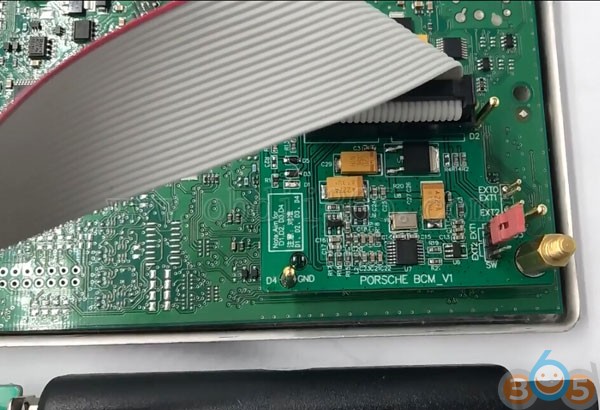Questions:
I tried to correct the odometer on my BMW X5 2010 instrument. But Yanhua Digimaster 3 mileage programmer gave me error "This function is for testing by conner only. The formal issuance will be advised later."
Here was my operation picture uploads:
When i enter from Diagnostic socket adjustment, it gave me another error "Not find device"
Obdii365.com engineer solution:
You have enter the wrong menu thus leads to operation failure. Here's the correct menu in Digimaster3:
Select Meter System->Europe->BMW->1 series (E87)
Select Deal with CAS module->Black CAS->9S12XDP512 to check the CAS wiring connection
MC68HC9S12 Dx512 wiring diagram
You need a extra CAS BDM Programmer to work with
Then select Meter Adjustment (Mileage Correction)->35080 v6
You will need another 35080 V6 adapter and then follow Digimaster III prompts to continue until complete.
http://www.obdii365.com
2018/10/31
2018/10/30
Yanhua Mini ACDP Adds Porsche BCM 1N36H Key No Soldering
Yanhua Mini ACDP released new Porsche module– supporting newer Porsche year 2010 BCM key programming (add key & all keys lost.) No soldering. No removing components. With data backup and key refresh function, no risk of damaging BCM module.
Here’s the guide on adding a new key to Porsche BCM 1N35H (similar procedure goes to BCM 1L15Y, 5M48H and 2M25J).
Step 1: Make Connection
You should have ACDP Android/iOS mobile App downloaded and Porsche authorization opened before operation.
Connect ACDP device, OBP+ICP adapter, BCM interface board and BCM module.
Check the crystal oscillator package of BCM module:
EXT1 short-circuited for ceramic packed crystal oscillator ; EXT2 short-circuited for metal packed crystal oscillator.
EXT1 short-circuited for ceramic packed crystal oscillator ; EXT2 short-circuited for metal packed crystal oscillator.
Step 2: Read PFLASH data
Open ACDP App
Select Porsche function->Add key for new Porsche->ICP IMMO->MC9S12XEP100 (Mask 1N35H)->Add key (auto mode)
Note: ACDP will program keys for Porsche BCM 1L15Y, 5M48H, 1N35H and 2M25J.
Check PIN detection status to make sure well connection is built
Press Yes if the BCM module chip has been encrypted
Encrypting chip data
Reading PFLASH data
Save PFlash data
Pflash data was auto saved to D:/Program Files (x86)/Nanning Yanhua/PC-ACDP/WebResource/aliyun/devfile/fromdev/ATmatch/porsche/xxx folder
Step 3: Read EEPROM/DFLASH data
Reading EEPROM/DFLASH data
Save original EEPROM dump data
Save DFLASH data
Step 4: Add a New Key
Yanhua ACDP will display IMMO information, VIN, software number and keys info.
Confirm and press Continue
Keep the ACDP device power on. Disconnect the OBP+ ICP adapter and ACDP device firstly.
(Keep the OBP+ ICP adapter, BCM interface board and BCM module connected)
Connect the ACDP device to the BAV-key adapter and put the key into it
(Keep the OBP+ ICP adapter, BCM interface board and BCM module connected)
Connect the ACDP device to the BAV-key adapter and put the key into it
Reading original key information
Current key ID
Select a valid key position to add key
Reading key information and programming key
Auto backup the DFLASH data after adding a new key
Connect ACDP device, OBP+ ICP adapter, BCM interface board and BCM module. Check PIN connections again.
Check the IMMO information
Now you can see the Key06 position has a new key stored
Press continue.
Decpryting the chip
Writing EEPROM/DFLASH data
Verifying chip data
Add key completed.
Yanhua ACDP will auto generate and save logs.
Install the BCM module back to vehicle.
Test the new key.
Subscribe to:
Comments (Atom)