Confirmed! With a VVDI BMW Tool, you have luck with BMW F & G series diagnosis, coding, programming.
Here you go…
- Connect VVDI BMW to car
VVDI BMW TOOL can automatically detect vehicle type, and read module inside information
- Vehicle configuration(FA/FP)
VVDI BMW can read module inside vehicle configuration information, and change vehicle configuration information for used module replacement.
- Read/Clear DTCs
Xhorse VVDI BMW is able to read and clear DTCs, for vehicle maintenance
- BMW coding
VVDI BMW is also able to read module inside coding information, According to the requirements, User can setting the related value to access to parts of configuration functions
Function description:
- Read coding: Read module inside coding information
- Save coding file: Save the coding information as file
- Load coding file: Load the saved coding file
- Calculate default coding file: If the default coding file get lost, support from vehicle
configuration information to calculate the default coding file
- Write coding: Write the coding to module
- Special function: We re-listed parts of common change configuration functions,
software display just common change options, as the following picture
- BMW programming
From vehicle configuration information to calculate the related module flash information, and write to module
Function description:
- Program all units: From module configuration information to calculate vehicle all
control units programming information
- Search all database: Search all database, will not compare module inheritance
hierarchy information
- Calculate programming file: From configuration information to calculate module
programming file, it takes time arrange around 10 seconds to tens of minutes.
- Programming: Select related programming file and programming module







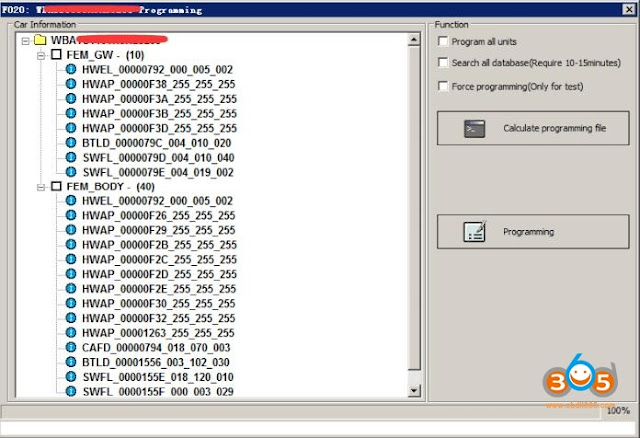
No comments:
Post a Comment