Device required:
Yanhua Mini ACDP host
New key to be programmed
Main steps:
Read ISN code on bench
Program key
Step 1: Read ISN code
Following ACDP Mini wiring to connect DME with ACDP via OBP+ICP adapter
Run ACDP App, select DME ISN function
OBD/CAN Mode Read/Write ISN->Read MEV1722 DME ISN (E-chassis)
Connecting device
Reading DME data
Reading ISN data
Read ISN success. Copy the ISN code.
Auto save ISN data to ACDP Mini default folder.
OBD/CAN Mode Read/Write ISN->Read MEV1722 DME ISN (E-chassis)
Connecting device
Reading DME data
Reading ISN data
Read ISN success. Copy the ISN code.
Auto save ISN data to ACDP Mini default folder.
Step 2: Program Key
Connect CAS3 module with ACDP adapter with Yanhua ACDP
In ACDP app, select ICP Mode->MC9S12DG256->IMMO
1).Read the CAS data
Detecting Pin. Connection is well built
Decoding the memory
Detect vehicle information
File upload completed.
Auto save CAS3+ data
2). Generate dealer key
Select Generate dealer key->All key lost (ISN mode)
Connect the Yanhua Mini ACDP and BAV adapter according to the diagram
Insert a blank key
Insert a blank key
Reading key information. The key is a blank key.
Select ISN file you saved in Step 1
Confirm vehicle information
Select an unused key position
Select key type Remote Key or Keyless Go and follow App prompts.
Here we select Remote key.
Confirm the key is put in the BAV adapter
ACDP will require to enter ISN code to access. Paste the ISN code (read in step 1) here.
Generating dealer key in process
Save CAS data. This data contain info of programmed key and new key.
Start the car with new key and test remote control.
Done.
http://www.key-programmer.org/2020/04/26/yanhua-mini-acdp-program-mini-cooper-2013-cas3-all-keys-lost/











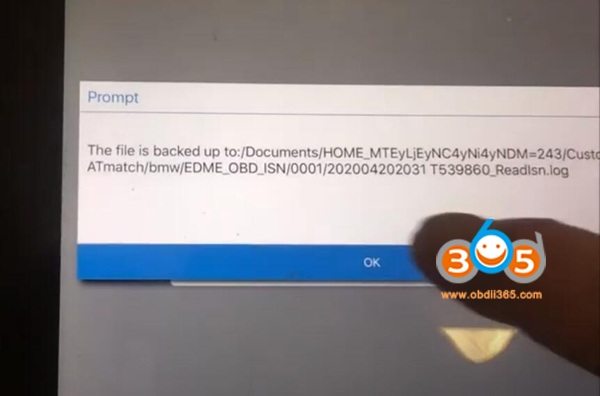




















No comments:
Post a Comment