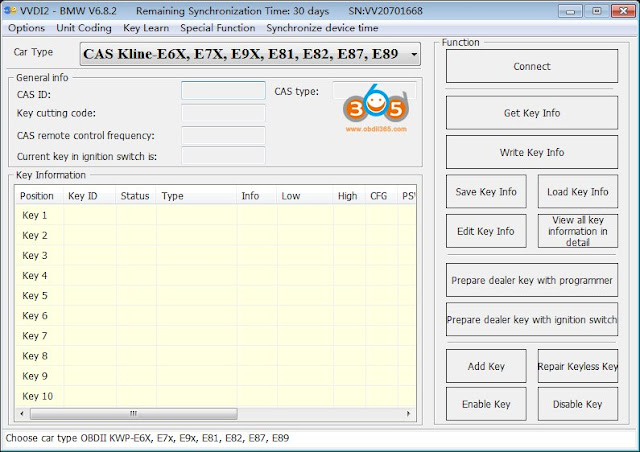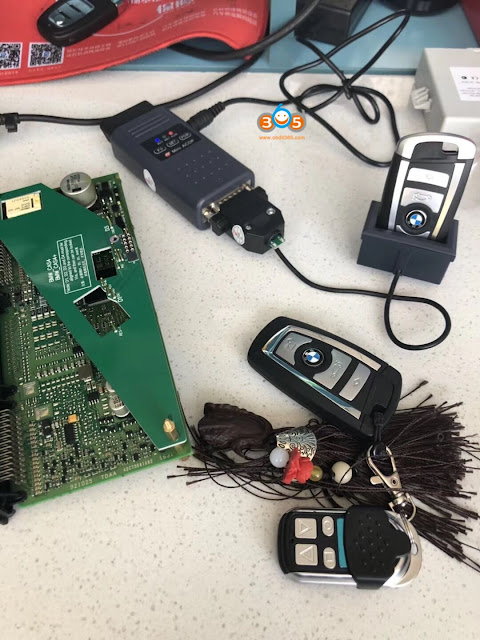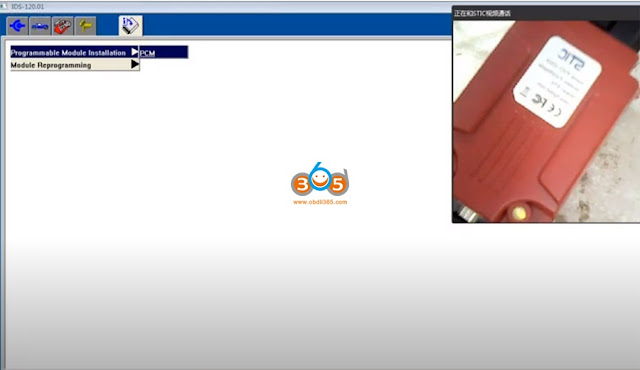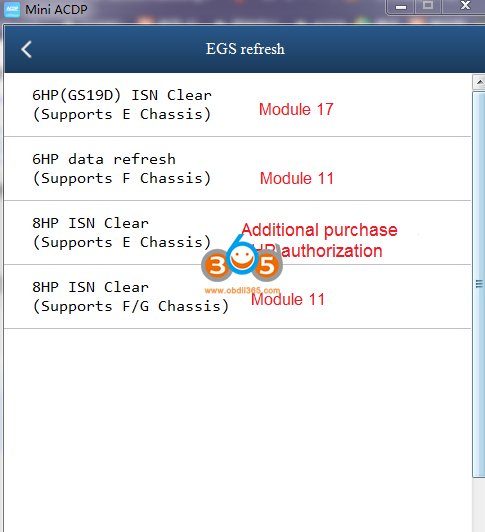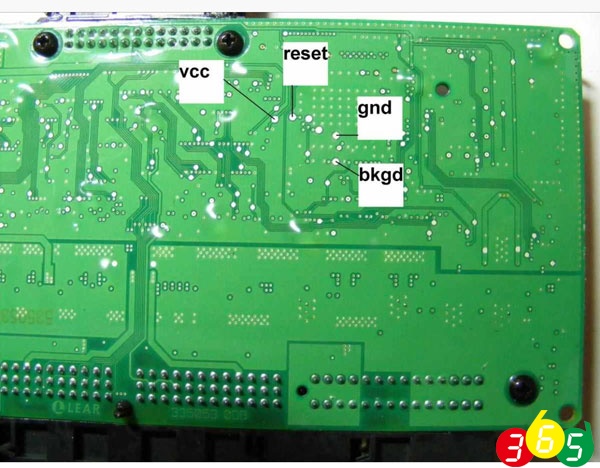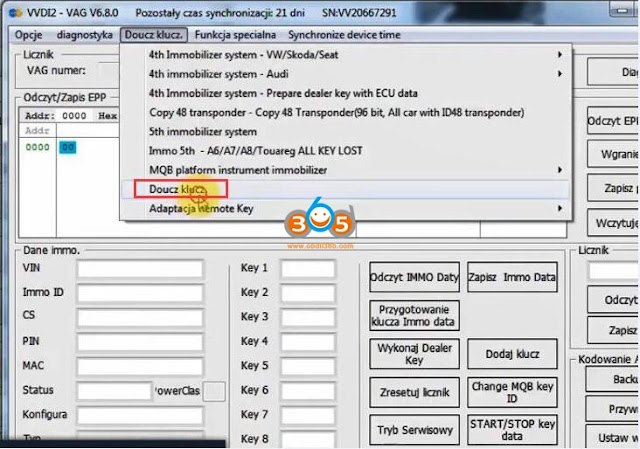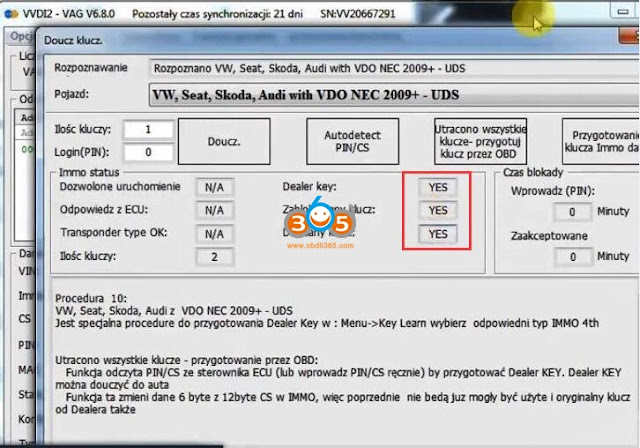What programmer would be the best for OBD key programming for BMW E series, I have around $1000 to spend.
Most locksmiths vote VVDI BMW, CGDI BMW, Yanhua Mini ACDP BMW full package.
Review 1. VVDI BMW worth to buy. Xhorse supports all BMW E series key programming.
xhorse vvdi2 bmw is identified according to immobilizer type, some E chassis is not K-line communication.
Review 2. I’d like to recommend CGDI BMW.
It supports all E series key programming and coding.
CGDI BMW key programming list:
***Here I take some for example.
1) E60(E60\E61\E63\E64
2) E65(E65\E66\E67\E68)
3) E7O(E7O\E71\E72)
4) E89(E81\E82\84\ E87\E88\E90\E91\E92\E93)
5) R56(R55,R56,R57,R58,R59,R60,R61)
6) F001(F001,F002,F003,F004,F007,RRO4,RRO5, RRO6
7) F010(F005,F5006,F010,F011,F012,F013,F018)
8) F020(F020,F021,F022,FO23,F030,F031,F032,F033
F034,F035,F036,F080,F082,F083,F087,F088)
9) F025(F015,F016,F025,F026,F085,F086)
10) FO56(F039,F045,F046,F047,F048,F049,F052, F054,
FO55,F056,F057,F060)
11) G070(G070,G071)
12) I001(1001,1012,1015)
13) KO01(K010,K018,K019,KO21,KO22,K023,K032,
K033,K034,KO35,K045,K046,K047,K048,K049
K050,K051,KO52,K053,KO54,K061,K067,K069
K080,K081,K082,K083,K084)
14) KEO1(K017)
5) M013(M013)
16) KSO1(K002,K0O03,K008,K009,K060
17) S15A(F090,F097,F098,G001,G002,G011,G012,
G013,G030,G031,G032,RR11,RR12,RR31)
18) S15c(G008,G038)
Review 3. Best investment is Yanhua ACDP BMW Full Package.
Look at Yanhua ACDP BMW full package (hardware):
1). ACDP Programmer Basic Module:
Support 93 /24/ 25 / 35/ 95 Series EEPROM in circuit programming (ICP) and on adapter board programming (OBP), and parts of Freescale / NEC MCU in circuit programming(ICP). This module is a necessary basic configuration for other modules.
2) CAS Module (module 1)
(1) Support CAS1 – CAS3+ IMMO key programming by OBD or ICP mode, Mileage reset, Read/Write EEPROM and FLASH data.
(2) Support CAS4/CAS4+ IMMO key programming in circuit programming (ICP), Mileage reset, Read/Write EEPROM and FLASH data.
3) FEM / BDC Module (module 2)
Support FEM/BDC IMMO key programming by ICP or OBP mode, Mileage reset, Recover/Backup data.
4) ISN Module (module 3)
Read/write N20/N55/N13 ISN code via OBD.
Read/write MSV80/MSD85 ISN code without opening DME shell.
Read/write other DME ISN code by opening DME shell.
5) 35160 Module (module 4)
Can erase/adjust mileage of 080DOWQ/T,160DOWQ/T EEPROM.
6) Refresh BMW key (module 7)
Refresh BMW E chassis/F chassis key to make BMW keys can be used repeatedly.
7) FRM module (FRM Footwell module) (module 8)
Read and write BMW FRM module (FRM Footwell module) 0L15Y chip EEPROM/FLASH data. Read and write 3M25J chip EEPROM/D-FLASH/P-FLASH data.
And BMW programming menu:
ACDP BMW reviews:
- It’s worked fine for me so far but I use it only for EGS stuff.
- Well I’ve used it for:-
CAS3+ reading and writing flash and eeprom. Excellent
FEM/BDC spare keys. Spot on.
Cas4 AKL and spare keys. Spot on.
Locked JLR KVM. Spot on.
FRM Repairs. Again, spot on.It’s becoming one of my favorite tools.
- Done a few CAS3+ and 16 Jag XF with no issues
I never buy Chinese tools direct from China. Yes you will pay more buying from a local supplier but you have some support and can return the tool if it breaks.
also CAS4/4+ no issues
- I bought one purely as it was cheap, I needed something for my Comfort Access retrofit that could make keys and read the CAS. This was £300ish and does everything I need. It makes keys flawlessly on CAS4 over OBD. I know it’s not the most expensive but keys over OBD is a great option!
Update:
I bought an Yanhua ACDP mini purely to create new CAS4 keys for my F10 and to clone my CAS4 for a comfort access retrofit. CAS clone worked great and was successful in adding new keys to donor CAS after cloning as well as original keys working ok. Reading CAS4 via ICP working first time every time and I have had no failures or errors. The issue with my method was that cloning the original CAS4 also copied the HWAP which rendered the Comfort Access aspects of the donor CAS inoperable. The solution was given by a friend who decrypted the CAS using a different tool, I think Autohex. I still had to provide the DME ISN for him from ACDP in order to decrypt the CAS data.
ACDP has some usable functions but its certainly not a professional tool. I don’t use the mobile interface, I use the PC software.
- True, ACDP is one of the best tools. No soldering and does what it needs to for key making and icp reading of cas.
Explorer is the most cumbersome (you need keytag tool, Ecu explorer needs that you open dme’s e.t.c) but one of the best all round tool, Autohex makes things as easy as can be and also one of the best all round.
- I have the newest one my ACDP is only 2 months old. bought FULL BMW PACKAGE.
CAS3-4 keys no problem with ACDP icp mode of course
FRM repair also works good
Update:
I used it for few keys and coping f series ecus had no issues with that,
tried bdc for key programming wouldn’t connect to bdc via adapter
need more testing but so far for keys on cas4/3 it works good.
Update:
Just did CAS4 KR55WK49663 key yesterday worked like a charm, I need to test it on fem and bdc but CAS never had any issues. I also use it from iPhone
- I got it since a week and i am excited
M35080 Programming needs some improvements, there are some bugs (tested on 4 dashs, and it’s better to desolder)
Serial EEP 24XX, 25XX, 93XX, 95XX works like a charm (but tested on only 3 Eeps)
Tried several CAS4 to Read without any problems, Mileage reset works too
CAS3 tested only 1 but readed without problem
On a another group they reported to create successfully keys on FEM/BDC and CAS4
- Reading eprom cas4 and make a key for f11 so far done.
cas4 reading eprom compared with vvdi reading and its matching 100%.
- All other 35080/160 are possible, like all other programmer can do also.
ACDP is also working with smartphone tethering so a router is not a must.
Didn’t test if it works offline,Fem key making and mileage reset is confirmed by other users in WhatsApp group,
I can confirm mileage reset cas3/3+/4, key making cas3/3+, key 868mhz refresh
and frm programming.
- I have it and have had it for more than 3 months now.
It works perfect on all CAS types and for AKL but for FEM and BDC it still has a long way to go.
Its also compitable via bluetooth so not only wifi is needed.
Its a great and small tool, easy to use, compared to VVDI, R70, Upa and etc.
- Tested the Mini ACDP here with 4 CAS3 and one CAS4+ without any problems. For the first CAS3 I needed more than 5 minuntes to place the pins correctly but after some experiences I needed only 30 seconds for everything. Important is that you use the small screw tools to clean the contacts.
- BMW 5 series CAS4 2015 OK.
FYI, this is BMW E code names explained:
BMW E3 (above) 2500/2800 saloons, 1968-1977
BMW E9 2000-2800 coupés, 1968-1974
BMW E12 1st-gen 5-series, 1975-1981
BMW E21 1st-gen 3-series, 1976-1983
BMW E23 1st-gen 7-series, 1978-1987
BMW E24 1st-gen 6-series, 1977-1989
BMW E25 Turbo concept car, 1972
BMW E26 M1 supercar, 1978-1981
BMW E28 2nd-gen 5-series, 1982-1988
BMW E30 2nd-gen 3-series, 1984-1992
BMW E31 8-series, 1989-1999
BMW E32 2nd-gen 7-series, 1986-1994
BMW E32/2 2nd-gen 7-series LWB, 1987-1994
BMW E34 3rd-gen 5-series, 1989-1995
BMW E36 3rd-gen 3-series, 1992-1999
BMW E36/5 3-series Compact, 1994-2000
BMW E36/7 Z3, M Roadster, M Coupé, 1995-2002
BMW E38 3rd-gen 7-series, 1994-2001
BMW E38/2 3rd-gen 7-series LWB, 1994-2001
BMW E38/3 3rd-gen 7-series armoured, 1998-2001
BMW E39 4th-gen 5-series, 1996-2004
BMW E46 4th-gen 3-series, 1999-2005
BMW E46/5 2nd-gen 3-series Compact, 2001-2004
BMW E52 Z8, 2000-2003
BMW E53 1st-gen X5, 2000-2006
BMW E60 5th-gen 5-series, 2004-2010
BMW E61 5th-gen 5-series Touring, 2004-2010
BMW E63 2nd-gen 6-series Coupe, 2003-2011
BMW E64 2nd-gen 6-series Cabriolet, 2003-2011
BMW E65 4th-gen 7-series, 2001-2008
BMW E66 4th-gen 7-series LWB, 2002-2008
BMW E67 4th-gen 7-series armoured, 2001-2008
BMW E68 4th-gen 7-series hydrogen
BMW E70 2nd-gen X5, 2007-2013
BMW E71 1st-gen X6 2008-2014
BMW E81 1st-gen 1-series 3dr, 2004-2011
BMW E82 1st-gen 1-series 5dr, 2004-2011
BMW E83 1st-gen X3, 2003-
BMW E84 1st-gen X1, 2009-2016
BMW E85 1st-gen Z4, 2003-2009
BMW E87 1st-gen 1-series Coupe, 2004-2011
BMW E88 1st-gen 1-series Convertible, 2004-2011
BMW E89 2nd-gen Z4, 2009-2016
BMW E90 5th-gen 3-series saloon, 2005-2011
BMW E91 5th-gen 3-series Touring, 2005-2011
BMW E92 (below) 5th-gen 3-series coupé, 2005-2011
BMW E93 5th-gen 3-series convertible, 2005-2011
To own VVDI BMW, CGDI BMW, Yanhua Mini ACDP at www.obdii365.com.