As titled, here is the detail operation on finding out where the data exists and how to export data when using Yanhua Mini ACDP on iOS systems.
Require ACDP software version 1.9.7 or above
download app from acdpmaster.com official
Run ACDP software and click on Me
Click on My File->Menu->List
click on ATMatch folder
Select the data or folders you need to export
Folders need to be compressed before they can be exported. Data can be exported directly.
Click on the i icon on the right side of the folder you need to export
Click on Zip
Click on the i symbol on the right of the zip package
Click on Share

Select the APP you want to share with, i.e WeChat, Whatsapp etc
Click on Sent to chat
Select the object going to share with
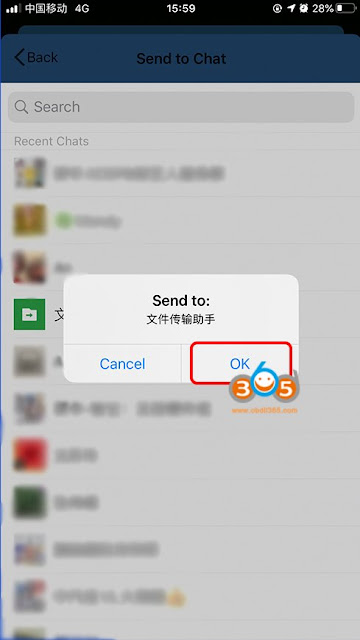
Click on OK to complete sending.
https://www.obdii365.com/service/yanhua-mini-acdp-data-export-on-ios.html







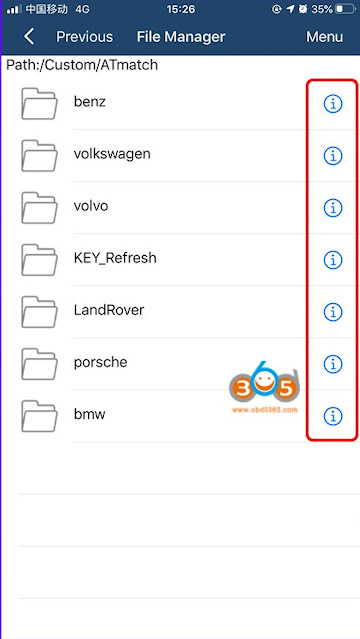
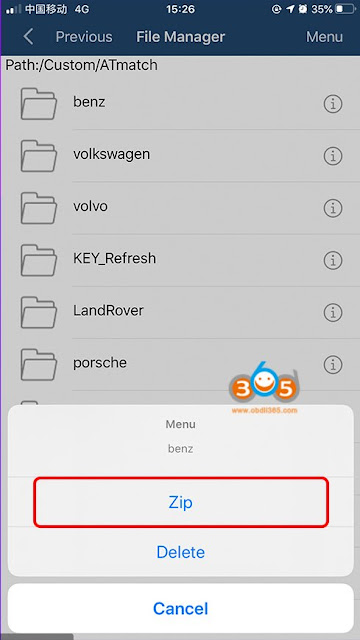



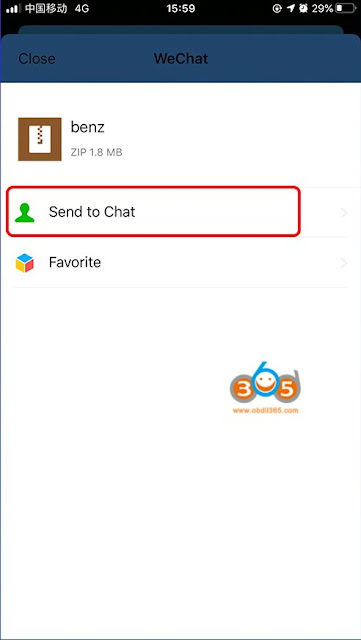
No comments:
Post a Comment