Yanhua tech released new module 18 for Mercedes Benz DME and ISM reflash without soldering in May 2021.
This is a PECU cable in Yanhua Mini ACDP module 18.
Which Benz car models can work with?
- Support Mercedes-Benz CR3.XX/CR4.XX/CR5/CR6/CR60.XX/CRD.11/CRD2.XX/ME 2.8/ME17.7/ME9.7/MED17.7.X/SIM266/SIM271DE2.0/SIM271KE2.0/SIM4LE/SIM4LKE/ etc.DME refresh
- Support Mercedes-Benz ISM refresh
How to Reflash DME/ISM with Yanhua ACDP?
1.Connection diagram
Reflash Mercedes-Benz DME:
Connect ACDP, PECU line and DME as shown in the figure
Mercedes-Benz 271 DME connection diagram:
Mercedes-Benz 272 (ME9.7) DME connection diagram:
Reflash Mercedes-Benz ISM:
Connect ACDP, PECU line and ISM as shown in the figure
2.Operate on Mini ACDP APP
Make sure the connection diagram is proper, and then go to run Mini ACDP APP.
Tap “Benz”-> “DME refresh” or “ISM refresh”-> select the corresponding DME model you desire
*For Mercedes DME Clone, requires Module 15, For gearbox clone/reflash, requires Module 16.
Click “Identify” to see if the DME is communicating
Then click “Refresh” to refresh the IMMO info
Note: Don’t cut the power or pull out the device during the operation.
If you want to modify VIN, select “modify VIN” option to operate directly.
http://blog.obdii365.com/2021/05/27/yanhua-mini-acdp-renew-mercedes-dme-and-ism/



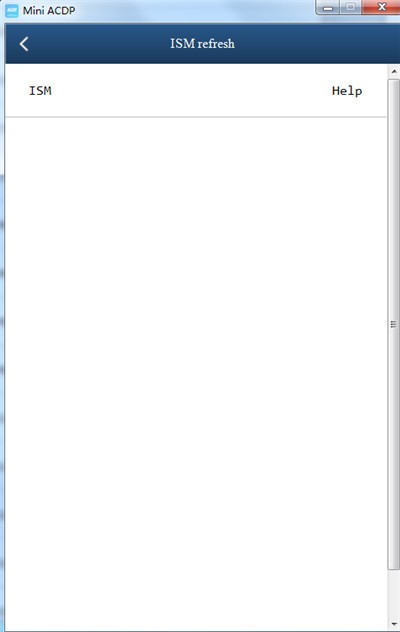



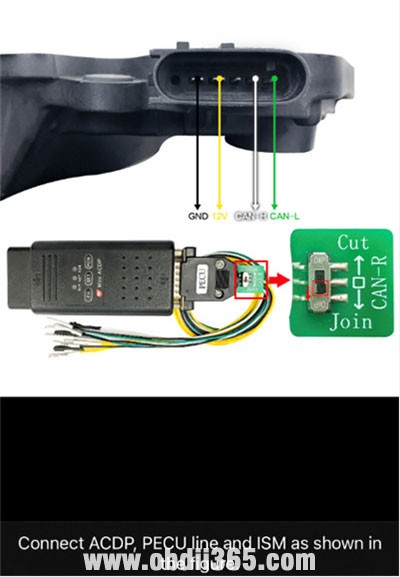


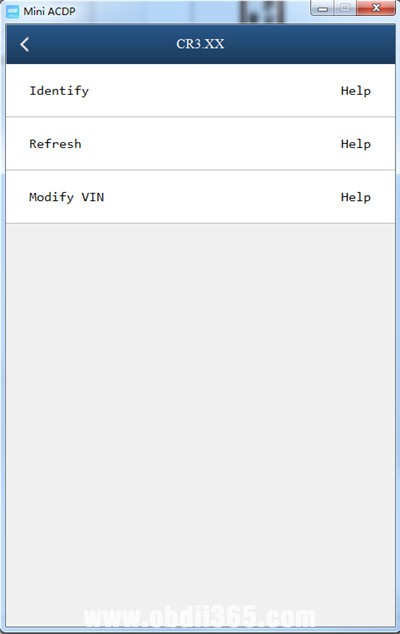

No comments:
Post a Comment