Want to swap the memory of broken vic3 from DAF to working vic3, and have no idea how to connect vic and what the hardware to program, read the following paragraphs.
You can program on table with DAVIE. both, VCI560 (higher price) and DAF VCI lite (much lower price) will do the job. It is quite easy You must have the same VIC3 number. Or the same year of production.
Just look at pinouts, you need stable +19-28V; ignition pin, ground pin, and diagnostic CAN H and CAN L or you can make same brutalforse. Brutalforse would invove having a programer (or building one) to read main MCU, which is Fujitsu MB9xFxxx and eeprom memory and transfering it to new donor, if the SW is not damaged in original.
Example:
How to Program DAF VIC computer with DAVIE XDc II software?
This is DAVIE XDc II software, and I will show how to program.
Key off.
Then you connect on your DAF.
Your DAF doesn’t connect because your keys off even the brake you can see the lights are off.
Then you put the chassis number there: OE684037.
After that, you connect it and the it will give you fault number:200.45, because there’s nothing happening there, then you come here you turn your key on, as you can see we have our chassis number already.
Our new chassis number, then you say cancel them.
Continue the procedure.
Okay, we do not read fault codes.
We go to VIC.
To program…
Basic software & parameters.
Choose “VIC – programming basis software & parameters”.
Click “OK” to start programming.
Reading customer parameters from the ECU and saving them into the logfile, please wait.
Click on “Yes”.
Several parameters can be set to default. Click on “OK”.
Calibration is running.
So this is what we’re dealing with today.
It will flash that red light there.
Parameterization.
Parameterization is running.
Basis software & parameters have been programmed successfully.
Switch off contact.
Yes to restore the following PTO hour counter values.
Alright, we are done programming. Check ECU information.
Go to “VIC -ECU information” to read and save.
Done.
Do you still think DAF VCI Lite (V1) is expensive? It can do more than diagnosis.
http://blog.obdii365.com/2021/06/17/program-daf-vic3-with-davie/


















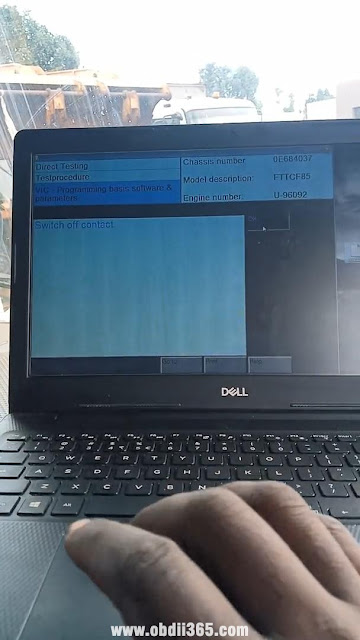


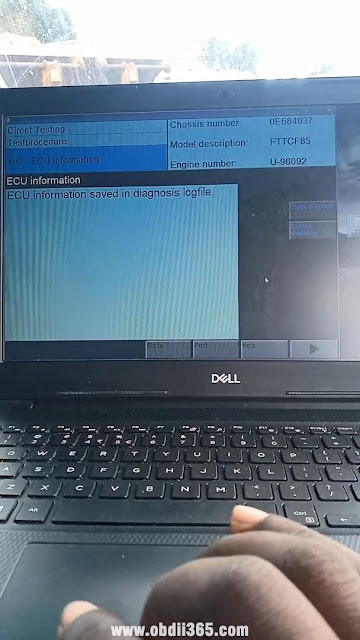

No comments:
Post a Comment