Problem: I have Xhorse VVDI2 programmer, I want to adapt PCR 2.1 and I get “security access failed. operation not completed.”
Solution: this is how to adapt PCR and similar
- How to adapt ECU to Micronas / NEC cluster via Xhorse VVDI2.
- Read cluster IMMO data and copy to TXT file
- Read IMMO data from ECU and paste to TXT file.
- Go to adapt unit module
- Select: ECU EDC16/17
Type manually CS and PIN data and Read.
and wait till data read.
Save power class
Paste VIN, CS, PIN, you read from cluster and click “Write”, confirm yes.
Completed.
To finish – go to cluster and change manually power class and write immo.
Enjoy!
https://www.obdii365.com/service/how-to-adapt-ecu-with-xhorse-vvdi2.html








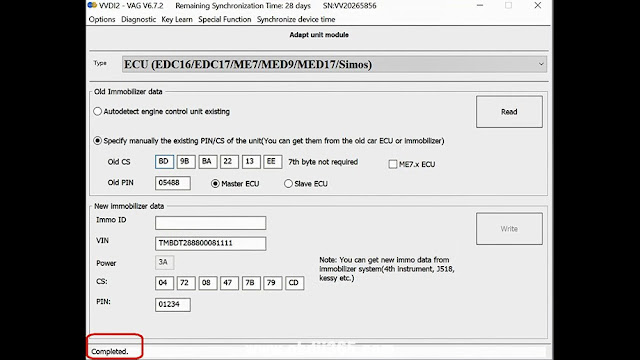
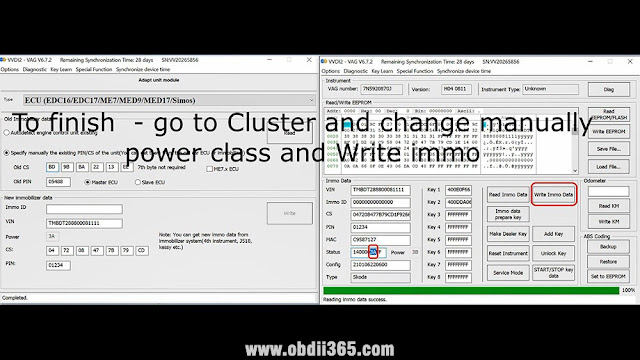
No comments:
Post a Comment