Q: Can you manage to install Drewtech j2534 Toolbox with a 3rd party J2534 device? I want to have this software for skim delete on jeeps. I’ve maanged to get the software but it would not work with my j2534 devices ( GM MDI ,VAS 5054, FVDI J2534).
A: The J2534 TOOLBOX only works with the DREWTECH J2534 device.
Some people modified some registers in Windows and then works with 3rd party j2534 passthru. Here is the clue.
What is the use of this J2534 ToolBoX software?
A lot of people use it to remove/delete/disable skim module from older chryslers/jeeps.
1). Use Autel MaxiFlash VCI with J2534 Toolbox2
Set up it on a virtual machine.
Install Autel Maxi Flash suite from here
Install it
Install the j2534 tool box 2
Then import the reg edit (Autel registry patch download).
image attached
2). Use J2534 Toolbox with MDI or Autel
I managed to get it to work with an MDI and Autel interface.
With the modified REG files and snapon passthru pro2 drivers.
I can get it to work in a virtual machine, VMWare.
Install Toolbox 2
Install SnapOn Drivers for PassThru Pro 2
Install MDI Manager or Autel Software
Click the registry file mod.
Should all work. With MDI or Autel. Depending which REG file used.
Autel registry patch
MDI registry patch
3). Use AVDI with J2534 Toolbox.
registry using REGEDIT.exe in the PASSTHRU folder (same as AVDI passthru) so you can use the J2534 Toolbox
Just install AVDI pass-through drivers, and J2534 Toolsbox. Add registry mod and you are done.
Change the serial number from 123321 to your AVDI serial in two places.
Select Cardaq for login and password is the tool number.
This basically makes your AVDI simulate the CARDAQ PLUS.
NOTE: Need to find AVDI registry patch online.

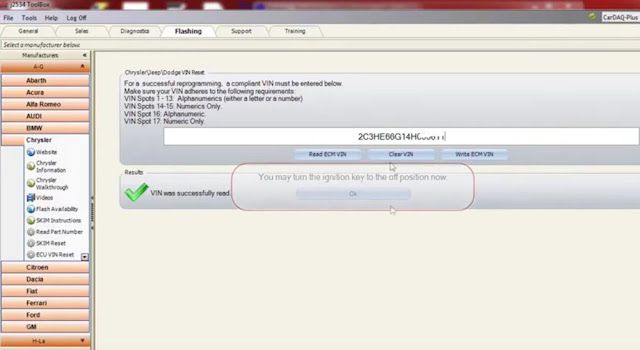

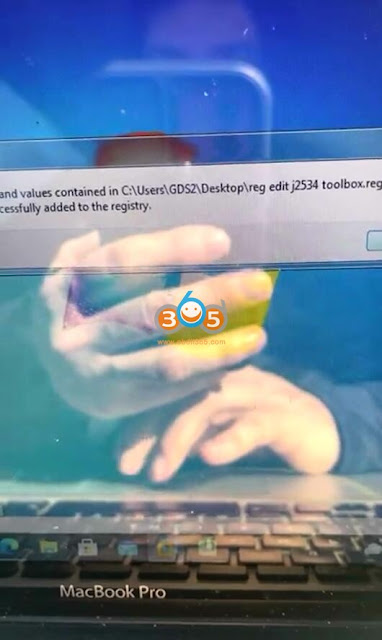


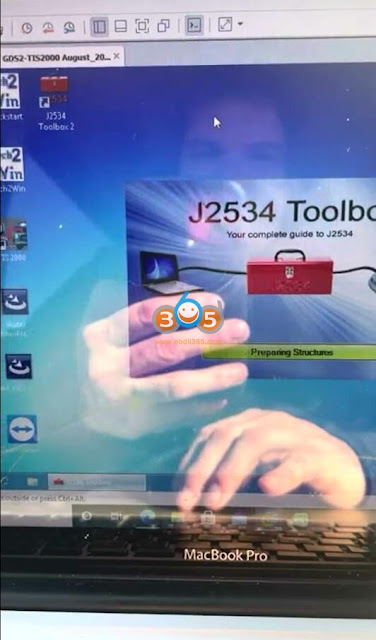



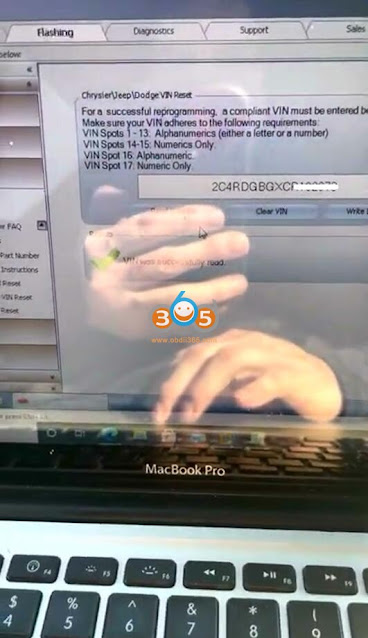
No comments:
Post a Comment