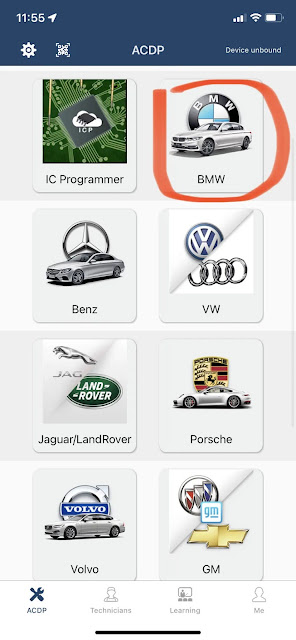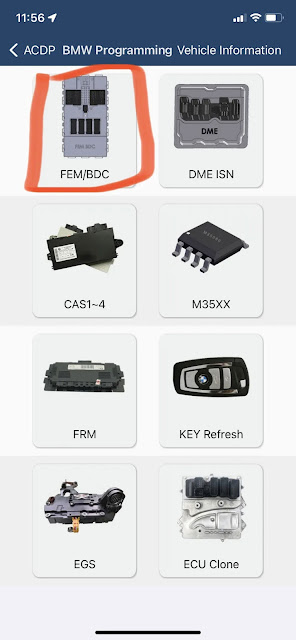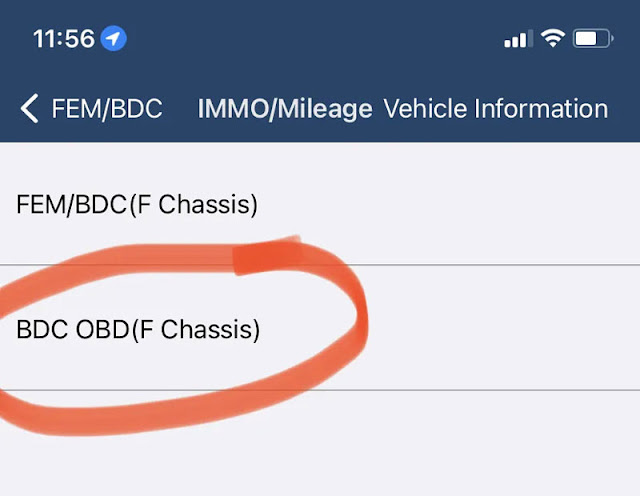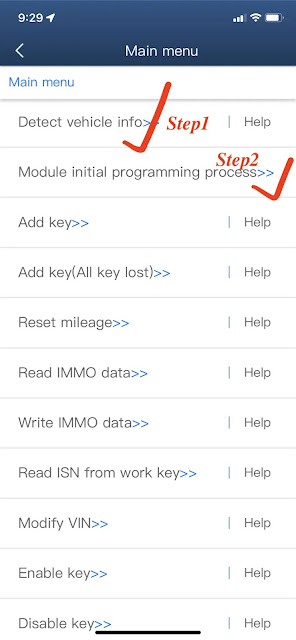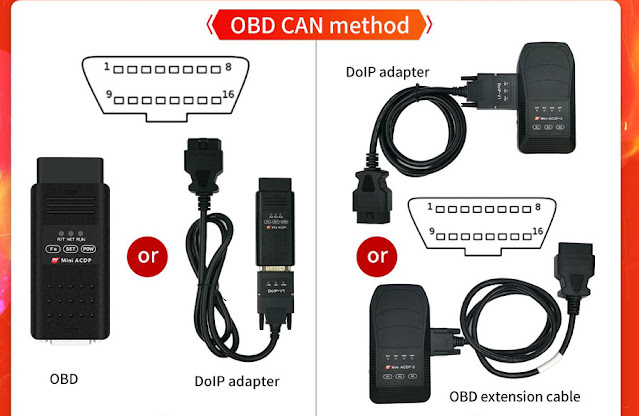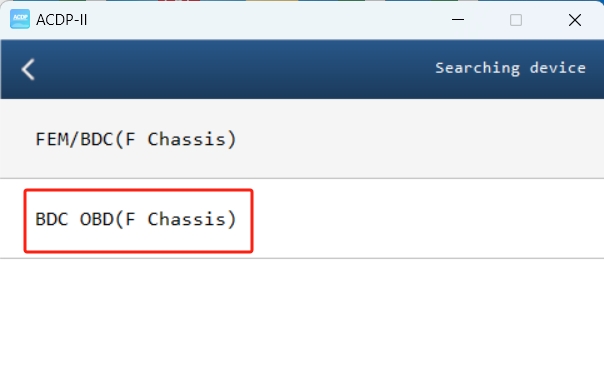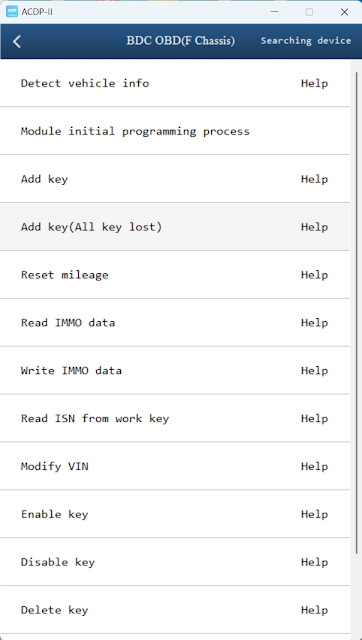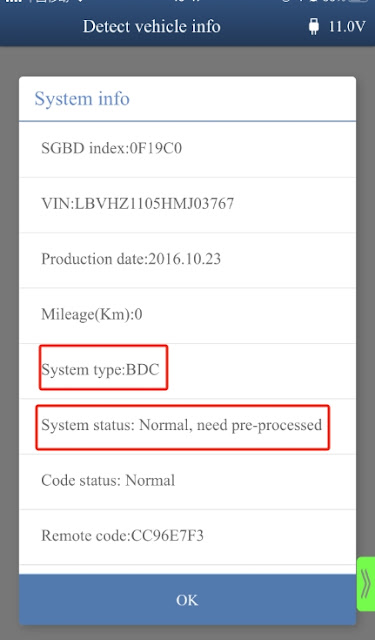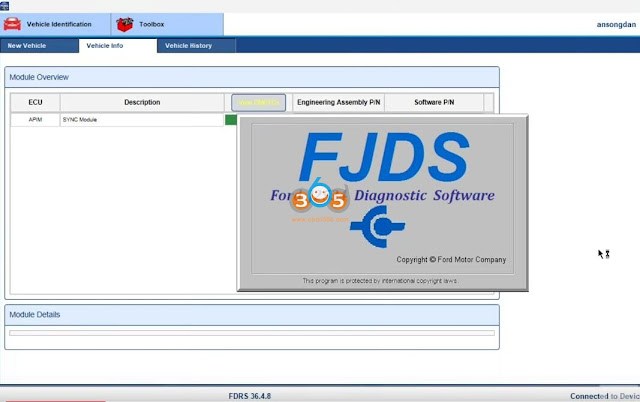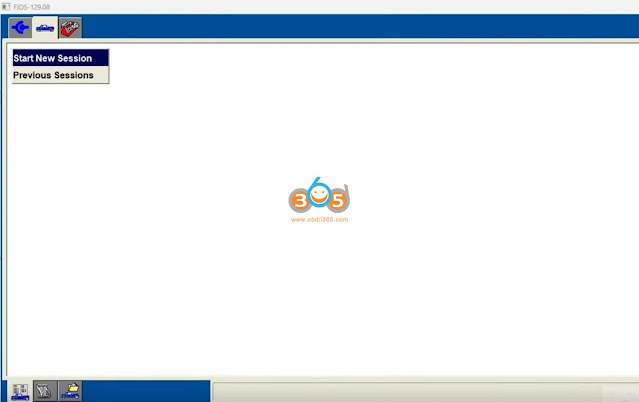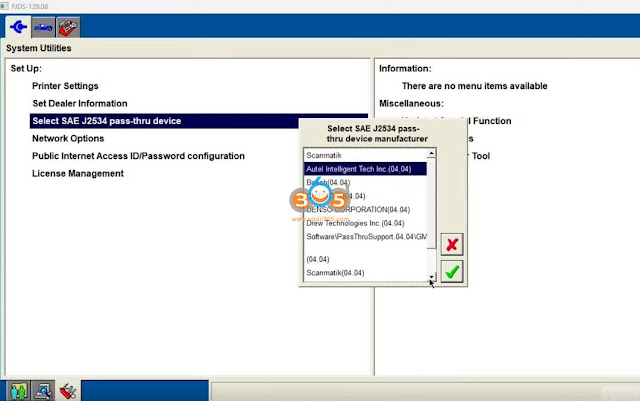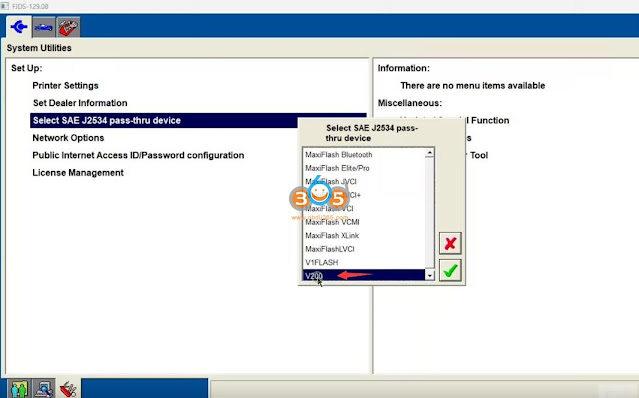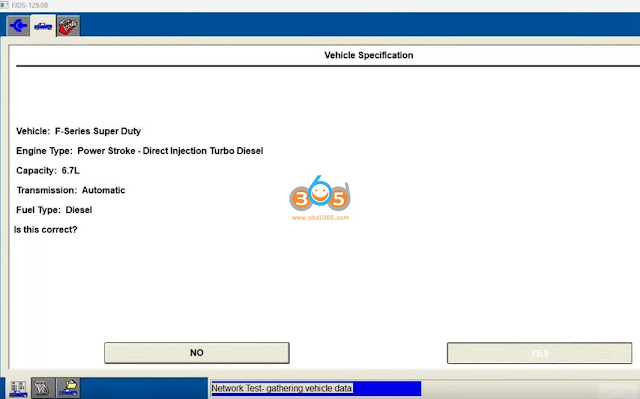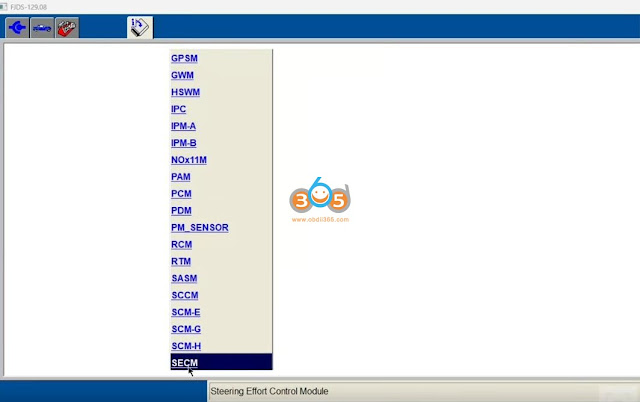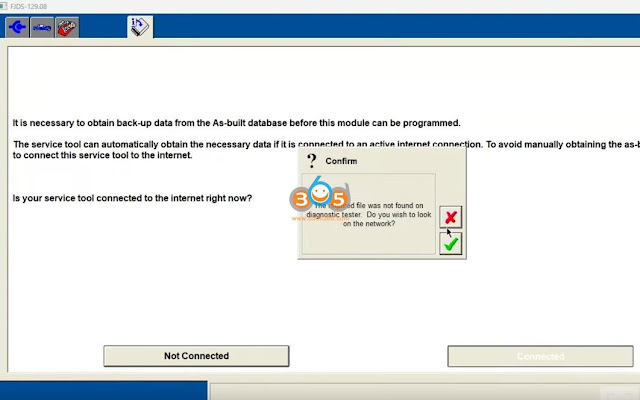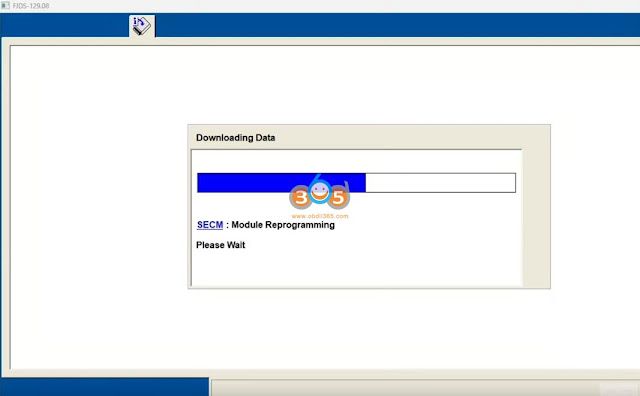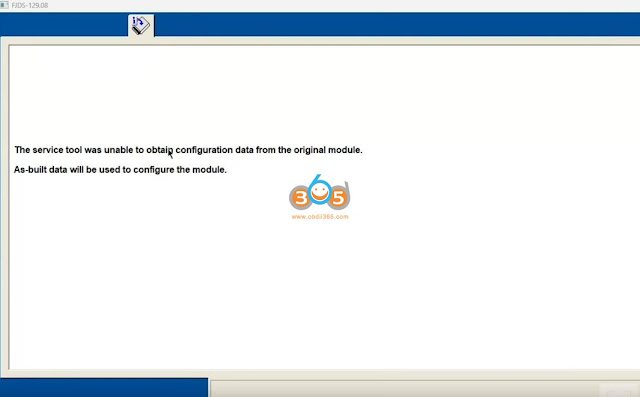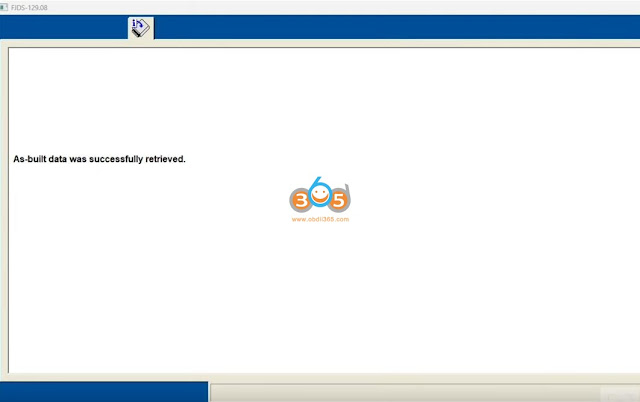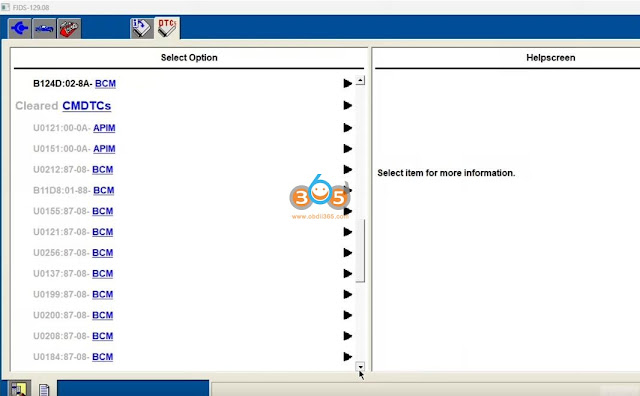VNCI 6154 red, vxdiag 61554 and Tabscan 6154 which is the better vas 6154 alternative?
Here is a table comparison:
| Item | VNCI 6154A | VXDIAG VCX SE 6154 | TabScan 6154C |
| Vehicle coverage | VW, AUDI, SKODA, SEAT, Bentley, and Lamborghini from 1995 to 2023 | VW, Audi, Skoda, Seat, Bentley from year 2001-2022 | VW, Audi, Skoda, Seat, Bentley from year 2001-2022 |
| CAN FD protocol | Yes | No | No |
| DoIP protocol | Yes | No | Yes |
| Compatible with original ODIS drivers | Yes | Yes | – |
| 3rd party driver or device manager | – | Yes, vx manager | Yes |
| Compatible with latest ODIS-S service software | Yes, ODIS-S V23 | Yes, ODIS-S V23 | ODIS V23 not tested |
| Compatible with latest ODIS-E engineering software | Yes, ODIS-E V17 | Yes, ODIS-E V17 | ODIS-E 17 not tested |
| Device heating | No | No | No |
| Online programming | Yes with online account | Yes with online account | Yes with online account |
| Customize serial number | Yes | – | – |
| Operating system | Win10 64bit | Win10 64bit (recommend) | Win7, Win8 and Win10 |
| J2534 Passthru | No | Yes | Yes |
| Connection | USB, WiFi and WLAN | USB, WiFi and WLAN | USB, Bluetooth |
| Update | Software update by link Firmware update online | Software update by link Firmware update online | Software update by link Firmware update online |
| Extension | – | Allow to add other car brands to device (pay license) | Supports OBD GO APP on mobile phone |
| Price | $119 | $169 | $189 |
Cheapest, plug and play, easy to use.
Not need any license for VNCI. Use normal odis installation with launcher.
Running original drivers without any modifications to drivers. Basically you do not need install extra driver becase VNCI 6154A is the same as genuine one except for appearance,
Seems to work fast without any disconnections and displays the voltage, auto scan took less than one minute to complete.
There is option to change serial number in VNCI firmware update tool
Has positive reviews.
Only 6154 supports DoIP and CAN FD protocols.
For VAG only. Cannot be used as passthru device.
VCX SE simulates a VAS6154, as well as all other Vxdiag products.
It has license and need to renew every 60 days.
Need to update driver to use latest odis
Can be used as j2534 passthru device for many original factory software
Users can add extra brands to the device by paying license
It is not good for older kline models but good for new models. programmed more than 50 cars all newer than 2014 even a 2022 new platform audi a3, works a dream
Tabscan 6154:
Both VCX Se and tabscan 6154 + C can be used as vas6154 and passthru devices.
It based on tabscan driver.
Don’t have much reviews.
Each has its own advantages and disadvantages. VNCI 6154 is good for beginners.

.jpg)
.jpg)
.jpg)
.jpg)
.jpg)
.jpg)
.jpg)
.jpg)
.jpg)
.jpg)
.jpg)