What tools to read immo data from Audi Continental Simos 12.1 ECU with engine CJEB?
Here we list top tools to read and write Simos 12.1 ECU.
1. Kess v2/Kess v3
original kess v2 and kess v3 will read this ECU by OBD (virtual read) and bench.
kess v2 5.017 clone can OBD write, you just need correct file.
2. Flex: read and write via OBD or bench
OBD mode:
Audi Continental Simos 12.1 OBD: Virtual Read/Write/Checksum Maps, Write Update (FRF/ODX, including flash counter correction)
Audi Continental Simos 12.2 OBD: Virtual Read/Write/Checksum Maps, Write Update (FRF/ODX, including flash counter correction)
Volkswagen (VW) Continental Simos 12.1 OBD: Virtual Read/Write/Checksum Maps, Write Update (FRF/ODX, including flash counter correction)
Volkswagen (VW) Continental Simos 12.2 OBD: Virtual Read/Write/Checksum Maps, Write Update (FRF/ODX, including flash counter correction)
Seat Continental Simos 12.1 OBD: Virtual Read/Write/Checksum Maps, Write Update (FRF/ODX, including flash counter correction)
Seat Continental Simos 12.2 OBD: Virtual Read/Write/Checksum Maps, Write Update (FRF/ODX, including flash counter correction)
Bench mode:
3.Hexprog: OBD and Boot mode
Hexprog supports the following methods for Simos 12.1:
Factory Mode (On Bench): You Don’t need to open your Simos 12.1.
Boot Mode: You need to open Simos 12.1.
OBD Mode: Tuning/Modification can be done without dismounting Simos 12.1 from the vehicle.
4. Foxflash: Boot Mode ok
Foxflash cannot read it via obd, no vr file on server. The engineer team is working on it.
You can read and write it boot mode.
Here is the Foxflash Simos 12 boot mode instruction:
SIEMENS SIMOS 12 [ TC1797 INT.F.] – VW, Audi, Seat, Skoda
Below is the procedure to read the password (Step 1) and to set the control unit in the boot to read and write the file (step 2)
1).Password Search
Kit to use:
– Multifunction cable
– Bench Box
– 3 resistores 1000 Ω
Connect with the multifunction cable the following pinout and the connections on the pcb.
Use the driver:
→ TOOLS BOOT MODE
→ INFINEON TRICORE Password
→ PASSWORD SIMOS 12 BENCH BOX
→ Click on “Find Password”
Now that the password has been found it’s possible to read and write the control unit. See next step.
2) Read and Write ECU
Connect with the multifunction cable the pinout. (Attention: Now remove the bench box)
Do the connection shown below.
Use the driver:
→ TOOLS BOOT MODE
→ INFINEON TRICORE Boot
→ SAK TC1797
5. PCMFlash
original Module 57 Supports
1.8L TSI (SIMOS12.1/SIMOS12.2)
2.0L TSI (SIMOS12.1/SIMOS12.2)
Virtual reading, writing, checksum correction.
*pcmtuner module 57 cannot read Simos 12 via OBD virtual reading.
6. Magpro2 X17
Supports Audi Continental Simos 12.1 & Simos 12.2 Backup/Restore protocol via OBD.
7. Dimsport: Boot mode OK
8. Autotuner: OBD and Boot OK
Supports Continental Simos 12 & Simos 18 : OBD virtual reading.
It also read and write in boot mode for
- Simos 12.1 : VAG 1.8/2.0 TSI
- Simos 12.2 : VAG 1.8/2.0 TSI


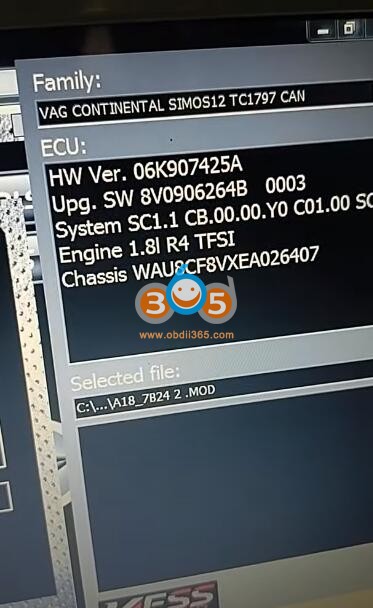
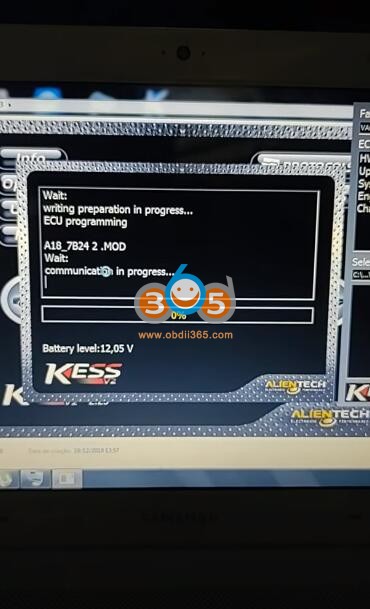

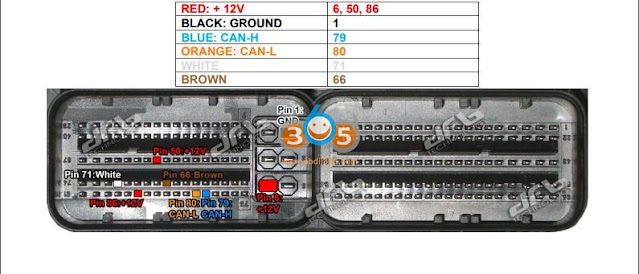
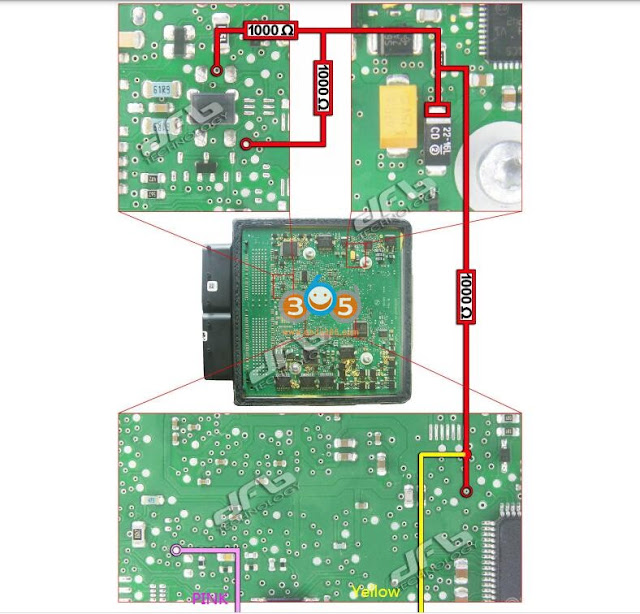
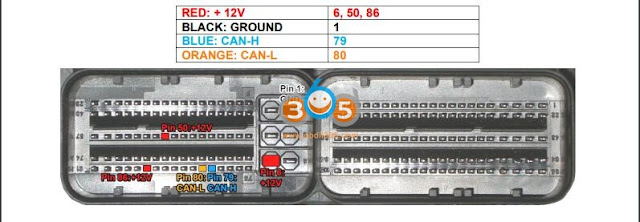
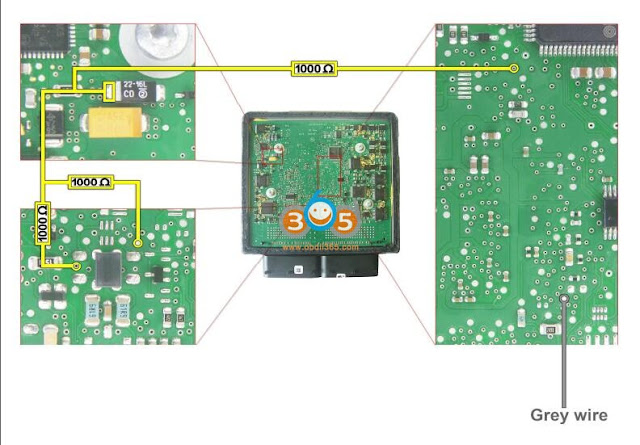

No comments:
Post a Comment