How to: repair Ford F-150 airbag control module DL34-14B321-AC XC2361B-40F using CG100 Prog III airbag reset tool.

Airbag indicator is on

Remove airbag module and locate IC


Open CG100 software
Select CG100-III->Airbag Reset->Ford->DL34-14B321-AC->CPU type XC2361B-40F


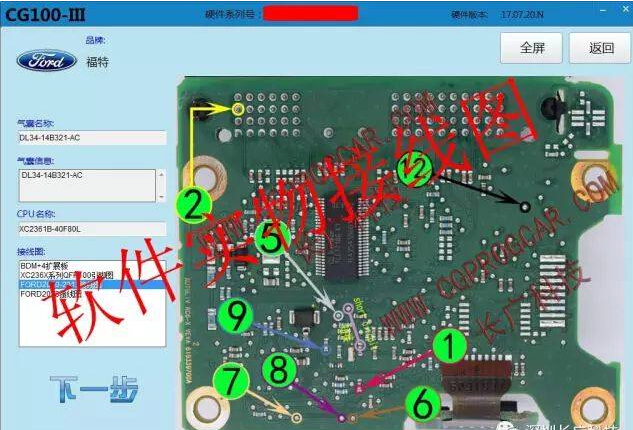
Follow the wiring diagram to connect CG100 programmer with airbag module

Click on Read to read airbag data and save it
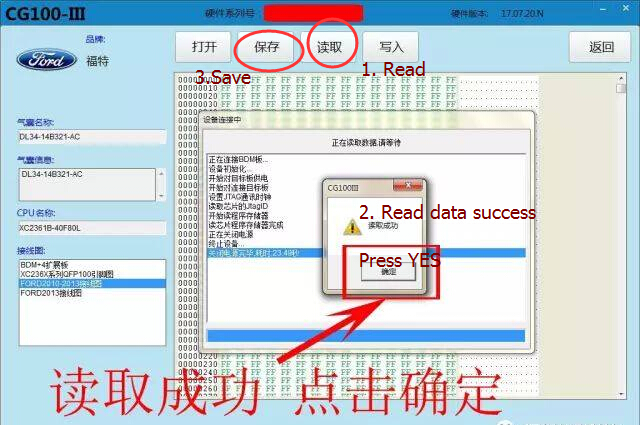
Send the airbag data to CG100 engineer to repair. They will send you back the fixed airbag data.
Open the repaired data and click on Write
Write data success
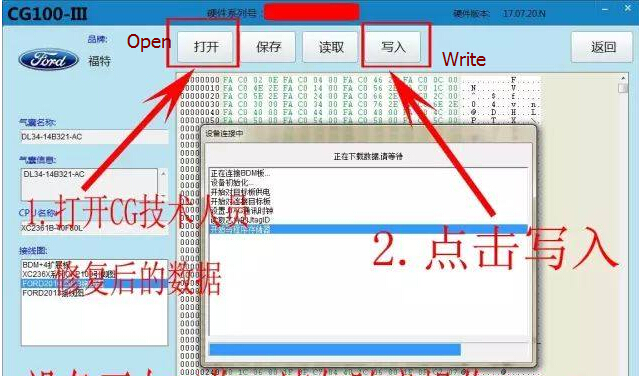
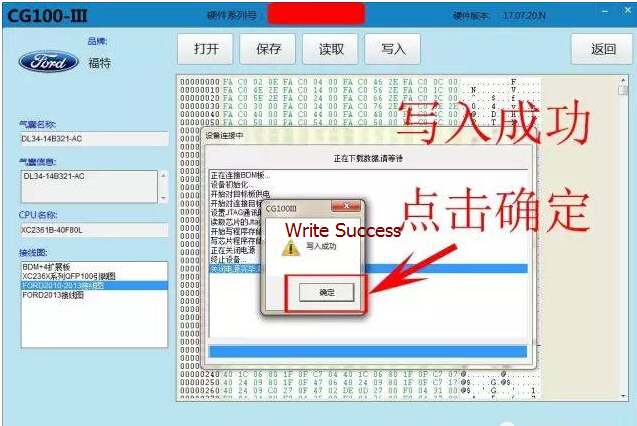
Ford F150 airbag reset successfully
Airbag light goes off.


Airbag indicator is on

Remove airbag module and locate IC


Open CG100 software
Select CG100-III->Airbag Reset->Ford->DL34-14B321-AC->CPU type XC2361B-40F


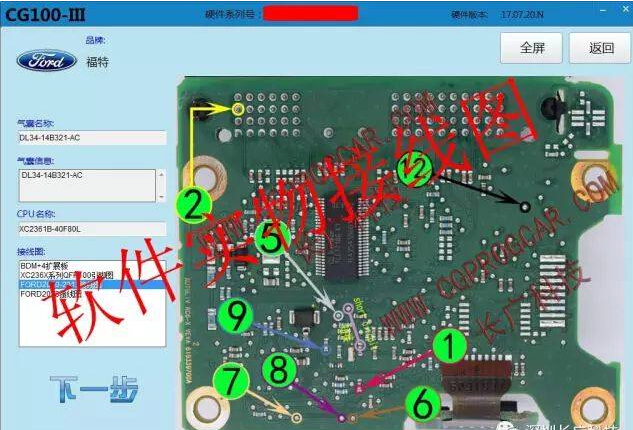
Follow the wiring diagram to connect CG100 programmer with airbag module

Click on Read to read airbag data and save it
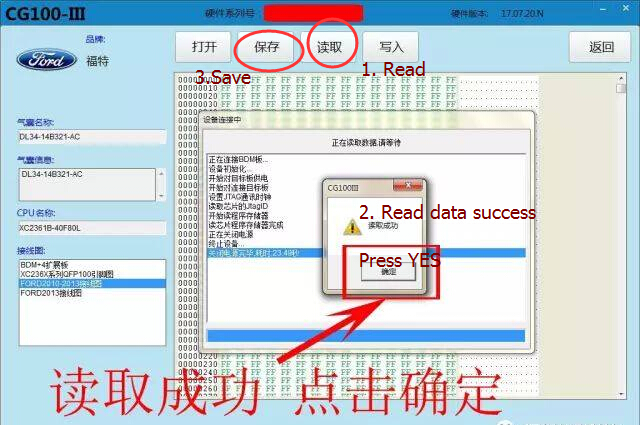
Send the airbag data to CG100 engineer to repair. They will send you back the fixed airbag data.
Open the repaired data and click on Write
Write data success
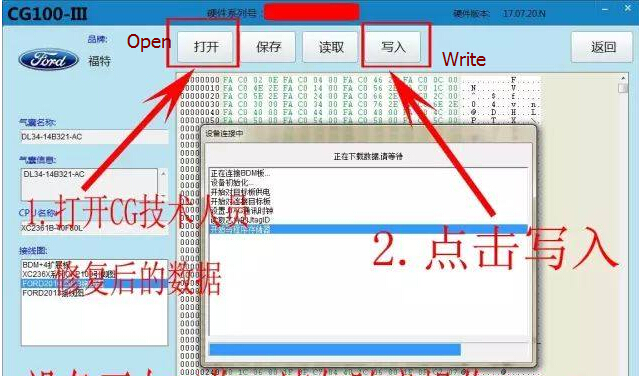
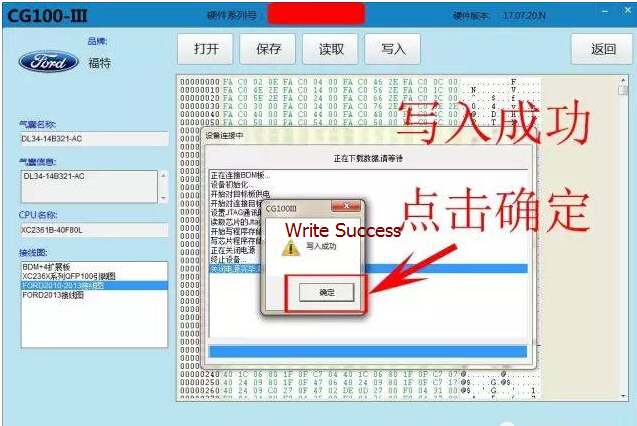
Ford F150 airbag reset successfully
Airbag light goes off.


No comments:
Post a Comment