Is there anyway to connect with Scania SDP3 VCI3 diagnostic interface with WIFI on Windows 10 64bit? Because WiFi works fine on Win7, but win10 64bit not (wifi sees vci3 but if i try to connect it says: unable to connect to this network).
Here is a customer solution to get vci3 wifi work on windows 10 64bit.
At the command prompt, enter the following command:
netshwlanshowdrivers
Pay attention to the item “Hosted network support”. If “Yes” is indicated there, then you can create a wireless computer-to-computer network, if not, I recommend downloading the latest drivers for the Wi-Fi adapter from the official website of the laptop manufacturer or the adapter itself and try again.
At the command prompt, enter the following command:
control.exe /nameMicrosoft.NetworkAndSharingCenter
Enter the name of the network “VCI3_SN7041_Network”
Network creation is done only once.
To start the network, enter the following commands at the command line (you can create a bat file and run it):
netsh wlan connect VCI3_SN7041_Network
netsh wlan set profileparameter VCI3_SN7041_Network connectiontype=ibss
netsh wlan connect VCI3_SN7041_Network

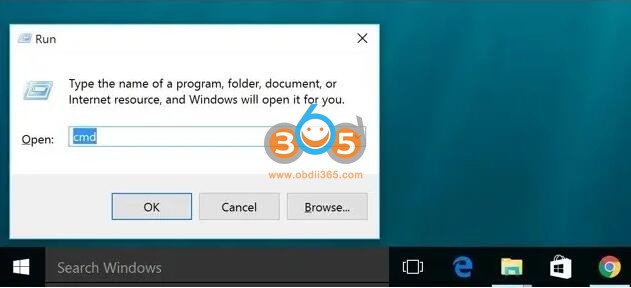
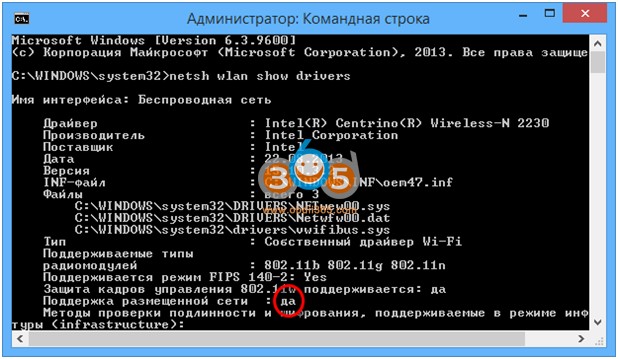

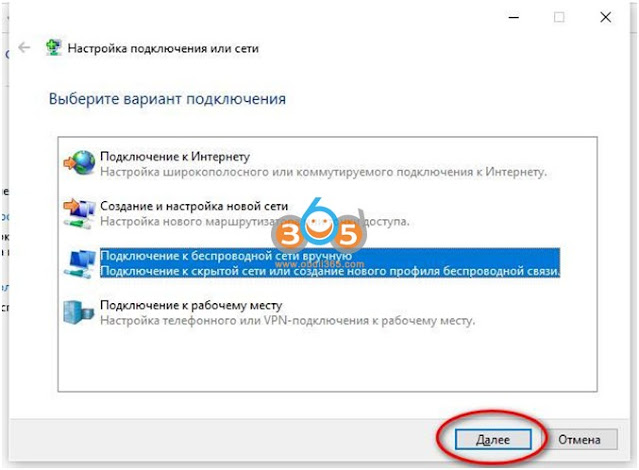

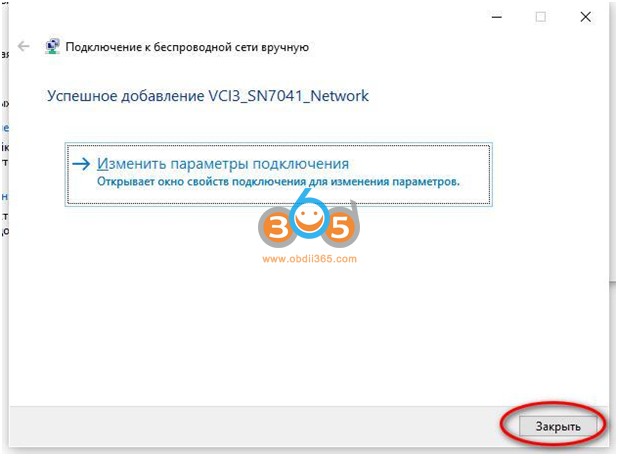

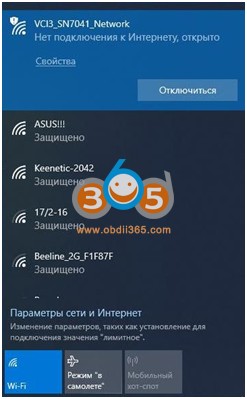
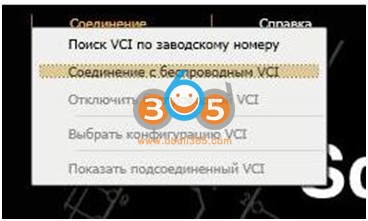

No comments:
Post a Comment