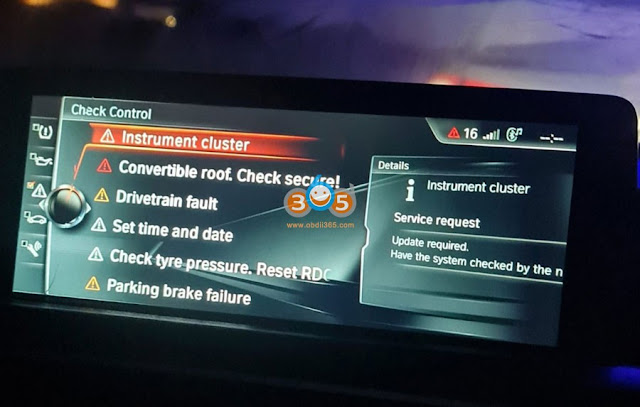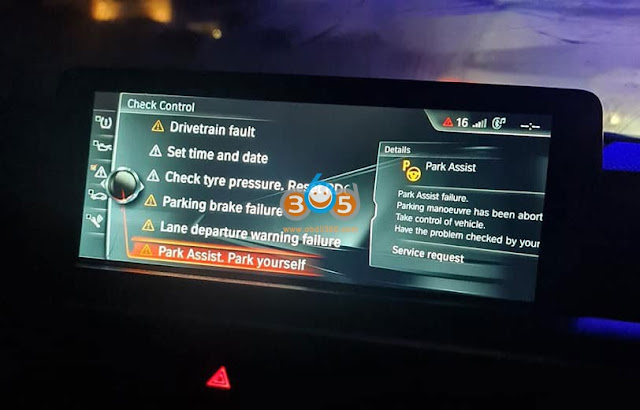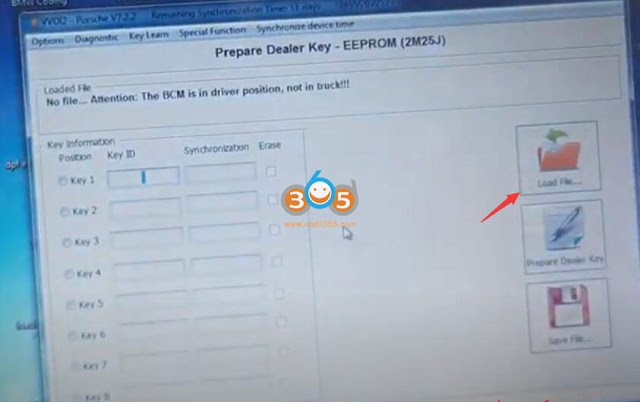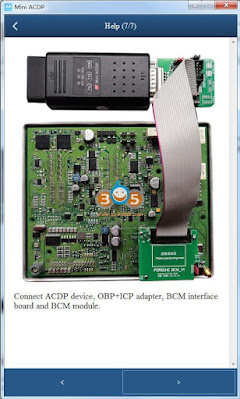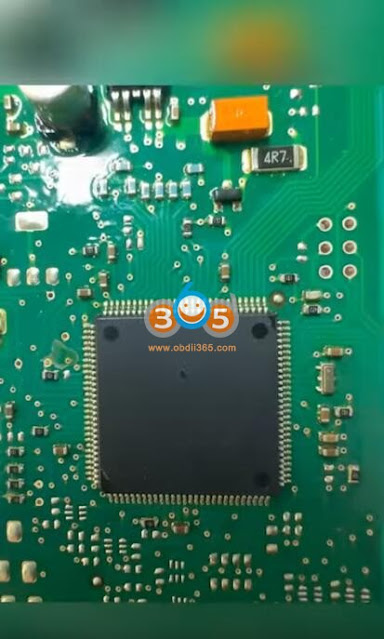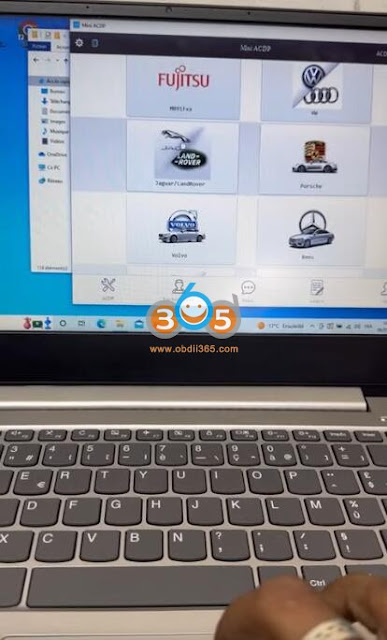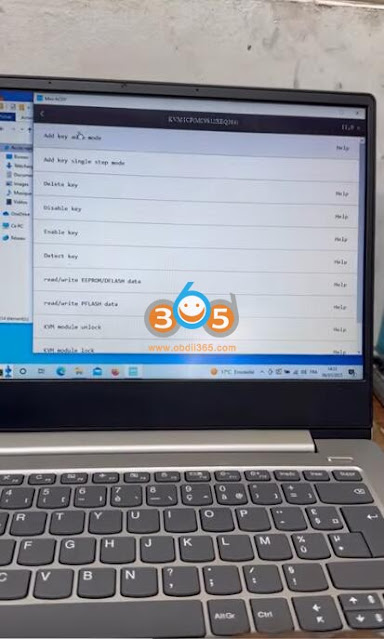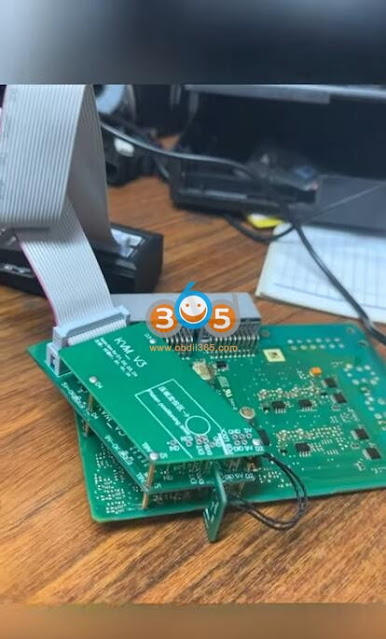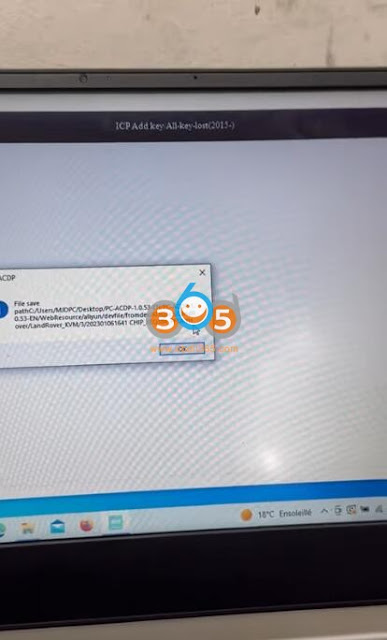As titled, which key programmer can be used to add key or program all keys lost on a GMC Yukon Denali 2021?
1. Autel IM508 or IM608
When you try to add key for GMC Yukon Denali 2021, you shoud have can FD OBD, but MaxiIM will give you this code
Auto can’t get this done on it’s own.
Ecm not password default, before it’s changed, autel can’t not read password. You need get password calculated by Autel team or third-party.
All the new SUVs (Yukon, Tahoe, Escalade etc), new 2021 proximity is CAN FD immo system. An Autel CAN FD adapter is required. For the new system it needs outside help for pincode.
Check: Autel MaxiIM GM Security Verification Code Calculation Instruction
They team view into your unit and do the code process and then get you to the point of programming the new fob.
Full size vehicles are different than the others. on the full size models you have to get a pincode, that isn’t pulled from the vehicle like the other models.
obdstar X300 DP Plus: Confirmed, but sometimes server will be down
Need to pay one extra OBDSTAR CAN FD Adapter (Supports GM Cadillac Chevrolet GMC Buick 2020 2021)
Look at the adapter below:
And what specific models and year CAN FD Adapter supports:
You will see Cadillac Escalade 2021 is covered.
People programmed many of these models by xtool.
x100 pad 2 with new update and CanFd 100% no code like old model
4. J2534+ Techline Connect SPS
It can be done with dealer software with original or clone MDI2 or other J2534 adapters.
Just download tech line connect with sps2 and if you have a j2434 device (none Autel) you can add keys and all keys lost very easy.
Many use cardaq plus3 and program those keys all day. You can’t use Autel j2534 since no can fd.
5. AUTOPROPAD G2 TURBO Yes

.jpg)