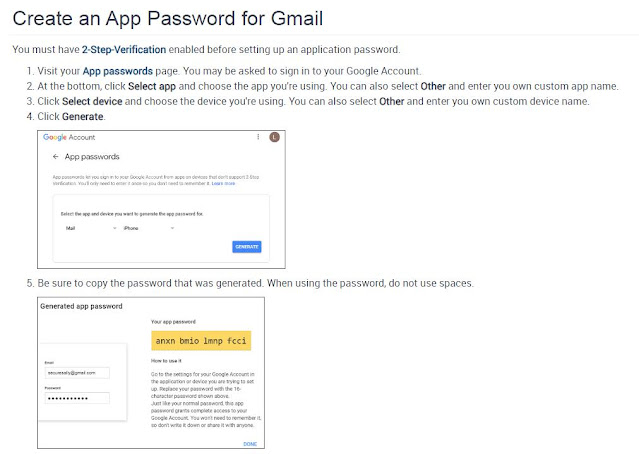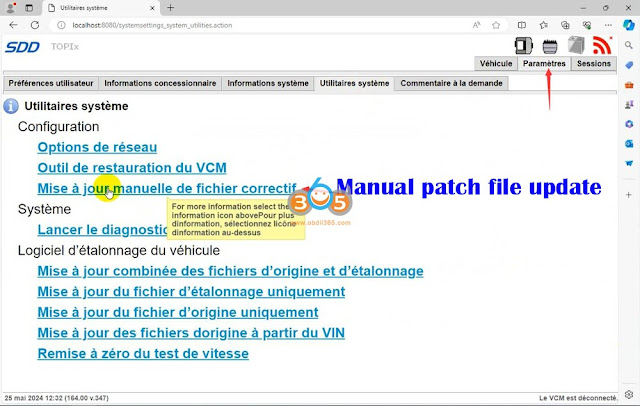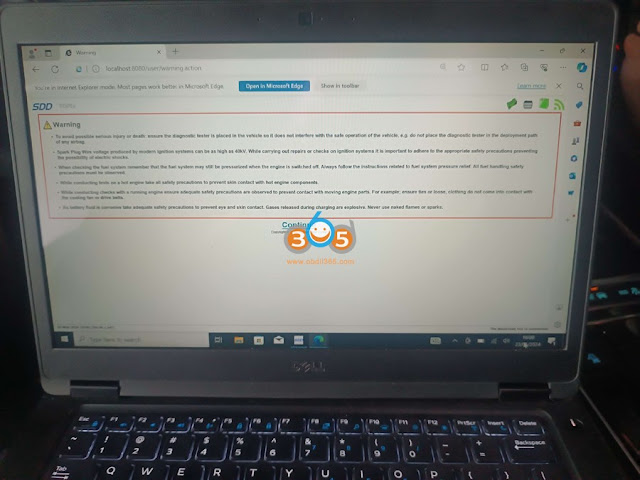Due to the fact that the SD Connect C4 will be banned (or already has been banned) in the latest Xentry versions and most of the new laptops have no LAN/Ethernet ports any more. If you are looking for the C4 alternative, which one is the best?
The alternatives for a C4 are:
1. new Mercedes VCI C6 (that is a Bosch MTS6532 with special Mercedes Firmware and a modified case with Mercedes Branding)
2. used or refurbished Mercedes OEM VCI C6
3. VXDIAG VCX SE Benz or VCI C6
4. any J2534 device like OpenPort, Scanmatic2Pro or MDI
5. Super MB Pro M6+
6. Tabscan T6 Xentry VCI
First of all, XDOS vs PASSTHRU Version which version do you prefer?
REAL XENTRY/DAS = (XDOS)
1. The true, real interfacesdrivers of Xentry are only implemented through the installation as “XDOS” for passenger cars (from 2024 onwards). This is necessary to ensure maximum access to all control units or modules. Unfortunately, this is increasingly restricted by the required certificates and DOIP vehicles, which, however, has been very well solved by the administrator with the Xentry Commercial version. CURRENTLY, ONLY THE C4 MULTIPLEXER IS STILL AVAILABLE FOR THIS PURPOSE!
PASSTHRU = LIGHT XENTRY VERSION
2. Passthru (J2534 protocol) has been around for 15 years. It’s the standard that allows simple workshops to “do something” with vehicles, not just Mercedes but all other vehicles as well. It was first used in the USA in 2000 with the Cardaq interface, in Germany with Multidiag Access, and then other manufacturers like Bosch followed. The BIG PROBLEM is that it doesn’t allow access to all actuators, all control units, and programming. You can consider it a light version. If you compare the functions of XDOS and Passthru on the same vehicle, you’ll be quite surprised how castrated Passthru is!!!
Then check the top C4 alternatives:
1.New VCI C6 Xentry Bosch MTS6532 clone
The original VCI is way too expensive (3000 Euro and up) and is not easy to get. Some of the used or refurbed C6 are in an affordable price range (1600 Euro and up) but still very expensive and some without a warranty or possibility to return.
The new Mercedes VCI C6 for €1500 is not a clone, but an “eCOM clone” in a VCI C6 housing. It’s the second fake so far, but with a fake license and it cannot perform DOIP.
The Xentry C6 VCI clone is working since a while (3 month) with XDOS Xentry version 9/2023 and is in comparison to the C4 significantly faster and as stable as the usual plexer. The original VCI C6 comes with a separate USB WLAN stick. The clone came without a separate stick. It is administrated in the VCI manager of Xentry, no separate drivers or software is needed.
In Vediamo the device is connected and set up as eCOM, the serial number is shown correctly, in Monaco the same.
It does not have 38-pin cable for older models. The VCI C6 OEM works as eCOM, it is unstable with new cars, especially with W223… Also it cannot be used for coding with MBTools, because it does not recognize it!!!
2. OEM VCI C6

The price of the clone VCI C6 is almost the same like a “High” or “Best Quality” C4. This is the clone of VXDIAG using fake vx manager. It’s not even an official VXDiag.
There are different kinds of VCI C6 on the market and the clone VCIs C6 that look like the original/genuine. Those need different software than the VXDIAG, present version should be 1.0.0.5 and comes direct from the seller. Without that you will not be able to use the clone C6 with any software.
What i observed is that after flashing by Mercedes (when i choose 2203), then after flashing for a moment icon became OK, and then after few seconds I got communicate about WiFi Adapter problem and then still cannot connect via VCI Manager etc.
3. VXDIAG VCX SE or Benz C6

VXDIAG set is more inconvenient in handling. VCX SE works well with both XENTRY OpenShell and Xentry Passthru. It can also be configured to work with Vediamo 5.01 and DTS Monaco 8/9.
VXDIAG VCX SE works great with Xentry OpenShell XDOS 06/2024 on new cars, can use Ethernet/USB/Wi-Fi, very fast connection. You can use the VCX SE for multiple brands if purchase more license. The VCI can also be used as J2534 passthru device for OEM programming.
You need to update the license and firmware frequenclty. It cannot without network connection. The downside is that it does not work on older K-line models pre-2005 and no working on most trucks.
VXDIAG Pros:
- The license, firmware can be updated in our driver app, it is a lifetime license and its working with the new software
- VCX SE is more stable than Tactrix openport clone but it is acting the same way J2534 protocol.
- The main reason for buying vxdiag is that it has DoIP for new cars.
- vcx se connects via WiFi and it’s very convenient. wlan connection is stable at a distance of up to 2 m.
- there is already a Type C connector and it is held very tightly
- firmware updatable
- you can also use BMW and there are a lot of all sorts of programs that it supports
- The device does not heat up as SD CONNECT does.
Cons:
- It does not support older models with K-line protocol, it is for 2005 up Mercedes.
- It does not support most trucks
- It require network connection and need license every 60 days
4. Openport or SM2 Pro J2534

A J2534 device and only works with PassThru version of Xentry. If you decide to have an XDOS version, so J2534 devices where no option at all.
Openport or SM2 Pro only works with Xentry passthru version. They work with DTS Monaco but not working with Vediamo.
J2534 adapters
Pros:
- Good reasonably priced option if you don’t need to do any module updates.
- Openport 2.0 is not limited on Can- Cars from 2006 and above!
- useful for ECUs with CAN capability.
- For normal troubleshooting and diagnosis, though, it rocks.
Cons:
- you won’t be able to access K-Line ECU’s that are widely used in old models (W221, 220, 203, 211, 210)
- if you want to work with vediamo you can’t use vediamo 5 (4 can’t use smrd files) because vediamo 5 doesn’t support Passthru so your “stuck” with DTS Monaco
- You’d better replace R1 by 47k for better operation and to avoid overheating.
- You are risking of getting failed and then potentially bricking your ecu if need to do ECU SW updates.
5. Super MB Pro M6+

Super MB Pro M6+ is the upgrade version of Super MB Pro M6. M6+ adds DoIP and BMW engineering software. Super MB Pro M6+ =SD Connect DoIP.
Super MB Pro M6+ Review
Super MB PRO M6 works great with both new and old cars (HHT). WiFi works great too. The old and new Super MB are the same. Since new laptops do not have a LAN connection, the new Super MB M6+ is equipped with a USB port. M6 has both USB and RJ45 connectors.
If you connect the USB, it will show up as a network card in the device manager – acting like an RJ45.
The connection is the same as C4 via SDсonnect. It doesn’t matter whether you connect the device via USB, RJ45 or WiFi – it will always be available at 172.29.127.129 – the same as C4 and is displayed with the Multiplexer Number on the task icon.
I have a 1999 Merc W202 M111 and I want to code the cruise control but C4 is a bit expensive for me so I am looking for an alternative.
Super MB PRO M6+ would be a great option, it is a clone but the reviews are good.
You can get the full version, the full version has the 38 pin cable for my W202 1999 which uses the 38 pin port needed for HHT with MB PRO M6.
Super MB PRO M6 has special cables as you show, but neither VCI C6 nor TabScan T6 Xentry have them. Both have only OBD2 cable. Therefore, neither C6 nor T6 can be used for HHT.
Buy the complete kit, including the complete cable set, and everything will be fine, both with old and all new cars.
It works well with both new cars (Xentry 03/2024) and older cars (HHT) via SDconnect (not VCI).
There is a small cooler inside that can be a nuisance, but in a normal garage/workshop you won’t hear it.
The current consumption is about 0.6A, so the battery does not drain as much as in older versions. WiFi works great/stable.
Here is another review of the old Super MB Pro M6.
SUPER MB PRO M6 and SD C4 Plus DoIP Review
6. Tanscan T6 Xentry

The Tabscan T6 Xentry VCI is manufactured by EUCLEIA. You need to install the latest “TabScan PC Management Tool” on another laptop. This will ensure that the drivers are installed correctly and will automatically download all the necessary files. TabScan T6 will be detected in Vediamo and DTS Monaco as an eCOM device, with Xentry you do not need to configure anything either in the VCI manager or in the system settings, they are both configured well and after installing the drivers and starting over, they ready to use. DTS Monaco the T6 surprised me again because everything happened much faster than with the C6.
I started with the C6 clone, doing the usual bench testing of the EIS222 and IC222. Interestingly, the C6 took a little longer to collect all the necessary information about the car, after which the quick test began. The T6 was a little faster.
To confirm my impression, I started a quick test on my S205 2017. Both were reliable and fast, but the T6 was faster again, running a quick test and clearing error codes.
I usually use a cable connection because I want to avoid errors due to slow WiFi or other problems when using WiFi. But this device is very stable.
With TabScan C6 clone I coded some elements in some control units. Everything worked fine, the last mod was enabling Last Mode on my S205 220D MY2017.
There are very significant differences in speed and stability.
The slowest unit is C4. When using Xentry 9/23, gaining access to the car takes much longer (S205 2017).
Next up is the VCI C6 clone, which is much faster than the C4 with the same system and car.
But the T6 Tabscan is much faster, and running a short test is quite fast.
In sum:
If you prefer XDOS and like coding, forget about Passthru!. C6 Xentry is still expensive, VXDIAG is good at coding but not flashing. OEM C6 VCI clone is not stable. Super MB Pro is the same as HQ SD C4 DoIP, it works both new and old Mercedes including trucks. Tabscan T6 is fast but it does not support HHT-WIN for old Mercedes.
If you want the full range, from old to new cars: choose Super MB Pro M6 units (since C4 is discontinued) with DOIP support (mandatory for new cars), also for fast and stable flashing/programming/reflashing of ECUs via DOIP connections, also for some old car models, but for example for some HU units applicable.
http://blog.obdii365.com/2024/09/10/super-mb-pro-m6-vs-vxdiag-vs-vci-c6-vs-tabscan-t6-xentry/