Some users had problems with their JLR SDD V164/V159 software. Software is not working and says ‘software status file out of date.’
Error images attached:
The software status file is out of date. It is essential that the software status is updated to the latest version prior to performing a vehicle module software download”
Here are 2 possible solutions.
Solution 1:
JLR official released a manual patch, the patch will work with all versions.
The manual patch is available from within SDD or on the app launcher page.
In SDD interface, hit Continue.
Go to Parameter tab->Manual patch file update.
Click on manual patch, enter GCM_SDD_PCA which should automatically install.
If cannot see this manual patch in SDD, make sure your WIFI connection is activated in SDD settings. You need to go into the SDD settings in the Utility tab. Then the networking tab. Should be the top options in the Utility tab. There you can activate your wifi connection that allows SDD to access the WIFI.
Solution 2:
Here is the customer solution.
Set the computer date and to 2020 after that there was no pop up for “The software status file is out of date”. Modules software files download as usual worked on 2 cars today so far it is working with setting the data and time to few years back.
Many users have spent some time doing multiple troubleshooting, the issue appears to be isolated to windows 7, they suspect JLR has hardened their webservers to not support the legacy encryption algorythms supported in windows 7.
clean win 7 , install sdd 165 – no connectivity
clean win 10 , install sdd 165 , patch with v164 patch – downloads working. Red Wi-Fi Icon but Downloads working 100%



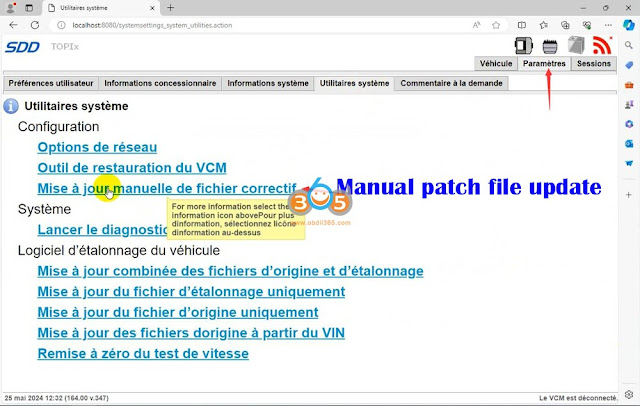


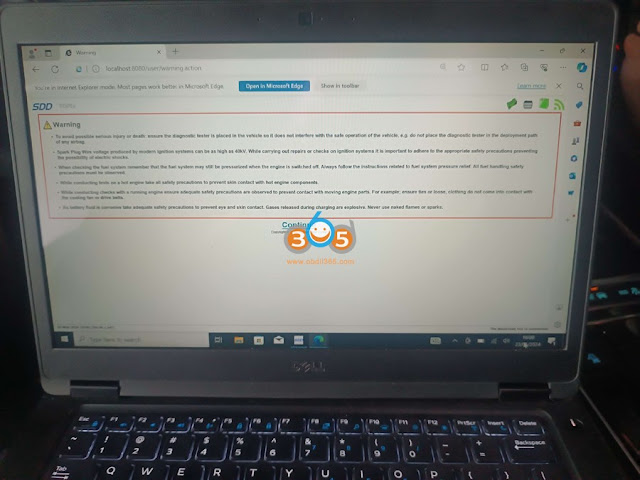

No comments:
Post a Comment