R270 was made maybe 15 20 years ago long time ago and then they started getting duplicated in China. Now the original versions had blue circuit board and this one has a red sort of sub board.
and then the actual board inside the unit is red as well and the general consensus is that the blue boards will read more of the chips than the red ones and these red ones which have sort of spawned out of China as much cheaper duplicates or copies of the original r270. I ordered this one because the blue board seems to have been discontinued.
https://www.obdii365.com/wholesale/r270-plus-bdm-programmer-for-bmw-cas4.html
Here is a quick guide to show what i had to modify on a cheap R270+ BDM Programmer to get it to read and write to the BMW dash cluster 080D0WQ.
On the obdii365 blog they have done a list or link on how to set up the blue boards to read the late model chips now the late model chips are let me switch to a different zoom.
http://blog.obdii365.com/2017/05/03/modify-r270-bdm-programmer-to-erease-35080vp/
these ones here the 080dowq.
This chip seems to be the most common chip on the e90 dash clusters. The early e90s had different chips in fact.
It’s these chips that most people have issues reading and i was able to get mine to read those chips.
Now i’ve done it simply by removing this yellow capacitor right there on the board you can see as i opened this from the box and lugged it straight onto the chip.
it actually started to read and it would read up to part six and then it would just pause it wouldn’t throw any errors but it would just stop reading the EEPROM
then this happened i’ll play this one now so as you can see there it decided to read the eeprom but then it would error
so i’ve got the r270 software installed. I didn’t use the disk that seller supplied. One you’ve got it all installed properly when you open the r270 software
this thing will audibly beep do make sure you have a decent power supply
here these are the four different versions of chips that you’ll commonly find on the e90 clusters and you can basically select that and then have a special unction to change your odometer and that sort of stuff directly through this part of the software
We are going to online reading this top chip which is the newest of the lot the 080 d0wq which is the most painful one to do.
I’ve now done two of them without any issues.
Maybe it’ll help someone else i’m going to go through the whole process now i’ll also put a link to this test clip that i bought. This is how i manage to do it without having to desolder and resolder these eeproms and it’s it’s made it all quite easy.
https://www.obdii365.com/wholesale/8-foot-chip-clip-adapter.html
i’m just going to pull that out of the programmer the test clip comes with this little sub board which you need to solder into the r270 sub board
and all i did to make it sit down and now i just cut the corner off if you’re going to be cutting the corner of your test clip board off. Make sure you don’t get anywhere near the tracks but it was just to get it to sit a little bit more flush around that capacitor.
Connect the sub-board into R270 board. You get a red light when it’s all powered on you don’t you only get a red light when it is transferring data the test clip has an identifier for pin one which is
the red one and then they literally just test clip on as this.
Make sure it’s seated properly and to do a read we’ve just got to select the top chip which is the 080 d0wq and we’ll go read
check pin state
verify that
okay and you can see we’ve actually got all the data from the epom
if come up with all zeros and it was just due to the clip not being on the eeprom properly.
We’re just going to save this bin file as because this is the virginized cluster
Save bin files okay now the odometer is zero
We’re gonna change the odometer
i wanna change it from zero to 80000 km and we’ll write that back to the chip
check pin state
slowly going through
it’s modified the bin file it’s actually gonna write the new bin file back to the eeprom
verifies
right success okay and we now have 80000 kilometers
Once you’ve got that little tantalum capacitor removed and a decent test clip that is definitely securely onto the eeprom, it all works pretty well. So the R270+ clone does read and write 080d0wq eeproms and let me do mileage correction with the test clip.
Credit to Zeroto60 Team.
http://blog.obdii365.com/2021/11/02/correct-bmw-35080d0wq-mileage-with-r270/





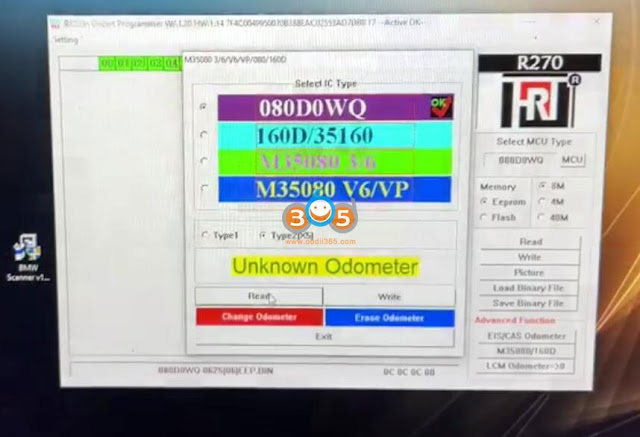
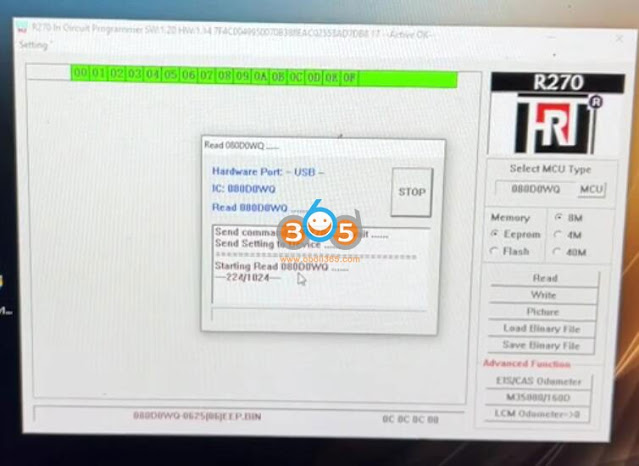






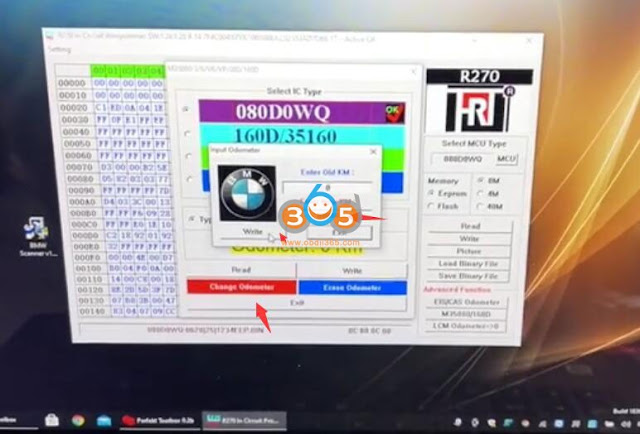



No comments:
Post a Comment