Question with Yanhua Mini ACDP + Module 3: I try to read ISN DME mevd1724 N20 engine, I have info that read ISN is not supported. Any solution?
Solution:
With an extra N20 adapter board, it works as it should.
Look at DME N20 Bench Integrated Interface Board for Yanhua Mini ACDP:
New N20 interface boards replaced the old one. Reading and writing from DME on bench.
No need to open the DME shell. No need to drill the hole.
Simple operation!
Plug to use it directly!
Avoid wrong plug and connection!
Safe and reliable connection!
How to use N20 adapter board with ACDP to read /write ISN DME mevd1724 on bench?
- Hardware connection.
Step 1. Please prepare ACDP, OBP+ICP adapter, interface board and DME.
Step 2. Connect the interface board correctly to the DME interface as shown.
Step 3. Short the CAN resistor on the OBP + ICP adapter to the “CAN-R Join”.
Step 4. Connect ACDP, OBP+ICP adapter, interface board and DME.
- Software operation
BMW -> DME ISN -> Bench Mode Read/Write DME ISN -> Fxx -> N20 (MEVD1724) -> Identify, Read /Write ISN…
To sum up:
On bench read and write ISN DME BMW Fxx chassis N20 (MEVD1724) and more from Exx, Fxx, Gxx, Ixx, Rxx, suggest use ACDP basic module + Module 3 + adapter board. If need to clone N20/N13/N55/B38 DME ECU, you will also need A51C software license.


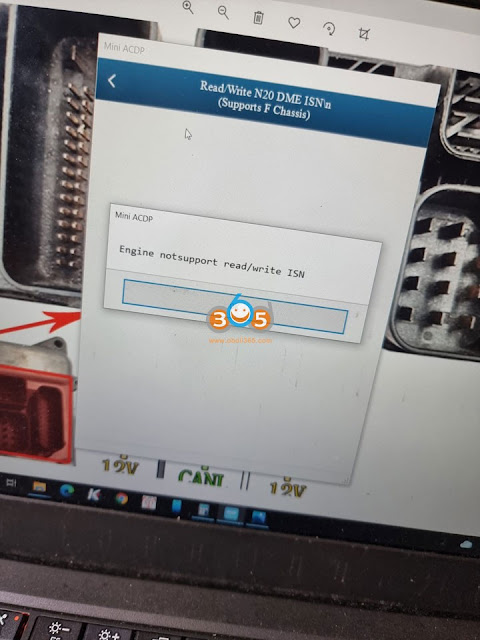
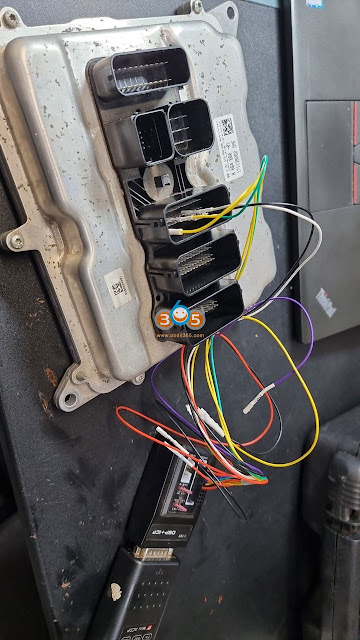









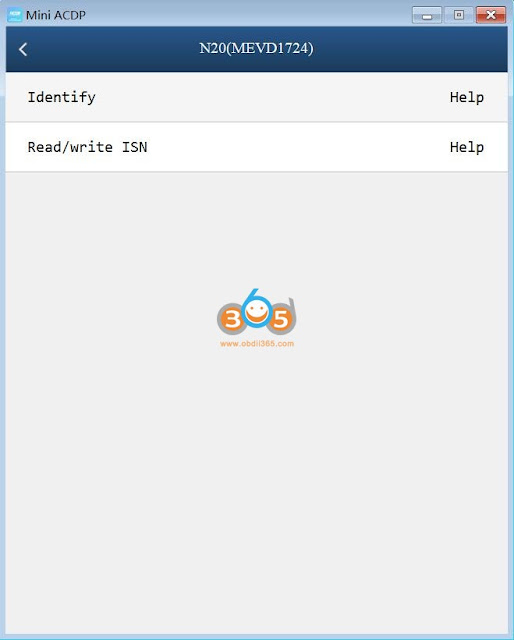
No comments:
Post a Comment